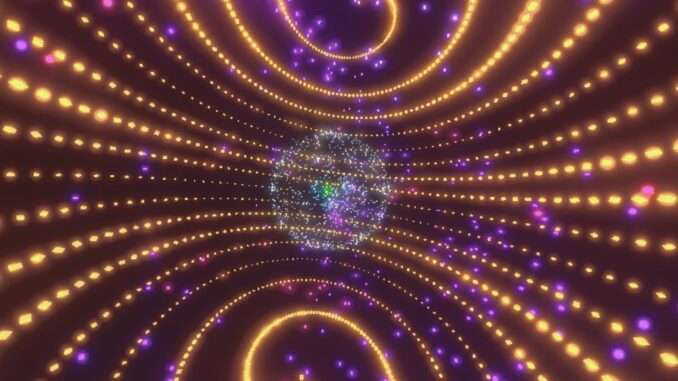
Quick Fix to Solve the “Continue” Bug
Let me walk through how to workaround this issue.
Go to the setting menu of the game in the Steam Library. Then select the general tab to see your cloud save status. Turn off “Keep game’s save in the Steam Cloud for Idle Sphere” then close the menu.
(This step might be optional I don’t know but it won’t affect anything badly).
Please check your Application Persistent Data Path. I think most of you have a windows PC, so the path should be like this:
- C:/Users/xxxx/AppData/LocalLow/IdleSystem/IdleSphere/
And you’ll see these files attached.
Please delete just two files (I recommend to take a back-up before deleting them):
- time_repository_saveData.encrypted
- PlayerPrefsRepository.json
Open the game again!



Be the first to comment