
How to Fix No Sound in Cutscenes
By FrostCrow.
- Find the sound settings by right-clicking the speaker icon in your taskbar.
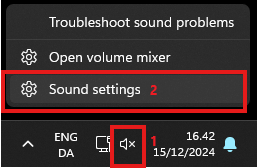
- Click on the device you want to use for game audio.
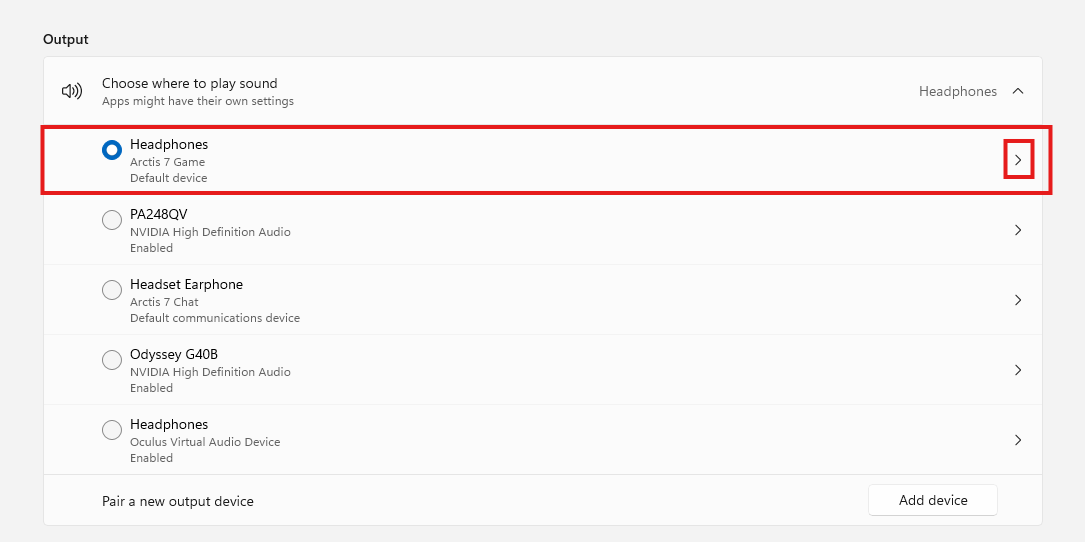
- Make it your default device.
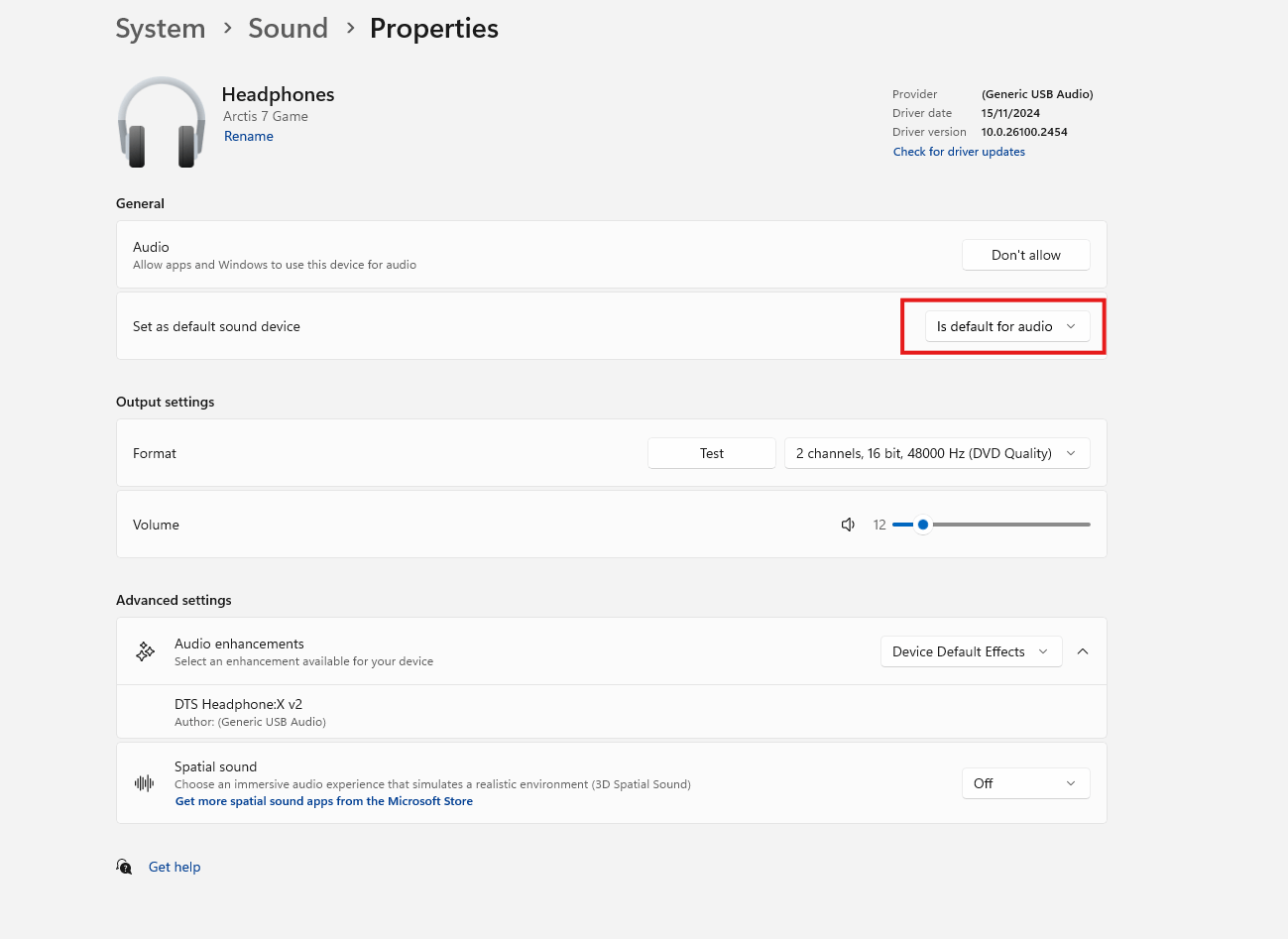
- Set it as default for both regular audio and communications.
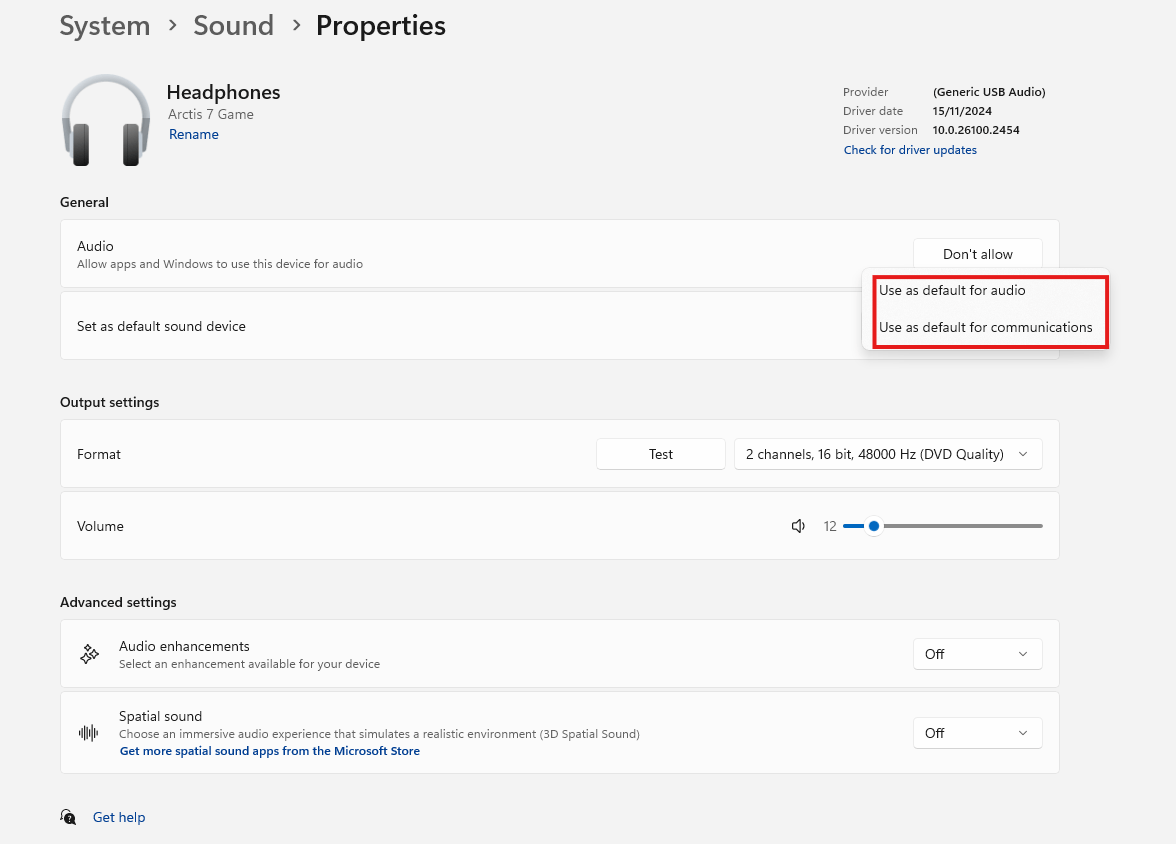
- Switch off any audio enhancements.
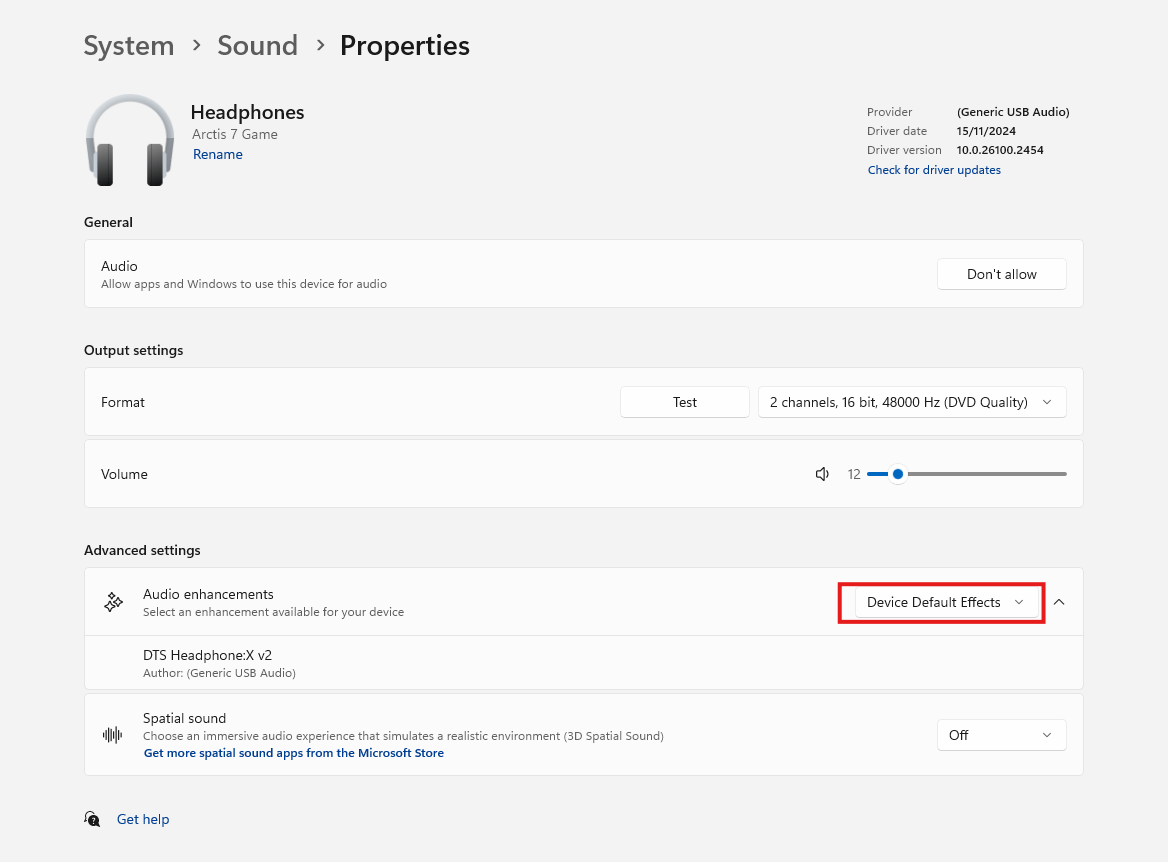
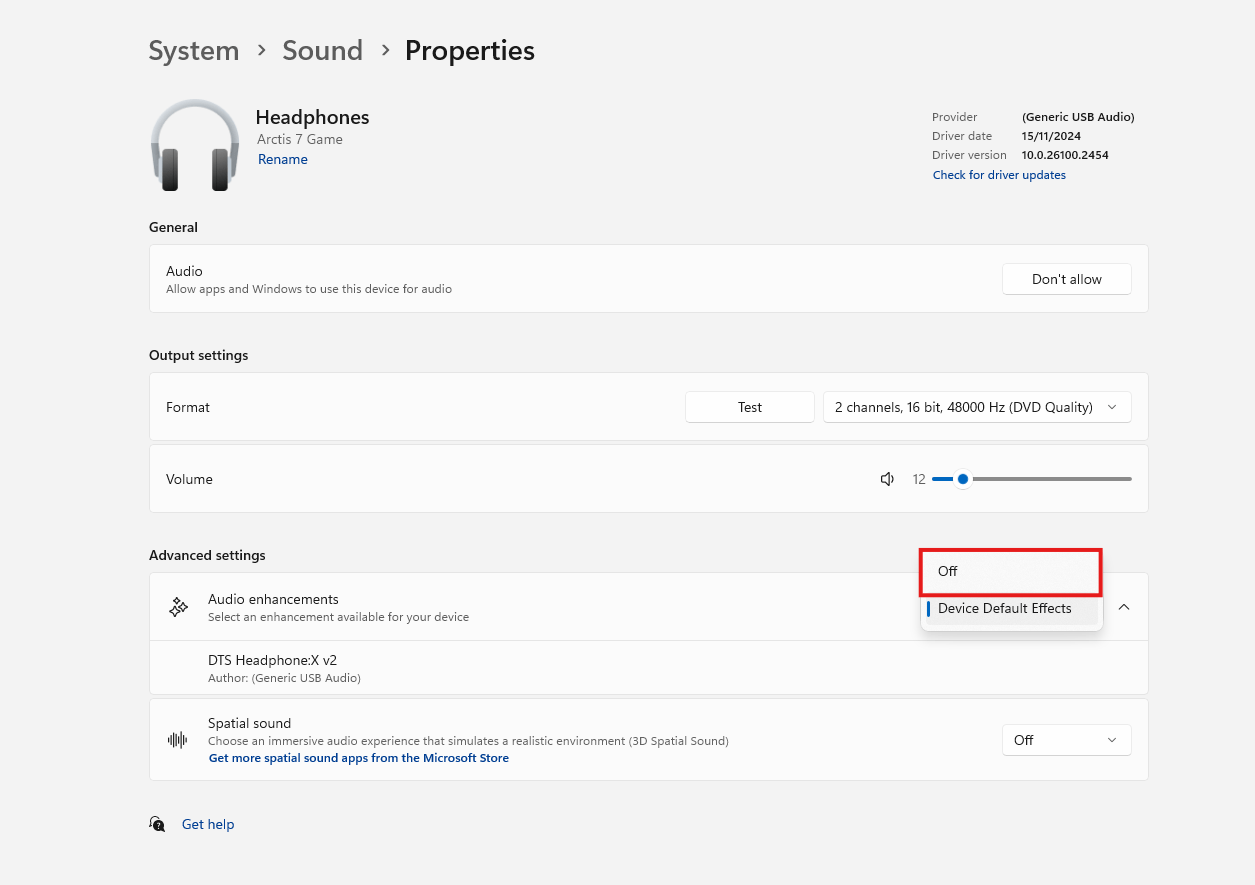
- This should bring back the character voices.



Be the first to comment