
This guide shows you the location of Forza’s saved data. This applies to both the Steam and Microsoft Store versions.
Location of Save Files
Microsoft Store Version
Steps to access save files folder
- Press Win + R.
- Copy and paste the following into “Run” window:
%localappdata%\Packages\Microsoft.SunriseBaseGame_8wekyb3d8bbwe\SystemAppData\wgsVoila! You’re in the save file folder, and I wouldn’t recommend screwing over with save files without doing any backup.
The end result in explorer should look approximately as shown:
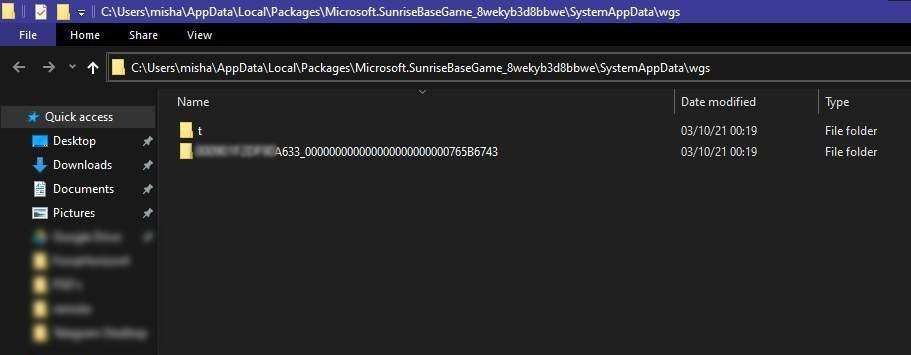
Steam Version
Steps to access save files folder
- Press Win + R
- Copy and paste the following into “Run” window:
C:\Program Files (x86)\Steam\userdataNote: In case if you didn’t change the default Steam installation folder.
- Sort by “Date Modified”, and open the first recent folder (mine is “162934955”, because of AccountID number, which you can find yours on Steam.
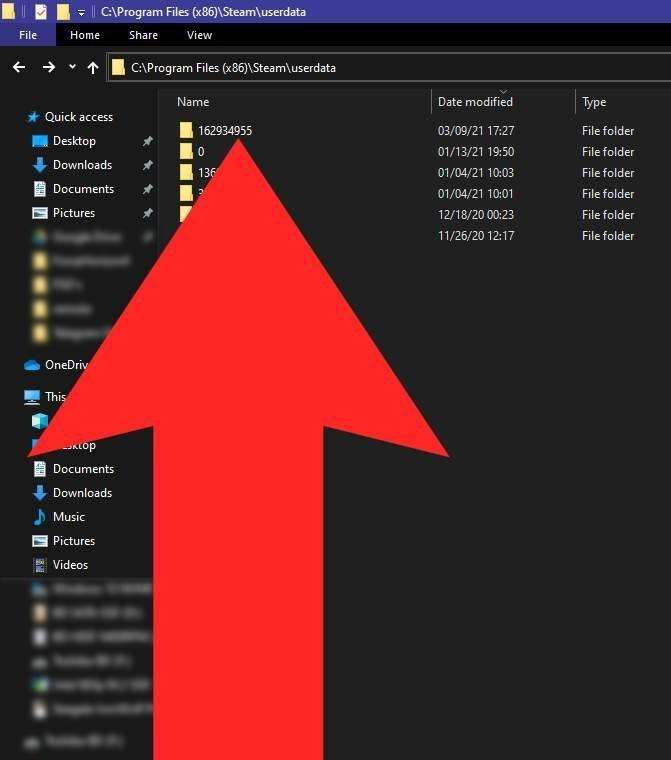
- Open folder that reads “1293830” (FH4’s AppID number on Steam), and then open “remote” folder
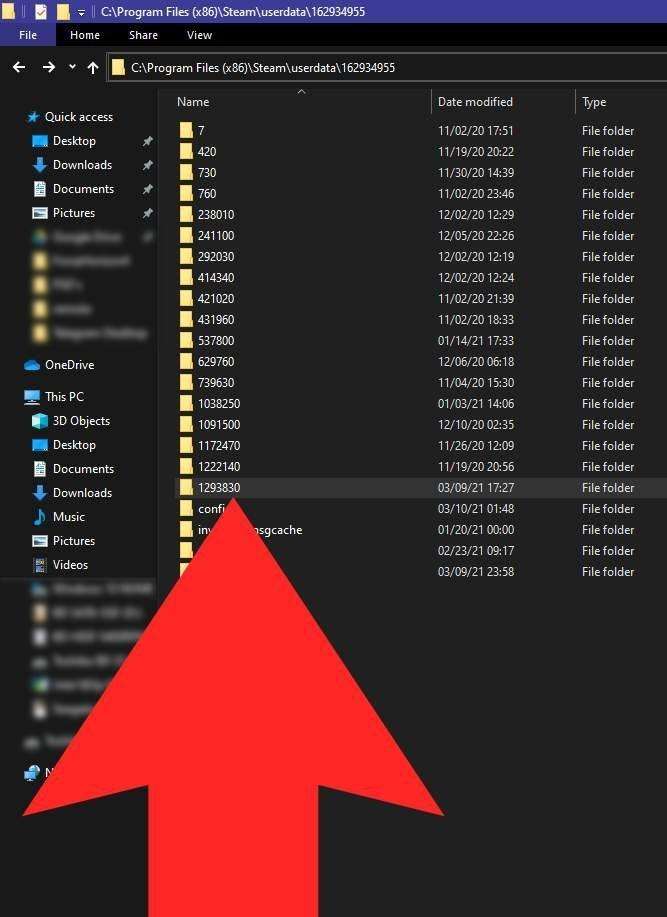
Voila! You’re in the save file folder, and, no, you can’t move over MS Store saves to Steam, sadly (yet!)
The end result in explorer should look approximately as shown:
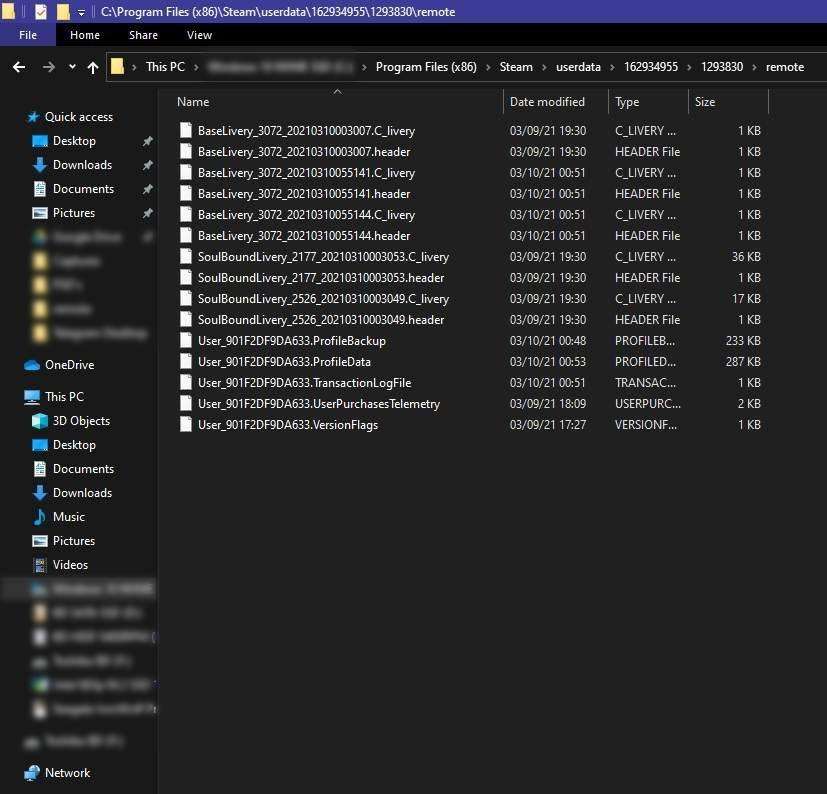


Be the first to comment