
How to setup Splinter Cell Chaos: Theory’s Coop without de-sync using a artificial LAN tunnelling software.
How to Setup Splinter Cell Chaos: Theory’s Co-op
From The Top
Reinstall a fresh copy of the game as it’s important to keep the files of both the host and client the same to prevent desync. Delete the folder in documents containing the games .ini files.
- Directory: %PROGRAMDATA%UbisoftTom Clancy’s Splinter Cell Chaos Theory
Be sure to make a backup of the game, using the built in steam feature, as you may need to reinstall the game if either host or client make a mistake.
Fixes and Quality of Life Updates
Field of View
You must run the game once to get the configuration files to appear. After opening and closing the game, go to your configuration files, found at:
- %PROGRAMDATA%UbisoftTom Clancy’s Splinter Cell Chaos Theory.
To get to your %PROGRAMDATA% folder, you must either have hidden folder shown or open it through the RUN program. Open it with the shortcut: Windows + R, type in %PROGRAMDATA% and hit enter. Open the SplinterCell3User.ini text file inside the UbisoftTom Clancy’s Splinter Cell Chaos Theory and change the following:
- DesiredFOV=75.0 -> 91.31 (16:9) or 85.28 (16:10)
- DefaultFOV=75.0 -> 91.31 (16:9) or 85.28 (16:10)
Mouse Acceleration
Open the steam installation folder for Chaos Theory, open the system folder and change all the BiasCut Values in the SplinterCell3Settings.ini to 0.0. There is roughly 10 to change and this will completely remove all mouse acceleration from both the regular 3rd person navigation and 3rd person aiming modes.You can make the process of changing them much easier by using the find function in notepad or notepad++ and searching for “BiasCut”
WideScreenFix
Download the Splinter Cell Widescreen fix from: https://thirteenag.github.io/wfp#scct and extract the .rar file to the: pathtogame/system folder.
Note: While this does successfully change the game’s default 4:3 aspect ratio to 16:9, it also breaks the door code hacking mini-game by offsetting the buttons to the left. The mini-game can still be completed using the mouse, but is made much easier by using the keyboard directional arrow keys.
Networking
Virtual LAN
Due to the lack of official servers for Chaos Theory, the only way to play Co-op is with a virtual LAN.
The easiest to use, least intrusive virtual LAN, and the one I like to use, is ZeroTier.
- 1. Create a ZeroTier account and download ZeroTier.
- 2. Go to Network and create a Network.
- 3. Open the Network.
- 4. Copy the Network ID and send it to your Co-op partner.
- 5. Open ZeroTier in windows and join the Network using the Network ID and hit “Yes” to joining the network when prompted by windows.
- 6. Open the Network settings on the ZeroTier webpage and authorise the connected devices.
- 1. Open your search bar and type “view network connections”
- 2. Right click the ZeroTier Network and open it’s properties
- 3. Select IPv4 and open it’s properties
- 4. Open the Advance Tab and uncheck “automatic metric” and change the “interface metric” to 1

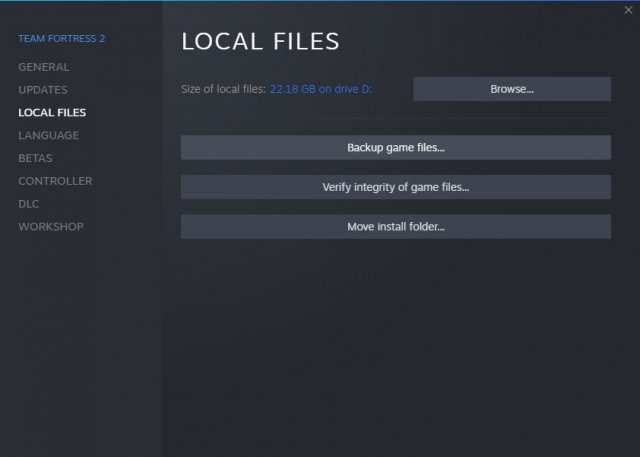


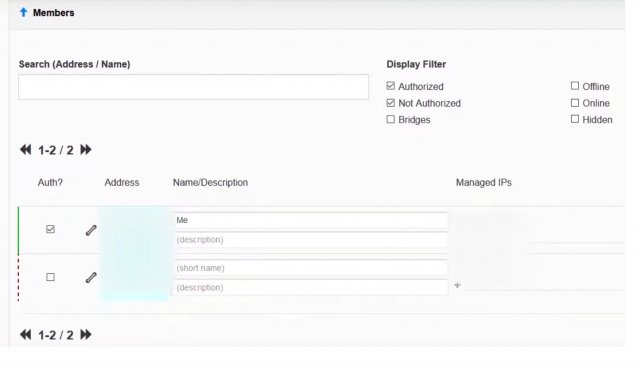



Be the first to comment