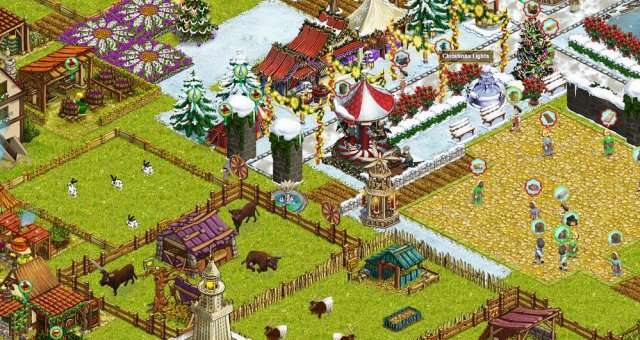
Everything you might want to know about guilds.
Founding or Joining a Guild
From level 12 onwards, you may find a guild via the guild-button, which can be found in the top menu bar starting today:

How to found your own guild
Click on this button to found your very own guild:
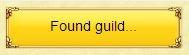
Founding a guild costs a one-time fee of 150,000 thalers. The guild’s founder automatically receives the title “alderman”, and is thus the guild’s leader. An alderman may appoint new members, give guild members titles, set fundraising challenges, and donate the goods guild-members dropped off to the guild contest.
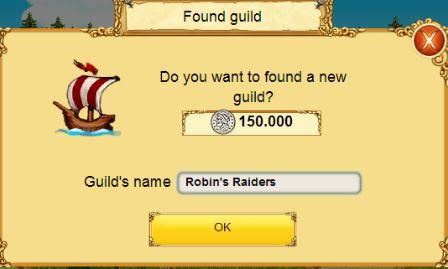
To gain new members, you can invite players via the guild’s overview. When first created, a guild may consist of a total of three members. New member slots can be bought in the guild shop.
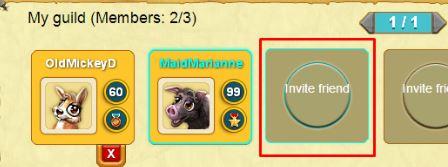
How to join an existing guild
To join an existing guild, you need to be invited. Needless to say, you can get in touch with a guild yourself, and contact them. Look up the guilds listed inside the guild ranking, or search for a specific guild’s name here. Now click on “write message”, to contact the guild. The guild’s leaders will then receive a message, and can send you an invitation, if they are interested.
If the button in the rankings is deactivated, the guild does not wish to be contacted via the rankings. In this case, the guild may either have no further slots available, or might only wish to choose possible new members itself. You don’t have to be on a person’s friends list, to be admitted to their guild.
If the guild decides to take you on as member, you will receive an invitation you need to accept.

Once a player has joined a guild, the guild’s kontor will appear on the top end of their farm (next to the traveling salesmen). Depending on the guild’s level, the kontor will change its looks, to depict the guild’s status.

The Guild and its Ranks
Guild members have different ranks and with them, different duties.
The alderman is the guild’s leader and founder. Aldermen are assisted by consuls that take over the aldermen’s duty during their absence, as well as the assessors, which help administer the guild. All other guild members have the title of merchant.
The ranks are displayed in the guild-overview, and indicated by a respective icon. Hovering your mouse-pointer over the icon will tell you the title.

Merchant | Assessor | Consul | Alderman
Administering a guild
An alderman can change all the guild member’s ranks in the guild overview. Choose the guild member from the list, and click the respective button in the left-hand menu to do so:

Aldermen may demote guild members, or promote them to a higher position:

Both alderman and consul can view the activity of lower-title guild-members via a respective log, the help them run the guild. The consul cannot view the log of the assessor, however.
In brief (Rank – Rights):
- Merchant – Normal member, no special rights.
- Assessor – Normal member with administration rights. Has the same rights as the consul, but can’t modify the guild description.
- Consul – Alderman’s substitutes, has almost the same rights as the Alderman, but can’t kick the Alderman nor can he delete the guild.
- Alderman – Guild boss. Can eject guild members or admit them into a guild, can modify guild ranks, delete the guild, “sticky” or delete the messages on the guild board, edit the guild’s description and deliver goods to the king.
Guild Shop, Warehouse, Guild Donations, and Tribute Points (TP)
Adding new slots in the guild shop, and expanding the warehouse
The thalers donated to a guild can be used to unlock further member slots, or to expand the guild’s warehouse.

Switch between both features via the following buttons inside the guild-shop:

Via the tab warehouse upgrade, you can add more space to your warehouse, and via the tab guild upgrade, further member slots.
Making donations to the guild, and gaining tribute points (TP)
So the guild can function properly, participate at contests, internal fundraising goal, admit new members via additional slots and receive warehouse expansions, its members need to make donations in the form of thalers or products on a regular basis.
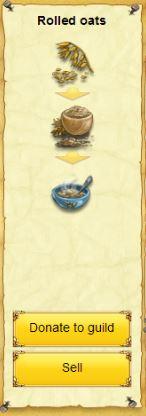
If you click on “Donate to guild” another window will open, in which you can decide how much of the product in your warehouse should go to the guild.
Depending on how high their donation or tribute is, the players will receive tribute points (TP). These tribute points will award them titles that mirror their generosity, and which can be looked up under the user details in the guild overview or via the guild’s internal ranking by other guild members.
Guild members can donate goods via the respective button inside their own warehouse.
Fundraising Goals, Guild’s Fund and Statues
Fundraising goals
A guild’s alderman or one of the consuls may set a fundraising goal, which needs to be completed within a given time. Until that time, the guild members need to donate a predetermined amount of thalers. If the goal has been reached, all players will receive a bonus. Depending on how high the fundraising goal has been set, they will receive additional experience points for the work they do on their fields or for tending to their animals (while online). This bonus will also be active for a predetermined amount of time.
Guild’s funds
The thalers in the guild’s funds can be used to unlock further member slots and additional storage space (see above).
The weekly contest – Competing against other guilds and gaining guild points
Each week, a 7-day contest between all guilds will be started. During the course of each contest, the king is going to ask for products, which the guilds need to deliver! Aldermen, consuls or assessors are the only ones that are able to donate goods here. These goods are taken from the guild’s warehouse.

The guild-members may look up how much their fellow guilds have donated, and which reward is waiting for them. Depending on their ranking when the contest has ended, the guilds will receive guild points, which help them reach new and higher levels.
On top of that, all guild members who have been part of the guild for 14 days (guild members who have been part of the guild for less than 14 days are still on probation) will receive a predetermined amount of statue-pieces of the demanded product in gold, silver or bronze. Each statue consists of 15 pieces.

The distribution of statue-pieces depends on the guild’s ranking in the contest:
- Places 1-15 will receive 15-1 pieces of the golden statue
- Places 16-30 will receive 15-1 pieces of the silver statue
- Places 31-45 will receive 15-1 pieces of the bronze statue
Place 1 therefore will receive 15 golden pieces, place 2 14 golden pieces, etc, down to place 15 who will receive only one piece.
Place 16 will receive 15 silver pieces, place 17 will receive 14 silver pieces, down to place 30 who will receive only one piece.
Place 31 will receive 15 bronze pieces, place 31 will receive 14 bronze pieces, down to place 45 who will receive only one piece.
The statues depict the item the contest was revolving around. As all decorations, they will give you popularity points when placed in your farm, and thus help you attract further customers. Plus, they can of course be displayed proudly to everyone that visits your farm:

Where else can we get guild points?
To make room in its warehouse, a guild can donate the products stored their to the needy. Depending on the amount and the value of the goods they donate, the guild will receive guild points.

Like usual, after this window another one will open in which you can determine how much of the products shoudl go to the needy.


Be the first to comment