
This guide will help you solve sound crackling problems that some players experience in Yakuza Zero on Steam. I’ll also show you some hidden settings that aren’t visible in the regular game menu.
Some players have reported issues with sound effects, crackling audio, poor sound mixing, and frame rate problems. The following steps should help fix these problems and reveal additional options not found in the standard game settings.
Sound Crackling and Stuttering
A lot of players are experience horrible sound effect crackling and some stuttering, this bug is most probably related to the framerate the game is running. If you enable the framerate visibility in the settings you can see that it jumps to +200 if Vsync not enabled.
Some people fixed this by capping the framerate with their GPUs softwares but you can do it with the game files as well.
First go to your settings folder, you can find it here:
- Users\YourUserName\AppData\Roaming\Sega\Yakuza0
You will find these files:
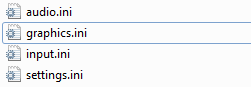
Audio and Video Settings
Enter the audio settings (audio.ini), the file will look like this:
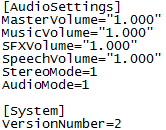
Be sure to set:
- StereoMode=1
- AudioMode=1
Now open the Graphics settings file (graphic.ini) it’ll look like this:
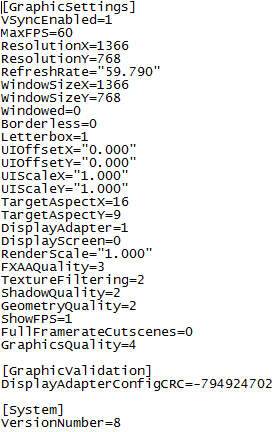
Here the most important settings are Vsync and framerate, Vsync you can change here or ingame but the fps cap you can only change here. in my case for it to work and fix the audio issues the configuration has to look like this:
- VSyncEnabled=1
- MaxFPS=60
You can set the MaxFPS to 30 if you want for performance issues or if you prefer it that way.
With these simple changes you can fix the audio crackling bug without having to use external programs like RivaTuner or the Nvidia panel.
Secret Options
For some reason this game has options in the ini files that should be common to have ingame like different volume values for music, effects and dialogue, but ingame you can only change the master volume:
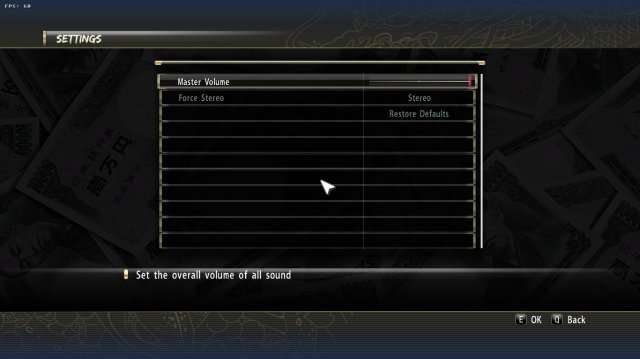
You can change every audio option in the audio.ini file:
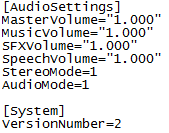
Where 1.000 is equal to 100%. So for example if you want the Master volume to be at 100% the music at 60%, Sfx at 90% and dialogue at 100% it would look like this:
- MasterVolume=”1.000″
- MusicVolume=”0.600″
- SFXVolume=”0.900″
- SpeechVolume=”1.000″
Also as we saw in the Audio fix, there are some graphics settings like manual framerate capping that are not ingame. Still i do not recommend playing too much with the graphic files.
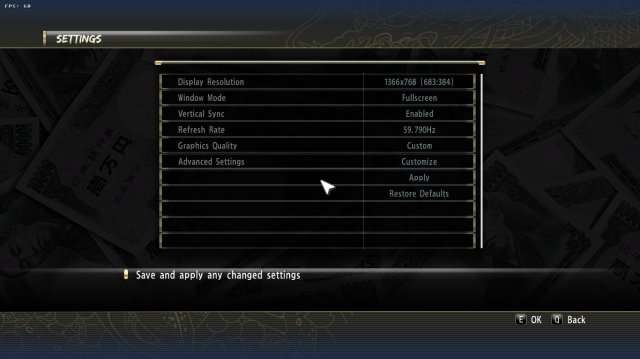
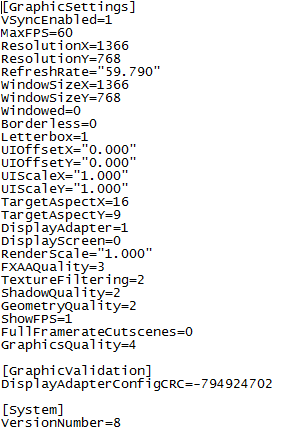
There is also a settings.ini that has a SaveAnywhere=0 value (remember that you have to save manually on this game) but I have not tested this. So I recommend not changing it either, or do it under your own risk.





Be the first to comment