
This a guide to enable rapid fire for the mini-games on controller.
Guide to Rapid Fire for Mini-Games
Intro
This is just how to enable rapid fire for the mini-games like fantasy zone because I have not seen a guide on here on how to enable it.
Setting Up Turbo – Step 1
Just shift+tab or whatever you set it to to open the steam overlay and look at the top right corner for controller configure.
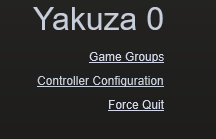
Setting Up Turbo – Step 2
After opening the controller configure just go on configure layout.
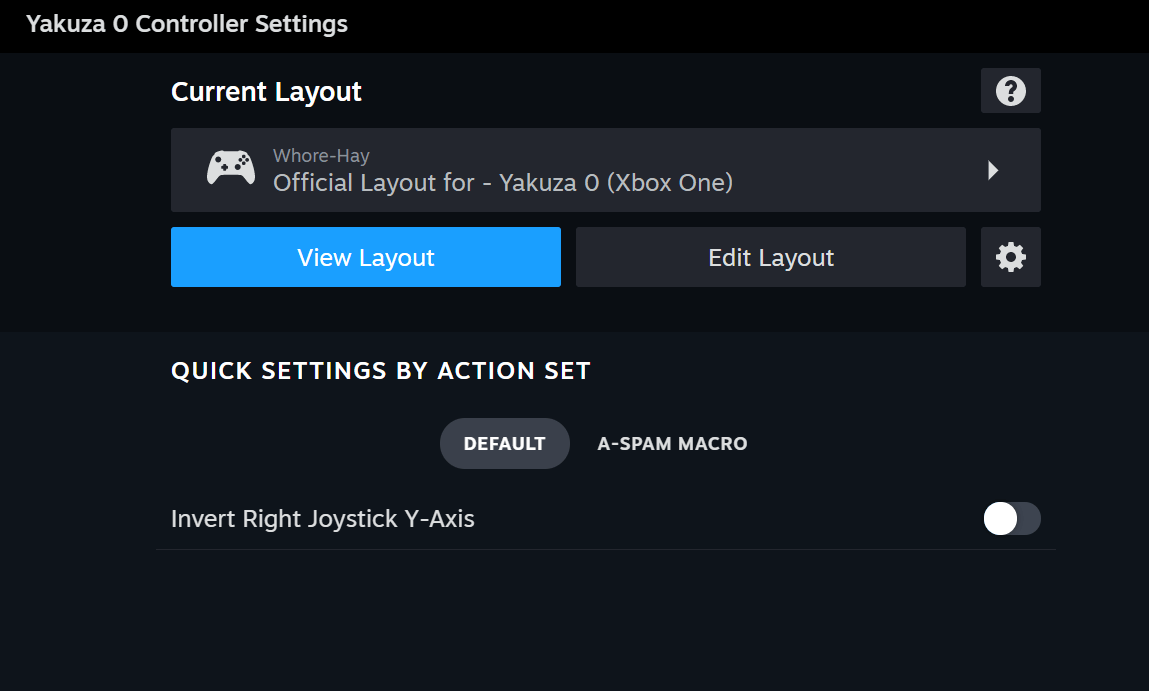
Setting Up Turbo – Step 3
You’ll see the button prompts on your controller, you’ll want to open up the settings for B for xbox / Circle for playstation.
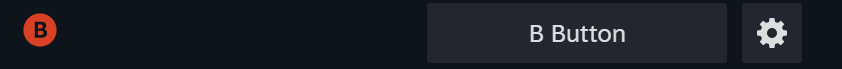
Setting Up Turbo – Step 4
Just turn on turbo and toggle, setting it higher than 100 makes it shoot slow.
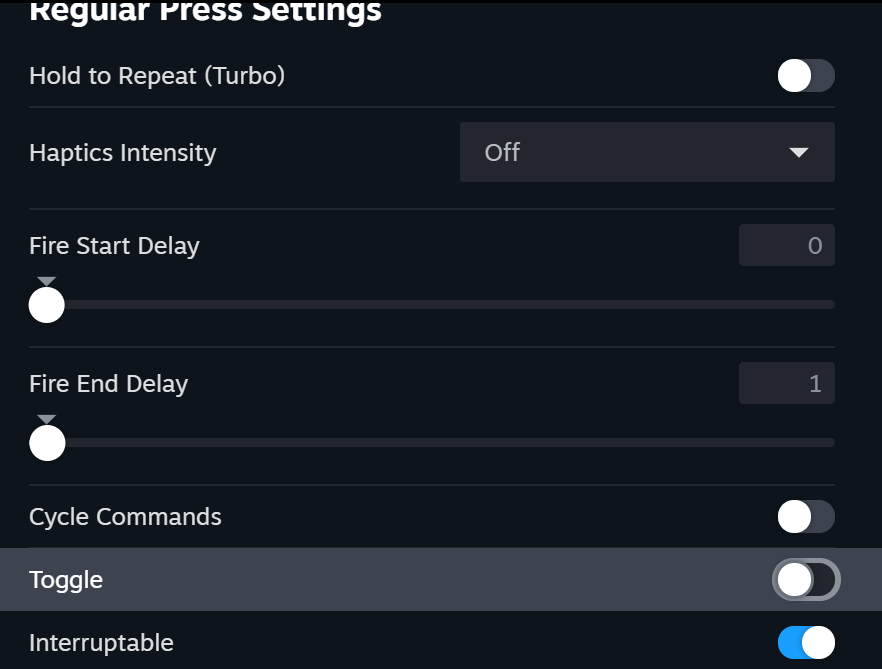
It should look like this at the end.
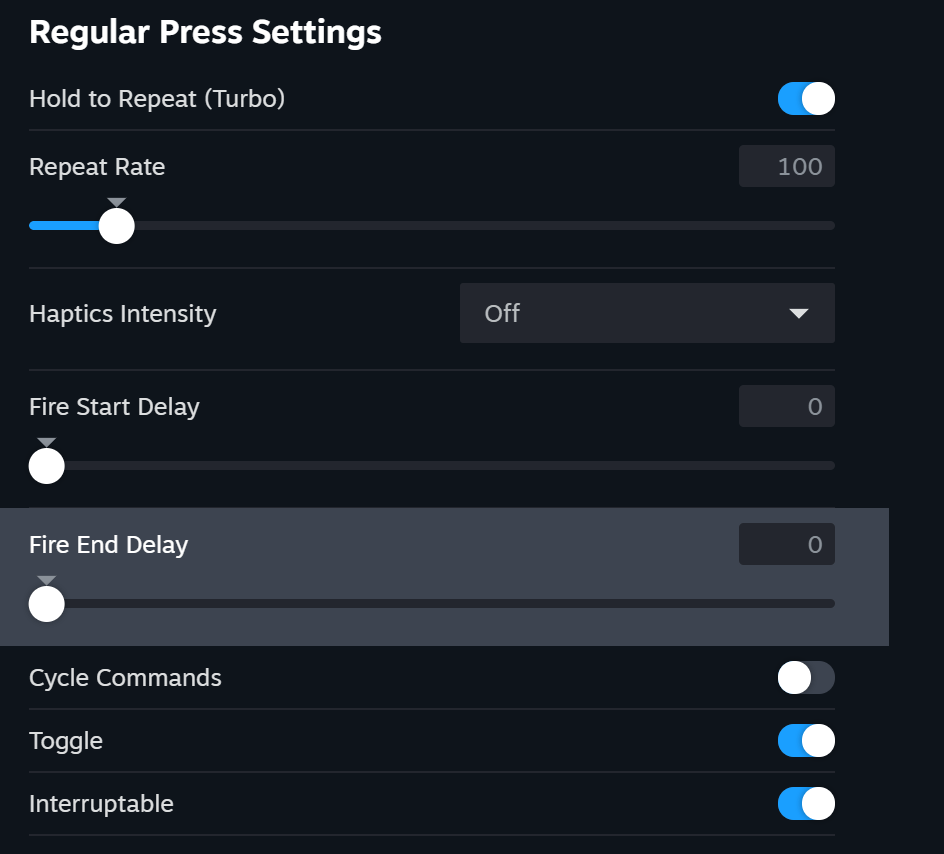
End
Congrats, now you can suffer a bit less trying to get 500,000 points in fantasy zone and 100,000 in space harrier.





Be the first to comment