
A guide to redeeming your serial key so you can play multiplayer 🙂
I’ve seen a lot of bad reviews because people weren’t clever enough to realize that you can simply redeem the code on EA’s site. Here you go, noobs. This will also give you the game on Origin.
Find Your Serial Key
- Option 1. You can either launch the game and have Steam give you the key there…
- Option 2. Go to the game’s page in your library (assuming you’re in Games Details mode, the default), look in the list of the links on the right, and find CD Key.
Either way, find the key and copy it.
Redeem Your Key on EA.com
- Go to EA’s site and login.
- Select your profile.
- Select Account Settings.
- Click Redeem Product Code.
- Enter your product code (serial key, CD key, etc.) and click Next.
You should now have the game attached to your EA account. This means you also own the game on Origin as well as Steam.
Most importantly, when the game contacts the servers, it will detect that the key is already redeemed and won’t ask you for it.
Launch the Game and Enjoy!
You may now play the game without any problems!
Simply launch the game, click login and log into your EA account that you had or created, and then you’re ready to go 🙂



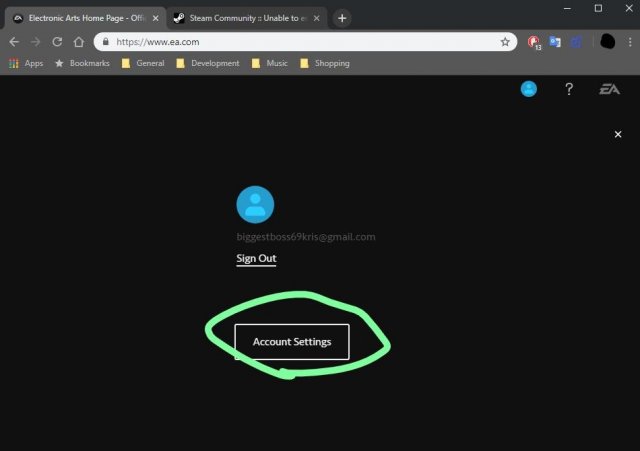
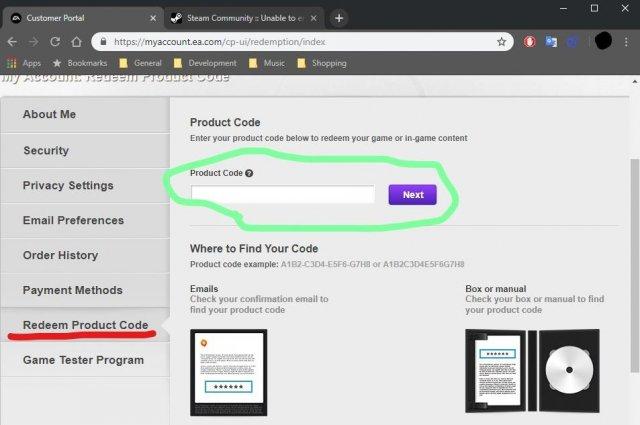

Well, guess what wise guy? It still doesn’t work. People have done exactly as you said myself included, and it still asks you for a serial key. This isn’t a fix. It’s ridiculous that they haven’t come up with a solution after this many years.