
This guide is provide with simple solution if you counter some error when you start game you just need RPG TKool VX Ace RTP install because it need for script in game to run much faster with and without RTP pack when you trying to launch game.
Getting Started
I check on other store they said RPG TKool VX Ace RTP is included in this Ideology in Friction game you may skip this guide. but if you don’t have it so install it.
So basically this guide will put simple solution for people got these error and how to install RPG TKool VX Ace RTP which it require depend on Each type of RPG game is create in this case i will explain on game that made with RPG Maker VX Ace. (it’s Free RTP pack).
But who already have RPG Maker VX Ace install in Steam this RTP is might unnecessary.
Download and Install
Now before you open game download RPG TKool VX Ace RTP first and here is link (JP).
- https://tkool.jp
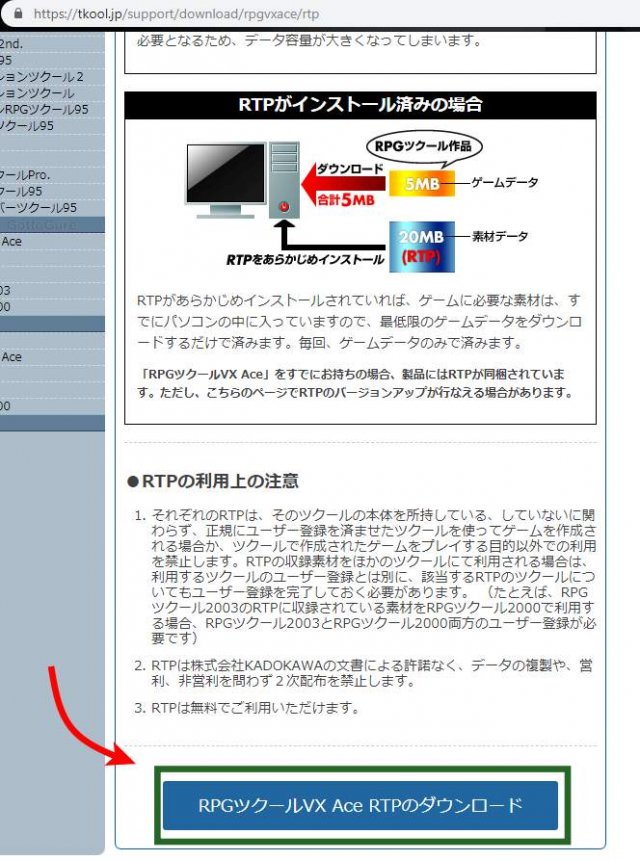
For English select RPG Maker VX Ace Pack.
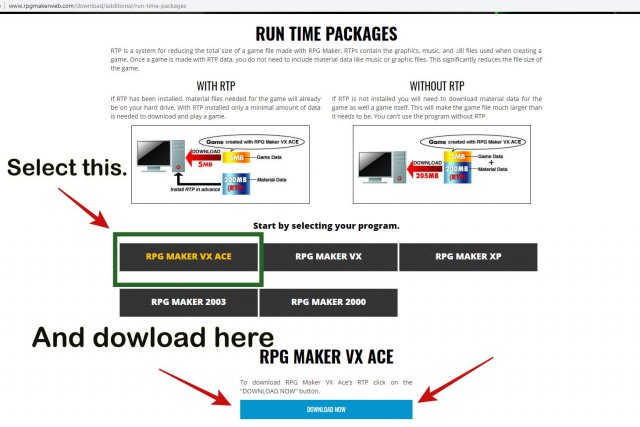
As you can see in 2nd picture it’s explain how is this RTP pack work and it necessary for each type RPG engine game.
when you finish download you will get file in different name form Japan website you will get file name vxace_rtp100.zip
And for English is RPGVXAce_RTP.zip (it just different name but both is work).
How to Install RPG Maker VX ACE RTP
- Save the file (RPGVXAce_RTP.zip) on your local hard drive.
- Find the downloaded file, right-click it and select Extract All.
- Click Extract.
- Open RTP100 folder and run Setup.exe to install RPG Maker VX Ace Runtime Package.
- Click Next.
- The Runtime Package will be installed. Click Next.
- Click Install. It starts copying the necessary files, please wait a while.
Until in run complete then launch game.
If I Got Others Error While in Game What I Have to Do?
- Remember what part or mission,story,battle while play a game so you can explain to dev or staff how you trigger game error.
- Take screenshot (so they can check which line of script is broken).
- Save file that got error.
- Wait until it fix or you can try play if you lucky and didn’t get same error again.
Rarely happen mostly it’s script error fault but as people who didn’t have any knowledge in writing RPG script game i wait until fix and try to play again after they patch it.



Be the first to comment