
Hello there, this guide will help you with understanding how the Modular tank mod works.
Introduction
Hello there and welcome to this tutorial for the Modular tank mod made by me which is right now avaiable on the Steam Workshop coming soon it will be avaiable there as wel. The base game was fun for me but it lacked proper ways to express creativity, one such way that’s now possible is to create the tanks you want.

As you can see on this image above there are many ways for you to create the tank you want, this mod features over 20 different tanks so i can understand it can be a bit confusing on how to use this mod. This guide will help you understand on how to use the mod.
How to Use the Mod
Tanks in this game works by a special code, that code is called the container. The container is needed for the fish to swim around, fish can only swim inside the container so if the developer, me or my fellow modders make a new tank we have to make sure the container is set right to make sure the fish won’t swim through the walls. With this mod i made the container larger, most tanks in this mod are 5×5 tiles, so i extended the container size so fish can swim in for example a tile range of 5×10.
Each tank in this mod has a description which will explain what their swimming range is.
Through this way and placing 2 modular tanks next to each other it will look like it’s 1 big tank and that fish in both tanks are swimming in 1 large tank.

In this example, these 2 fish species eat the same type of food yet one of the species hate sharing, through the modular tank system, this large tank is actually 2 tank ,each species housed in there own seperate tank, yet it looks like their together in 1 big tank. see below a few examples of the container:
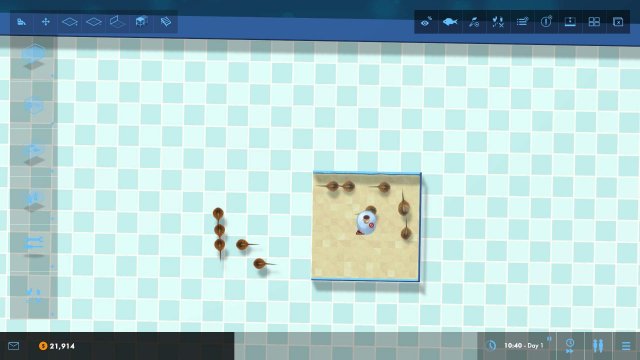
This example, is where a tank only has 1 side open, so the container only spreads out 5 tiles from the open side.

Here you can a corner piece, since it has 2 sides open, both sides will allow the fish to swim 5 tiles outside the open sides.

Here is a special tank which is called a acces only tank(will explain more about that later) this tank is placed in the middle, it has a massive range of 15×15 tiles as seen by the rays swimming on the edges.
By properly utilizing this mechanic you have many fish ”living together” in harmony in you very large tanks.
As i said there are 2 variations of tanks in this mod:
- The main one is the normal tank, from these tanks your visitors can see the fish and your staff can acces the tank through acces walls.
- The access only tanks or also known as filler tanks, these tanks are programmed that visitors can’t see the fish but they can still be accesed by your staff. This creates a possiblity to reuse fish you have already used somewhere withouting getting any negative prestige. (visitors don’t like seeing the same species over and over again). If a tank is acces only, it will be mentioned in both the description and the the name of the tank like this: ACCESS ONLY. so for example a title look like this: modular tank piece 19.2
When making a tank through the modular tank system, always keep an eye on the arrows as seen above, those arrows indicate where staff can acces a tank, some tank like the one above got a lot of options to allow acces, aslong as 1 spot is open that tank can accesed by staff.


In the example above i placed a acces only tank, the acces area is quite some distance away(10 tiles) yet our staff member is able to feed the fish, so if you want you can place 2 other modular tanks in between the tank and the acces area.

As you can see in this example, this large tank is made up of 7 modular tanks but only 2 are accesable in the location where the staff member is located. So you stil need to balance out where you want build the other acces points, so this mod not only gives more creative freedom, it also adds a new layer of placementmanagement only this mod provides.
Holes
Due to the nature of this mod, sometimes open spots can appear in the walls of the tanks, those can fixed easily.


Using the wall tool in this example we managed to close down an open spot.


Or corners that are open(both for acces and glass corners) i have provided 2 corner fillers in the scenery tab, use those to fill the gaps. Warning: the corner fillers can be painted but only outside the tank, so if you want to paint them first place them outside the tank, paint them over and then place them in a tank.
One small tip, if you create really large tanks filled to the maximum amount of fish, (like 3×3 tanks, which is 9 tanks in total) it will require very experience staff in order to feed them all fast, if you got inexperienced staff, i would keep the tanks small and later on build the bigger ones, what also can help is using the autofeeder.
i hope this tutorial has been useful to you, i can understand that this can be complex i would suggest to go into sandbox and just experiment with it, i can’t wait to see all of your designs.
see below a few of the possiblities:


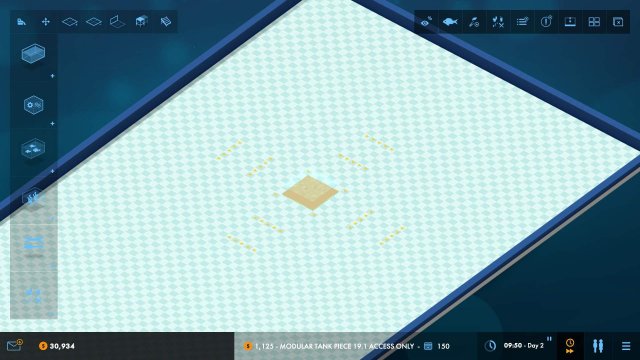


Be the first to comment