
The logging system is constantly writing every detail, which results in a huge log file and a decrease in performance. This can be disabled with a small tweak.
Info
All credit goes to Ny\'alotha!
You may have noticed after installing this game and playing it for at least 1 hour a massive decrease in HDD space, along with bad performance issues. One of these issues comes from the logger that writes everything down.
Disable Logger
Find Engine.ini in the following directory:
- steamsteamappscommonTHQBCNP1GothicRemake SavedConfigWindowsNoEditor
Add the following to the end of the file:
- [Core.Log]
- Global=off
- LogInteractiveProcess=all off
Save it.
Delete Old Logs
Navigate to the logs folder and delete the log file to regain lost space. If you are using the above settings the new log will be 99% smaller.
- steamappscommonTHQBCNP1GothicRemakeSavedLogs
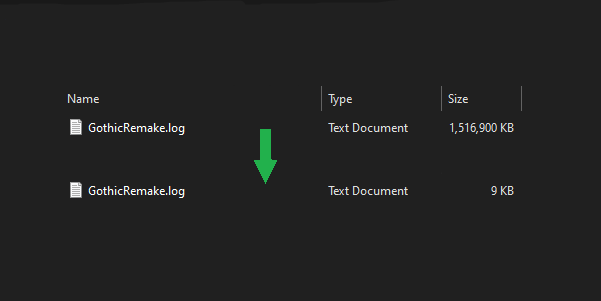




Be the first to comment