
This guide details various frequently asked questions like deleting saves, changing language and some more.
Some Useful Info
Language
Method I
- Use the configuration tool.

- You will see language and then you can change it to one that you can understand.
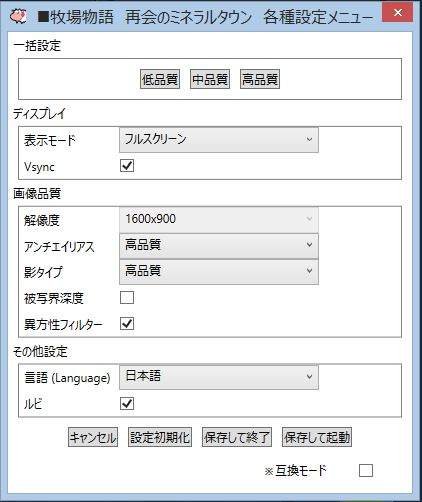
Method II
- Open the game folder.
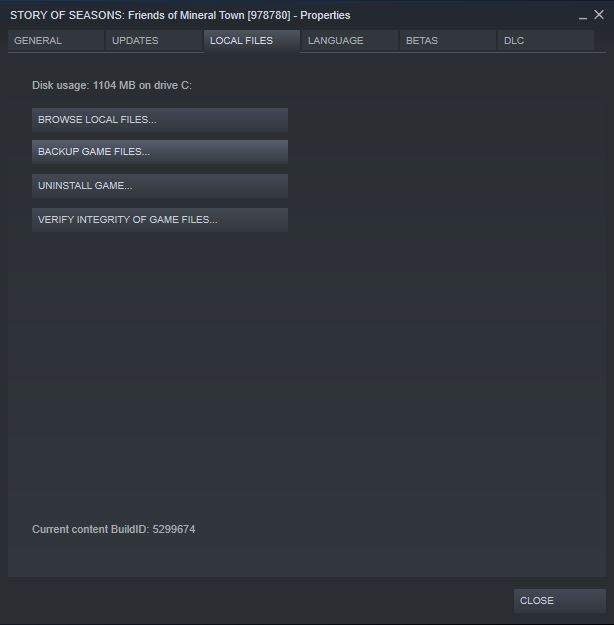
- Once there you will see a folder named “Config” (..SteamsteamappscommonSTORY OF SEASONS Friends of Mineral TownConfig).
- Open a folder and open notepad application as well.
- Open SystemConfig.cfg (the only file inside config) with notepad by dragging it to notepad.
- Once opened you will read {“Vsync”:true,”Aniso”:0,”Dof”:0,”Rubi”:0,”ScreenMode”:1,”Resolution”:4,”AntiAlias”:2,”Shadow”:2,”Language”:0,”Compatibility”:false}
- You should change the language parameter as follows:
- japanese is 0.
- english is 1.
- french is 2.
- german is 3.
- spanish is 4.
- chinese (traditional) is 5.
- chinese (simple) is 6.
- korean is 7.
Save Data
Location
- Save data is located at %userprofile%AppDataRoamingSOSFoMT (just type it in explorer address bar or use run [windows+r]).
Delete
This method is for deleting the save both locally and from the cloud.
- Make sure the game is running.
- Go to %userprofile%AppDataRoamingSOSFoMT
- You will see folder with random numbers, go in and find the save you want deleted.
- Delete the save data.
- Close the game.
This method is for deleting the save locally.
- Make sure the game is not running.
- Uncheck enable steam cloud synchronization.
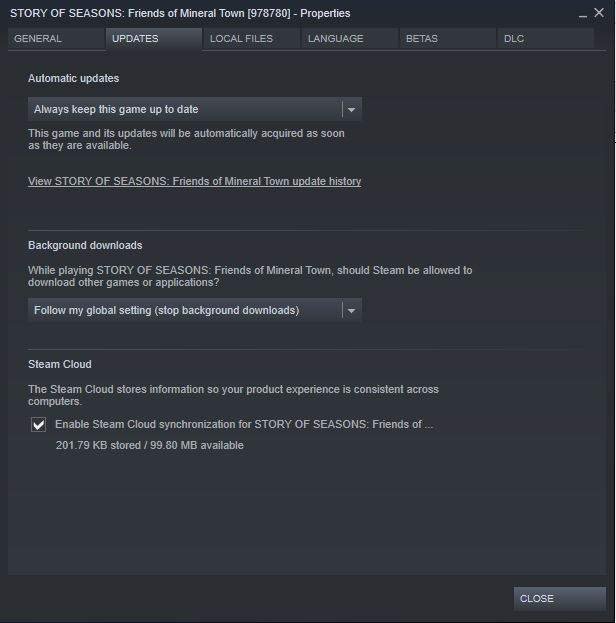
- Go to %userprofile%AppDataRoamingSOSFoMT.
- You will see folder with random numbers, go in and find the save you want deleted.
- Delete the save data.
Missing dll Files
Finding and placing the dll in the game.
- Open the game location.
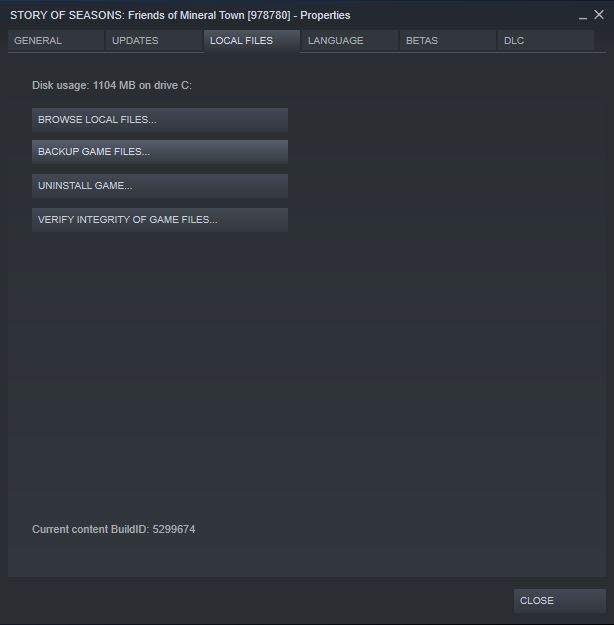
- Go to your computer and use the search function to search for the dll.
- If the dll is found simply copy it and paste it to the game folder.
- If the dll is not found download it from microsoft’s website.
Notes
- In windows 8 XAudio2_9.dll is named XAudio2_8.dll rename it to XAudio2_9.dll and then paste it to the game directory.
- For any redistributable like msvcp or vcruntime most people will already have it in their computers just copy it and paste it to the game folder, if not download it from microsoft’s website.
Game Controls
- Getting off the horse – Press backspace.
- Filling the watering can – Go to the fish pond and press right mouse button.
- Closing dialogue boxes, menu – Press right mouse button.
- Speeding up dialogue – Press and hold right mouse button.
Tool Upgrades and Exp
Tools can be upgraded to the max once the exp reached maximum, no need to upgrade from copper to silver to gold etc.
You can gain half of the normal tool exp by using it on nothing, example fishing on land or chopping air so if you have spare time and nothing to use the tool on this is one way to gain exp.



Be the first to comment