
The TENET Primer is a beginners guide to get you familiar with playing the game.
Contents
Guide Introduction
All credit goes to Dusty!
This simple guide should help you to familiarize yourself with some of the games functionality.
Controls Overview
TENET has a simple control scheme. Use the W,A,S,D keys to move Up, Strafe Left, Down, Strafe Right. Abilities are controller by (E) Stomp, (Q) Punch, (Spacebar) Dash. To Activate your Special Ability press (R). Use your mouse to Aim the player, and (LMB) Fire Weapon, (RMB) Aim Weapon.
General UI Overview
Game Basics
The objective of TENET is plain and simple, survive! Using your abilities and your wits you will need to keep out of deaths way as enemies becomming increasingly difficult the longer you last.
You are trapped inside a nightmarish arena. You must stay inside the lighted area, wandering away from the light removes your ability to see clearly, along with all your abilities and weapon being available to use.
Runes
Runes are droped by killing enemies, they come in a variety of forms. (A) Special Rune instantly grants you your special ability. (B) Standard Rune is the collectable form of currency to spend on Rolling Percs and Player Customization items. (C) Life Rune instantly grants you 1 HP, and lastly (D) Dark Rune instantly sets you to 0 HP, you should watch out for this one!
You are quipped with a hand cannon that deals devistating damage to enemies, though it can become weaker against enemies as you progress through the stages. It can be upgraded if you make the right choices.
You begin with 4 Hit Points, after you run out of points your last blow will discharge a life and destroy anythign around you. Loosing all 3 charges results in permanent death.
Each time you kill an enemy their soul is released back to the sun, this contributes to your Special Ability. When the Special Counter is completely filled you are able to trigger the Special by pressing (R).
After activating your Special Ability you will become invincible for the duration of the Special. Your weapon will also be buffed to deliver explosive damage to anything that stands in your path of fire.
You have 3 abilities at your disposal. Each ability after activated has it’s own unique cooldown rate.
Stomp Ability (E)
Great for smashing large groups of enemies, especially ones crawling to you.
Punch Ability (Q)
Unleash a blast of power around you destroying anything that stands around you.
Dash Ability (Spacebar)
Instantly blast away towards the direction you are currently facing. Great for quickly escaping tight situations.
Rolling and Equipping Bonus Percs
As you collect “RUNES” from fallen enemies or acquire “PURIFIED TOKENS” , you are able to spend them to roll for potentially powerful bonus Percs. You can purchase a regular roll for (25) “RUNES” or (1) “PURIFIED TOKEN” for a guuranteed a high quality roll.
Rolling Perc
After selecting a Perc Roll option from the menu, you will be brought to the Perc Rolling screen where a new randomly generated Perc will be created based on 20+ potential bonus stats. There are 3 stats to each roll. Perc can have positive and negative bonuses. Rolling a higher quality perc will contain all positive values. There is a chance you can roll a wildcard, if you match 3 in a row you will unlock it’s bonus. If you don’t that perc bonus will be discarded.
Generated Perc
After rolling for a Perc your new generated Perc displays on the screen indicating what you were rewarded with. There are several qualities of Perc including, UNCOMMON, COMMON, RARE, and EPIC. EPIC being giving you the most powerful bonuses.
Equipping Percs
You can equip a Perc by selecting one of the ( 4 ) empty slots above the Perc holding area, or to the left of the Roll Perc buttons, and when the slot becomes activate and highlighted you can select from your available Percs below.
Player Customization
By selecting “PLAYER CUSTOMIZATION” from the main menu you can customize the appearance of your character. When you are selecting a color, make sure you increase the opacity of the color, the default is set to 0.
Make sure you press “SAVE” after you have completed customizing your Paint Job, otherwise your settings will not be saved and applied. You can also hit the reset button to bring the Paint Job back to it’s original settings.
Wearable items are available to purchase through in-game currency. You are able to equip one items each of the categories: Visual Novelty, and Armor.
Some items will not be available due to you not having the proper level requirements. These will unlock as you progress to the required Rank.
Changing Language
If you wish to change the language you can do so by going to the “SETTINGS” screen from the Main Menu and selecting the “GAME” tab. From there you can switch between languages by selecting the arrow button and view available options.

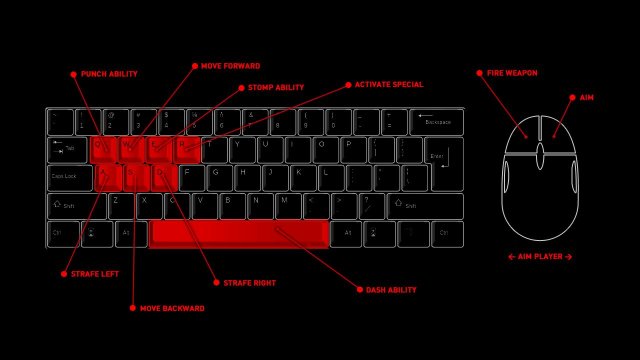

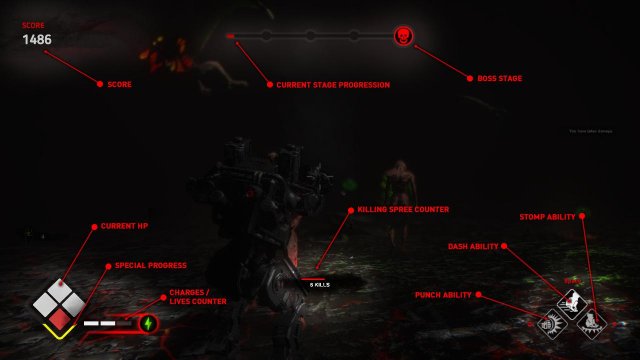



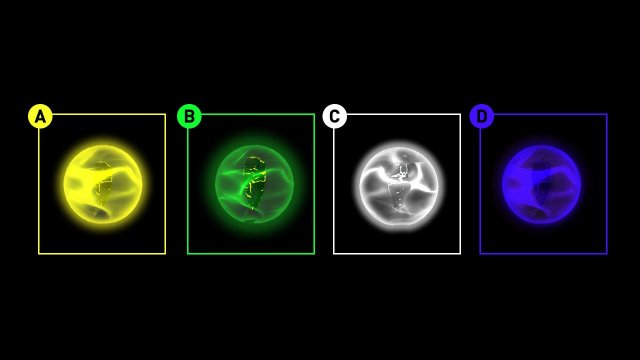







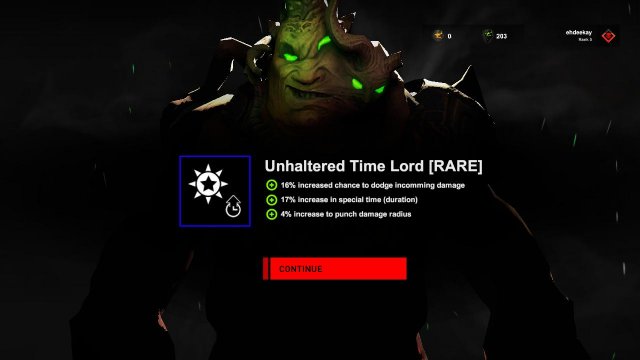







Be the first to comment