
Gameplay FAQ
How to increase my Player Rank?
You can increase your Player Rank by gaining Player EXP.
Increasing Player Rank increases max stamina and fully replenishes stamina. It also increases the chance of applying high level traits during synthesis.
How to earn Player EXP?
You can earned Player EXP by accomplishing certain achievements in missions. The amount of EXP required to rank up is different for each player rank.
How to recover Mana?
You can recover Mana in the following ways:
Time Passing
Every five hours, one Mana is recovered. However, this recovery method cannot exceed the maximum.
Recovery by using “Lodestar Gems”
You can use ten Lodestar Gems to recover one Mana. There is no limit to how many times Mana can be recovered with Lodestar Gems, but you cannot recover Mana beyond the inventory maximum of 99.
Other
You can also obtain Mana by accomplishing missions and exchanging at the shop.
How to recover Stamina and how many Lodestar Gems are required?
You can recover Stamina in the following ways:
Time Passing
One stamina is recovered every five minutes. However, this recovery method cannot exceed the maximum.
Use Lodestar Gems
You can use Lodestar Gems to recover stamina. One Lodestar Gem recovers 80 stamina, and Lodestar Gems can be used up to 16 times per day. The counter resets every day at 11:00 (UTC+8).
One recovery is free every day, but afterwards it costs a certain amount of Lodestar Gems depending on how many times you’ve recovered stamina.
| Number of Recovery Times | Number of Required Lodestar Gems |
| 1st Time | Free |
| 2nd to 4th time | 40 |
| 5th to 7th time | 60 |
| 8th to 10th time | 100 |
| 11th to 13th time | 120 |
| 14th to 16th time | 140 |
Orders
You can recover Stamina from “Orders” at the Cafe.
Other
You can also recover stamina by accomplishing missions, raising player rank, and using stamina recovery items. *You cannot recover more stamina than the inventory limit of 999.
What is “Cole”?
“Cole” is an in-game currency used to train characters and Memoria, as well as for Research. You can spend “Cole” to purchase items in Cole Shop, which is permanently located in the Shop.
“Cole” can be obtained through the main story or by clearing various types of quests.

Unable to learn a recipe despite meeting the requirements
To learn a recipe, you need to get the idea for the recipe.
When the conditions for the recipe idea is met, a notification message will appear at the top of the screen, and a ◆ badge will be shown in “Recipes” on the home screen. Execute the command to get the recipe idea.
After getting the recipe idea, select the appropriate recipe and tap “Synthesize” to synthesize the item with the recipe.
If you still cannot learn the recipe after executing the “Recipes” command, you may not have met some of the conditions. Please tap that recipe in “Recipes” screen to see if there are any conditions in progress.
When are Daily/Weekly Missions reset?
The completion status for Daily Missions is reset every day at 11:00 (UTC+8). Completion status for Weekly Missions is reset every Monday at 11:00 (UTC+8).
You can receive rewards based on the number of completed missions. The number of completed missions resets at the same time that missions are reset.
Rewards will be lost if you don’t claim them before the reset.
What are the conditions for unlocking Recipe Idea for “Extras”?
You can get the idea for the first Extra Recipe by clearing Chapter 3-50 in the main story.
How to receive First Purchase Bonus for Lodestar Gems?
When you purchase Lodestar Gems for the first time, you will receive “First Purchase Bonus”.
You can receive “First Purchase Bonus” by tapping the gift box icon in the upper left corner of “Purchase Lodestar Gems” screen.
How to activate skills?
Characters have three types of skills: Skill 1, Skill 2, and Burst Skill. After tapping the Skill icon to select the desired skill, tap once more to use the skill.
Selecting a skill will display the Target icon. Once you’ve done this, tap an enemy to select your target.
About Timeline
The turn order for allies and enemies is displayed in the timeline, starting with the character on the right.
You can manipulate the turn order by using skills or battle items.
Look at enemy icons on the timeline to see when enemy turns will come. It shows what will happen on their turn, unless the enemy is making a single-target attack. Be careful on turns displayed as “???”, because this means the enemy will use a special or powerful skill.
There are also Effect Panels on the Timeline. These affect characters who acquire the panels at the start of their turn. Take control of turn order to secure beneficial effects in battle.
About Burst Skill
Burst skills are powerful skills that can be used when allies start a turn after acquiring a burst panel.
- Enemies will also use powerful skills when they acquire burst panels.
- Try to manipulate the turn order to ensure allies receive burst panels.
Each character uses a different burst skill.
You can see what burst skill your character has by tapping Burst Skill icon in “Training” on the character screen!

About Item Gauge
When the Item Gauge is full, you can use as many as three battle items on one ally’s turn.
- Use battle items to apply powerful effects on enemies and allies.
- The Item Gauge is shared by the party and increases whenever an ally takes a turn.
- Also, using battle items will reset the Item Gauge regardless of the number of items used.
Battle items take the first spot in the timeline when used, delaying all character actions by one turn. The character whose turn it was when a battle item is used will acquire the next effect panel.
About Stun
Enemies have a Stun Gauge, and attacking with skills affects the Stun Gauge and wears it down.
When the Stun Gauge reaches zero, enemies will enter a stunned state where their turns are delayed. They will also take more damage, so it’s easier to perform high damage attacks. Take advantage of effects such as Stun Damage increase to get the upper hand in battle!

About Attack Attributes
Skills have attributes that inflict different amounts of damage and stun damage, subject to enemy resistances.
- Weakness – You can increase your damage and stun damage by using skills with an attribute that enemies have a low resistance to.
- Resistance – Damage and stun damage will decrease when you use skills with an attribute that enemies have a high resistance to.
There are seven types of Attributes.

What is “odds of being targeted”?
Enemies will focus their attacks on characters with high “odds of being targeted”.
However, if there are two or more characters in your party with high “odds of being targeted”, enemies will divide their attacks among them.
Certain enemies ignore odds of being targeted.
About Power Rating
- Your party has a Power Rating. Power Rating is a rating of your party’s overall strength.
- Increase total power by training characters and equipping better equipment.
- Please note that the method of calculating Power Rating is not disclosed.
About Status Changes
Some skills and battle items apply Status Change that makes the target stronger or weaker. There are three types of State Changes: Positive/Buff effects, Negative Effects and Status Effects.
When a status is applied to allies or enemies, a status icon will be displayed on the target.
To see a list and description of statuses that have been applied, tap and hold an ally or enemy’s character icon while in skill selection mode. Statuses will go away after a certain number of turns pass, or after they activate a certain number of times.
Conditions for status recovery depend on the skill and the status.
Positive Effects/Buff Effects
These statuses occur mid-battle and boost character stats or cause beneficial effects to occur. Positive / Buff effects are listed below:
| Evasion | Increase the chance that enemy skills will miss. |
| Counter | Attack back when attacked by an enemy. |
| Protection | Take damage intended for an ally. |
| Reflect | Reflect a portion of damage received back at the enemy. |
| Regen | Recover a set amount of HP at the beginning of each turn. |
Negative Effects
These statuses occur mid-battle and weaken character stats or cause harmful effects to occur.
Status Effects
The following are specific statuses known as Status Effects that occur mid-battle and inflict harmful effects on the target.
- Blindness Makes skills targeting enemies more likely to miss.
- Paralysis Adds a chance of being unable to move at the start of each turn.
- Poison Reduces a percentage of HP at the start of each turn.
- Burn Reduces a percentage of HP at the start of each turn. Burn is the only status that won’t go away as turns pass.
- Taunt Character can only attack the enemy who applied the taunt status effect.
Debuff Effects
Negative Effects and Status Effects are referred to together as Debuff Effects.
About Synthesis
You can synthesize items by using Mana and Synthesis Materials.
Two types of items can be created through synthesis: Battle Items, which can be used in battle, and Equipment, which characters can equip.
Synthesis Procedure
To synthesize an item, select the recipe for the item you want to make, then select two characters and a synthesis material.
There will be 3 slots for items created. One of the items created is always a synthesis item. The other 2 items can either be a synthesis item or another item.
Matching Gift Colors is important to apply traits
When the characters and synthesis material selected have matching gift colors with each other, their traits can be applied.
Traits
- Types of Traits
There are two types of Traits: one for Battle Items and the other for Equipment.
- Traits of characters and Synthesis Materials
Each character has Battle Item Trait x2 and Equipment Trait x1, and each Synthesis Material either has Battle Item Trait x2 or Equipment Trait x2.
When synthesizing battle items, only battle item traits will be applied. The same application goes for equipment and equipment traits.
- Applying Traits to Synthesized Items
The traits applied during synthesis are selected randomly. For Battle Items, three out of six potential traits will be applied. For Equipment, two out of four potential traits will be applied. Battle items might receive traits that have no effect when used.
If you don’t use any synthesis material, a “common” trait with no effect will be applied as one of the traits. If the gift colors don’t match, the traits of the character will not be applied. Instead, a “common” trait with no effect may be applied.
Traits Level
All traits have five levels. The higher the level, the stronger the effect.
Trait levels are selected randomly for each trait applied during item synthesis.
The following methods can be used to increase the chance of applying traits with level 4 or 5, while reducing the chance of applying traits with levels 1 to 3.
- Awaken characters beyond 3.5★.
- Unlock the Synthesis Core panel on Growboard.
- Increase Player Rank.
About Research
Consuming Cole increases Research Levels and can provide effects based on levels. There are two types of research: Battle Research and Alchemy Research. Battle Research enhances character abilities based on role, while Alchemy Research strengthens synthesized item effects.
The higher the level the more Cole is needed. Research is unlocked upon completion of Chapter 2-2 in the main story.
What are the conditions for unlocking Research?
Clearing Chapter 2-2 in the main story will unlock “Research”.
How to obtain Shiny Coins?
Shiny Coins are items that can be exchanged for other items at the Shiny Coin Shop. You can obtain Shiny Coins by converting synthesized items into Shiny Coins from Item Conversion in the Atelier. The number of coins converted depends on the rarity and trait levels of the synthesized items used.
About Dungeon
Dungeon is where you move around the map, gather synthesis materials, and engage in battle. Battles occur multiple times in dungeons. The following carry over from one battle to the next.
- Character HP
- Item Gauge
- Remaining uses for battle items
- Remaining uses for skills
In dungeons you can activate three “Blessings” that provide beneficial effects in battle. “Blessings” are only effective while in dungeons. There are “Gathering Points” in dungeons marked with a Gathering Tool icon. Tap the Gathering Tool icon to gather synthesis materials.
Areas you explore have different risk levels. These affect enemy strength and what materials can be gathered.
Clearing a dungeon once enables “Swift Gather”, which lets you collect rewards without fighting in the dungeon.
When are Rorona’s pies baked?
A fresh batch of pies is baked every day at 11:00 and 17:00 (UTC+8).
If you “Order” pies to Rorona on the Quest screen, you will receive them. Taking one of her pies recovers 100 stamina. Up to two pies can be kept in stock.
Any pies you don’t take by 11:00 (UTC+8) on the following day will disappear. Orders are unlocked by clearing Chapter 1-17.
What happens if I get a character that I already own by making a wish?
If you get the same character twice, you will obtain the corresponding Character Piece(s) and Brilliant Wishing Stone(s) in place of the character.
Brilliant Wishing Stones can be exchanged for Character Pieces at the Piece Exchange.
How to obtain and use Brilliant Wishing Stone?
You will obtain ”Brilliant Wishing Stone“ in place of a character if you get the character you already have when making a wish.
Brilliant Wishing Stones can be exchanged for Character Pieces at the Piece Exchange Shop.
When does the number of daily free wish reset?
You can make one free wish per day, and your daily free wish resets at 11:00 (UTC+8).
When does the number of times I can exchange for items at Monthly shops reset?
The number of times you can exchange for items at Monthly shops resets on the first of each month at 11:00 (UTC+8).
Details of Piece Exchange Rate
The number of Brilliant Wishing Stones required depends on the number of exchanges needed for each Piece, as follows.
| Number of Exchange | Number of Brilliant Wishing Stone required per Piece |
| 1 to 25 times | 1 |
| 26 to 50 times | 2 |
| 51 to 75 times | 3 |
| 76 to 100 times | 4 |
| 101 times or more | 5 |
A low rarity item was created through synthesis.
Some recipes may create items with a lower Rarity than indicated on the Select Recipe screen.
You can see which Rarity of item that may be created by tapping and holding the specific recipe on the Recipe Info screen.
When does the date refresh?
The in-game date refreshes every day at 11:00 (UTC+8).
Daily missions and login bonuses are refreshed at this time.
Gem and Large Gem do not drop, or hard to drop
“Light Orbs” can be obtained by completing Hard or higher level Glowing Orbs quests, and “Large Light Orbs” can be obtained by completing Master level Glowing Orbs quests, with a certain probability.
Quests FAQ
What are the conditions for being able to skip battles in quests?
In Training Quests, three battle missions are set per quest.
- Each battle mission has objectives such as “Clear Within 20 Turns” or “Clear With 0 KO’d Characters.” Achieving the objectives will mark the mission as completed.
- Completing all three battle missions allows you to skip the corresponding quest.
How to recover the number of accepting Pieces Quest?
Piece Quests can be attempted up to three times a day. You may use Lodestar Gems to attempt these Quests up to two more times on the same day.
- To recover the number of times you can take on Piece Quests, tap the dimming “Pieces” icon on Piece Quests screen, and then tap “Next” > “Recover”.
- The first time requires 20 Lodestar Gems, and the second time requires 30 Lodestar Gems.
What is Secret Quest “Elemental Tower”?
Secret Quest “Elemental Tower” is a content to try, where the higher you go, the greater the difficulty.
Stamina won’t be consumed, so you can try as many times as you like. You get rewards for the first time you clear each floor.
There are “Floor Effects” in the Elemental Tower that cause various effects during battle. Floor Effects change for each floor. You can check them during battle, too.
When are Piece Quests unlocked?
Piece Quests are unlocked upon clearing Chapter 1-20.
Combat FAQ
Why can’t I use AUTO and Fast Forward during battle?
Tapping the AUTO button will allow you to automatically use skills and Battle Items to fight. Also, tapping Fast Forward button will speed up the battle.
However, in some special battles, the AUTO and Fast Forward buttons cannot be used.
About Memoria and Training Memoria
Memoria
Equip a character with Memoria to boost their stats and obtain Memoria abilities. Stats and abilities depend on the Memoria and can be improved by training in level and rank. Memoria can be obtained by making wishes.
Training Memoria
- Level
Memoria have levels, which can be improved by training with Power Up Dew and Cole. Raising levels improves stats.
- Unlock Rank
Each Memoria has an Unlock Rank, which can be unlocked by using the same Memoria. In addition, only SSR Memoria (*) can be unlocked using Memory Crystals. Memoria Abilities improve with higher ranks. Memory Crystals cannot be used with certain SSR Memoria.
What are the conditions for unlocking Difficulty in Score Battle?
Each difficulty is unlocked by meeting the following conditions.
| Normal | Normal quests are unlocked as cleared by progressing through and clearing portions of the main story, except for “1-1 Around the Royal Capital” which is unlocked as not cleared. |
| Hard | Once a chapter of the main story has been cleared, a Hard quest for that chapter will be unlocked. Further quests will be unlocked as each Hard quest is cleared. |
| Very Hard | Clearing all Hard quests for a chapter unlocks a Very Hard quest for that chapter. Further quests will be unlocked as each Very Hard quest is cleared. |
About Score Battle
Score Battle is one of the “Materials Quests” and this is a mode where you aim for a high score in battle. You can obtain synthesis materials as rewards. Scores are divided into five ranks: C, B, A, S, and SS. The higher the rank the more the rewards. is a content to aim for a high score in Battle. As rewards, you can obtain Synthesis Materials.
Score Ranks
Scores are divided into five ranks: C, B, A, S, and SS. The higher the rank the more the rewards.
Difficulty Levels
There are three difficulty levels for Score Battles: Normal, Hard, and Very Hard. In Normal, enemies from the main story reappear. In Hard and Very Hard, stronger versions of enemies from the main story appear.
Conditions for unlocking difficulty
Each difficulty is unlocked by meeting the following conditions.
| Normal | Normal quests are unlocked as cleared by progressing through and clearing portions of the main story, except for “1-1 Around the Royal Capital” which is unlocked as not cleared. |
| Hard | Once a chapter of the main story has been cleared, a Hard quest for that chapter will be unlocked. Further quests will be unlocked as each Hard quest is cleared. |
| Very Hard | Clearing all Hard quests for a chapter unlocks a Very Hard quest for that chapter. Further quests will be unlocked as each Very Hard quest is cleared. |
Skipping Quests
Clearing a Score Battle once makes it possible to skip that quest. You will receive rewards according to the highest rank previously achieved.
I want to change Party Lineup for Dungeon currently trying in Main Story.
If you change the lineup for the party of the same number as when trying the Dungeon, the changed party will be reflected when you try it again.
*In Party screen, you can switch between “Main” and “Dungeon” tabs to configure your party. However, while in dungeons in main story, the party configured in “Main” tab will participate in battles.
It is hard to beat enemies in Chapter 2-38 and 3-22.
If it is difficult to clear the battle using the auto function, one way is to switch to manual operation to devise the order of skills to activate.
Reroll FAQ
Is it necessary to reroll?
No, but rerolling for a strong character or character you like might be good for your enjoyment.
Can I Reroll then Bind my account on Steam?
Yes, please note when you bind account on Steam, that account will be bind to your Steam aswell regardless the method you choose to Bind
How long is it take to reroll?
10~15 minute to clear first tutorial which then you can skip for subsequent reroll cutting it down 2 Minute per short reroll or 10~15 minute for longer reroll
How many roll you got from those reroll?
For a short reroll (2 minute) you get 1 Free roll and 1400 gems (4 rolls with 1200 gems) + whatever you get from mail. for a longer reroll (10~15 minute) you get 3000 gems (10 rolls) + 1500 gems (you can buy ticket for 10 rolls if its available, or 5 rolls individually) + whatever you get from mail.
What is the rate for highest rarity character?
6% total rate, with Character having 4% and Memoria having 2% rate. Pick up Character and Memoria have 0.5% each (1% for character in case of single pick-up)
Is there Memoria only banner?
No, there is only 1 banner that contain both Character and Memoria
How important is duplicate in this game?
Its not too important for character since you can farm their shard in timely manner. Having duplicate of Memoria is good since each duplicate give you significant boost for their effects.
How much we need to reach Pity?
Each time you roll with gems you get 1 Pity Medal, you need 150 Medals to exchange it for a character.
- You dont get pity medal for gacha with Ticket or from a Free roll
- Pity medals are not expiring and carry over to future banner
- You can exchange any character that have ever been release with pity medals
Can i exchange Pity Medal for SSR Memoria?
No, only character are available as of now
Can you get Limited character / character that have been released before from Standard Banner?
No, Standard banner have fixed character line up
Synthesis Gift FAQ
What is synthesis gift?
Synthesis Gift, also known as Material Traits can also be given by Character used in Synthesis Process.
Trait given by the character depend on Item’s category [Combat – Buff – Debuff – Recovery – Equipment].
Why my item have greyed out trait?
After you completed Synthesis, if you see a trait greyed out its mean the Trait is not applicable for that item. For example giving “Boosts Slash damage by 5~45%” to [Recovery] Item.
What is Synthesis gift Bonus Passive?
Synthesis gift Bonus have effect: Boosts the chance of rank IV and V trait appear by up to 80%.
You can Boosts this chance by increasing your account level, progressing your Character Board and/or Star Up your character start from *3 to *3.5.
Technical Issues
What are the system requirements for this game?
System requirements for “Atelier Resleriana: Forgotten Alchemy and the Polar Night Liberator” are as follows.
iOS / iPad OS:
- iPhone XR, iPhone SE (2nd gen) or later model (iOS14 or later)
- iPad 3GB RAM or higher (iPad iOS 14 or later) device
Android:
- Android 7.0 or later, 4GB RAM or higher device (CPU: Snapdragon 835 or higher supported)
PC:
- OS: Windows 10, Windows 11 64bit
- Processor: Intel Core i3-3210 or over
- Memory: 8 GB RAM
- Graphics: NVIDIA GeForce GTX 660 2GB or over, AMD Radeon R7 260X 2GB or over
- DirectX: Version 11
- Network: Broadband Internet connection
- Storage: 10 GB available space
- Sound Card: 16 bit stereo, 48KHz WAVE file can be played
How to Transfer Account
To Transfer Account, you need to perform Link Account in advance. To transfer your play data that has been linked to your account, please follow the steps below:
- Go to the title screen, and tap “Menu” > “Transfer Account”.
- When you see the message “This will transfer your account. Are you sure?”, tap “Transfer”.
Transferring data will delete any player data already on a device and overwrite it with the transferred data. Before executing Transfer Account, make sure that the data is fine to be overwritten.
Paid Lodestar Gems are managed by operating system (iOS/Android/Steam). For example, paid Lodestar Gems purchased on an iOS device cannot be used on an Android device.
If you transfer your account to a different operating system, Paid Lodestar Gems you own on the original operating system will not be transferred to the new operating system, but will remain on the account’s original operating system.
- Select “Sign in with Apple”or “Sign in with Google.
- Sign in with your Apple ID or Google account.
- Confirm the player data to be transferred, and tap “Transfer”.
- Tap “Transfer” on the final confirmation screen.
- When the transfer process is complete, the game will restart.
Can I have characters with the same name in the same Party?
Unfortunately, it is not possible to have two or more characters with the same name in your party.
For example, if Resna “Dreamer of the Future” is in your party, you will not be able to add Resna “Innocent Dreamer” to the same party.
When is the deadline to claim Login Bonus Rewards and gifts received in Mail?
Login Bonus Rewards and gifts from the development team will be sent to “Mail”, but they will no longer be available 90 days after first receipt in “Mail”.
Also, limited-time items cannot be claimed once the designated period has passed. Please be sure to claim them soon to ensure that you do not miss them.
Can’t accept Rewards or gifts delivered to my Mail
You may be trying to claim items beyond the inventory limits.
Go to the “Menu” > “Container” to see if your inventory is not too full to accept these items.
What is “Transfer Account” function?
Transfer Account function allows you to carry over your player data from another device.
Transferring data will delete any player data already on a device and overwrite it with the transferred data.
Also, if you transfer your account to a different operating system (iOS or Android or Steam), Paid Lodestar Gems you own on the original operating system will not be transferred to the new operating system, but will remain on the account’s original operating system.
There are two ways to Transfer Account: with Apple ID and with Google Account.
The message “The Apple ID/Google Account you are attempting to link is already linked to other data” appears and cannot link my account.
In this app, only one play data can be linked to one Apple ID or one Google account.
If you see this message, the Apple ID or Google account you are attempting to link may be still linked to your previous play data. In this case, your current play data cannot be linked to the account.
Example:
You linked Play Data A to Google Account A.
After that, you deleted Play Data A, and newly started your play with Paly Data B.
Note: In this case, Play Data B cannot be linked to Google Account A, because simply deleting Play Data does not unlink it from the account.
Solution #1
- If you have another Apple ID or Google account that is not yet linked to “Atelier Resleriana: Forgotten Alchemy and the Polar Night Liberator”, please consider linking the play data to that account.
- You may also create a new Apple ID or Google account to link the data to that account.
- As one play data can be linked to one Apple ID or one Google account, the data can be linked to another un-linked Apple ID or Google account.
Solution #2
This requires contacting Customer Support.
If you cannot try the above “solution #1” for some reasons, such as you do not have another Apple ID/Google account, please contact customer support from in-game “menu” >”Contact”.
How to prevent this situation from occurring?
Before deleting your save data, please Unlink Account from the data you wish to delete. To unlink account, please follow the steps below.
Go to the in-game “Menu” > “Link Account” > “Sign in with Apple” or “Sign in with Google” > “Unlink”.
This operation unlinks the data, and the originally linked play data will no longer be recoverable.
Example:
You linked Play Data A to Google Account A.
After unlinking Play Data A from Google Account A, you deleted Play Data A.
Then, newly started your play with Play Data B, and linked Play Data B to Google Account A.
Note: In this case, Play Data A cannot be recovered because it was unlinked from the account.
How to change my Player Name?
You can change your player name from in-game “Menu” > “Player Info”.
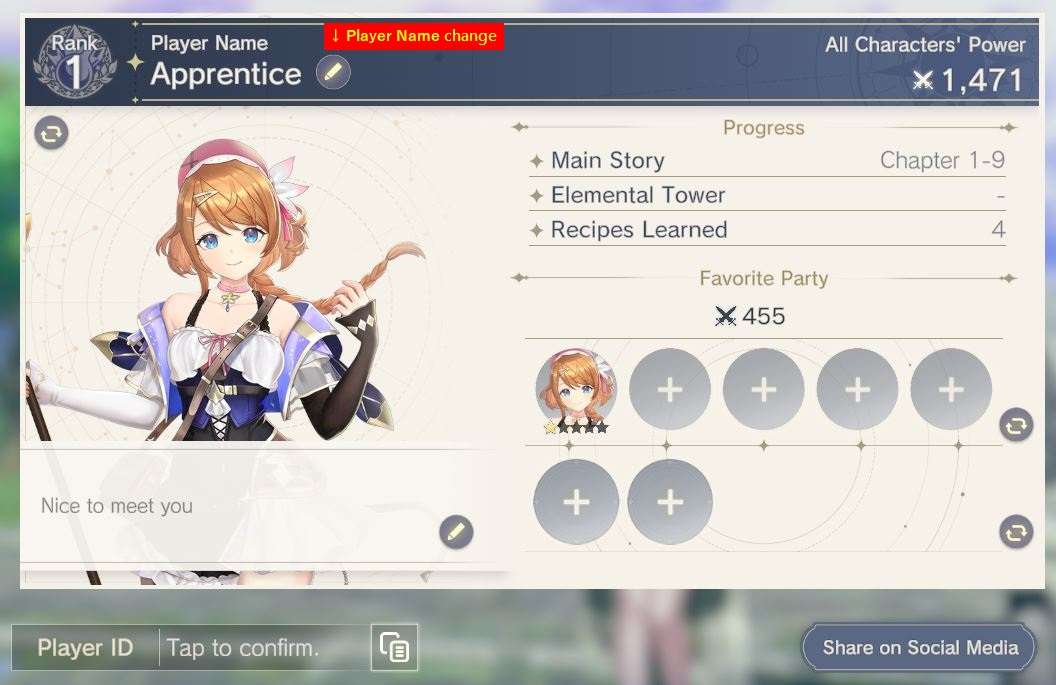
- Please enter 1 to 11 characters.
- Some symbols cannot be used.
- Names that are offensive to public order and morals may be restricted.
If you use a unique player name, your player data will be more likely to be identified, helpful in cases such as when your player data is lost due to app deletion or model change.
Characters’ voices stopped playing after entering a new chapter
By tapping “Download All Data” from the Menu in the upper right corner of the title screen, you can download all game data including voices for new chapters. Please try this and see if you can play with voices.
I selected “Voices On”, but can I change it to “Voices Off”?
If you select “Batch Download” when you first download the game after starting gameplay, you can select either “Voices On” or “Voices Off” at the beginning of a chapter. However, if you select “Voices Off” here, you cannot change to “Voices On” in the middle of the chapter.
When you move on to the next chapter, you will be able to select either “Voices On” or “Voices Off” again, so please change it to “Voices On” there.
If you want to play with voices in the middle of a chapter, you can download all game data including voices by selecting “Download All Data” from the title screen menu. This will increase the size of the app, so please consider the available space on your device before doing so.
When starting the app, the screen goes blank
In many cases, this phenomenon may occur because your device does not meet the system environments, or even if it does, it just barely meets them, or the communication and device are overloaded.
Let’s check if your device meets the system requrements!
For an Android device, even if it meets the system requirement “Android 7.0 or later, 4GB RAM or higher”, the performance may differ depending on models, such as some models have no problem with video playback on Youtube, but are not good at depicting and processing game graphics such as characters, effects.
Please keep this in mind if you are using a so-called “budget” smartphone.
- To confirm whether your device meets the requirement “CPU: Snapdragon 835 or higher”, please refer to the specifications on the manufacturer’s website and manual, or ask the manufacturer or retailer.
- Benchmark Results sites that compare CPU performance will also be helpful. However, these are external sites that we do not manage, and we will not be able to answer questions you may have regarding the information on those sites. Thank you for your understanding.
What to check when the phenomenon occurs.
Is there enough free space (storage capacity)?
Low free space in storage requires extra memory and places a heavy load on the device. This results in a heavy load on the device and may cause various malfunctions, such as incorrect display of game screens. Please make sure that there is enough free space on your device. We recommend using this opportunity to save or organize unnecessary data to the cloud.
- Free space can be confirmed in Settings of each device. (How to confirm it differs depending on device models).
- Please operate at your own risk when deleting other apps to increase free space.
Change the communication environment
The issue may occur when the communication environment is unstable, such as when playing the game on the go. Please play it in a stable communication environment.
Changing the type of communication may also improve the situation in some cases. For example, if you are using a 4G, 5G, or LTE connection, try changing it to a Wi-Fi connection, or vice versa, to see if it helps.
Check if multiple other apps are running (including in the background).
Some apps may continue to run in the background even after their screens are closed, which may affect the game’s operation. Please try completely closing all other apps by task-killing them and see if it makes any change.
Restart the app/device
Restart the app or your device to refresh them, and see if it makes any change.
Is there any information that remains after deleting an account for the Android version?
All data collected/shared by this app can be deleted.
The message “Please continue on a browser” appears
When transferring play data from the iOS or Android version to the Steam version, an Internet browser will open.
While you are performing the procedure in the browser, the game will display the message “Please continue on a browser.”
After specifying an account that you wish to link to on the browser screen, please return to the game, and continue the procedure.
Can I transfer data from the Japanese version to the Global versions?
No, the data cannot be transferred from the Japanese version to the global version.
Is the global version the same app as the Japanese version?
No, the global version and the Japanese version are different apps, with different distribution regions and servers.
About the first purchase of Lodestar Gems “Paid x 2”
For Paid Lodestar Gems indicated as “Paid x 2” which can only be purchased once, you will only receive Paid Lodestar Gems, acquiring double the number of Lodestar Gems that you would receive with normal purchase.
For example, if you purchase “Lodestar Gems ×1,500” with “Paid ×2” tag, you would receive “1,500 Paid Lodestar Gems” by paying the same amount as performing a normal purchase of “Lodestar Gems ×850”.
- When purchasing “Paid x2” Lodestar Gems, you will not receive Free Lodestar Gems.
- Normally, the number of Lodestar Gems that can be purchased at the price of “Lodestar Gems ×1,500” with “Paid ×2” tag, is 750 Paid Lodestar Gems and 100 Free Lodestar Gems.
How to Link Account
For how to back up your play data by linking it to your Apple ID or Google Account, please refer to the following instructions.
Caution! Deleting player data does not unlink the data from your Apple ID or Google Account. Before deleting the player data that is linked to your Apple ID or Google account, please make sure to unlink it from in-game Menu > “Link Your Account”.
Steps:
- Got to the in-game Home screen, and tap “Menu” > “Link Your Account”. You cannot link your account from “Transfer Account” on the title screen.
- When you see the message “This will link your account. Would you like to continue?”, tap “Link Your Account”. Paid Lodestar Gems are managed by operating system (iOS/Android/Steam). For example, paid Lodestar Gems purchased on an iOS device cannot be used on an Android device.
- Select your link method. You can select either “Sign in with Apple” or “Sign in with Google”.
- Sign in with your Apple ID or Google account.
- Now the Link your Account (data backup) process is complete.
What to do if the message “Account link/transfer failed” appears when linking/transferring account?
If this occurs when linking/transferring to a Google Account, either of the following steps (1) to (3) may resolve the issue.
When linking/transferring to a Google Account on an Android device, please make sure that at least one Google Account has been set up from “Settings” app > “Password & accounts” > “Accounts” on your device.
Change the settings for Manage your Google Account (for Android device users)
Steps (function names may differ depending on the version of devices):
- Open the Settings app on your device, and tap “Google”.
- Tap “Manage your Google Account” for the Google account you wish to Link Account.
- Tap “Security” tab.
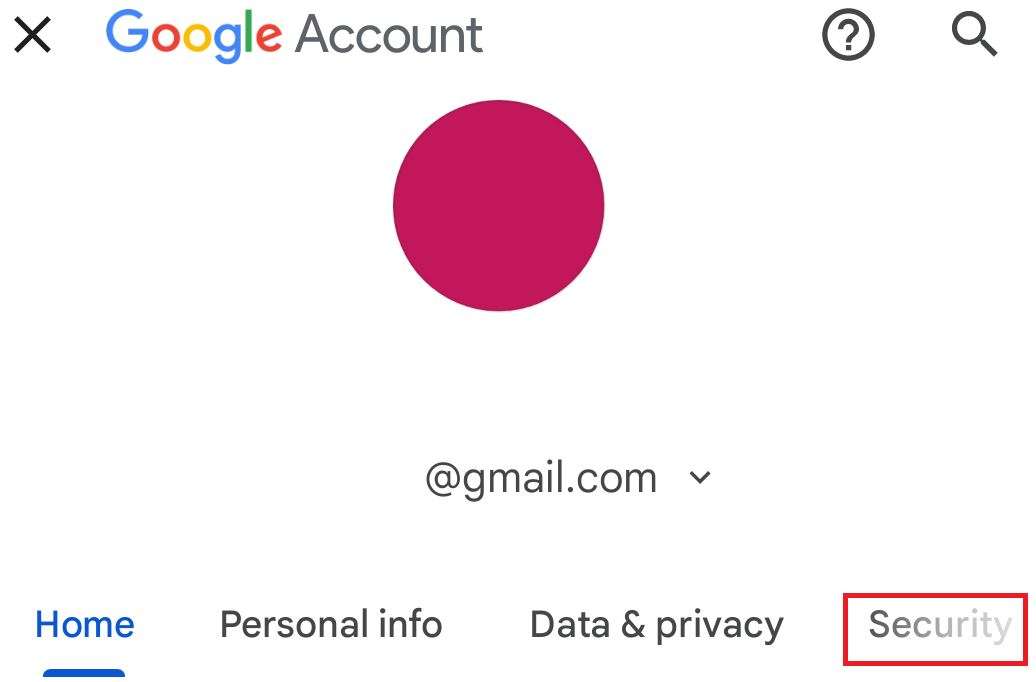
- Tap “Your connections to third-party apps and services”.
- Tap the gear icon in the upper right corner of the screen.
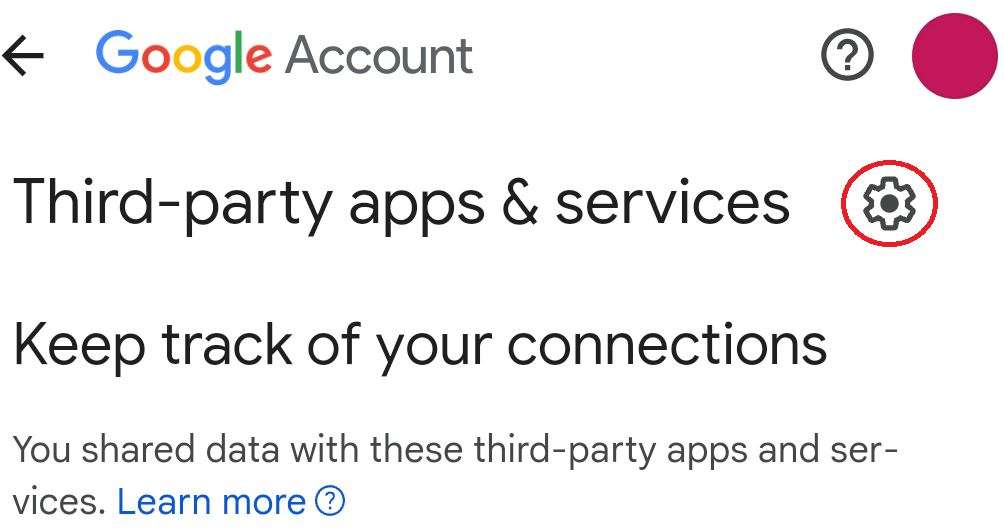
- Turn ON “Google Account sign-in prompts” in “Sign in with Google” feature settings.
If it is already ON, please change it to OFF once, and then turn it back ON.
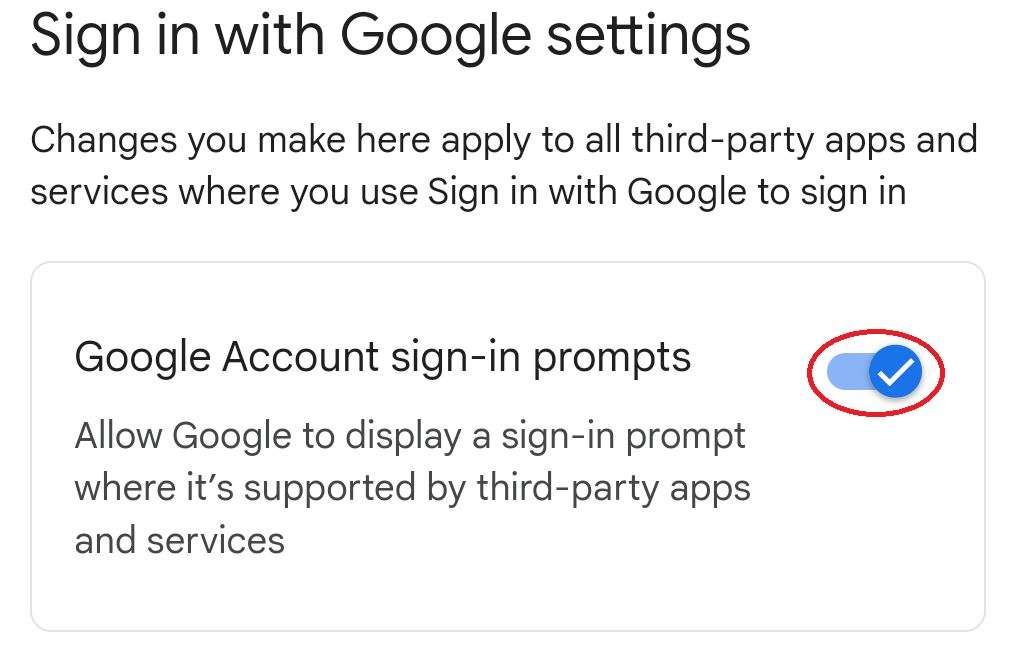
Clear Storage in Google Play Services (for Android device users)
Please be sure to read the following caution carefully in advance, and perform it at your own risk if you do so.
Caution! When you clear Google Play Services data or storage, it may delete some information saved to your device, including transit cards, COVID cards, and virtual payment cards saved to Google Pay.
Steps (function names may differ depending on the version of devices):
- Open the Settings app on your device, and tap “Apps”.
- Tap “See all apps”, scroll down and tap “Google Play Services”.
- Tap “Storage” > “Manage Space”.
Note: “Clear Cache” will not resolve the issue.
- Tap “Clear all Data”.
- After 5 minutes have passed, transfer account on the app.
If Link/Transfer account fails, try again after 24 hours have passed
If you cancel the operation repeatedly, Link Account/Transfer Account function may be disabled for a while (24 hours) due to Google features.
This could be the cause of the error message, so we are sorry for the inconvenience but please wait at least 24 hours before trying Link Account/Transfer Account again.
(To protect your valuable data) Please Link Your Account and change your player name
About Link Account
If you delete the app without linking your account, your player data will be lost from your device, and you will no longer be able to play with that data.
Also, in case you change your device due to malfunction or replacement, if you have not linked your account, your player data will not be transferred to a new device, and you will not be able to play with it.
To protect your valuable player data, please consider linking your account beforehand from in-game “menu” >”Link Your Account”.
Change your Player Name
To change your player name, go to in-game “Menu” > “Player Info”.
In case you delete the app or change your device to another one without linking your account, or in case you link your account but for some reason you cannot transfer the account and your play data is no longer available, please contact our customer support. After identifying your play data and confirming your identity, we will issue a “password” for you.
To contact customer support, go to “Menu” > “Contact”, and select “Data Recovery” from Inquiry Category.
Player name and player ID are the most important information to identify your play data. Especially, if you give a unique player name, your player data will be more likely to be identified.
The default player name is “Apprentice Alchemist”. Please consider changing it to your favorite name from in-game “menu” > “Player Info”.
How to unlink player data from Apple ID/Google Account?
To unlink your player data from your Apple ID or Google Account, please follow the steps below.
Steps:
- Log in to the game with the linked player data.
- Go to the in-game “Menu”, and tap “Link Your Account”.
- Tap “Sign in with Apple” or “Sign in with Google” you wish to unlink from, and if it is ok, tap “Unlink”.
Cannot view video ads/error occurs
If you have a security app installed on your device that has a function to block ads, please refer to the following information.
Please confirm if the settings related to ad control (e.g., personalized ads for your Google account) are enabled.
If the settings are enabled, please try temporarily disabling the ads block feature, and see if you can view ads.
In some cases, ads may temporarily not be viewable, and an error may appear depending on the system. In such cases, please wait for a while and try again.
The amount billed is different from the amount charged in the game / received a bill that I don’t remember
For some payment methods, such as credit card payment, purchases may be billed together in the following month or later.
If you are using the iOS version, your purchase history information and receipts from the App Store may be delayed or sent together with other purchases.
If you receive a bill that you do not remember, please confirm if it is for your previous purchases by checking your purchase history in the store against the billing history of the payment platform.




Be the first to comment