
This will be a guide that helps new players learn to play the game.
Contents
Welcome to Athos
Сrеdit gоеs to NeLsInFiNiTyTtV!
This is a new open world Dinosaur survival game, similar to some but with its own unique spin on it.
You can craft many things, build bases, fight and tame dinosaurs, while exploring a vast open world island map.
Getting Started
So on your first day on the island, you will need to gather resources and begin to craft some essentials, all while searching for a place to put down some roots, but beware there are Dinosaurs out there that will eat you.
How to Gather Resources at First
Well first off you notice you have no tools to get anything, but don’t worry. You need to run around and gather bushes along the ground, pick up wood logs, sticks, small stones, and even use those hands of your to hit some trees, just know prolonged hitting with your hands does lead to health loss. This is how you will begin to gain those resources to get started making some basic tools and weapons, in no time at all.

Leveling Up (Max 28)
As you do things in the game, such as: gathering resources, crafting of items and so on. You will gain experience (xp) which over time will cause you to level up your player level, to a max of 28 currently.
At each level up you will be given skill points that can either be invested in your character profile stats, like Strength, Agility, Stamina, Intelligence, Luck or they can be used to unlock the engrams, allowing more craftable blueprints to be made, just note though these points are shared between the Profile stats and the Engram blueprints being unlocked. You will not gain enough to unlock them all, so spend these points wisely.
Once you are max level 28, you will have obtained a total of 358 points spent. To complete everything would take 532 to be exact, in the games current state.
So plan and spend wisely, as this allows for anyone doing coop/mp gameplay to divide out among each other who will spec into what in order to obtain the capabilities of crafting all the engrams and work together as a team, as for solo gameplay, you just need to plan accordingly for the long run.


Unlocking Engrams (Blueprints)
You will begin to level up as you gather resources and with each level gained you will be given skill points to spend, these skill points can be investing in unlocking other engrams to allow for your crafting menu to grow with even more things to craft.

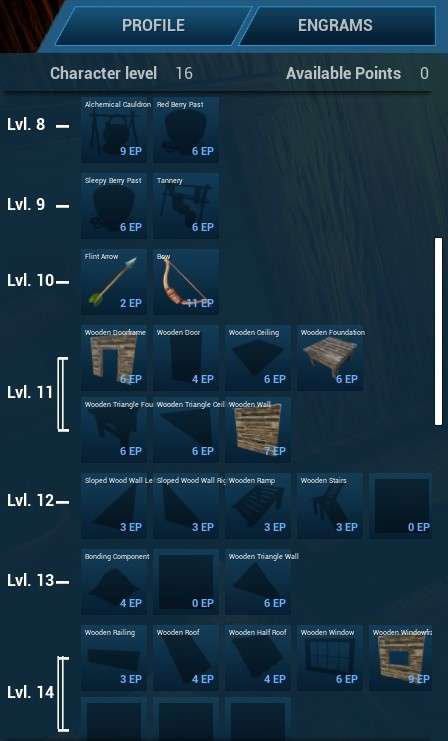

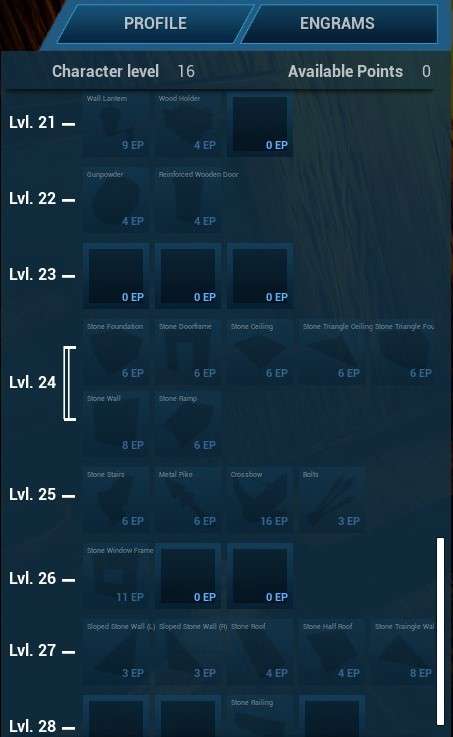
Where to Get Certain Resources & Food?
Wood – Harvest from trees using your fists, more wood using an axe, pickaxe and picking up logs & sticks found on ground.
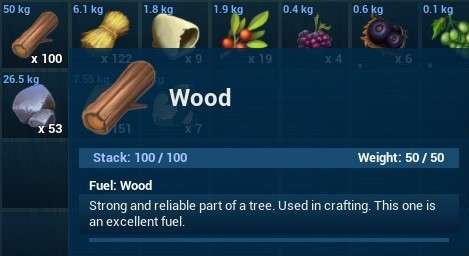
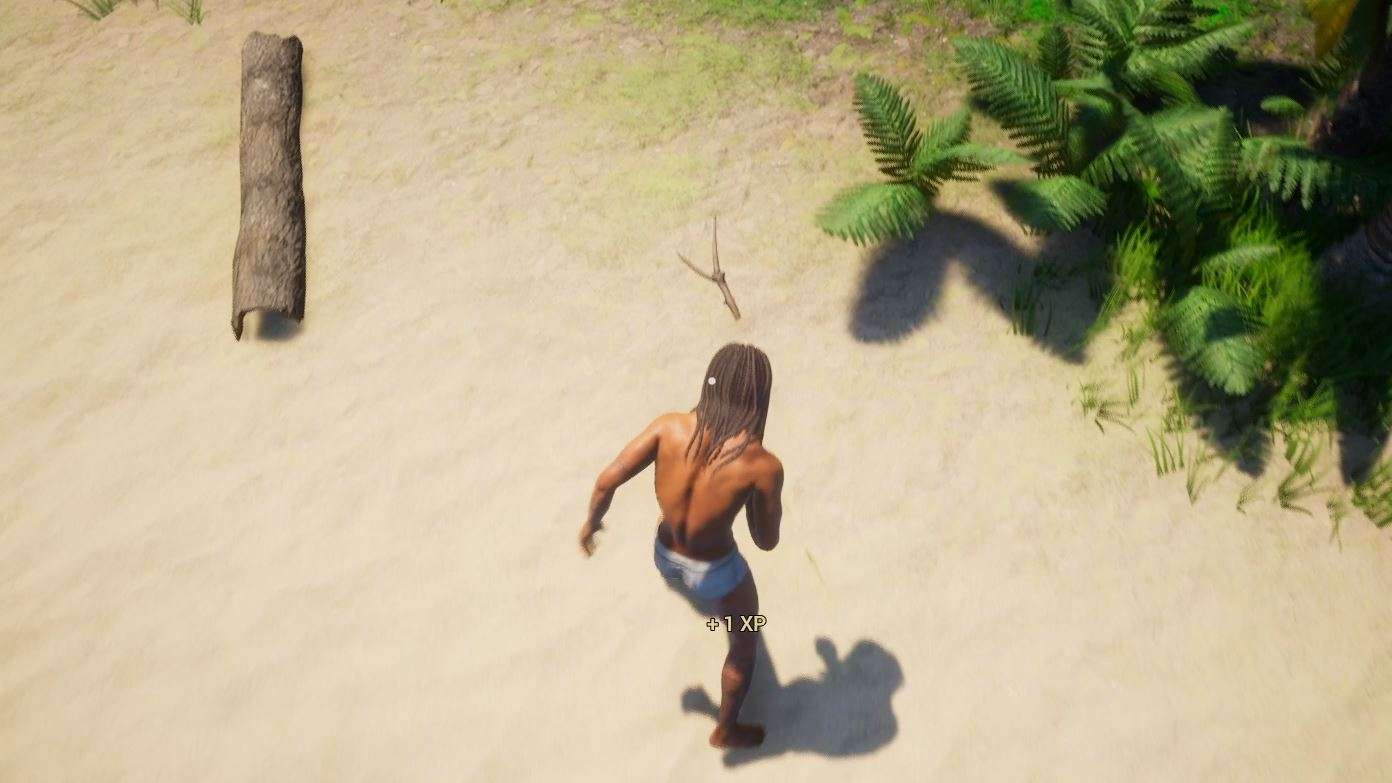

Stone – Harvest from Big Rocks, more using a pickaxe, axe and picking up small stones found on ground.
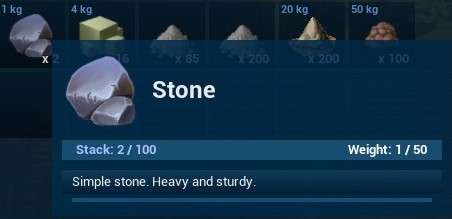



Thatch – Harvest from Trees using the Axe, more using the Pickaxe.


Fiber – Picking up the bushes you find along the ground, all over the place.
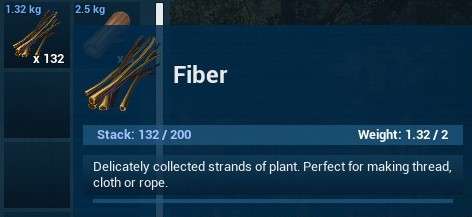

Iron Ore – Found in harvesting the Big Rocks with the Pickaxe.
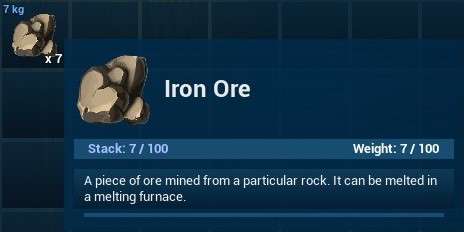
Crude Salt – Big Crystal looking nodes, these produce crude salt using the Pickaxe.
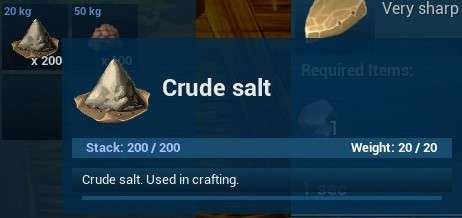

Clay – Crafted in the Mortar & Pestle, using ash from the campfire and sand made from stones, within the Mortar & Pestle.
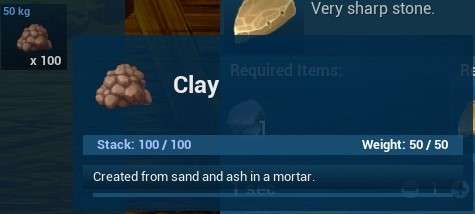
Flint – Harvested from the Big Stones, more using the Pickaxe, Axe for some.
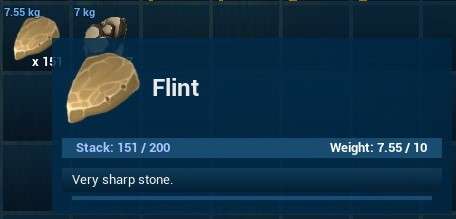

Berries – All Berry types are gained from harvesting the Bushes along the ground.
- Red Berries: Hunger Gain (Food)
- Blue Berries: Hydration Gain (Water)
- Green Berries: Stamina Gain (Energy)
- Sleepy Berries: Not Good to Eat (Used in Crafting)
Note: Berries do spoil

Meat – Harvest from Dinosaurs by looting them once you have ended them.
- Cooked Meat: Using the campfire, adding wood, place raw meats into the campfire inventory and on the right side, select quantity based on how much raw meats you have, craft cook foods.
Note: They do expire and turn into spoiled meat
UI / HUD Explained
Here is a screenshot with each area highlighted to explain the UI/HUD screen you will be using all the time.
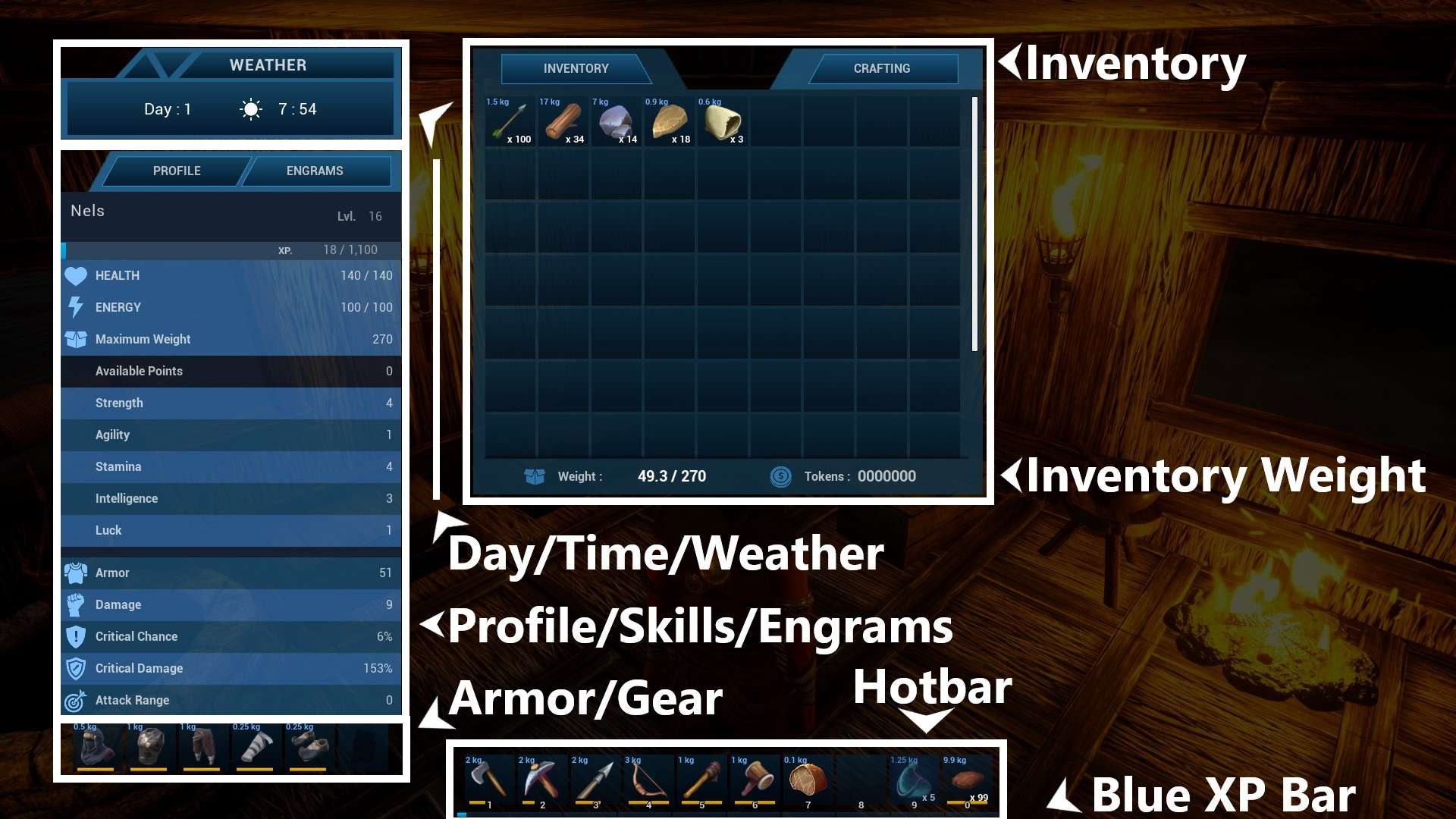
As seen above:
- Top Left of the screen is where you see the Day, Time, Weather within the game.
- Middle Left of the screen is where you will find your Profile & Engrams tab’s, where you will spend your available points on either increased skills (Strength, Agility, Stamina, Intelligence, Luck) or unlocking engram blueprints within your players level to be crafted.
- Bottom Left of the screen is where you will find any armor/clothing you have crafted and equipped to wear, also showing their individual durability.
- Top Middle of the screen is your inventory, which can be scrolled up and down to view, along with the total carry weight and current weight being carried at to bottom of the inventory screen.
- Bottom Middle of the screen is the Hotbar (the 1-0 keys), where you will likely keep your tools, weapons, food, drink, some place able items (campfire, bed, crates, walls…), also showing the individual durability of each weapon & tool, along with if you have food, it will display a bar for how long till the food will spoil. Just below the Hotbar, you will notice a small blue bar with increments, this is your overall Experience (XP) Bar, that contributes to your player level. Each time this bar fully fills up it will reset to being empty and you will have leveled up 1 level and gain points to spend on the Profile & Engram tab’s.
*Now this part is not shown, but if you click on Crafting tab next to the Inventory tab, top middle screen, you will open your on hand Crafting screen which allows you to craft some things from the start, while other blueprints become available in this list as you unlock them through spending points in the Engrams tab. There are also other Crafting screens such as this one, for each station you go in to use, such as the Mortar, Campfire, Well…, but these will not display a full list like the first one, as these craft specific items which you cannot just craft on hand while running around, keep this in mind.
Inventory Management
This is a section that will show you any of the features, keybindings for moving around your inventory items.
Splitting Stacks – Shift + Left Mouse Click
(This allows you to split a stack of something in half, to drag to another slot)
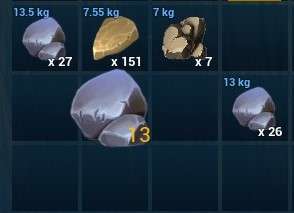
Fast Move Items – Right Mouse Click
(Moves items to and from your inventory, and hotbar)


How to team up with friends?
Join a hosted game or server to play with friends