
This guide will show you how you can change to the English language and stay on it without automatically getting reverted to Chinese.
Changing the Language In-Game
Сrеdit gоеs to OshanG !
Open up the game and click on the 4th option (Red Outline), which brings you to the settings.
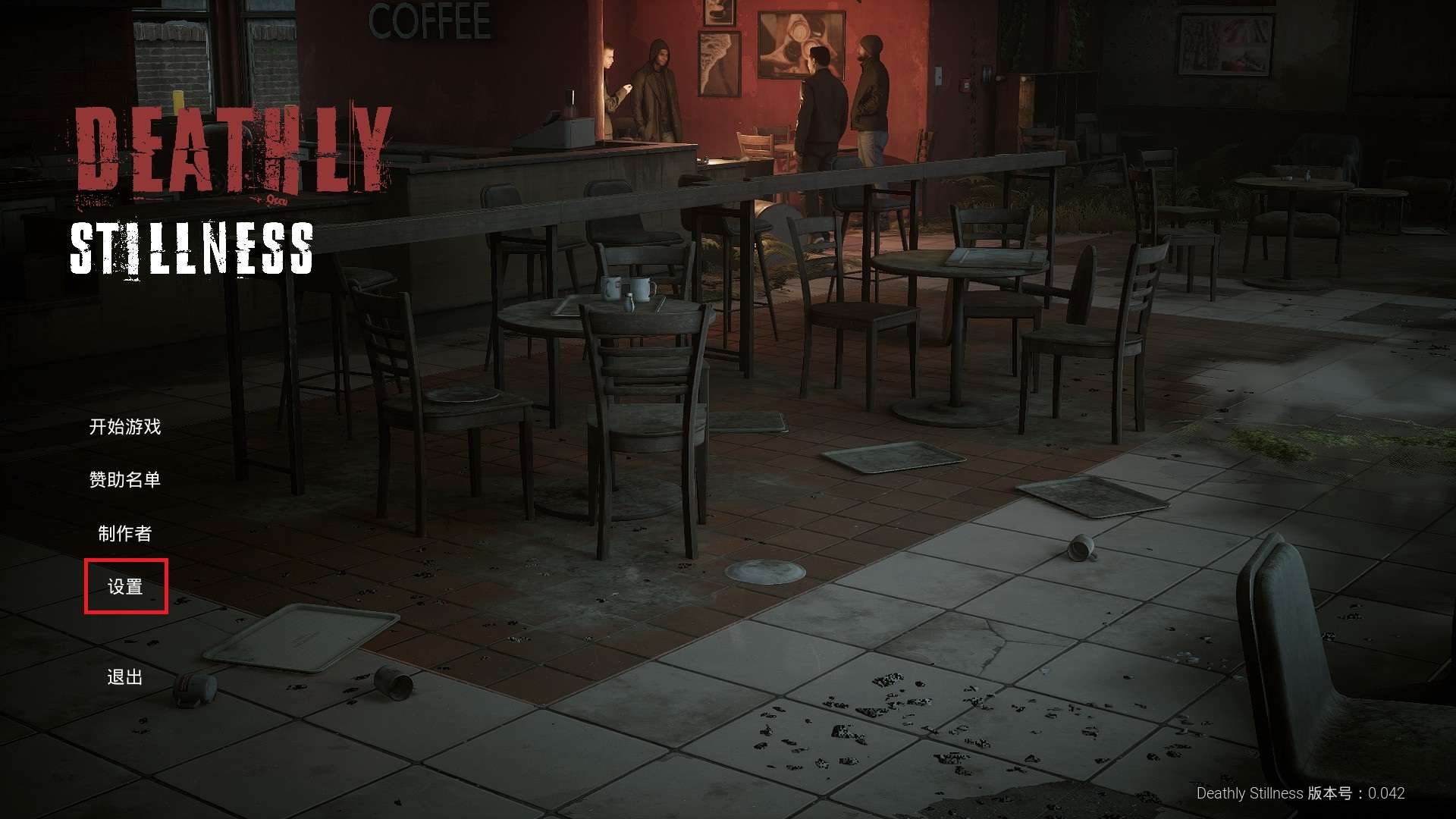
Then in settings under the first tab (GAME), It’ll be the first option at the top, which is to change the language, so click the arrow on the right.
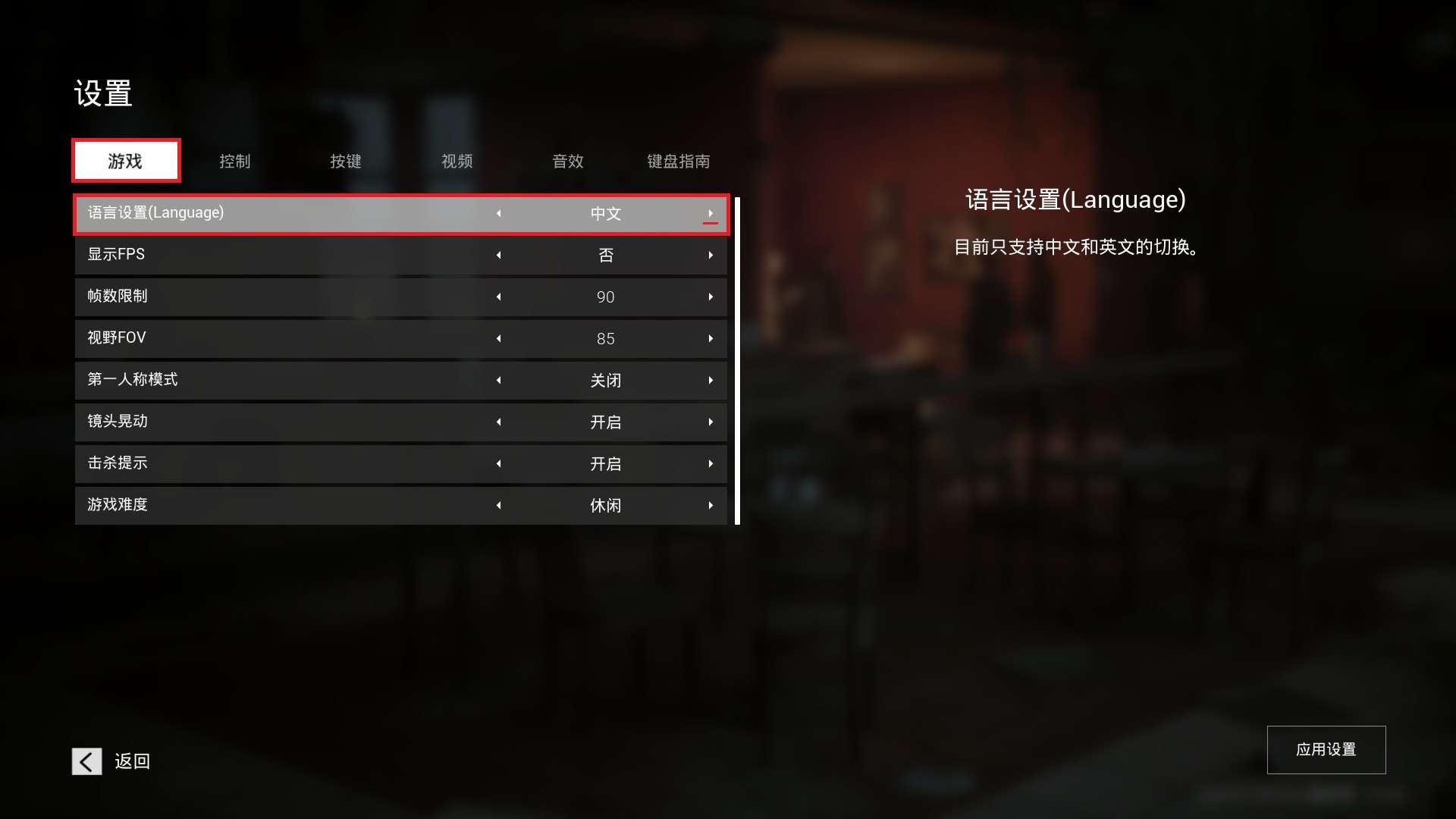
Once you do that, it will change to the English language, then click on Apply and exit the game.
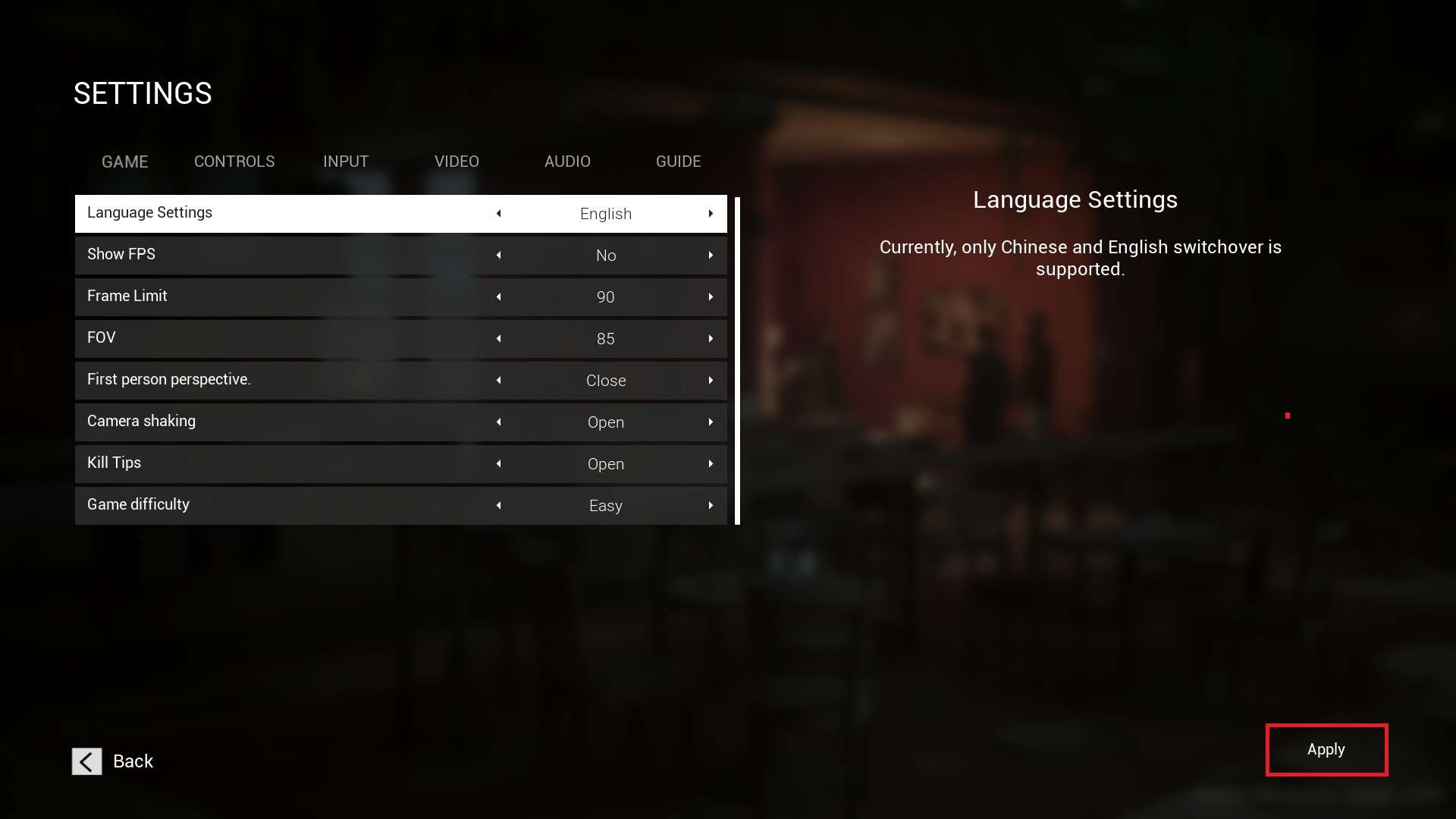
Setting a Launch Option
No, on Steam, go to the library and right-click on the game, then click Properties.

Then it will pop up a new tab, and in general section, there is launch option that you can add to the game, so click on it and type this command “-language english”.
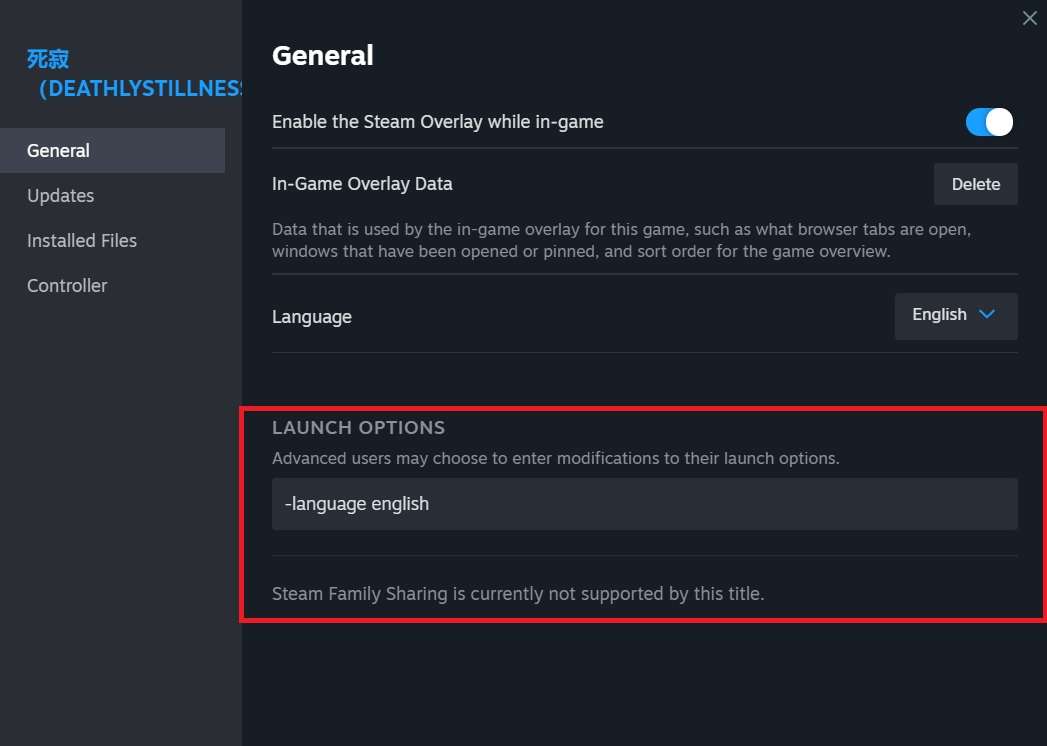


Be the first to comment