
Fight Crab 2 has multiple ways to play in co-op. This guide covers co-op challenges and local split-screen.
Guide to Play Co-op
All credit goes to Calappa Games!
Challenges
Challenges can be played with online multiplayer or split screen.
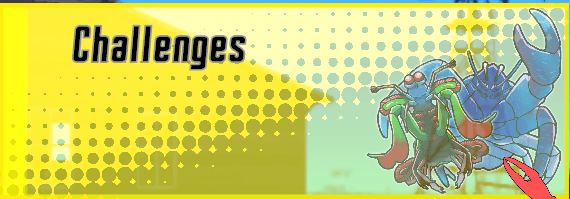
To start an online co-op match, select “Recruit Allies”.
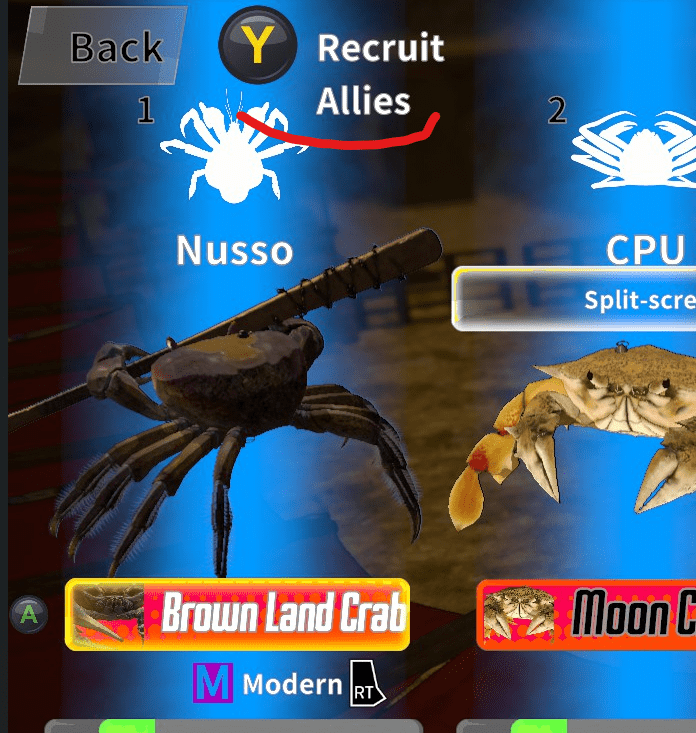
Then, the second player should select “Search for Recruiters”.
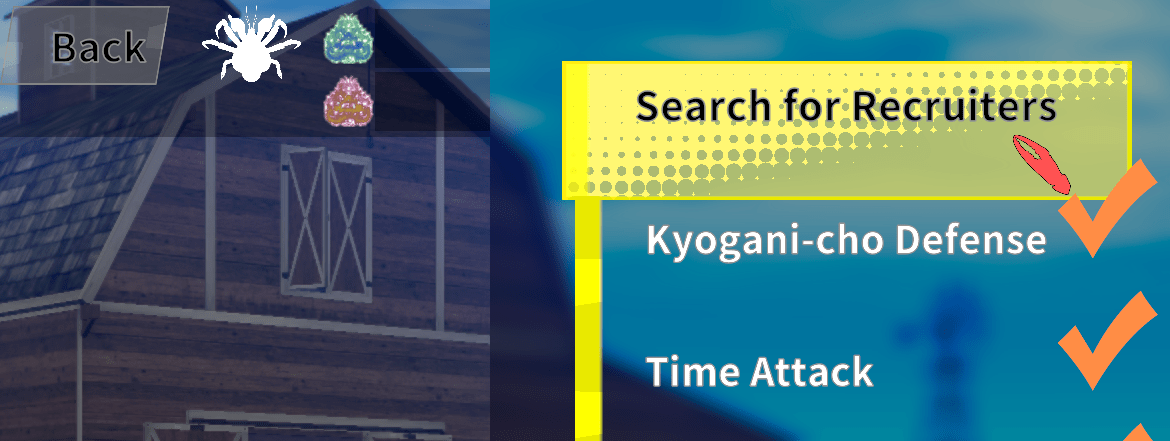
To start split screen co-op, connect two gamepads (or use Remote Play Together) and then press this button on the second player’s side.
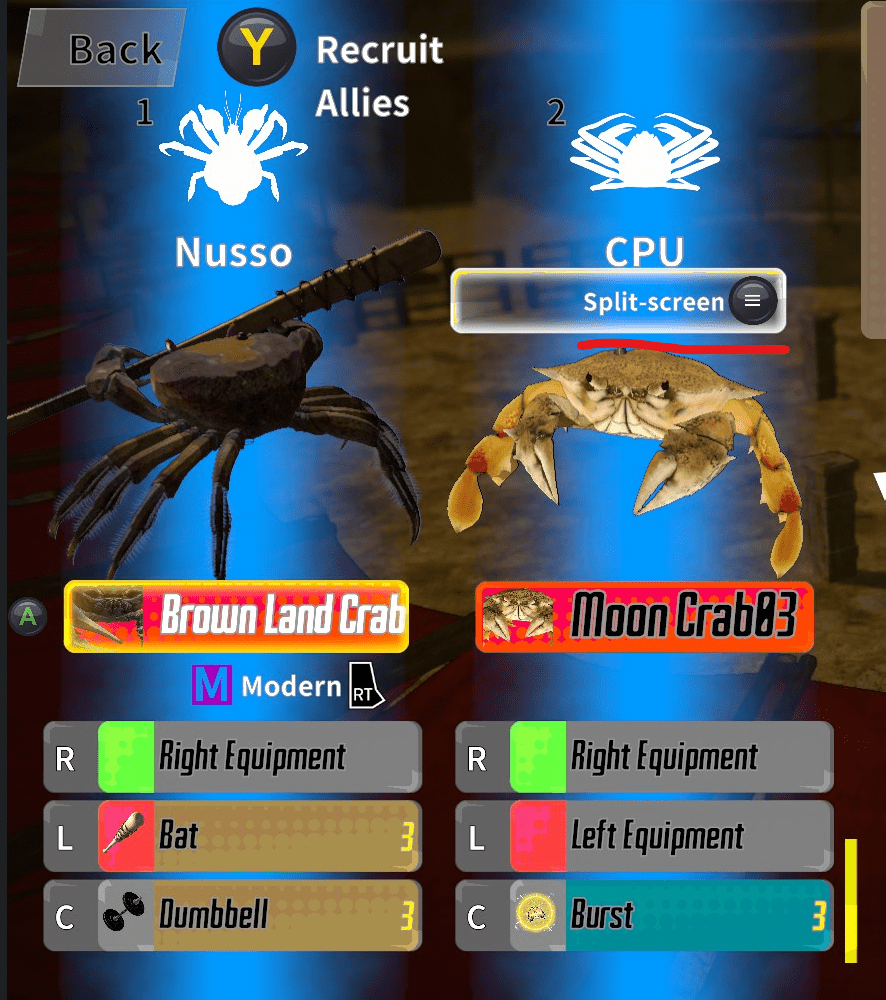
Career Mode
Split screen co-op is also supported in certain match types in Career Mode: Exhibition, Tag League, and most Event Battles.
To start split screen co-op, connect two gamepads (or use Remote Play Together) and then press this button on the second player’s side.
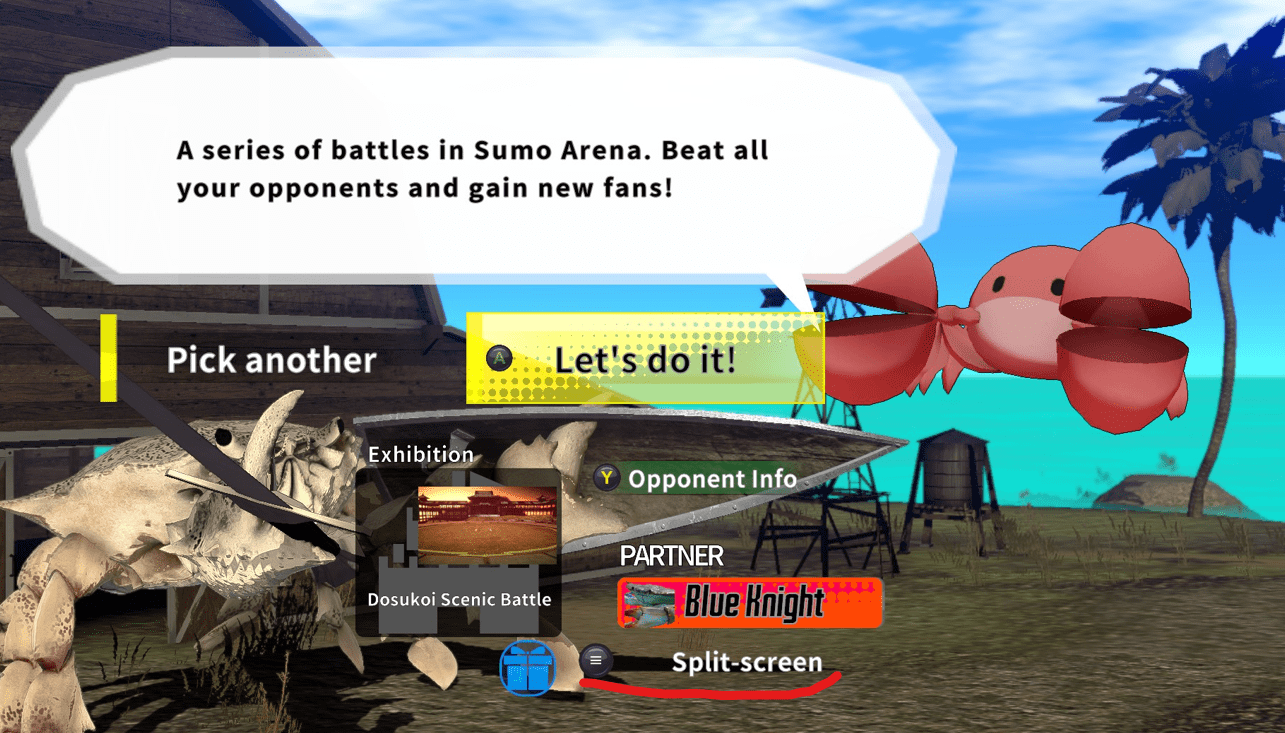
2v2
In both online and offline matches, you can team up with other players with Team Swap during a 2v2 fight.
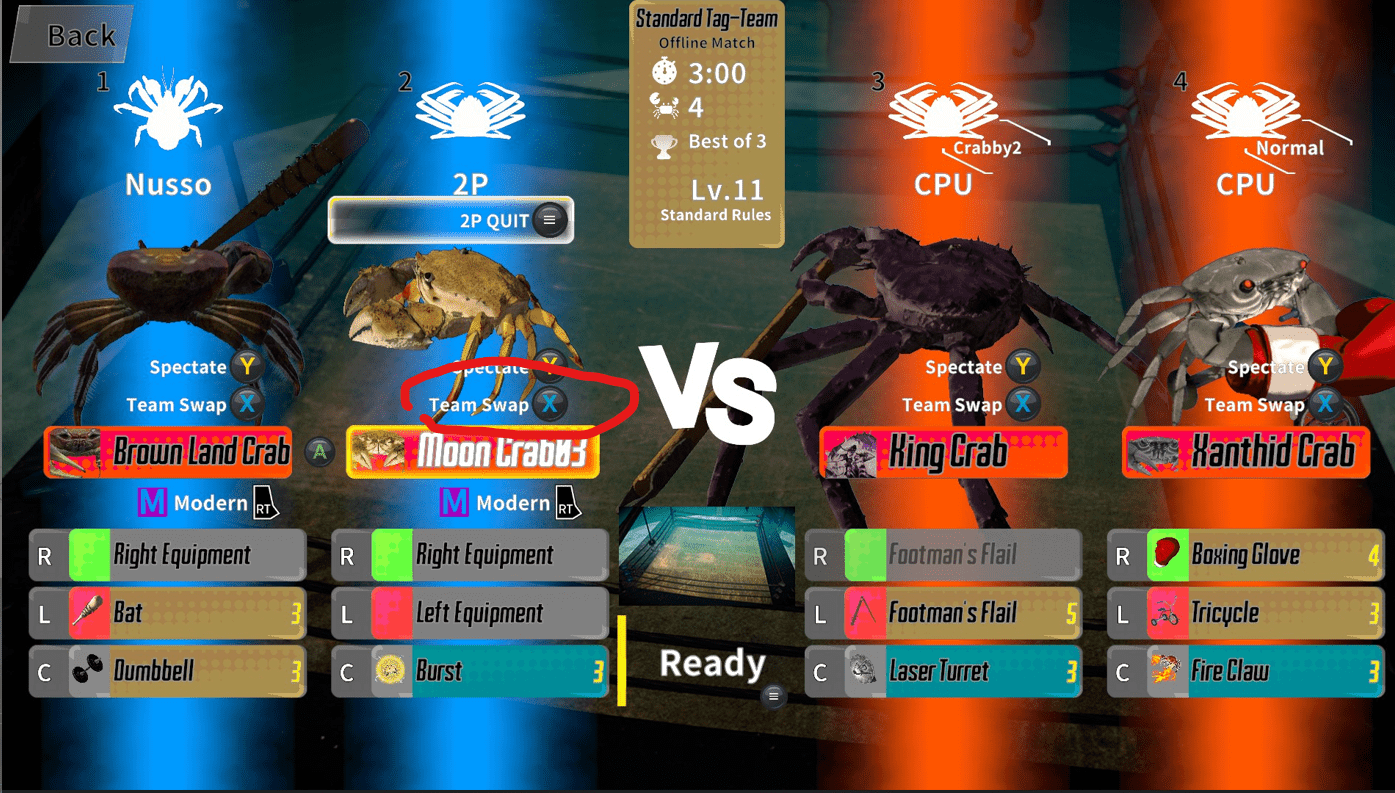
Settings
If you don’t see the split screen button, please check if the second gamepad is correctly assigned in the settings.
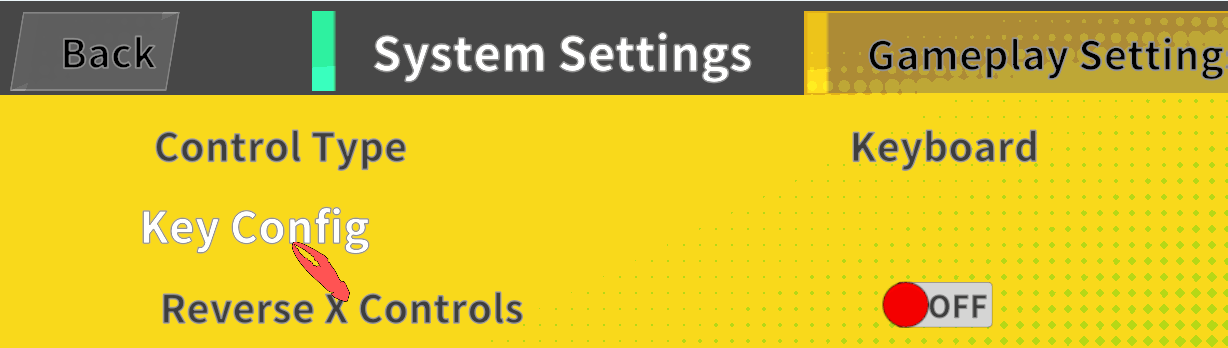
Have fun!



Be the first to comment