
A quick quide to achieving mach 3 without ramjets.
High Speed Turbine
Сrеdit gоеs to kkwazzawazz!
In this tutorial I’ll show you how to build a plane that’ll go around mach 3 while still being relatively stable, easy to make and understand while using only turbine engines, and then maintain the flight for a couple of minutes.
Let’s start from the fuselage. For now you want something small, but with enough space inside so that we’ll be able to put a fuel tank inside. Of course the design is yours, I made something like this. Keep in mind we are going to use 2 pretty big turbines.
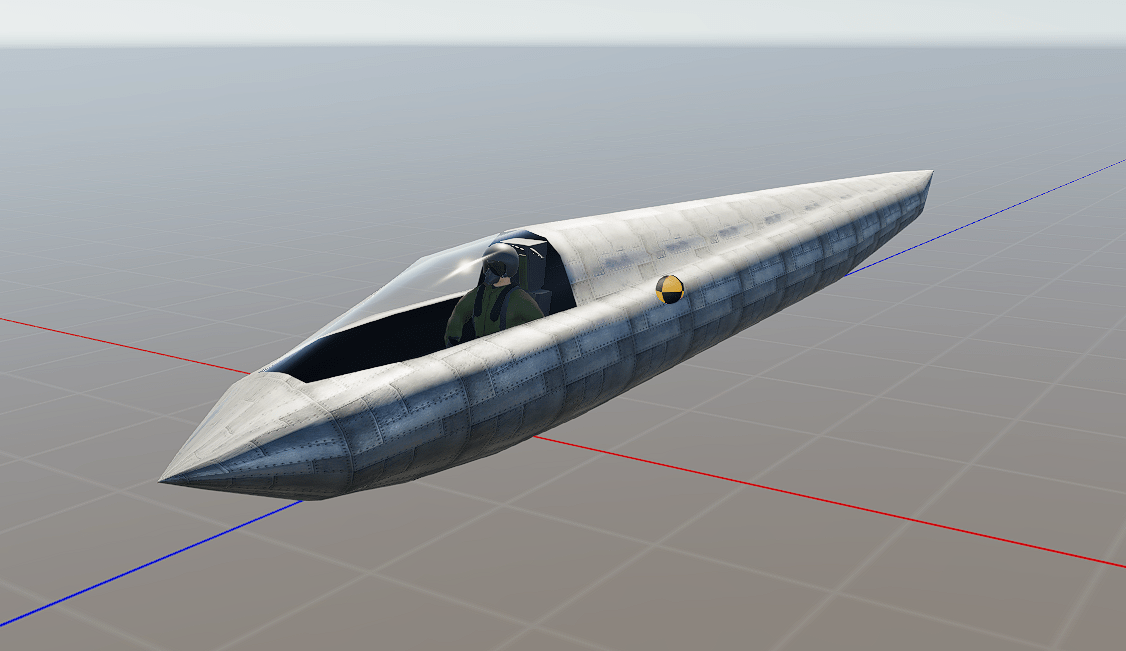
The fuselage is intentionally long, we’ll have place to hide the fuel tank and also a lot of space to work on (for example the engines will be very long).
Let’s work on the engines now. We’ll place 2 to 4 engines depending on the size of the aircraft, I recommend placing 2 and inceasing it to 4 if you’ll have not enough power. You’ll want to turn on the afterburner and max the temperature and bypass mixing on it, make the temperature on the combustor higher. For the nozzle you can use whatever you like, I went with a variable area nozzle. Then let’s increase the compression to something like 4 and 12, and the tip mach to 1.2. Depending on the size of your aircaft you can change the diameter of the engine, for my design I changed it to 0.45 and used 4 engines.
Now wings. As you don’t need much lift for a plane that’ll be going mach 3, you can make them small and very slick. I placed my engines under them. Big control surfaces aren’t needed either because when the plane is going fast, you don’t need to make big corrections anyways.
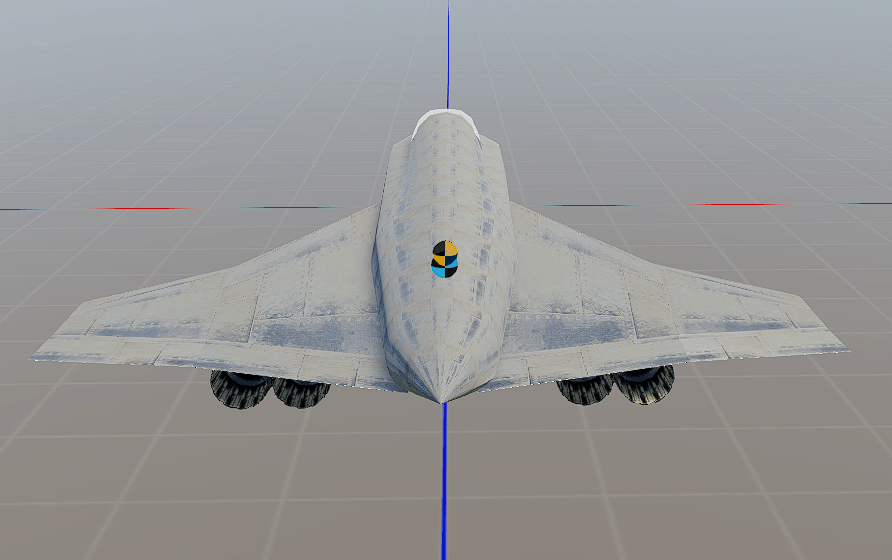
Now we’ll put fuel tanks (and we’ll need A LOT of fuel). First click on every wing and put a fuel tank inside. Then get a sphere and scale it so that it’ll fit inside perfectly, and put fuel inside too. Let’s also make improvements for high speed flight, click on all of your fuselage parts and set the skin thickness to 3mm.
Now you can check the specifications with the button on the right of saving button and you should see a lot of fuel, likely more than the plane weight itself and that’s good. In my case it was 1.41t dry weight and 3.58t fuel weight. Then put a vertical stabilizer and horizontal stabilizers if your design needs them.
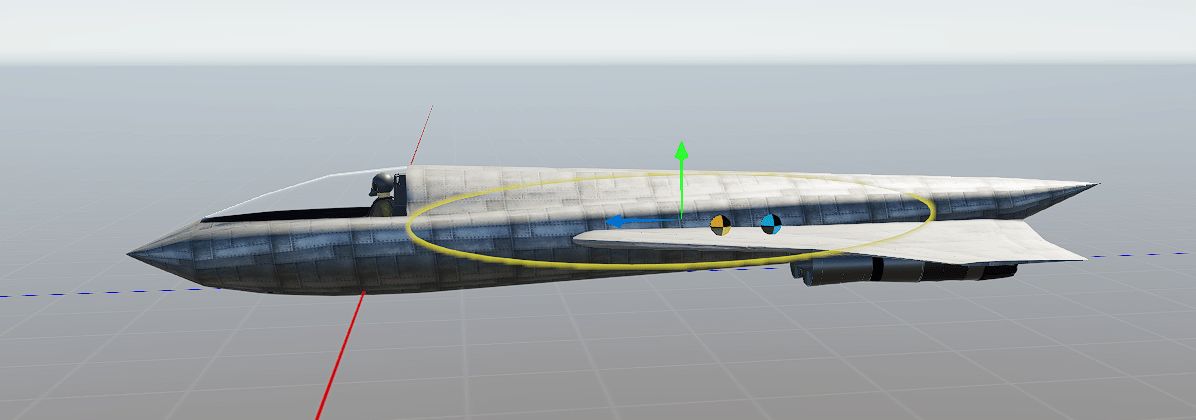
Let’s finish with wheels and looks of the plane.
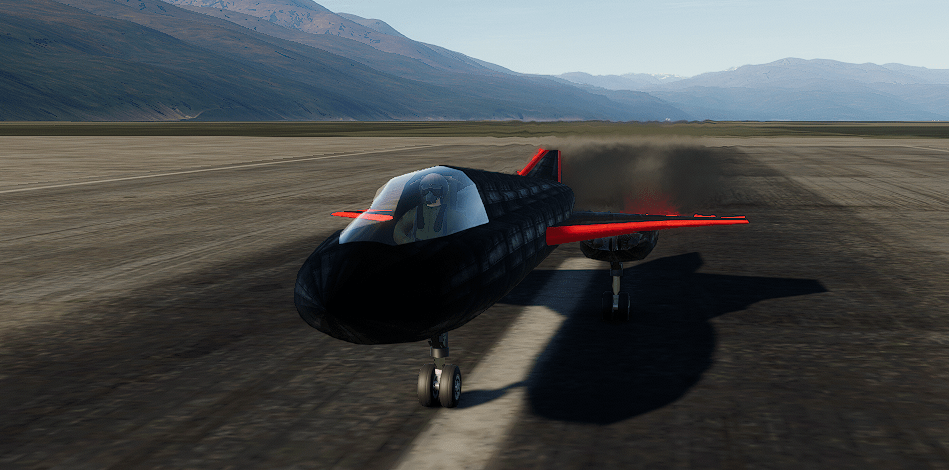
Now we can take off and you can either try flying the plane by yourself (requires extensive trimming and flying with a joystick) or using autopilot which is still very weird in this game. I did all of my full speed runs by myself without it, so it is possible.
The plane will be controlling weirdly, try decreasing the angles on the control surfaces if it’s too easy to turn. As you can see, the plane went 3.54 mach without almost any tuning. Now if you want to go faster try reducing drag, making your wings smaller, and making your wings more powerful.
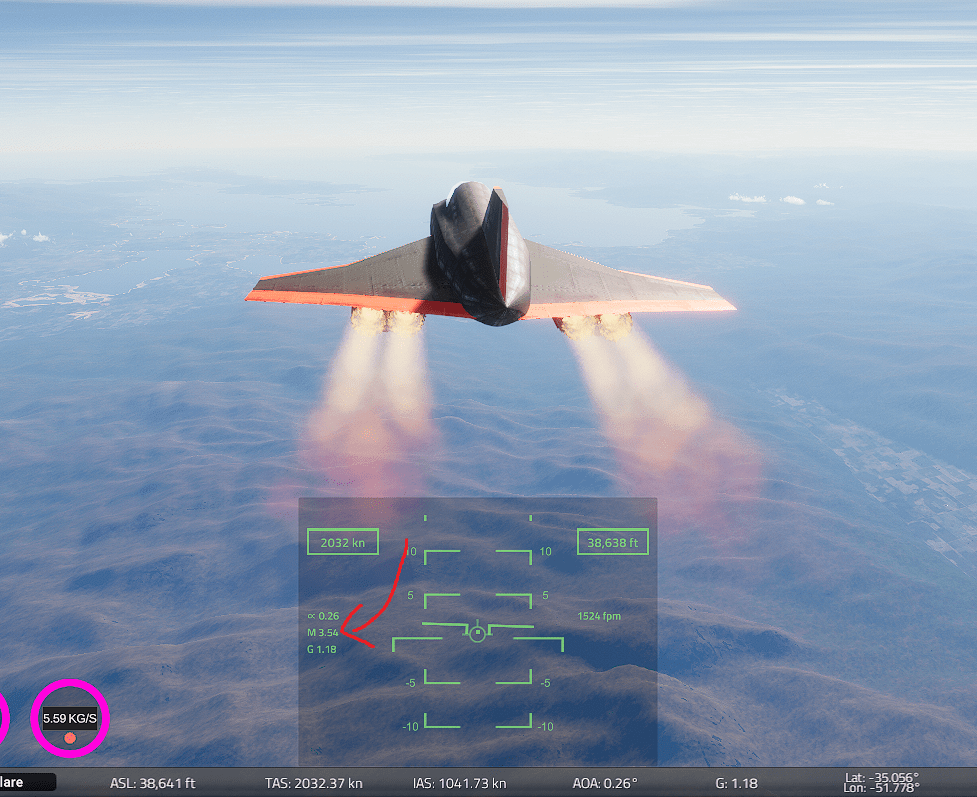


it worked well, also if you have issues with flipping remember to put your engines around the same y level as the center of mass and put down a vertical stabiliser