
Whether you’re hopping into the For The King series for the first time or you’ve been with us since the first installment, take a look through some of the quick tips we’ve collated in this guide to help you jump right into the fray with For The King 2!
Quick Tips
Party Summary
With up to four players in the party it can sometimes be tough to communicate what’s best for you and your fellow Resistance members when it comes to looting time.
Thankfully, in For The King 2 you’ll not only be able to check out all of your own stats via your Inventory or in-game HUD, but, with a simple push of the ‘P’ key you’ll be presented with all the information you could need to decide who really needs that Godsbeard.
With each Party member’s stats, buffs, immunities, and more displayed in this handy screen you’ll find it much easier to optimize your party. Whether that’s finding the player with the highest Gold Multiplier so you can pick the most optimal treasure hoarder—or simply checking out how that crafty Hunter of yours keeps annihilating Goblins with just one arrow…
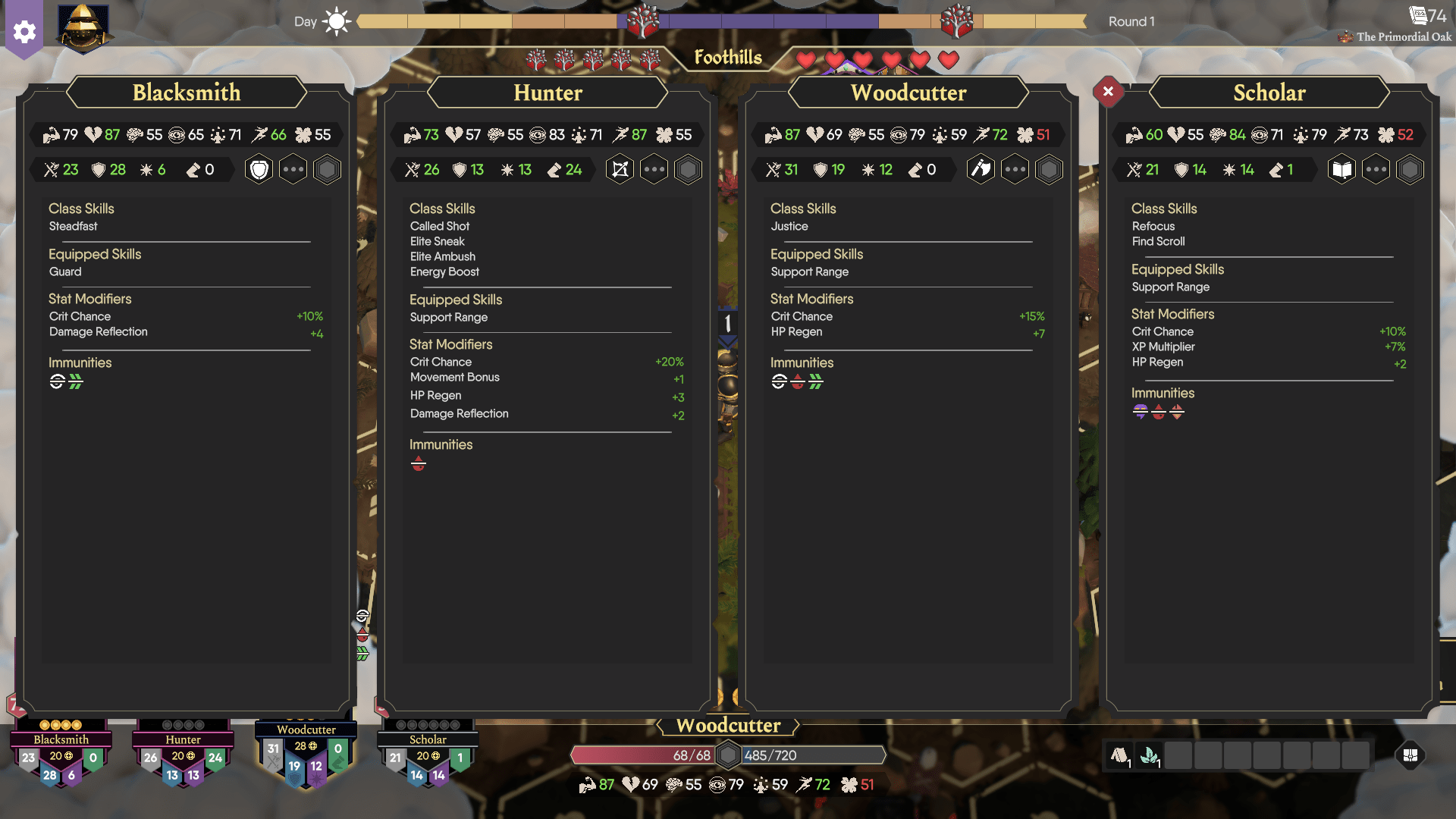
Stat Peek
Dishing out loot never gets old. That immediate feel good moment when you just know that two-handed Legendary Frost Hammer that just dropped is the final piece for the wild vitality build you’ve got going on with your Blacksmith. But without a quick preview of your own and your fellow party member’s stats you’ll never be able to quickly decide who gets what!
Thankfully, the Peek system gives players the ability to do just that.
Designed to give you just a quick glimpse at the relevant stat or quantity needed to decide whether you Equip, Take, or Pass to the next adventurer in line. In short, It’s a speedy way to keep the loot flowing and the good times rolling.
The relevant Peek information appears above each character’s HUD during loot phase. From there you can preview what’s best for each member of the party upon equipment and consumable drops from loot.

Ping
Trying to get your party to focus on an objective or target can be tough! Take advantage of the Ping system in For The King 2 by marking important locations on the overworld for your party.
Each will be marked in the same colour as each player’s Character HUD so you’ll know who issued the ping.
Pings are the perfect way to grab your party’s attention, and by placing multiple you can even plot several points of interest out.

Party Management and Nudge
Life can sometimes get in the way of a good gaming session with the gang. It’s never ideal, but sometimes someone has to drop out. Which is why In For The King 2 we’ve implemented a Party Management system that allows players to reassign party members!
We recommend asking your fellow Resistance members before reassigning their character to a different player, but once you’ve cleared it with them head over to the Multiplayer Menu in the top right-hand corner of the screen.

You’ll also find the Nudge button here for those occasions when that one party member is off refreshing their social media feeds while you wait for them to take their turn. They know who they are.
Once inside the Multiplayer Menu, you’ll be able to invite new players to the game and view your game room’s name, password, and invite code.
You can also navigate to Party Management at the bottom of this menu to reassign characters to other players by using the arrows displayed beside each character, shifting them into the column of the player you’d like to take control of them going forward.
Encyclopedia
If you find yourself unsure of mechanics, you can always use the mouse-over function, but if you’re in the game looking for some quick clarification, the Encyclopedia offers just that!
Find the Encyclopedia on the Main Menu or via the settings.
Here you’ll discover an assortment of information designed to help you get out there and do your best for The Resistance! Whether you’re looking to read more about specific status effects or just trying to learn a little more about the mechanics and gameplay of For The King 2, the Encyclopedia is your number one in-game source.

Exploring Your Options
Finding combat a little too slow for your liking? Fear not, speedy hero. In For The King 2 you can fast forward your way through combat by holding the Left Mouse Button down during a combat action.
Alternatively, via the Gameplay tab in Settings, you can choose to have combat fast forward as default, and even turn this feature off entirely if you so choose!

During the initial Alphas and Betas we ran during development of For The King 2, we heard community feedback regarding screenshake, depth of field, and action camera. With some adoring these features and others—not so much!
We decided the best course of action was naturally more options, so no matter which side of the feedback you fall on you’ll be able to disable and enable any of those features individually from your Gameplay settings.
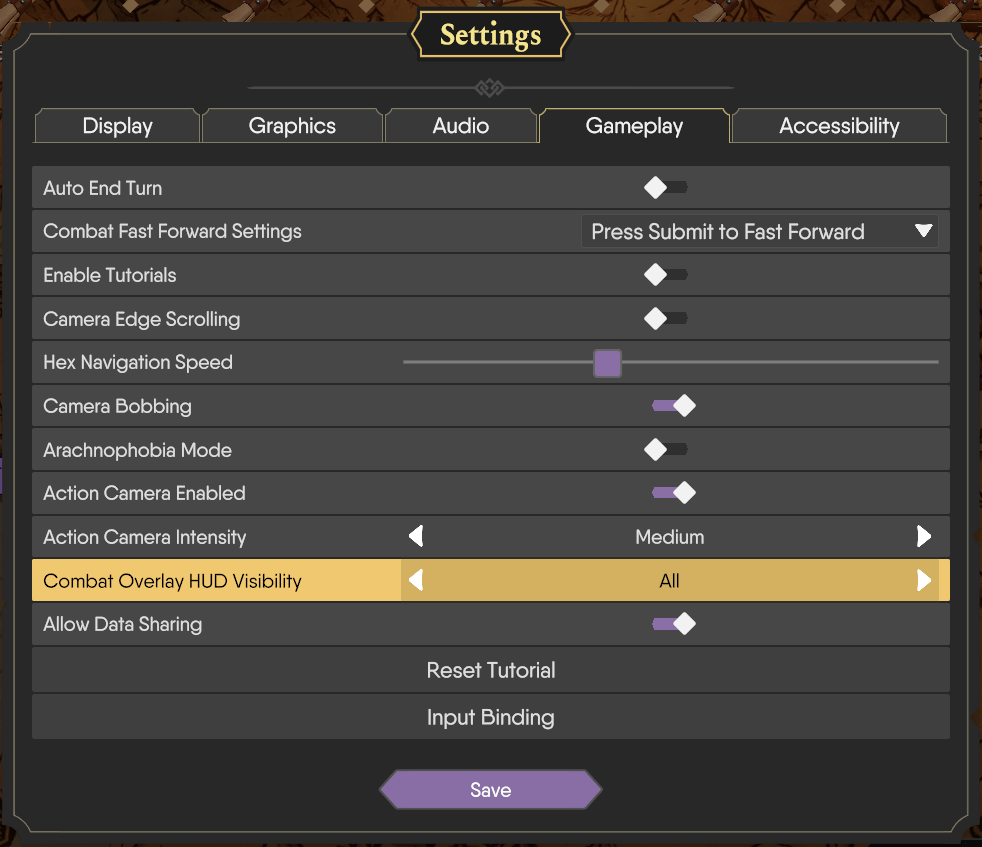
Difficulty
House Rules return in For The King 2! We love how many of you chose to play For The King with some of the most difficult settings enabled (Looking at you, Solo Master and Treasure Hunter Master runners)—and those Solo Master Runs aren’t going anywhere! (Consider that a challenge…?) but we want to ensure For The King 2 is accessible to those who also choose to play games at their own difficulty.
With House Rules you’ll not only be able to customize Chaos Speed and Life Pool, but even Economy and Loadout Points!
You’ll of course also be able to choose from our predefined difficulty settings of Apprentice, Journeyman, and Master.
We’ve also ensured most challenges aren’t locked behind difficulty settings as to not punish players, besides a few special unlocks that may require the touch of the Master player!
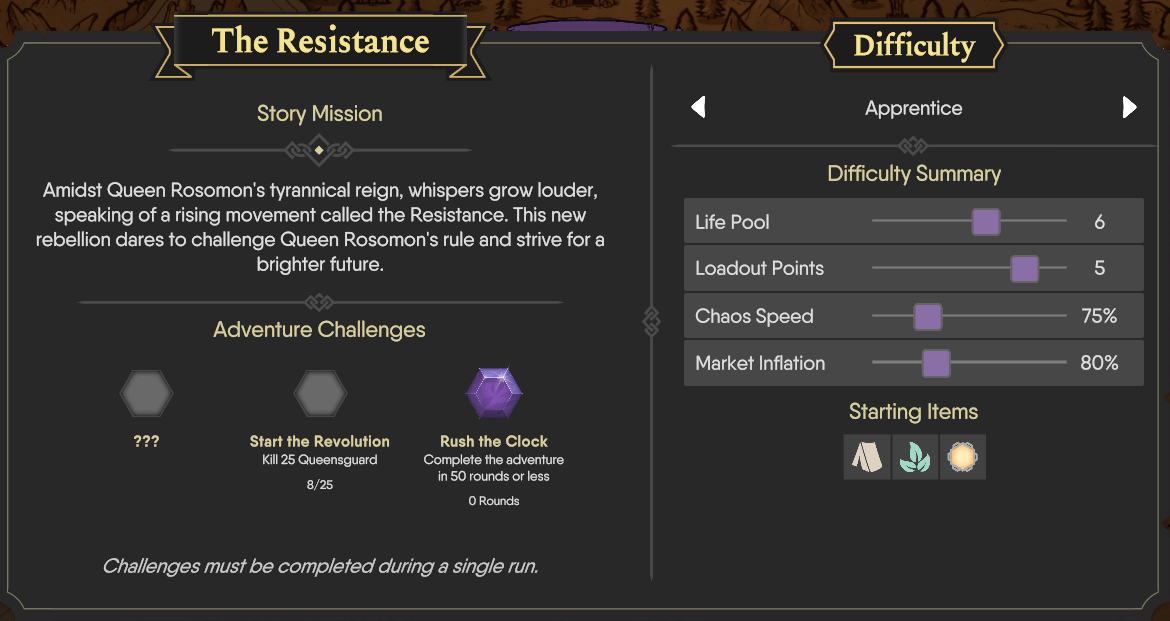
Some More Quick Tips for the Road…
- Dungeons will always pull every living character into them when one party member enters, regardless of their distance from the dungeon. Use this to your advantage to optimize your exploration!
- Enemies on the overworld will draw all other enemies within their radius into the battle too, unless they’re successfully ambushed. The radius is displayed by highlighting the affected hexes in red. Players also operate in a similar fashion, so be sure to check the left side of the battle panel to see who’ll be joining you in combat.
- The first time you visit a town it will have a fresh selection of goods, quests, and mercenaries on each run. Check-in on each town for some great opportunities to gear up and get the edge on the Queen’s forces.
- Slippery enemies need special attacks to defeat them. If you encounter one, act fast!
- Enemies with the status effect “Evasive” will dodge any attack that isn’t perfect. These enemies can often be good places to burn Focus.
- Burn all of your Focus before visiting a Sanctum or Stone Hero as they’ll immediately refill your meter.
- If you’re not a fan of moving party members individually during single player campaigns, from the second act onward you’ll be able to acquire a vehicle to ease that burden.



Be the first to comment