
A guide on accessing Player vs Player and inviting your other Gordian Quest friends to a duel!
Accessing PVP
Сrеdit gоеs to Brendyn YojimBev !
Hey Heroes! Looking to Skirmish?
Accessing PvP Is relatively simple. Here’s a step-by-step guide on how to find a match and invite your friends to go against you.
Step 1

From the main menu, hit “Play” and select the last option.
Step 2

From here, you can adjust your deck, allowing you to enter the fray with your own playstyle.
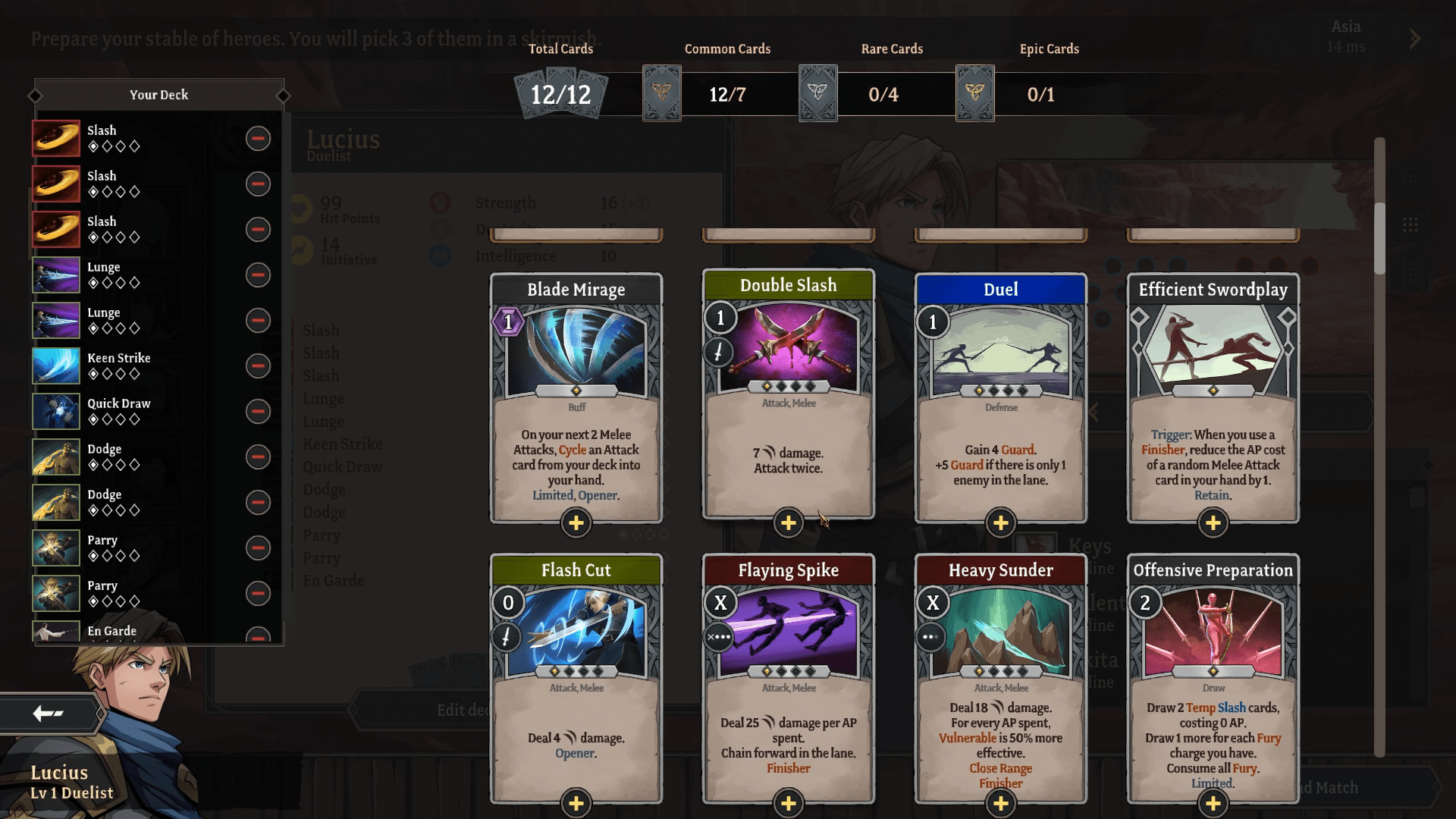
Select your cards and make your deck accordingly. Then hit the back button on the lower left.
Step 3
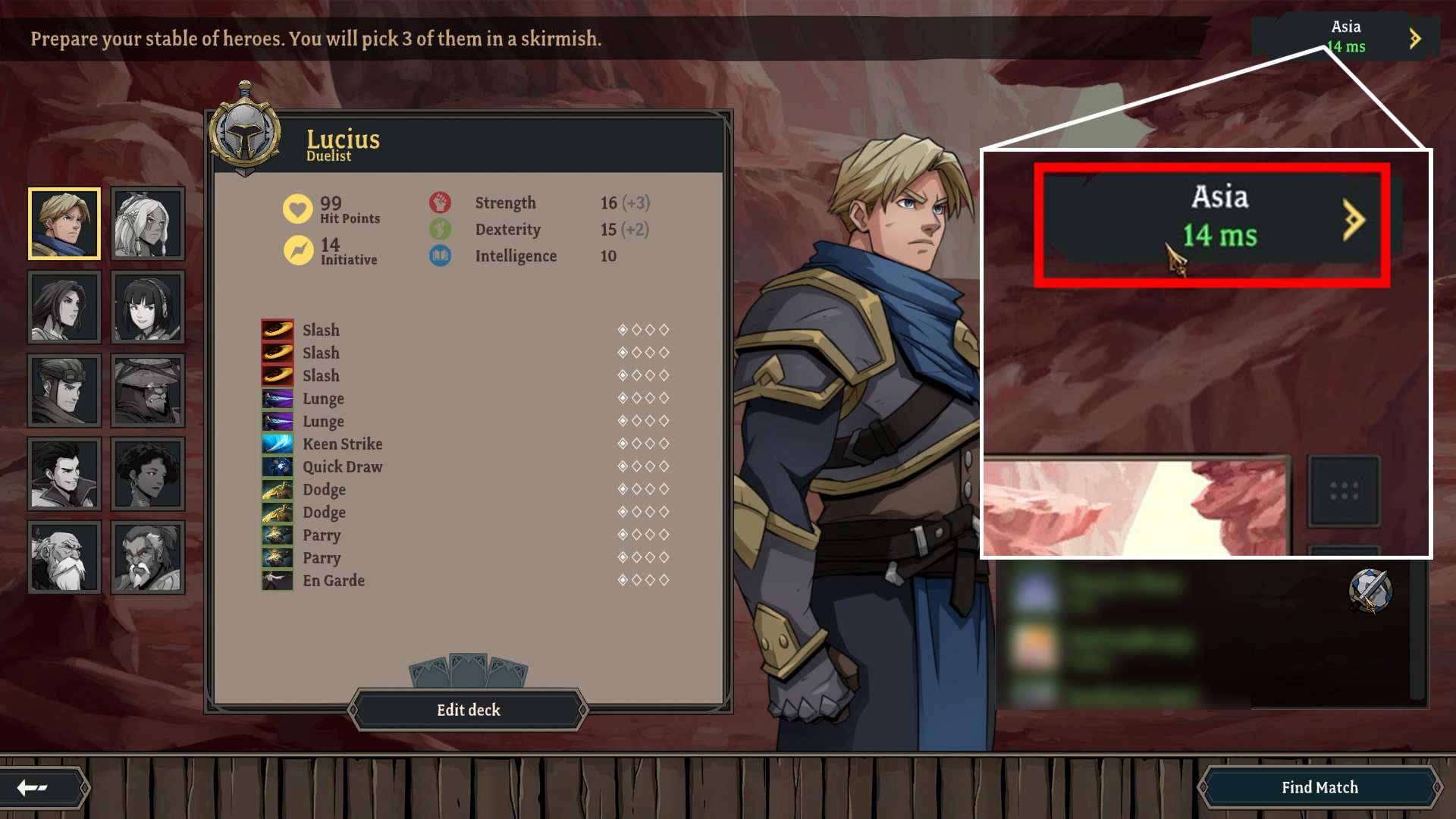
Select your region if applicable. The closer to your region, the lesser lag.
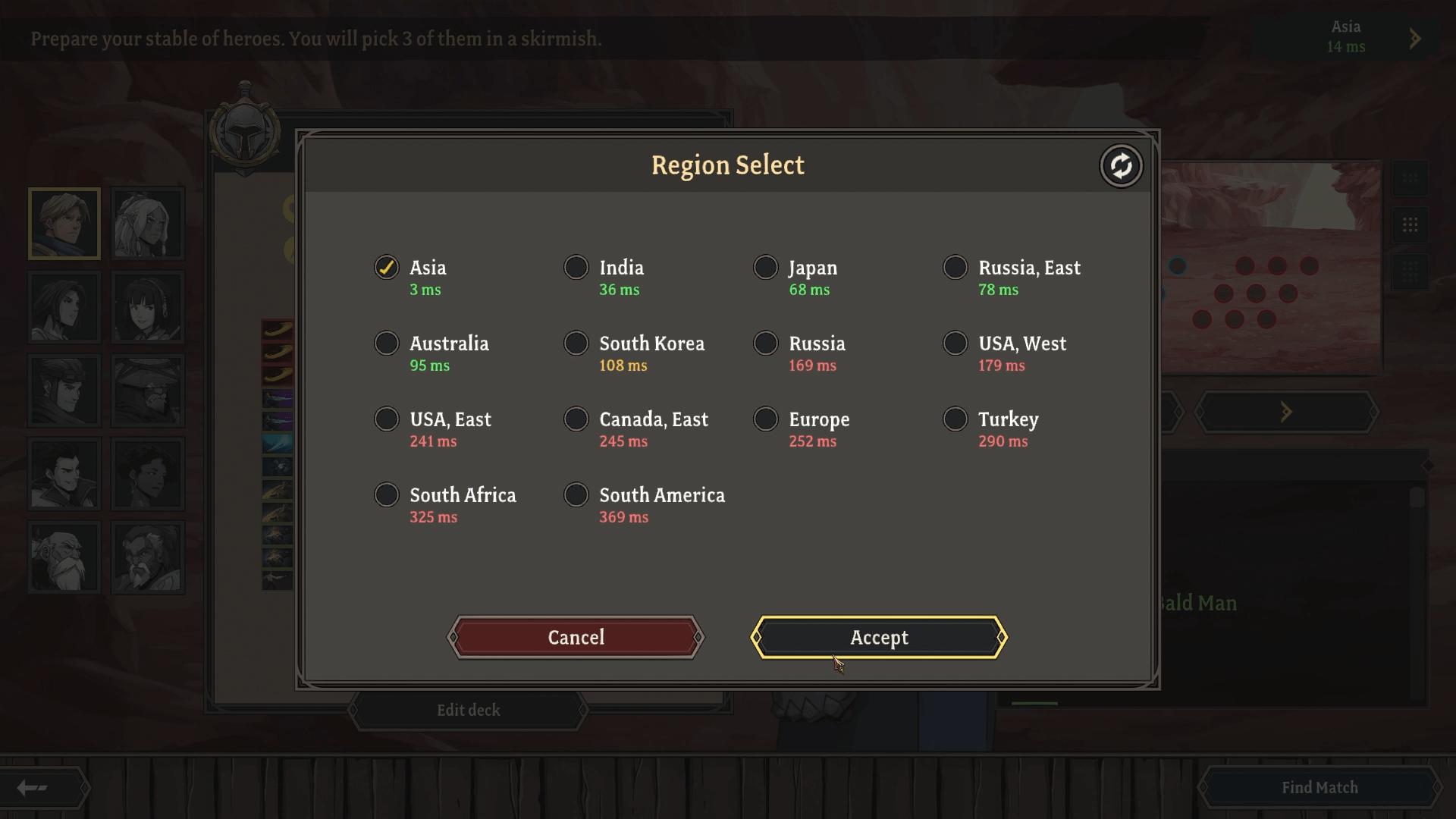
These are the available regions you can select from.
Can I play with friends?

Yes, you can invite any friend who also owns Gordian Quest to a duel. Ensure both of you are on the multiplayer page, then hit the sword button to challenge them to a duel.

Both players take turns picking their heroes.
Player 1 selects one hero, followed by Player 2 selecting two.
Then Player 1 selects two heroes, and Player 2 selects their last hero.
Step 4

Battle begins once both players set their party. Whoever goes first depends on initiative rolled as shown on the top of the screen.
Congrats! You now know how to test your skills with others. Good luck!



Be the first to comment