
Frequently Asked Questions
When can I Upgrade / Level up my Parts [Synthesis]?
You must first reach Chapter 3! If you’re struggling, try using high level parts to experiment around, or lower the difficulty to Casual briefly. Additionally, all the missions from Chapter 3 and onwards will start dropping materials for Upgrading.
What does Part Rarity do?
It just increases the number of Ability slots, but once you can max it out later, it reaches the state of “Mastered Parts”, where you can use the part’s Skills on any Gunpla by equipping it straight on the Skills.
How can I raise Part Lvl Cap / When Does X Unlock?
Just keep progressing through the story missions.
How do I Remove Builder’s Parts?
You can remove it after opening up a part pop-up by pressing a specific button, just look at the bottom right of your screen. For Steam, it would be Tab.
How do you paint a part to glow brightly?
Apply a texture to the part then make all the slots of that texture high emission.
Useful Info & Tips
Survival Mission PSA
Do not go into it thinking it will be done in 5-10 minutes! It is akin to a marathon and it will run through the ENTIRE Gundam catalogue in chronological order of release [Starting with MSG].
PSA for Cross Region Mission joining (Steam)
Change your steam download to country of choice wherever your friends are to join them in their missions.
Key Binding Tips for Keyboard + Mouse Players
- Consider using Player Camera + Change Camera Mode to lock-onto enemies, without relying on hard Lock-on too much. You may still need Lock-on sometimes during big boss fighters.
- Using Mouse Wheel for your OP Skills.
- If you have two spare buttons on your mouse, using those as range attacks without swapping between melee/range.
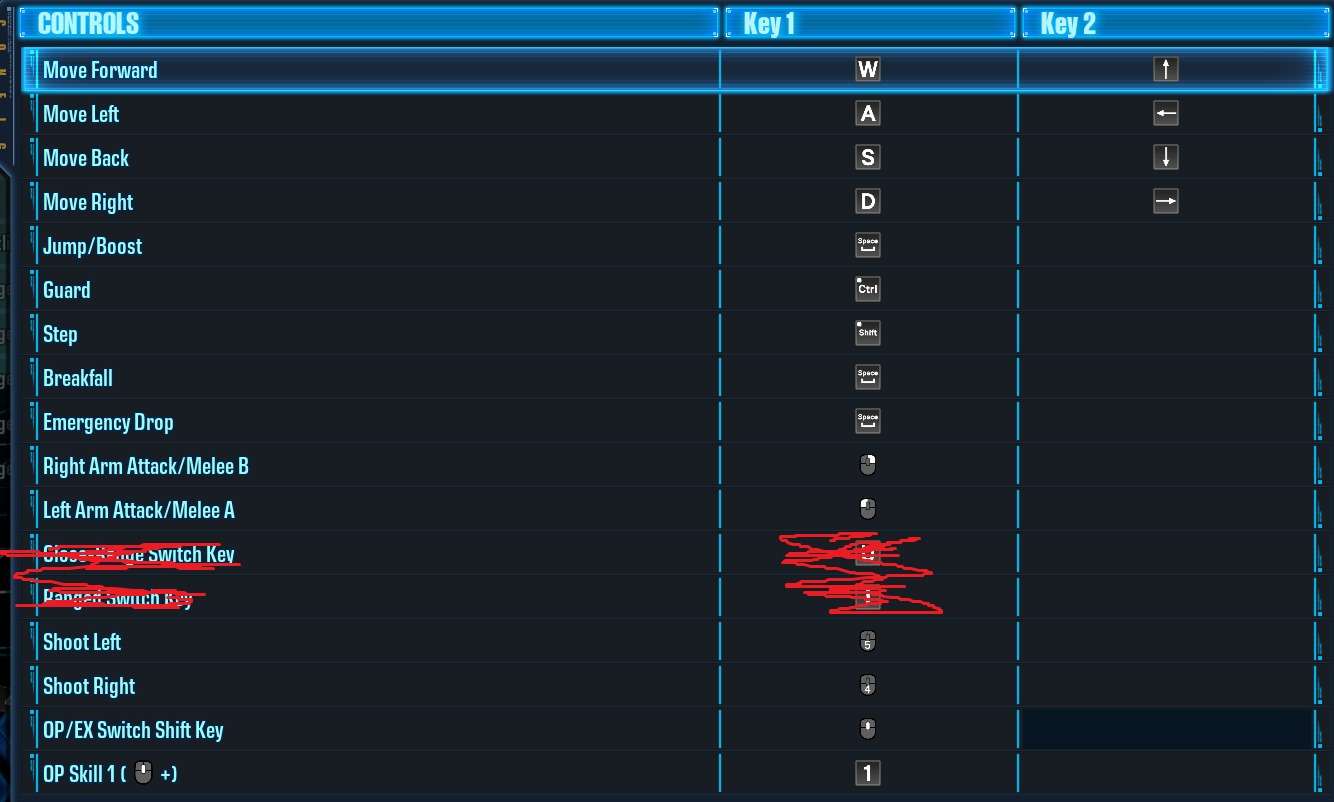
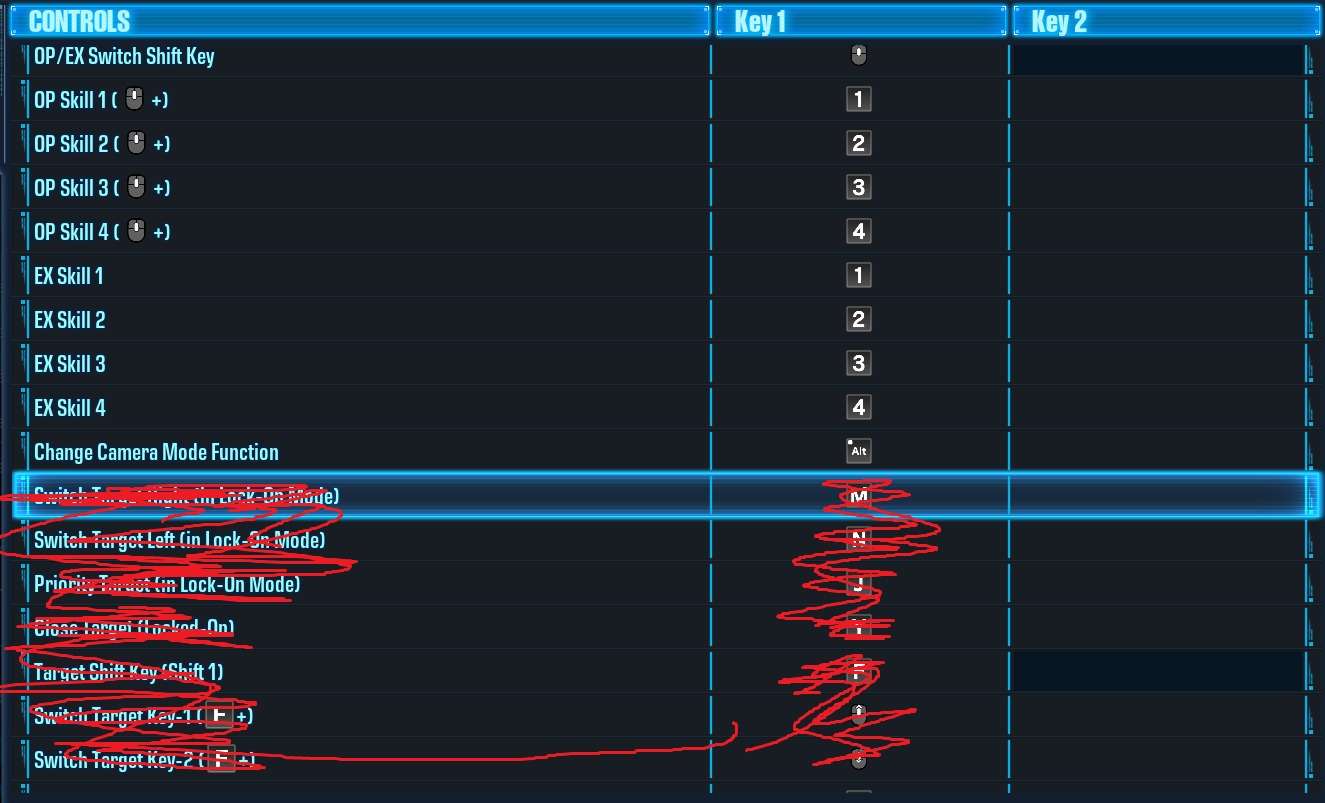
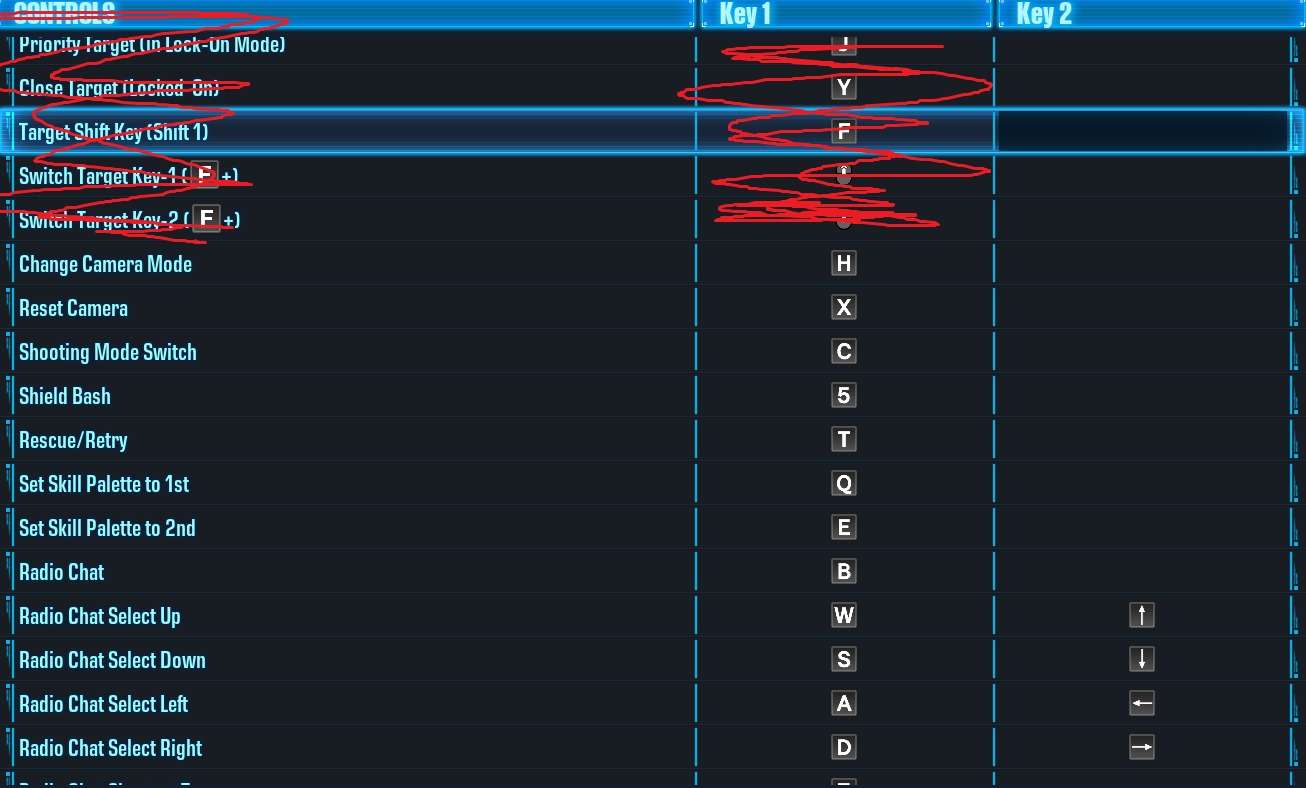
Build Screen Performance Issues
Place your builder’s parts last, especially ones that are significantly offset from their stock positions.
Parts Enhancements
Synthesis
Combine two parts together to transfer Abilities across parts, upgrade their Rarity and Level.
Master Skills
By enhancing ★5 parts into ★6 ‘Master’ part, it expands the part’s Ability slots to eight. Any EX / OP Skills on Mastered parts can also be loaded up to your current Gunpla, where it is dubbed as Master Skills and will have holographic texture graphics during its use while briefly overriding your current Gunpla’s parts.
External Ability Cartridge
Buff/Debuff effects to affect your Gunpla’s performance. Each Cartridge can contain up to three effects with different colors representing varying categories.
Rarity & Abilities
The Rarity of parts determines the number of Inherent Ability slots available:
- Rarity = affects number of Abilities: ★X means X+1 number of Ability slots.
Abilities’ pool of effects depend on which part type it is. Body part types such as Head / Body / Arms / Legs / Backpack share many of the same pool of Abilities.
Main Part Types
- Head – [Reaction Speed / HP]
- Body – [Resistances / HP / Thruster Capacity]
- Arms – [Resistances / HP]
- Legs – [Movement Speed / HP]
- Backpack – [Boost Speed / HP] = Backpacks decide whether your Gunpla will walk or glide with its basic movement.
- Close-Range Weapon – [Close-Range Power / Weapon’s Types]
- Long-Range Weapon – [Long-Range Power / Weapon’s Types / Long-Range Gauge Capacity] = Higher Rarity increases its Long-Range Gauge Capacity.
- Shield – [Resistances / Guard Gauge Capacity] = Shield can be moved to your back or hidden entirely.
HP value is the same across the Gunpla’s main body parts. Resistance values depend on the part’s background story, usually in relation to their series. Weapon’s Types determines its effectiveness as those types.
Conjoined / Built-in Equipment
Conjoined parts force your Gunpla to equip more than one across Part Types.
- Example: Z’gok [Head+Body]
Built-in Equipment provides you an option to choose a part that only becomes available upon equipping them.
- Example: Strike Freedom Left Arm = unlocks Shield
For both of these archetypes, the supplemented Parts shares the main Part’s Rarity and Level value, but not their Abilities. This makes these two archetypes a great budget option to increase their performance at lower resources, but acquiring the right combination of Abilities for the supplemented Parts will be a challenge.
One-handed vs Dual Wielding Weapons
Because the EX / OP Skills’ damage output is calculated from the average Power between your Left & Right hand weapons, your Gunpla’s DPS will be severely affected if you’re dual wielding with unbalanced Power values.
Therefore, it is less resource intensive to focus on improving and equipping just one weapon until you can afford to dual wield weapons with similar Power values.
Dual Wielding has different benefits between close-range and long-range weapons:
- Close-range = allows a different combination of melee attacks that can be flexibly used in different situations, particularly with having two movesets.
- Long-range = potentially doubling the output of your basic range attacks.
Level
Parts’ base Specs are entirely dependent on their Level, meaning any parts can be sufficiently strong enough once their Levels are increased. Higher difficulty battles can reward parts with high base Levels. Levels are typically increased through Upgrade and Synthesis.
Total Specs
- Movement Speed – Basic walking / gliding speed.
- Thruster Capacity – Determines how long you can boost.
- Reaction Speed – The attacking speed of your Gunpla.
- Close-Range Power – Calculates your melee attacks’ damage. EX / OP Skills’ overall damage output uses the average between Left and Right weapons’ Power values.
- Long-Range Power – Calculates your range attacks’ damage. EX / OP Skills’ overall damage output uses the average between Left and Right weapons’ Power values.
- HP – Gunpla’s total armor/health value.
- Resistances – Multipliers to reduce incoming damage of that type.
- Long-Range Gauge Capacity – Determines maximum number of attacks possible with long-range weapons.
Hopefully this guide helped you!



Be the first to comment