
Achievements + Walkthrough
1) Start game go to config adjust the top 4 settings so they go all the way to the right.
2) Press close that takes you to main menu then press start. The intro can’t be skipped and takes a while then it will say ” Somebody has been apologising for a while now” and you will see bottom right side buttons you can click. You need to click these two buttons (image 1 below).
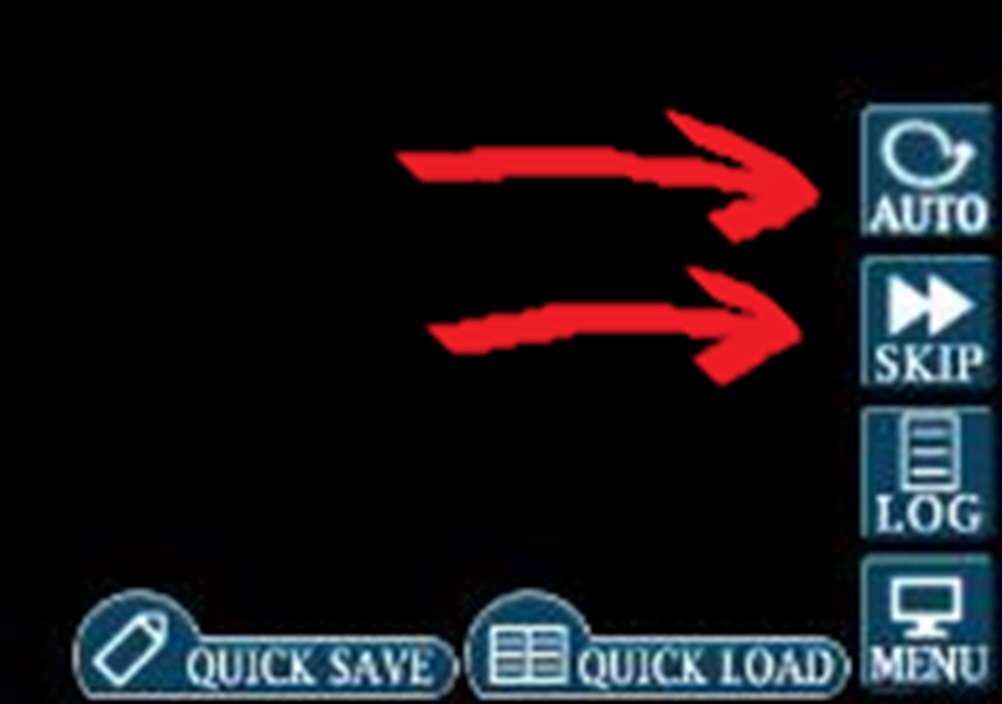
3) Achievements will pop as you progress but when you see the screen below (image 1 below) just click continue you will also get some dialogue script just press close on that. At the end of the game you will have 12 out of 14 achievements.
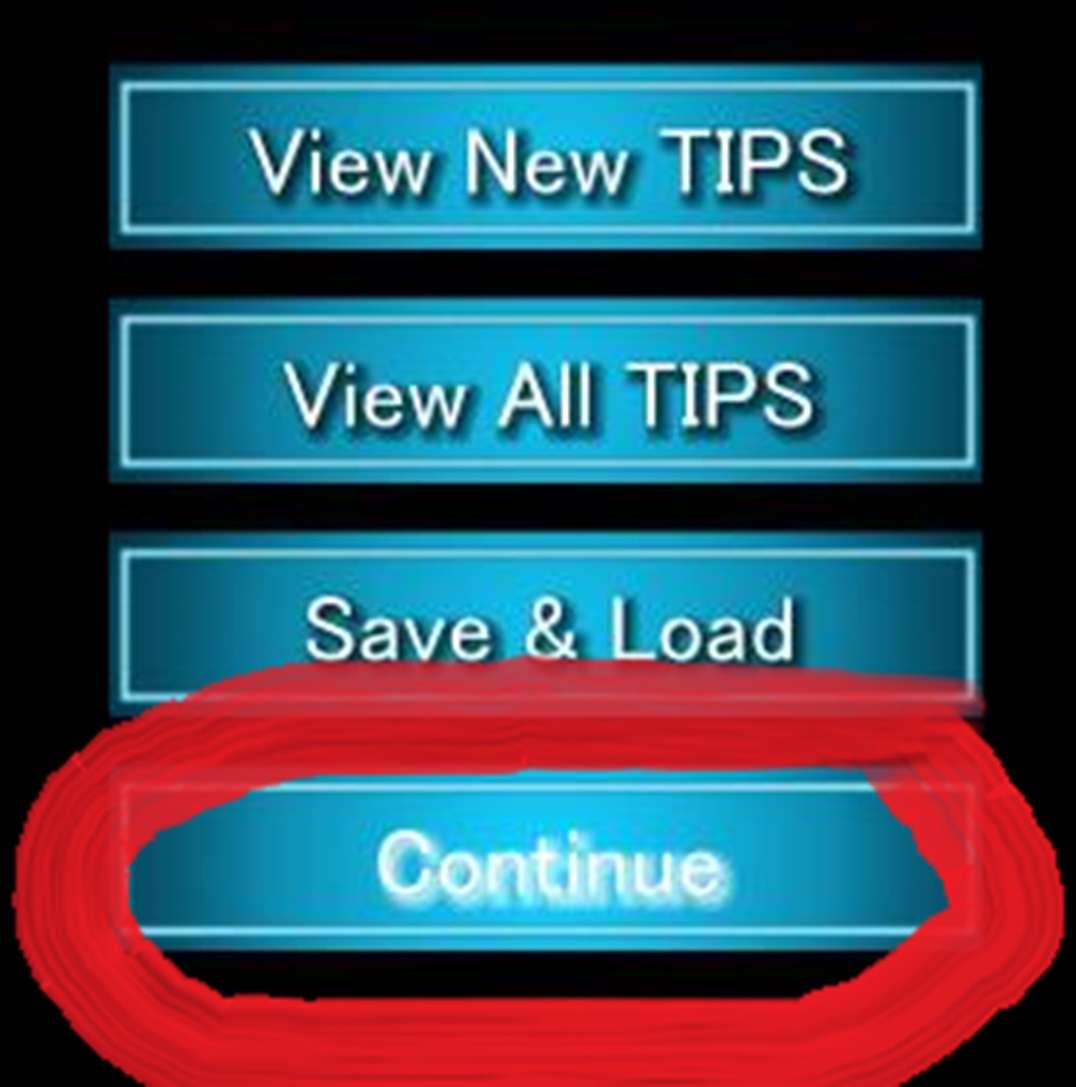
4) In the menu click extras then all cast review session then click the 2 buttons in image 2 below and that 13 out of 14 achievements.
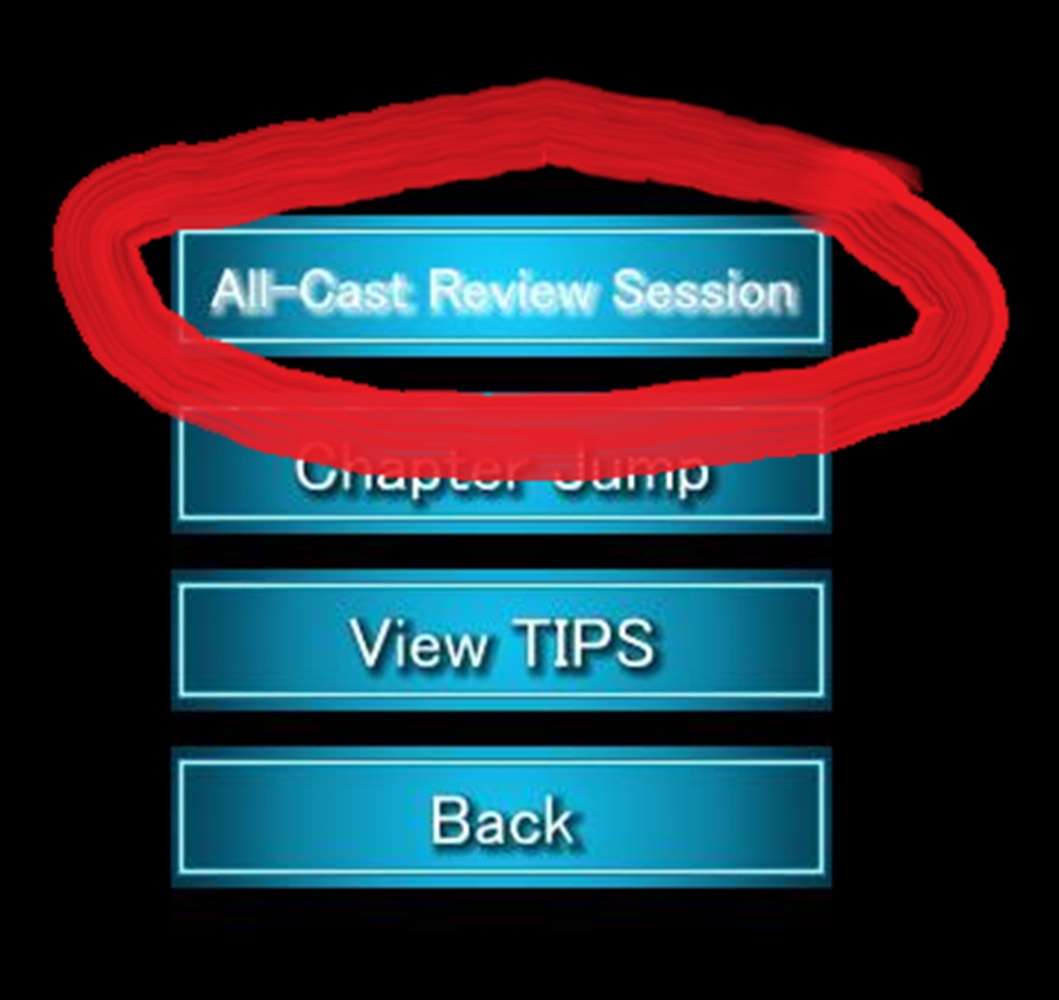
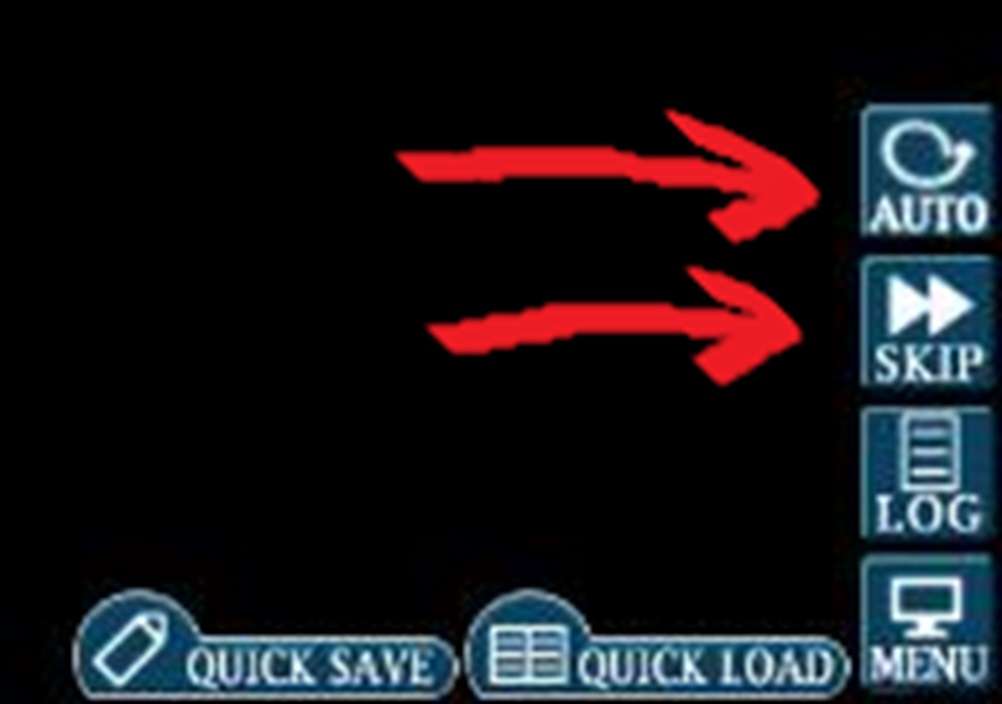
5) Select View Tips (image 1 below) for this you have to click on each individual file and play it (use the 2 skip buttons image 2 above). That’s 14 out of 14 achievements and game 100%.



Be the first to comment