
New Players FAQ
General Q&A
- If you have the demo, feel free to delete it as this version is now closed and can be removed from your system!
- If you saved zoi’s to your canvas, download your canvas upload and check your preset zoi’s! They should be there now!
- The first time you launch the game may take a while as the game needs to compile shaders! Please be patient and give it a few minutes!
- If you are struggling with the game on steam deck try setting proton to experimental!
How do I treat my Zoi who is sick?
Buy the first aid kit in Buy Mode.
How do I copy a Zoi to a new save?
Place your Zoi from your presets in CAZ into your world!
How do I change households?
Enter the map and select the house you want to play.
Psycat told me I need to progress my relationship. How?
Click on the NPC whose relationship you can progress. There’s a special interaction in the menu now that is colored based on the type of relationship that’s being progressed:
- Green = Family
- Red = Love
- Yellow = Business
- Blue = Friendship
Can I follow my Zoi to school?
No.
Why can’t I follow my Zoi to work?
The active careers are: Dowon: firefighter, K-pop idol, deli shop, and convenience store. Bliss Bay: amusement park, furniture store, burger shop, and surf shop.
Time hasn’t sped up while my Zoi sleeps. Why?
Time auto speeds up after midnight.
I’m trying to hang out with an NPC but they are always busy.
Like real life, NPCs have their own lives and schedules and you might not know what it is! Like how your Zoi wants to go to the park, they might be busy at a cafe! Try again in a few hours.
How do I move cities?
You can’t currently, but this is slated for a future update.
Why are my options only Dowon and Bliss Bay? Can’t I play in the third city?
Kucingku is planned to release in August per our roadmap.
How do I change a random Zoi’s appearance? Add a Zoi from the world to my home? & Other household control questions.
Click the “All Families” tab on the edit city screen. This will take you to edit any Zoi in the world, and move them between households.
How do I buy a handheld gaming device [or other items]?
Please find it in buy mode.
How do I build on an empty lot?
Currently, you will need a Zoi to be living on the lot to build on it.
How do I use the car I bought?
The car is outside your home with a blue icon above. When you enter the map, you may drive to a location, or click your car and choose to drive. To manually drive, enable in game settings.
I can’t choose between smart Zoi being on or off. What’s the difference?
Smart Zoi is great if you want to sit back and watch your Zoi go about their day. They will queue several actions that they want to do with little control by you required. If you’d prefer to be more hands-on, you may want to play with it off.
I got a job but how do I head to work?
Work will be on your Zoi’s schedule. They will head to work at that time.
I’m visiting a store/restaurant. How do I order food?
There’s a large kiosk where you can order food. Your Zoi will then head to the counter to get the food from staff.
How do I turn the lights off in a room?
There are options to turn lights off individually or house-wide.
Help! My Zoi is stuck!
Psycat can help with this! Open the Psycat Guide and click the button in the lower left corner. Don’t forget to leave a treat out for our almighty feline boss!
My Zois are refusing interaction or losing relationship points!
Like in life, building relationships takes time and sometimes things just aren’t meant to be! If you’re truly pining after that cute guy or gal, you should change the relationship settings in edit city mode!
How do I adjust bad karma in my city?
Intervene with bad karmic souls in the edit city settings.
I’m trying to create custom emotes but my game is freezing! Help!
Creating emotes is intensive on your PC. Please be patient and wait a few minutes. Your PC is trying its best!
How long does pregnancy last?
3 days.
How do I plan a wedding?
You can add a wedding event by editing your schedule or talk to your fiancé and decorate the venue as you’d like!
How to relocate a household?
- Enter Edit City.
- Choose ANOTHER household to play as (it won’t let you move your current one).
- Go back to the household you want to relocate and choose Relocate.
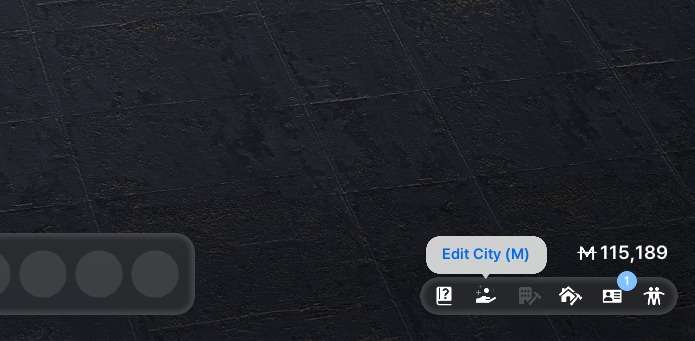

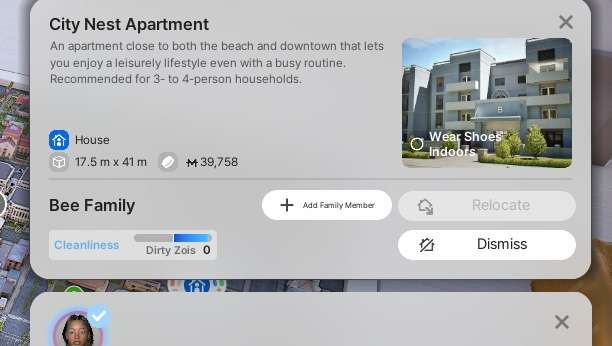
I can’t find my saved Zois!
- Check your presets.
Please note that saving Zois here will not transfer to the e-a release version automatically. Please upload to Canvas to keep them.
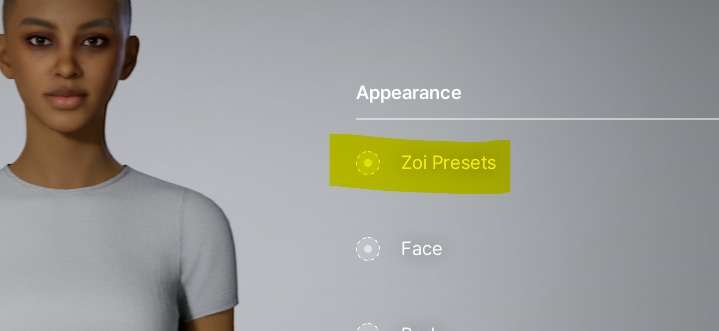
Where is the flea market in inZOI located?
The flea market is in Nuri Place, which is located above the Dowon caterer.
How do I know when the flea market is open?
When the flea market is scheduled to be open, your character will automatically go there at the right time.
What is Life Stages?
The Life Stage System in inZOI works differently from other games. Instead of characters aging continuously, Zois grow up through specific stages of development. This means characters progress through distinct phases rather than just getting older bit by bit.
| Stage | Zoi Days | Real Time |
|---|---|---|
| Newborn | 0-1 | 96 Minutes |
| Toddler | 1-3 | 192 Minutes |
| Child | 4-10 | 576 Minutes |
| Adolescent | 11-15 | 480 Minutes |
| Teenagers | 16-20 | 480 Minutes |
| Young Adult | 21-30 | 960 Minutes |
| Adult | 31-50 | 1920 Minutes |
| Middle Age | 51-65 | 1440 Minutes |
| Senior | 66-100 | 3360 Minutes |
How to manage your Zoi’s needs?
- Hunger: Eat food from the fridge, vending machine, food truck, or restaurant.
- Cleanliness: Take a shower, bath, or wash up in the sink.
- Sleep: Sleep in a bed or take a nap in a chair.
- Bathroom: Use the toilet.
- Fun: Do activities you like, such as reading, working out, creating things, or watching TV.
- Social: Talk and spend time with other Zois.
- Recognition: Interact with other Zois to get noticed.
- Vigor: Rest to avoid getting too tired from work. Sleep well and do fun activities.
How to get a Job?
To start working in inZOI, do these steps using your Zoi’s phone:
- Open your Zoi’s phone
- Find and press the purple Job Portal icon
- Look through the jobs list and check what you need to qualify for better positions

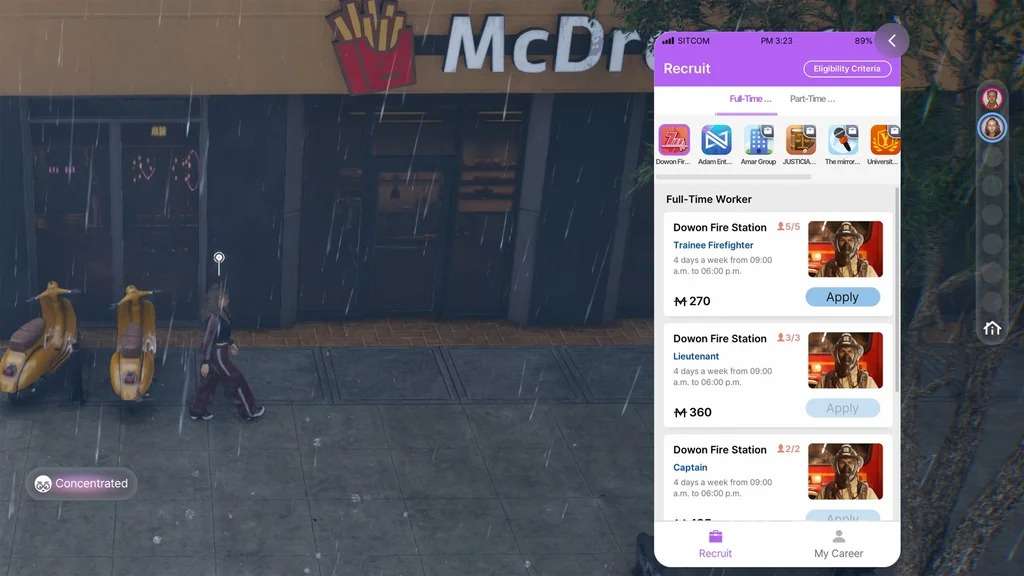
How to romance same-sex NPCs?
The game is in early access and not everything has been coded yet. It is a known issue and is currently under development for a fix. Please be patient and give the team some time to work on it so they can offer you the best version of the game possible. However, in the meantime, you can still make your own two same-sex ZOIs and build their relationship!
How to create another Zoi and put it in an house (in the same savegame)?
Go to Home Information -> Create Family.
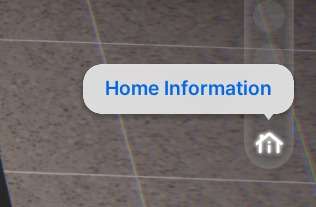
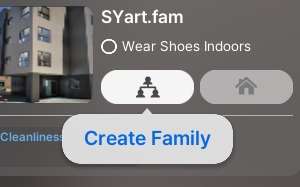
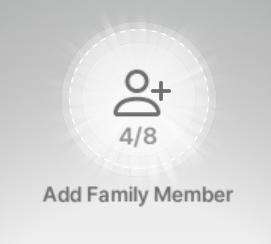
How to Cheat?
How to find & use Money Cheat?
Please note, you cannot remove money so save before! The cheat unlocks 100,000$ Meow.
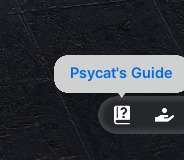
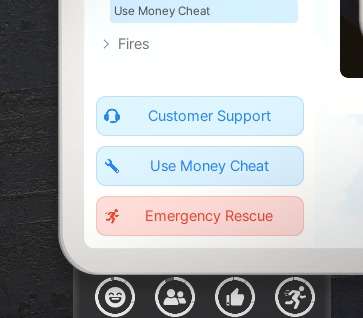
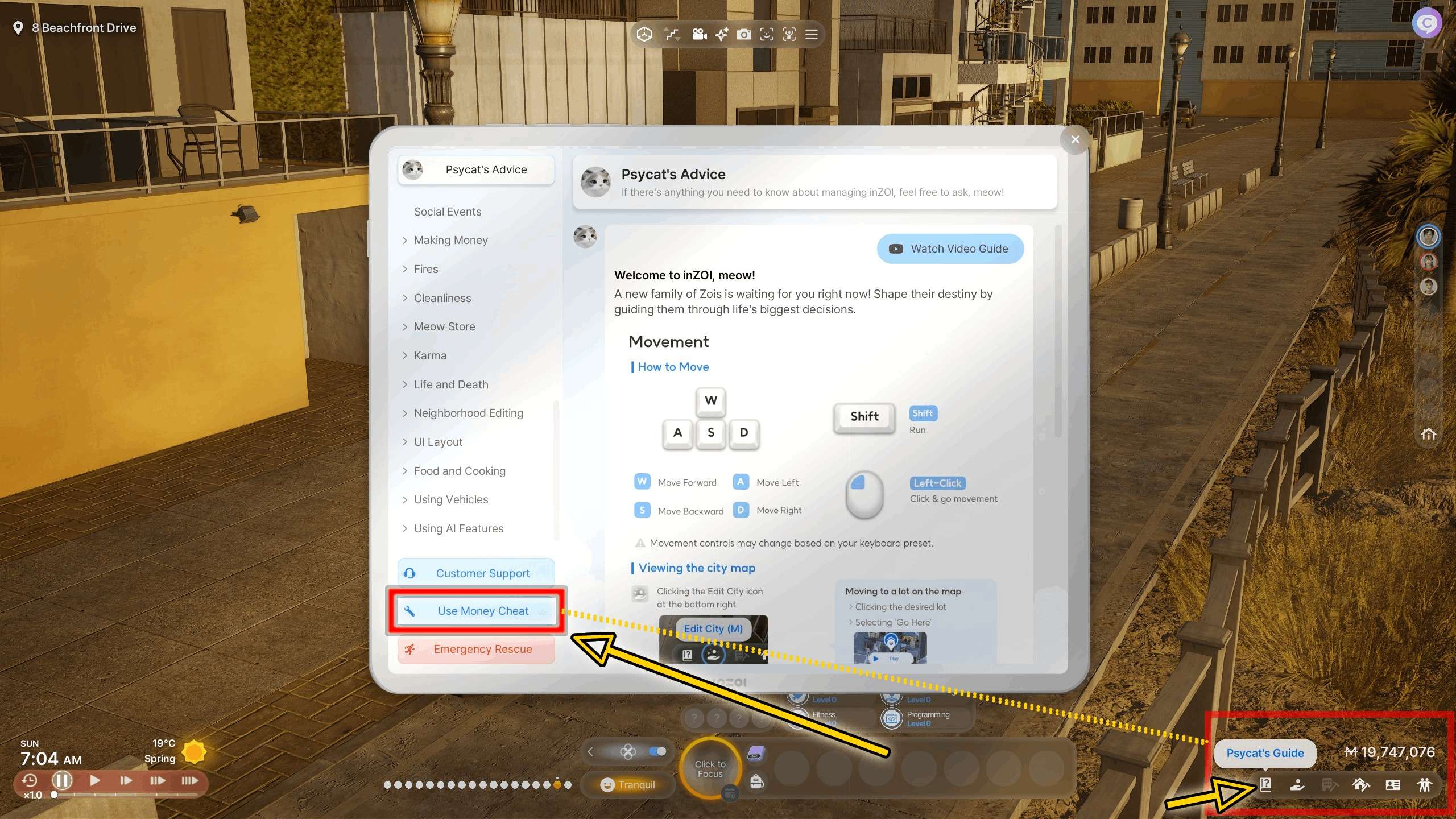
Technical Issues
How to verify game files?
- Right click the game in your list and choose ‘Properties’.
- Click ‘Installed Files’ then verify.
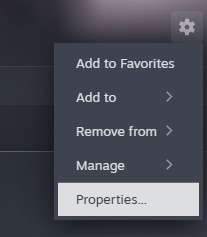
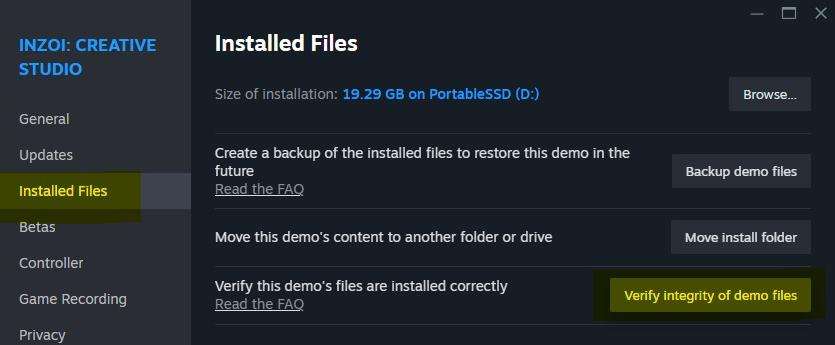
DirectX 12 Error Fix
DirectX 12 Error (Not Completely Resolved):
- Ensure the GPU you are using supports DirectX 12.
- Update your drivers and/or Windows.
- Verify the game files.
- Ensure the game is using a dedicated GPU.
- If these don’t work, it might just be a bug.
Intel 13/14 Gen Fix
For anyone that has Intel 13th and 14th gen, you can download a tool called Intel XTU. Lock the performance cores to 55x and that will stop the out of memory issue. Also download it from here.
Steam Deck Fix
If you are on Steam Deck:
- Go to properties on the game –> compatibility –> Tick “Force the use of a Steam Play compatibility tool” –> use Proton Hotfix.
Steam Deck is not officially supported; you may run into other issues.
Are you having performance issues?
Try our FPS Performance Enhancer / Optimization Boost Mod for inZOI.
Facing Crashes? Dont Know What to Do?
Open up CMD as admin run:
sfc /scannowWait for it to complete.
And then:
dism /online /cleanup-image /restorehealthWait for it to complete.
chkdsk /R /F /X(Press Y when it asks). Then reboot.
System Requirements
Zoi
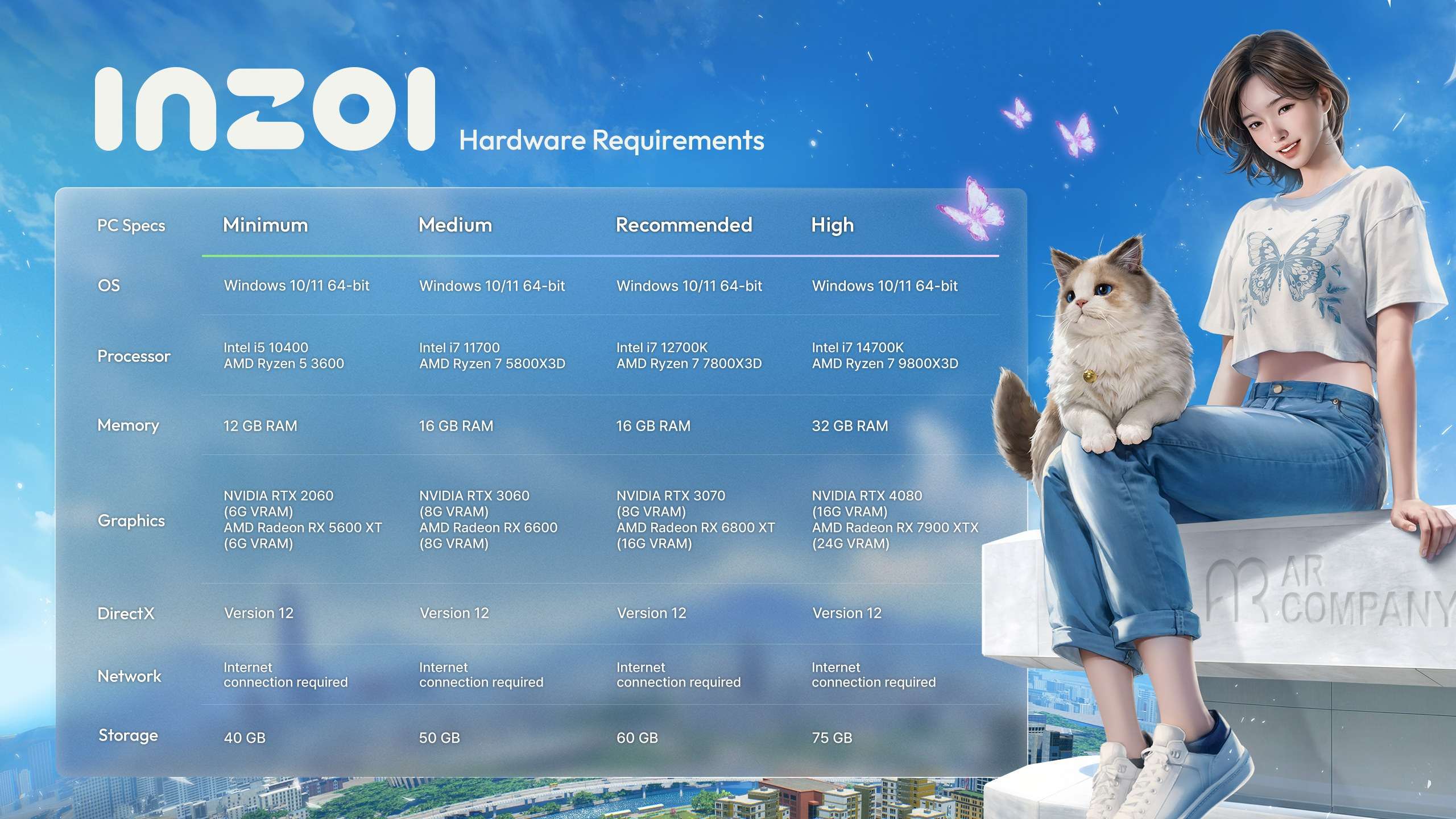
Smart Zoi
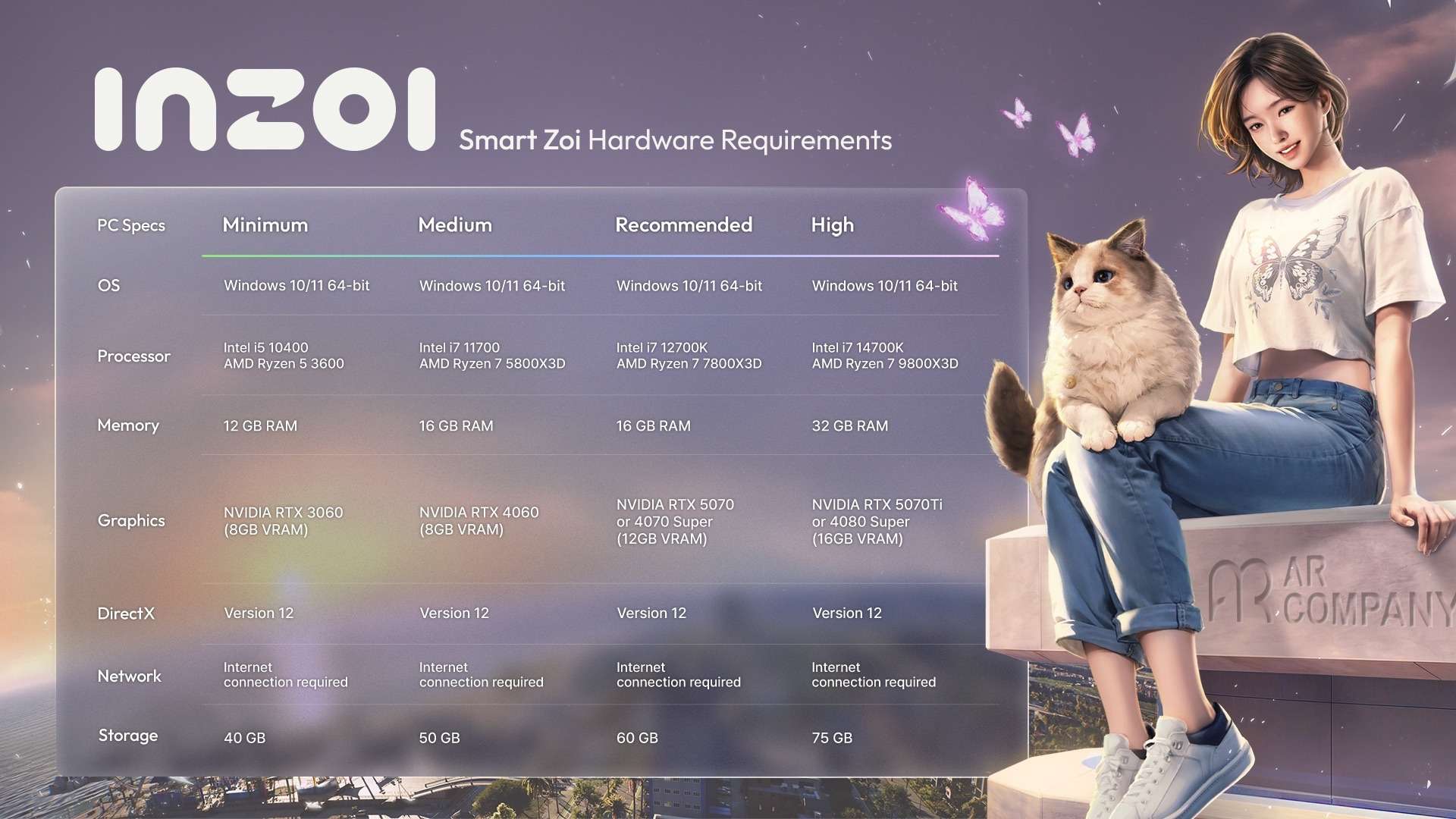
Gameplay Tips
General Tips
- To drive cars yourself using the WASD keys, first go into the gameplay settings and turn this feature on.
- While driving, you can press the TAB key to switch to a first-person view from inside the car.
- Keep in mind that different cities in the game have different job opportunities and community locations available.
- If you need money, you can get 100,000 Meows by using an option found in the guide menu, located in the bottom right corner of the screen.
- Your characters (Zois) can get sick. If they do, use a first aid kit on them. You can find first aid kits by searching for “First Aid” in the buy menu.
- You can display YouTube videos on the city billboards. Access this feature through the city settings menu (press M). Note that livestreams are not supported.
- You can customize where elements of the game’s interface (HUD) appear on your screen by clicking and dragging them.
- If you want to save or share your custom interface layout, the configuration file is located at
%userprofile%\Documents\inZOI\WidgetCustomization.jsonon your computer. - Currently, indoor lighting doesn’t adjust automatically. To light up interiors, you can place spotlights (found in the buy menu). This will improve the look but may reduce game performance.
- If you prefer not to build, you can start with an empty residential lot and place a pre-built house on it. More pre-made houses, created by other players, can be downloaded through the Canvas system.
- When your character is away from home and you own a car, you can make the car come to your location. Click on your character and select the car option.
- When driving manually, you can drive near other characters and invite them into your car. You can pick up strangers this way too.
- You can make custom poses for your characters using images or videos as a source. Poses work better if the source image or video has a simple, clear background.
- Characters have the ability to hack ATMs.
- If your character ends up in jail, you can get them out using the Emergency Rescue feature found in the guide menu.
- You have the option to sell items for more than their usual value, but doing so will lower your character’s karma score.
- Using the Cartoon visual filter might help the game run faster and could be a good visual option for less powerful computers.
- You can modify certain community lots or street areas. To do this, your active character must be present at the location, and then you can click the ‘Edit Streets’ button in the bottom right corner. Be aware that not all locations can be edited yet.
- Characters can apply for loans at the bank.
- You can make game time pass even faster than the standard maximum speed by dragging the time scale bar located at the bottom left of the screen.
- Characters need to reach a certain level in their fitness skill before they can go surfing.
- Services like house cleaning can be hired using the Pocket Market app on your character’s smartphone.
Moving Walls
You can move a wall with a pattern into another wall, and it will mesh with that pattern seamlessly. This entire wall was wood at first, and then I moved the 2 new red walls into the wall and it placed over the pattern without messing anything up, and it looks smooth.
Little tip in case you all don’t want to completely delete long walls and replace them with several individual walls for painting.

Tip for Adjusting Local Image Patterns
For example, if you want to use a tree image like [Image 1] as a pattern on clothing, applying it as-is will result in a repeated pattern like [Image 2].


In that case, I create a new image using Photoshop or even Paint, with a tall vertical (example size is 4000×8000) canvas and place the original tree image toward the top.
Even though it still repeats, you can simply adjust the pattern scale and horizontal/vertical position from the bottom-right settings to make it look clean and focused – like [Image 3], where only the tree is visible.



Be the first to comment