
This is a simple guide to explain how to set up your game so you will have to press a confirmation button in order to move to a new zone or use the town portal, to prevent accidentally leaving an area without the desire to do so. This will also stop you from talking to NPCs automatically when moving around at times, requiring the same button to interact with people and other things on the map.
Contents
Guide to Set Up Confirmation Before Changing Scenes
Сrеdit gоеs to Cal!
Open Your Settings Menu
You can do this by pressing Esc and clicking on Settings or by pressing O (By Default, you may have changed this already).
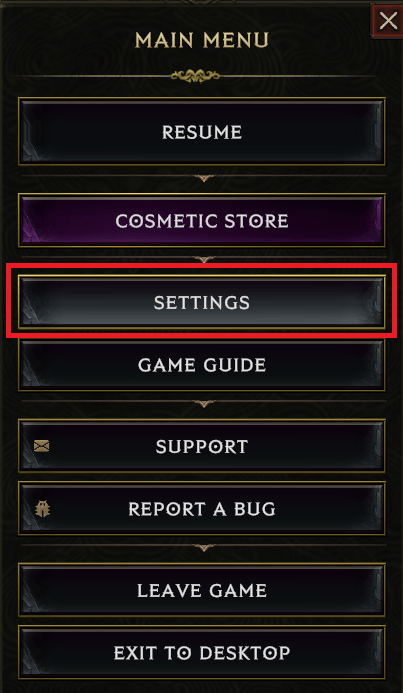
Press Change Input Keys
Click on this one here:
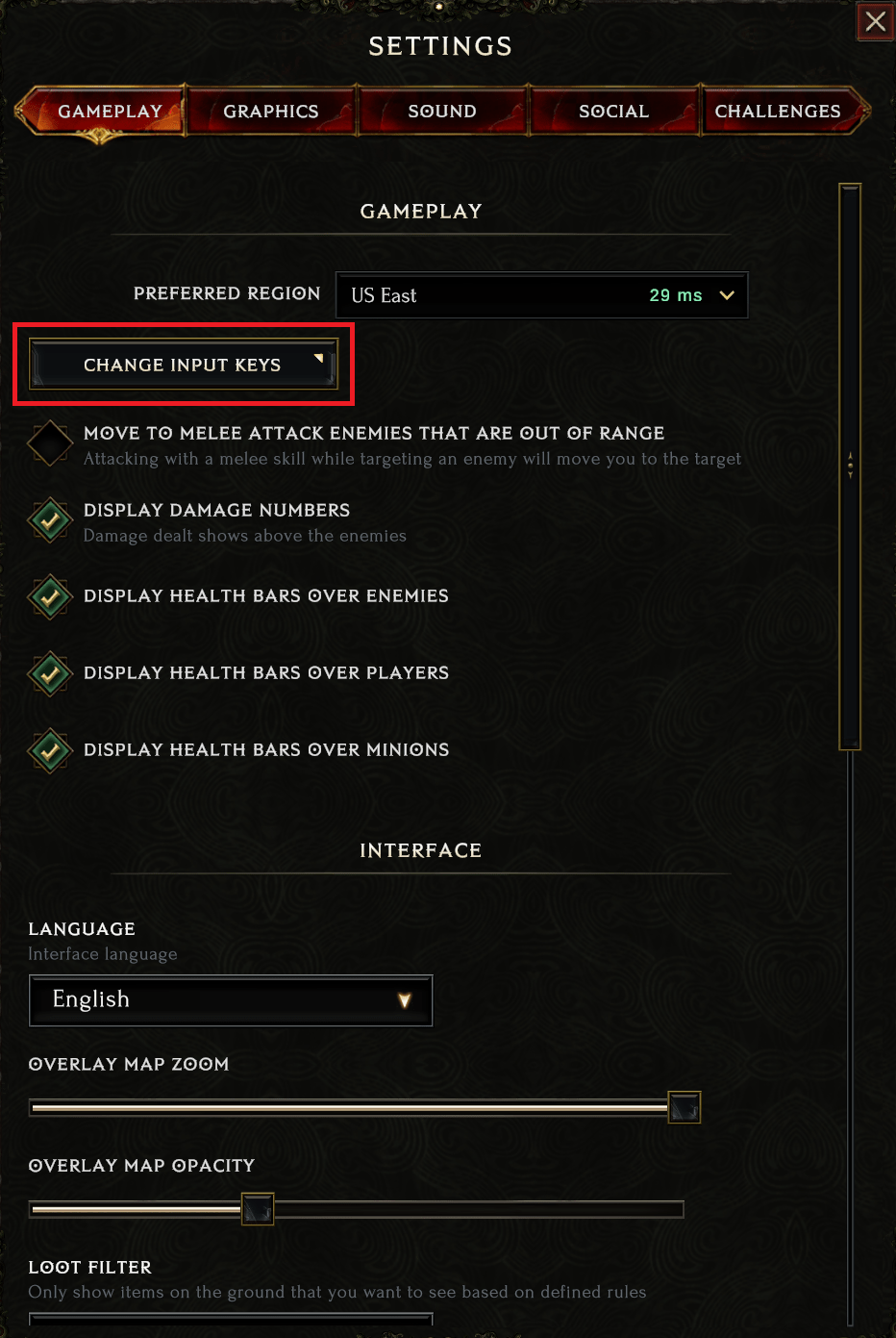
Change Movement and Interact
Change Move/Interact to the button you wish to use for confirmation/interaction with NPCs/objects.
You can do this by pressing the box next to Move/Interact, under either the Keyboard/Mouse/Controller, hitting Replace, and pressing the button you want to use for this.
Change Force Move to what you want to use to move (Keeping the default movement would be Mouse -> Left Mouse Button)
You can do this by pressing the box next to Force Move, under either the Keyboard/Mouse/Controller, hitting Replace, and pressing the button you want to use for this.
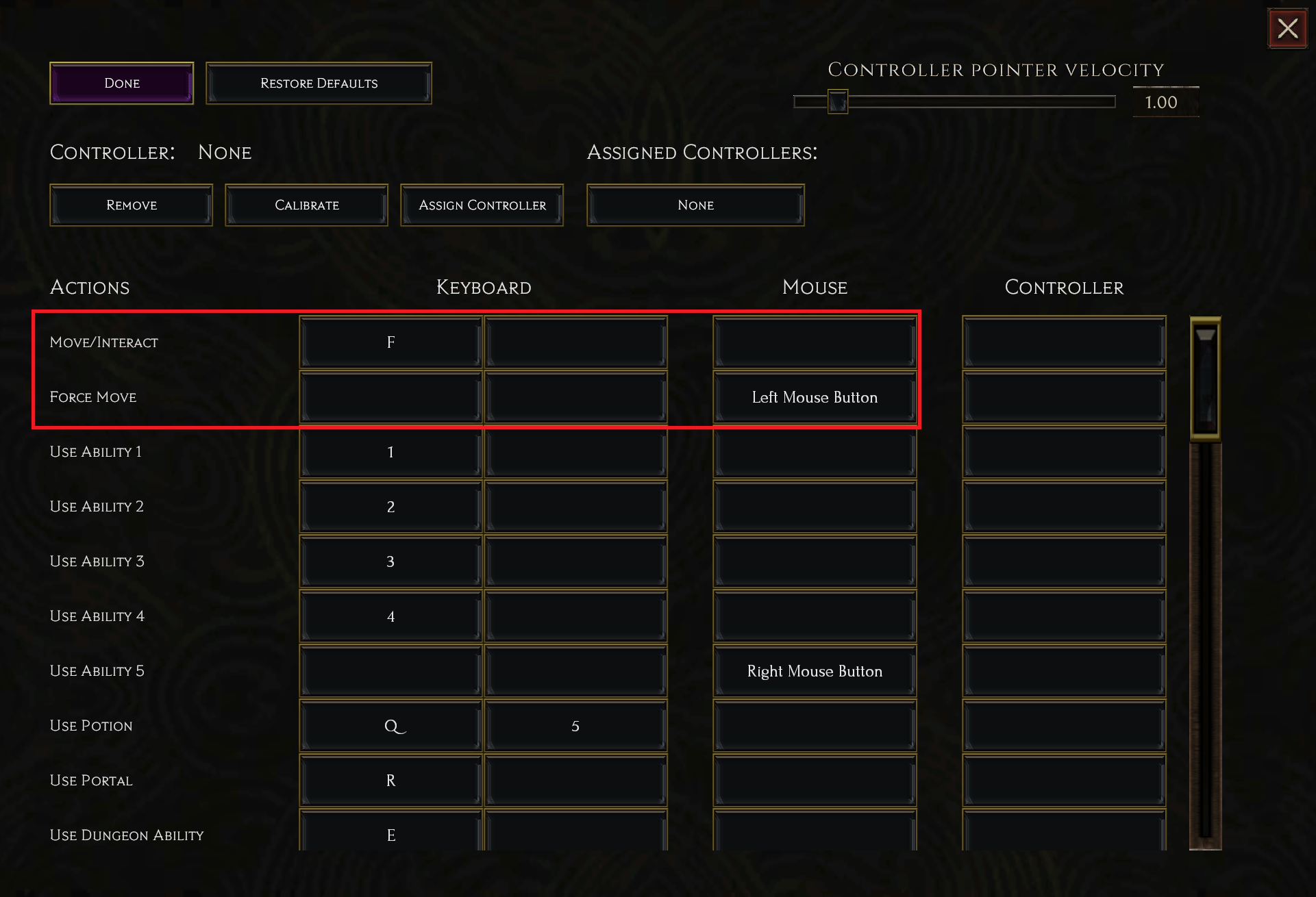
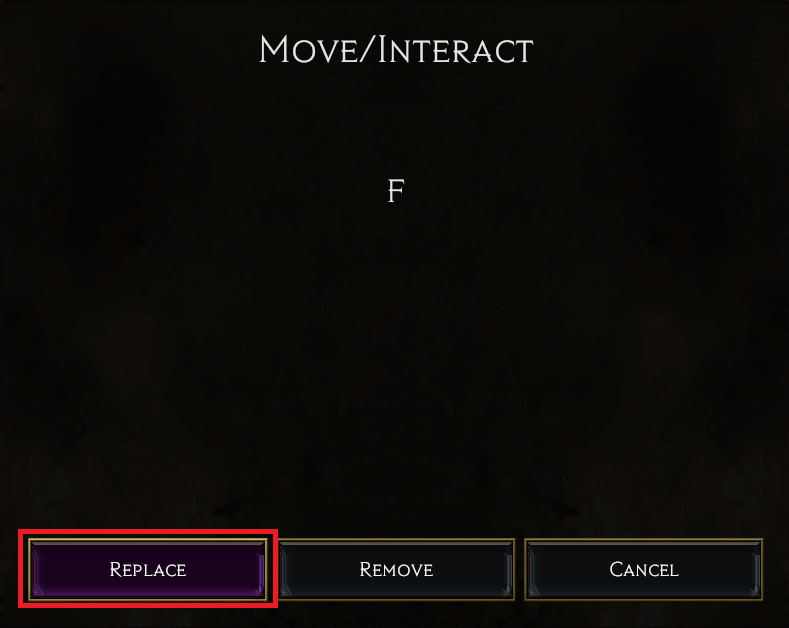





Be the first to comment