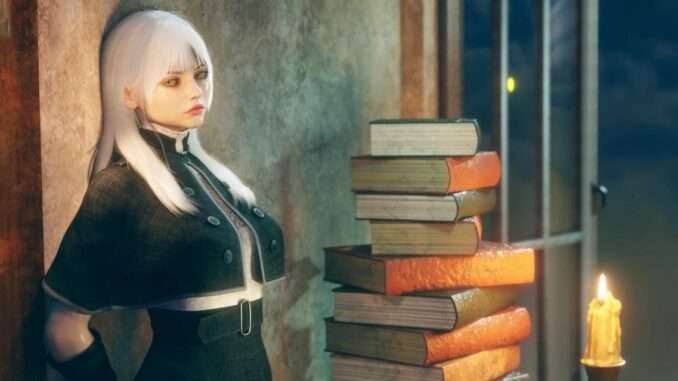
How to finish Level 15 of Jackie’s Ballgame and the Achievements without getting frustrated.
Guide to Jackie’s Ballgame Help and Broken Achievements
The Level 15 Ballgame Nightmare
After the last update it is not possible to pause the Minigame with Esc during the game itself. However, it is still possible to achieve something similar – just a bit more roundabout:
- Select the lowest possible resolution and windowed mode.
- Move the game window all the way to the right side of your screen.
- As soon as the balls start to drop, hit the “Windows”-Key. Your windows start menu will open, the game loses focus and will be paused.
- Move your mouse to where the ball drops.
- Press the windows key again to un-pause.
- As soon as you catch one ball, quickly use the windows key again to pause.
- Repeat until done.
This may work differently in Windows 11 or if your taskbar is configured differently but in principle there are other ways to do achieve the same results with any key that makes the game lose focus without hiding it.
The “Broken” Achievements
There are two achievements that, while not broken, have a misleading or wrong description:
- Puffer – Don’t do ONE homework
The description is wrong. You have to NOT do ANY homework and finish the game up to day 9.
- Celibacy – Say no to everyone
… and everyone means EVERY girl you can say no to. And that includes Jackie after you finished the last annoying level of her ballgame. (Don’t worry about Violet, you can’t say no to her and she doesn’t count).


Be the first to comment