
Where to Find Save Files
Where can I get the Outcast – A New Beginning save data? Continue reading this simple guide if you need to locate a save file to backup or maybe transfer to another device / PC.
- C:\Users\User\AppData\Local\O2\Saved\SaveGames
If you can’t find where the savegames are saved. Do that:
- Press Win+R, then enter %APPDATA% into the text field and press OK
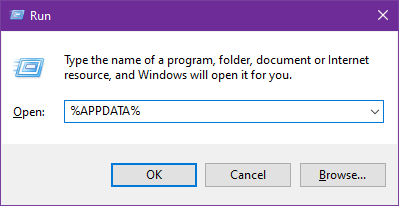
- Then navigate up one folder, then go to the folder called “Local”.
- In that folder there is a folder called “O2”.
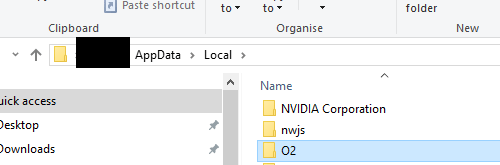
- Open that and you see a folder called “Saved” which contain your savegames.
Note: You can also paste %localappdata%/O2/Saved and it will take you straight there.


Be the first to comment