
How to transfer in-game progress from Steam to mobile platform?
How to Transfer My Progress
To transfer your progress from Steam to your mobile device, follow these steps:
- Install the Plarium Play app from the official website plarium.com on your PC
- Tap on Log in and then tap on Steam icon in the opened window to log into your current account
- Agree to link your Steam and Plarium Play account in the opened window
- Tap on Settings in Plarium Play
- In the opened window, tap on Add email and password and specify your new login credentials
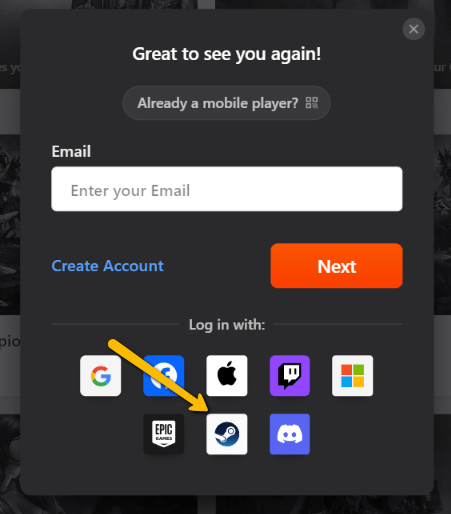
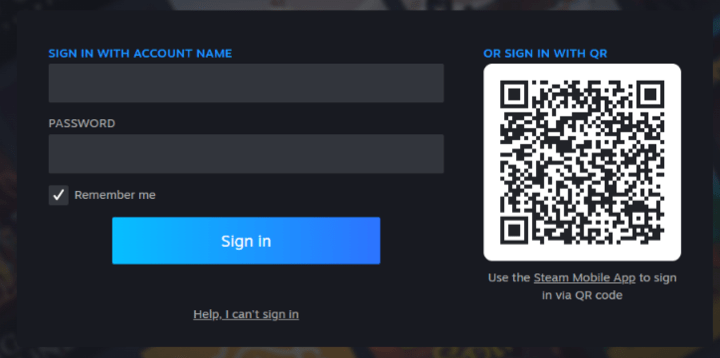
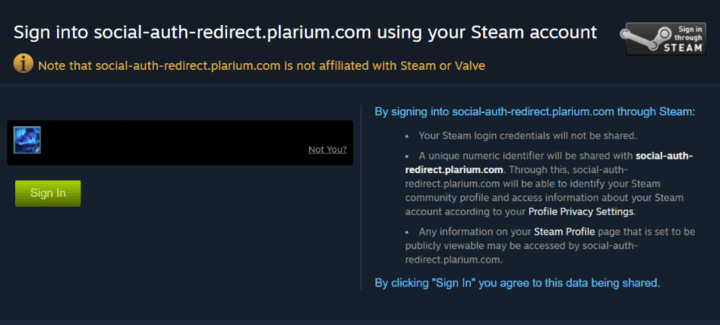
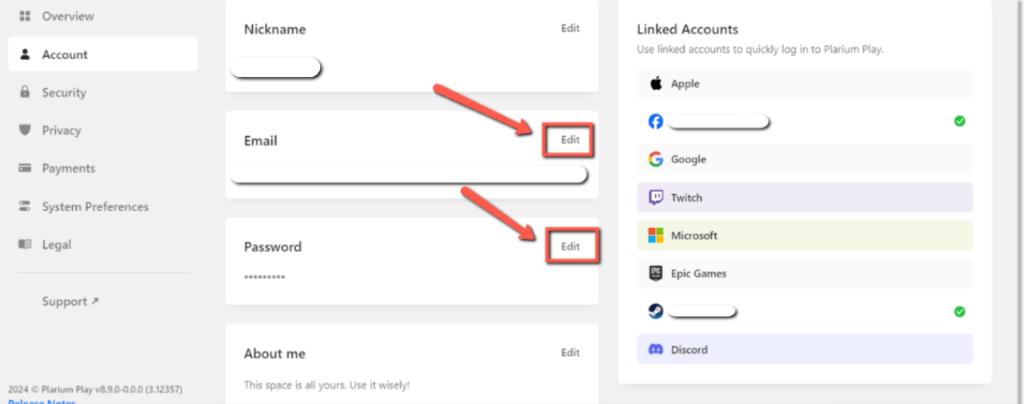
Afterward, you can use the created Plarium ID to log in on your mobile device.




Be the first to comment