
Guide to Set Up a Switch List
- Open your company window and select crews. Here you can either create a crew, or join an crew. You must be part of a crew to have a switch list.
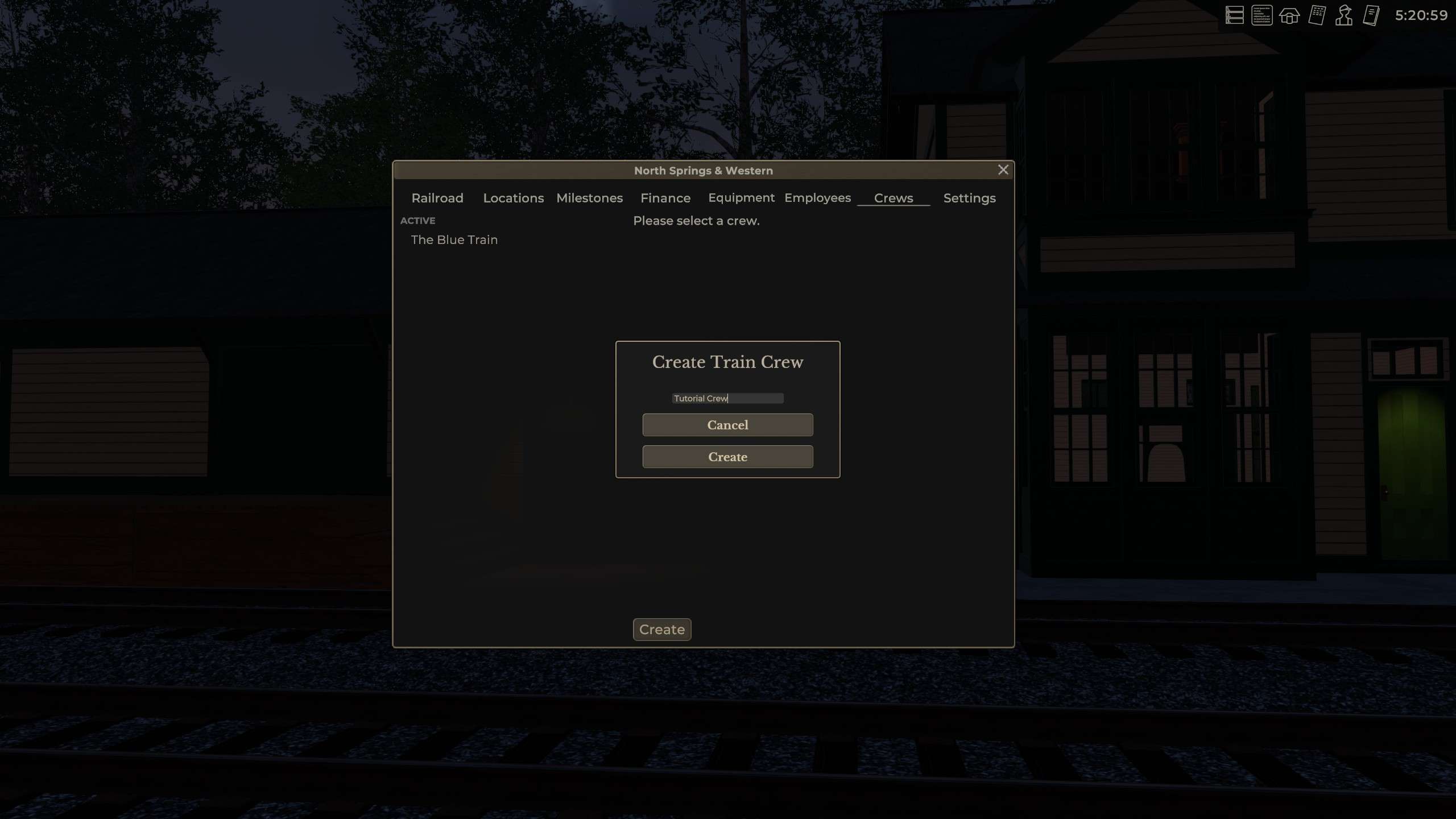
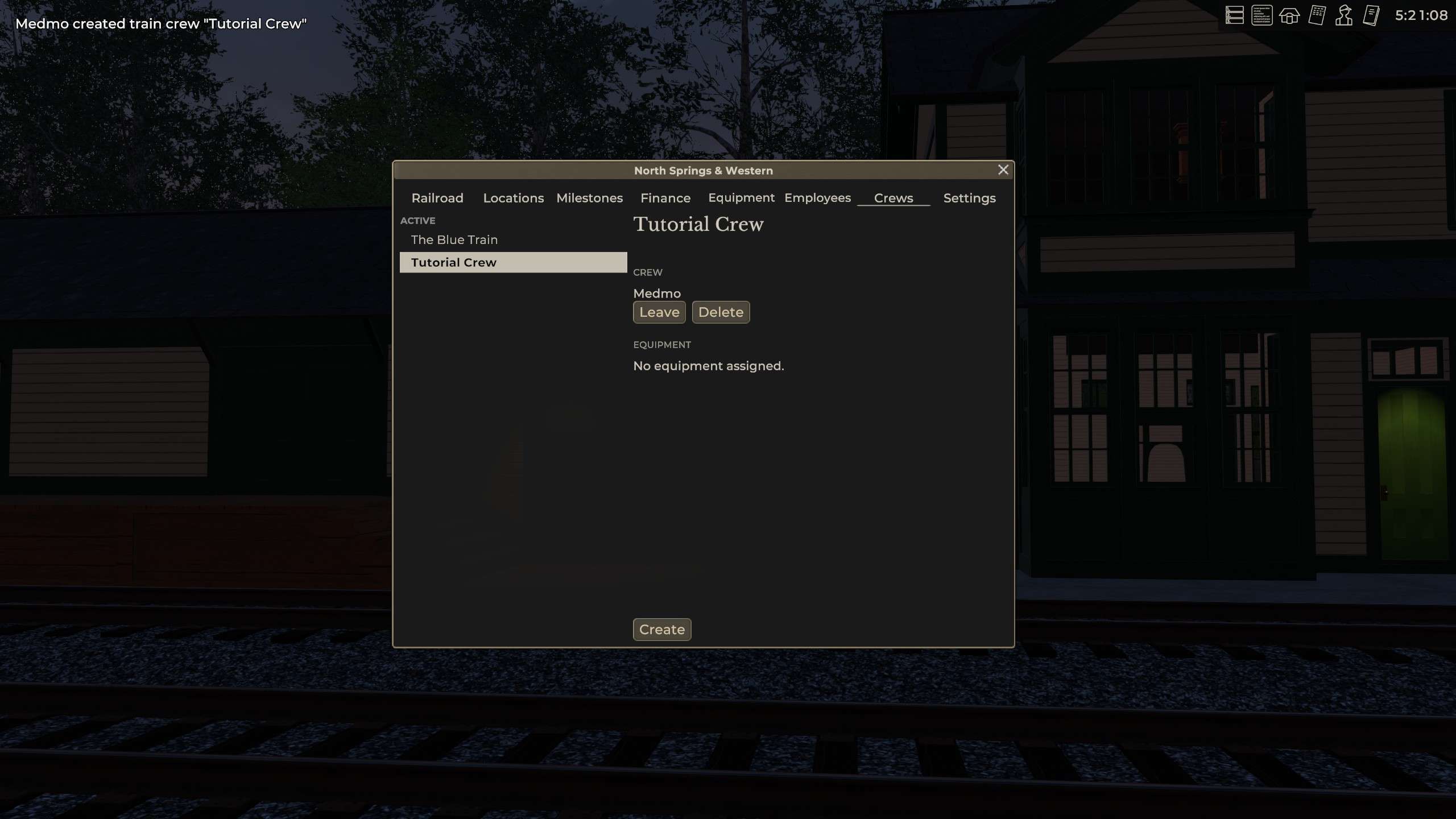
- Go to a station and open the station agent window.
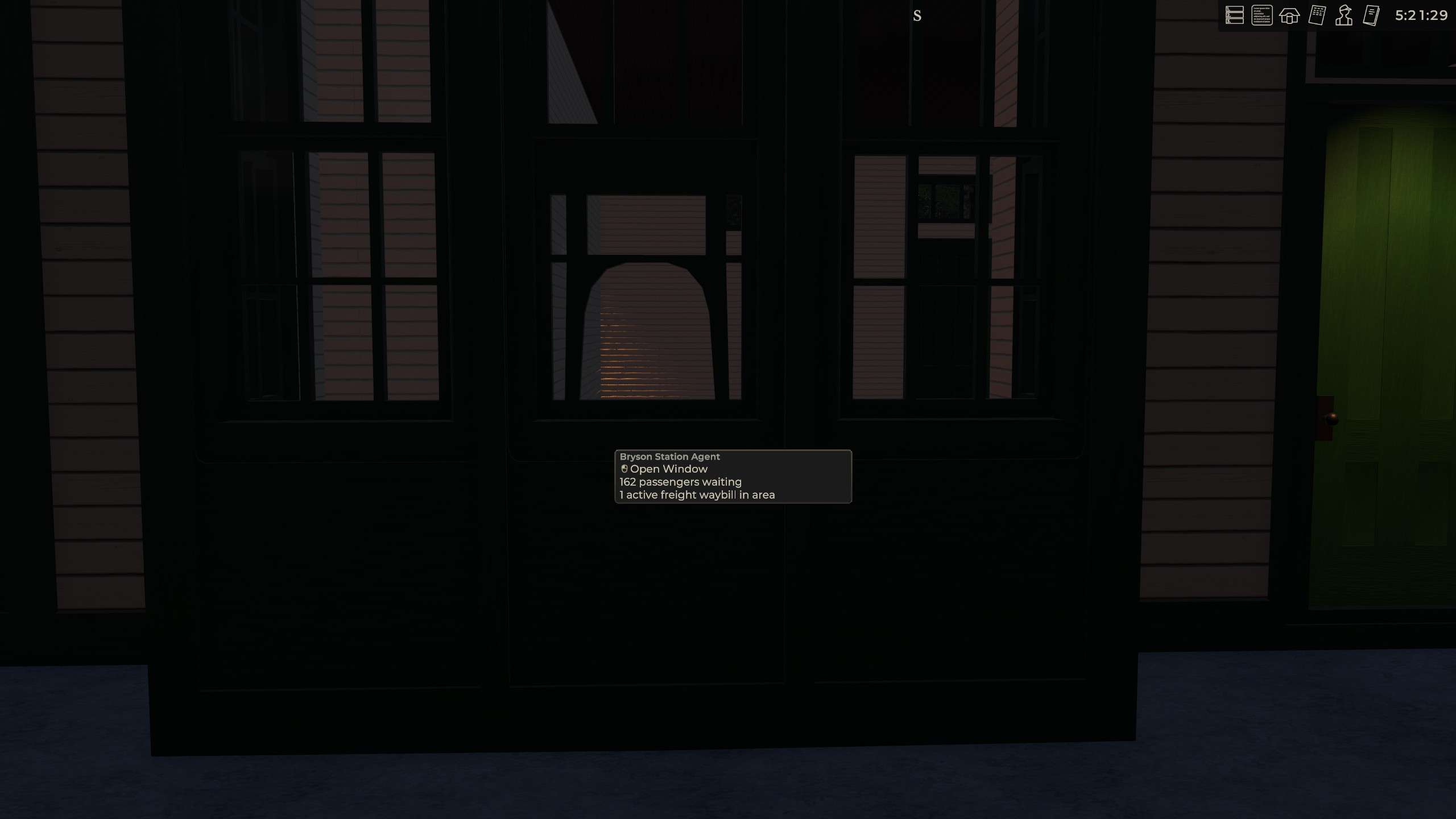
- On the station agent window, click the freight tab and you should see a list of all cars that need moving. Click the box on the right to add to the switch list.
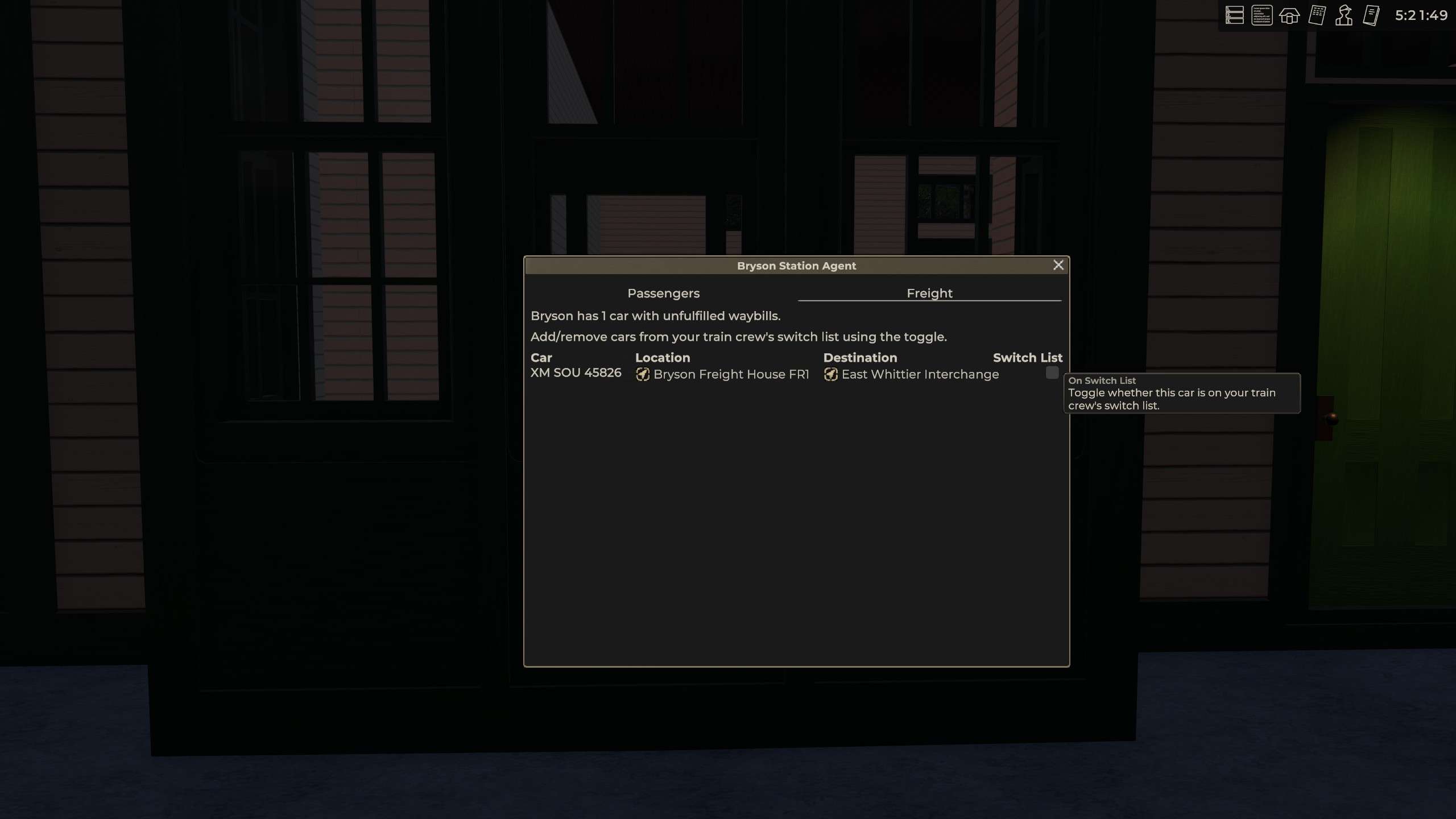
- You can open the switch list from the top right or by pressing T.
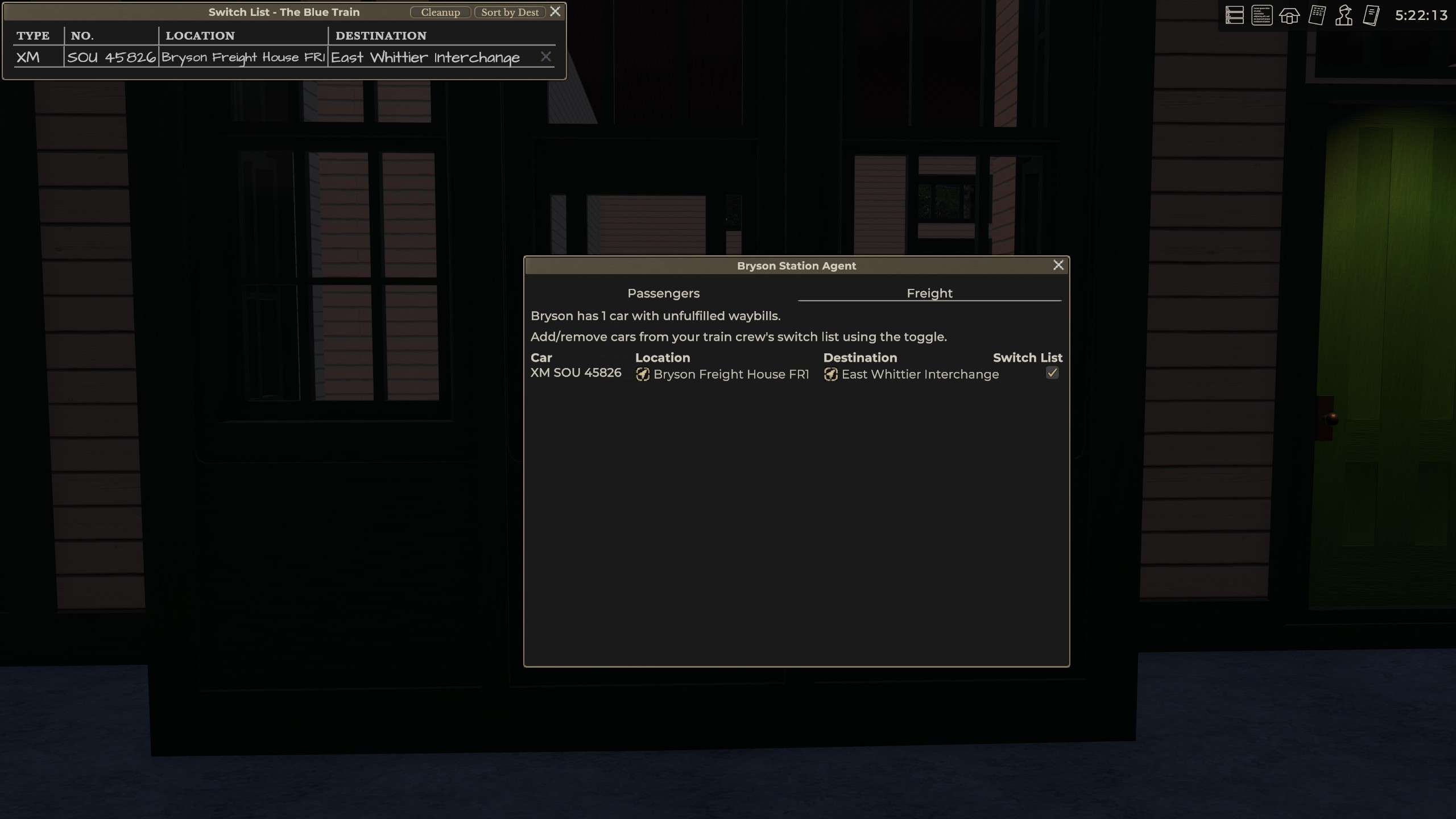
Signals Guide
Note the little white square box at the bottom of the signal will be a location/milepost marker for ABS signals, it isn’t implemented yet, but will be.
- ABS stands for “Automatic Block Signals”. These will refer to signals that are between “interlockings” (places where you can change tracks and the signals protect that switch).
- INT stands for “Interlocking Signals”.
Click to enlarge…
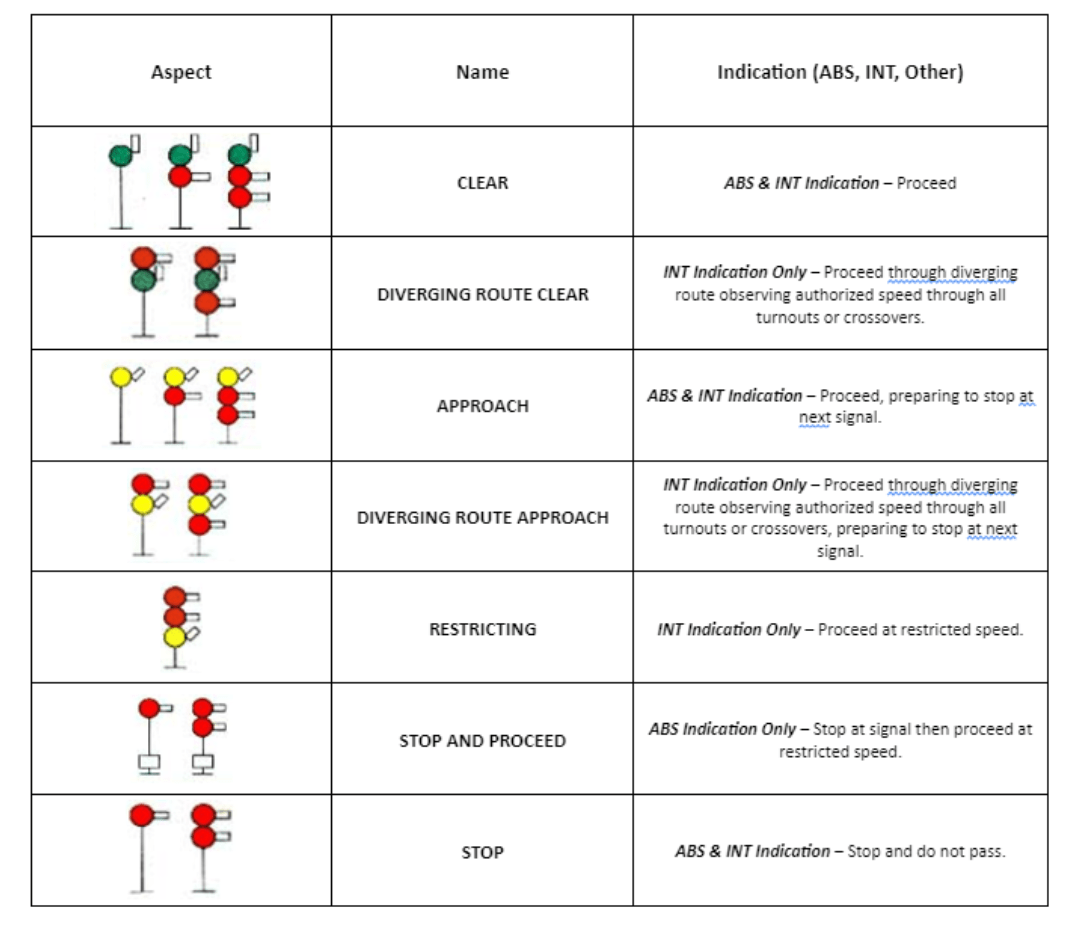



Be the first to comment