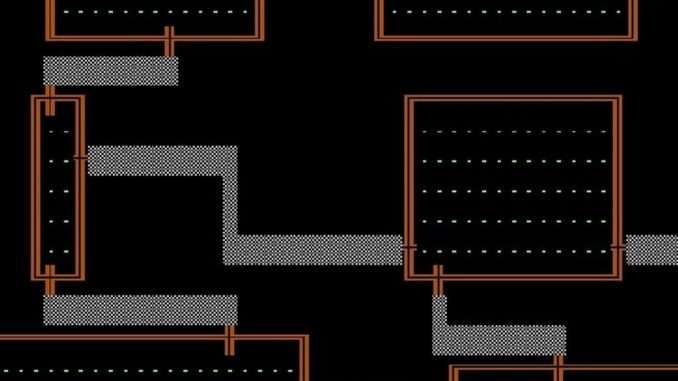
Get in & out of the game faster. No more telling Steam if you’re starting a game or loading a savefile.
Quick Overview
Сrеdit gоеs to Blitz4 !
Open a text file. Copy. Paste. Save & Done. What’s changed?
Features
- When you opened the game, it would ask you if you were starting a new game or loading a save. Not any more.
- When starting the game if you don’t have a savegame, it’ll start a new game as usual.
- If you have a savegame, that will autoload.
- In game if you Save using the ‘S’ key, after finished saving, it will instantly Save & Quit.
- If you Die or Quit using the ‘Q’ key, it’ll be the same experience with one exception..
- The question before you quit the game: “Do you want to Play again or Quit to Steam?”, That now only responds if you press the ‘Y’ or ‘N’ key, preventing hitting the wrong key and missing the highscores.
Instructions
- Close the game
- In Steam, right click Rogue -> Properties -> Installed Files -> Browse
- Open the folders “c” and then “ROGUE”
- Right click “ROGUE.BAT” -> Edit
- Right click “RESUME.BAT” -> Edit
- Copy the code below, replace the entire contents of both files with it
- Quit & Save the file
Improved Launcher Script (Code)
@ECHO OFF
REM Improved Launcher v1
GOTO START
:RESTART
CLS
:START
IF EXIST "ROGUE.SAV" GOTO LOADSAVE
ROGUE
GOTO EXITGAME
:LOADSAVE
ROGUE /R
:EXITGAME
ECHO.
IF EXIST "ROGUE.SAV" GOTO END
CHOICE /C:YN "Start a new game (N will exit to Steam)"
IF ERRORLEVEL 2 GOTO END
IF ERRORLEVEL 1 GOTO RESTART
:END
EXITNotes
Do not change the default savefile name “rogue.save”
Did you notice the new instruction manual? The original instruction manual for the Epyx version is available free on the web. This new one is re-organized, in color and not as long.
Without the source code for this version of the game, I’m unable to get the extra features working. The EXOPT.EXE file that created the options file for the game. I tested the Epyx 1.49 version of that file and it seems the old settings file is ignored now. That means there’s no way to auto-enter your name when starting a new.
It also seems the command line option “ROGUE /S” is also ignored, it used to show the high-scores page. Whatever these things are not even minor issues. If you care about your high-score or can’t be bothered to type your name, this isn’t the game for you. If you’re curious why this stuff was removed, I am as well.


Be the first to comment