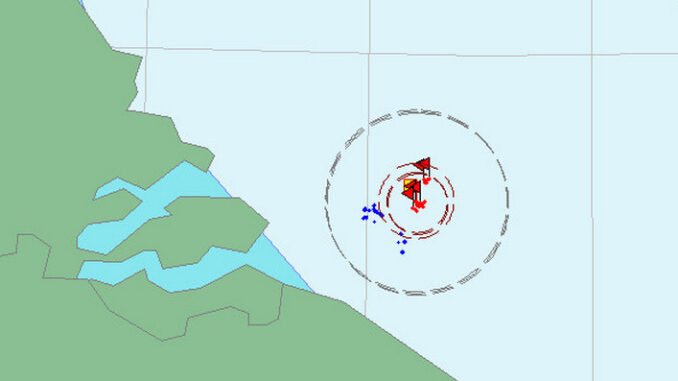
A light intro into savegame modding.
Savegame Modding Guide
The File Structure
Your savegames are actually complete folders where all kinds of game data is stored in separate files.
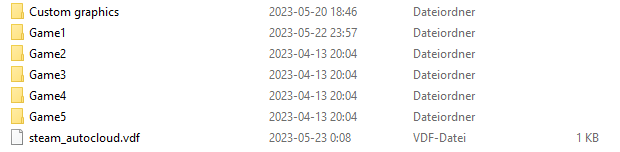
The first 5 “savegameslots” are automatically created as empty folders on a new install but if you choose higher numbers the game will create the same folder structure.
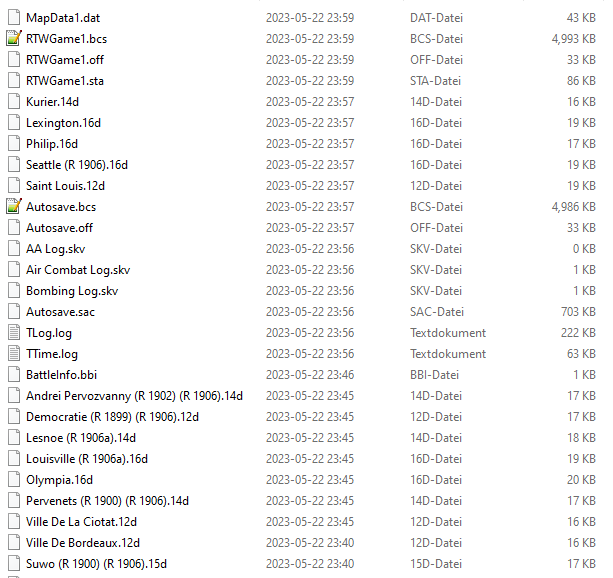
Within each savegame folder there are multiple files. All of them are text files that are easily editable with a text editor. I recommend notepad++.
Most files are the actual ship designs in your game, both your own as well as those of the AI.
RTWGameX.bcs
The “central” savegame file however is RTWGameX.bcs (“X” in all cases in this guide stands for the savegame number). Here you find the date, definitions of the various nations, their wealth, dock size, technological progress etc.
Quick savegame edit tips for RTWGameX.bcs:
The player nation always is Nation0, is you are in -erm- temporary budget difficulties you can edit your current funds in the line
Funds=Within the [Nation0] segment.
Want to change overall game size (e.g. really supersize all navies):
Change
FleetSize=Under [General], which is a flat multiplier on all naval budgets. Warning: excessively high numbers will result in hundreds of capital ships and may result in nations running out of ship names.
MapDataX.dat
MapdataX.dat is the file where provincial ownership and other factors are stored. Changing province ownership between “active” nations is non-trivial because fortifications, airbases and ongoing construction projects are stored in RTWGameX.bcs.
Quick savegame edit tip for MapdataX.dat:
Search for one of your home regions, e.g.
MapArea0Possession1Name=Germanyand give yourself a domestic oil source:
MapArea0Possession1Oil=1Discover
There is lots to discover in the savegame files. You can create your own “Final Countdown” scenario or use date editing to create extremely long games with very slow tech progress. And for more ambitious modders savegame editing is the best start. Lots more detailed info is on the NWS RTW2 subforum, most of it applicable to RTW3 as well.
Have fun!


You also need to insert the aircraft definitions into your RTWGameX.bcs file.
is there any way to use file editing to change the amount of time it will take to build a ship, or to finish building ships that are currently under construction?
in RTWGameX.bcs are the ship entries (search for =shipname)
You will find a ships cost and, if it is under construction, the monthly build cost and the already completed share, e.g.g:
Ship420Cost=302564
Ship420BuildProgress=202480
Ship420MonthlyCost=10085
So just edit BuildProgress to be larger than Cost-Progress and the ship will complete within the next turn
Thanks for making this. is there any way to force a naval treaty?
naval treaties are saved in RTWGameX.bcs under [General]. If you have a treaty you like in a game (or start a 1920 game with the WNT option) you can copy-paste the terms and duration from that save into any other save. There are also two treaty lines in each Nation definition you might need to edit, TreatyTonnageFactor= and TreatyTonnageLimit=0
Pro tip: you can also edit your nation’s base resources for a more permanent solution to those “temporary funding difficulties” 🙂
Hey great guide, I’ve been tinkering with save editing, but I’m trying to get something crazy like biplanes in the 1890s, any tips for that? I’ve unlocked the tech (I think) but not seeing it reflect