
Guide to Performance Optimization
I have fiddled around with all the graphics settings and have identified some settings that have a severe performance impact beyond what you would expect. Here are my settings that are as high as they could get without compromising performance:
Click to enlarge…
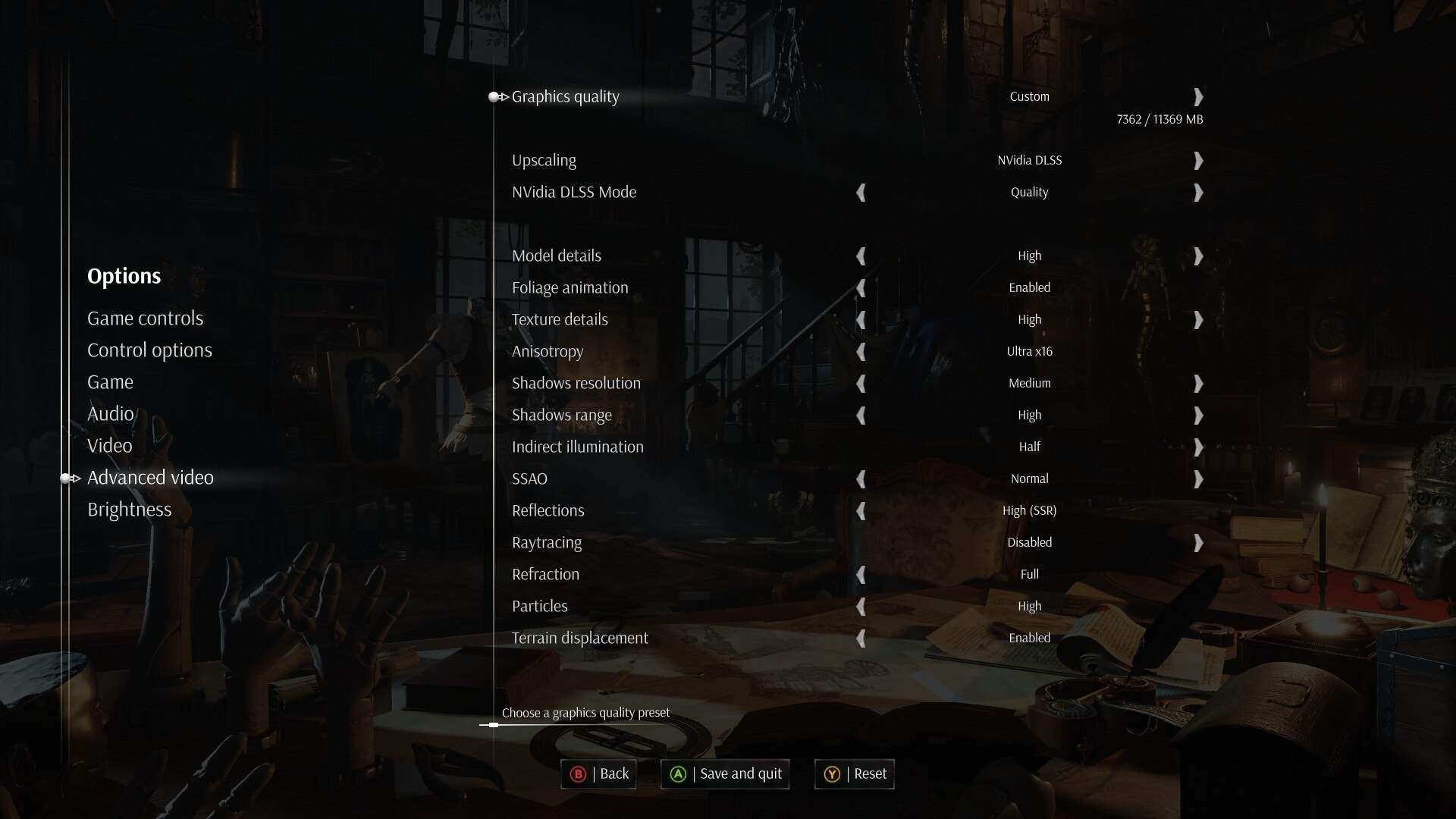
The shadow settings aren’t problematic in every scene but I identified some scenes where higher settings (both resolution and range) increase GPU load a lot, like doubling and tripling. Setting models to ultra is also bad. The absolute worst option is indirect illumination. Set this to half! SSAO on higher than normal also caused performance issues. Textures on ultra eat all of your VRAM, so set them to high. You can also set textures to medium, as this further decreases VRAM usage by a good amount. I have 12 GB VRAM and VRAM usage was quickly at 90 % with textures set to high. With medium it was around 60 %. But medium definitely looks worse. If you only have 6 or 8 GB VRAM I would set textures to medium, though.
There is still some minor stutter but that might have other reasons, like shader compilations.
Afterword
Part of the problem as well , and i’m sure a lot of people giving negative reviews dont realise, is the game for some weird reason is using double buffered vsync, meaning when gpu usage hits around 99% usage,your framerate is cut in half.
Of course thats just a problem for people playing with vsync, but keep that in mind if you do.
Also swallow your pride and play on ‘High’. First game i havent been able to use Ultra at 1080p on my 1080ti, and the game really doessnt look good enough for such demanding requirements (Cyberpunk runs better than this for me lol).
So yeah 2 major things to keep in mind people:
- Play on high settings, not ultra.
- Remember the game is using double buffered vsync.


Be the first to comment