
Quick Guide to the Forbidden Forest
By M1-Thunder.
Start at spawn and cross the bridge next to the quest board. Walk straight ahead until you reach a blue mushroom.

Jump on the blue mushroom while facing the same direction as when you crossed the bridge. This will let you reach the area with a boundary fence.

Make sure your game settings match the provided image exactly.

Stand in the exact spot where you see the brown cat in the image.
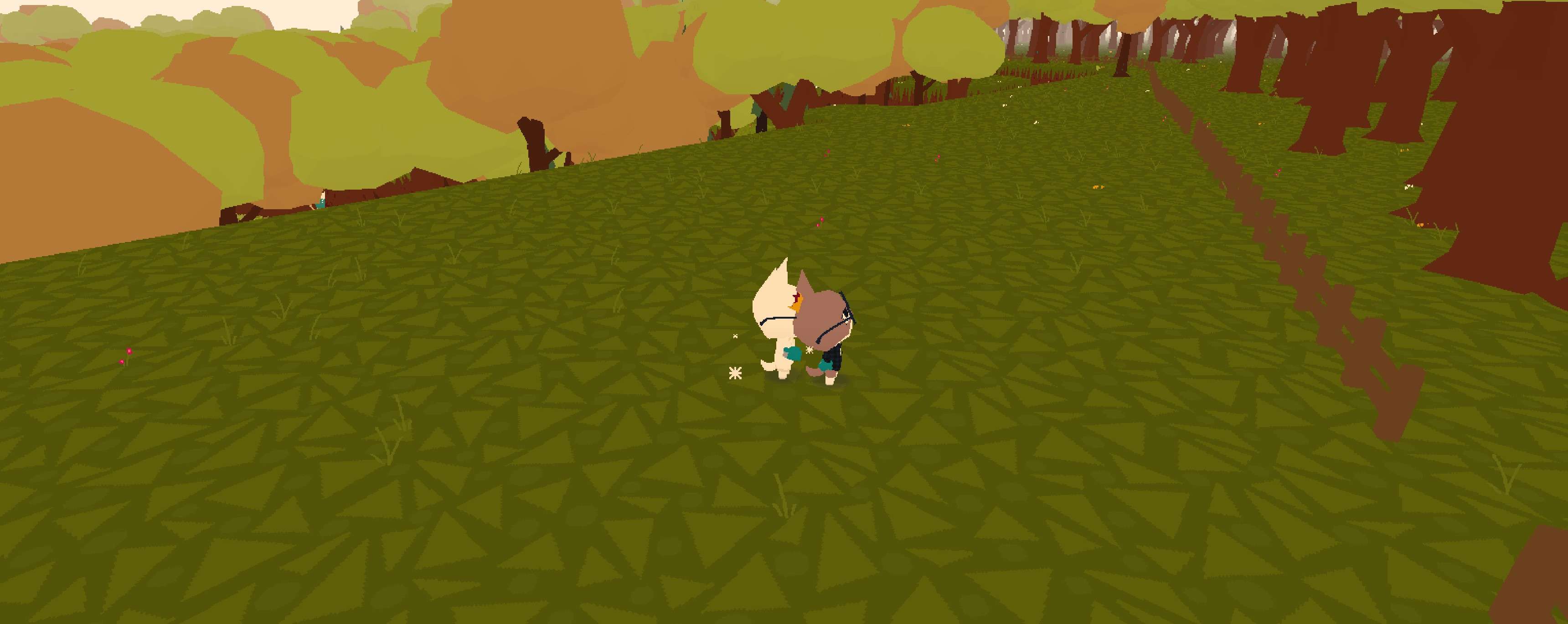
Click and hold the right mouse button on the application taskbar at the top of your screen. Don’t release the button.
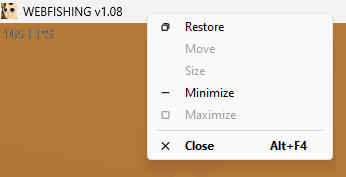
While holding right-click, have another player hit you 75-100 times with the blue glove. Your game will appear frozen if you’re doing this correctly. After they finish hitting you, right-click in the middle of your screen – you should hear many punch sounds play at once. This will cause a game desync that lets you get behind other players and hit them above the barrier.

If successful, you’ll be standing on an invisible barrier. Walk in the direction shown by the red arrow until you fall off the edge into the forest below. Keep going forward.
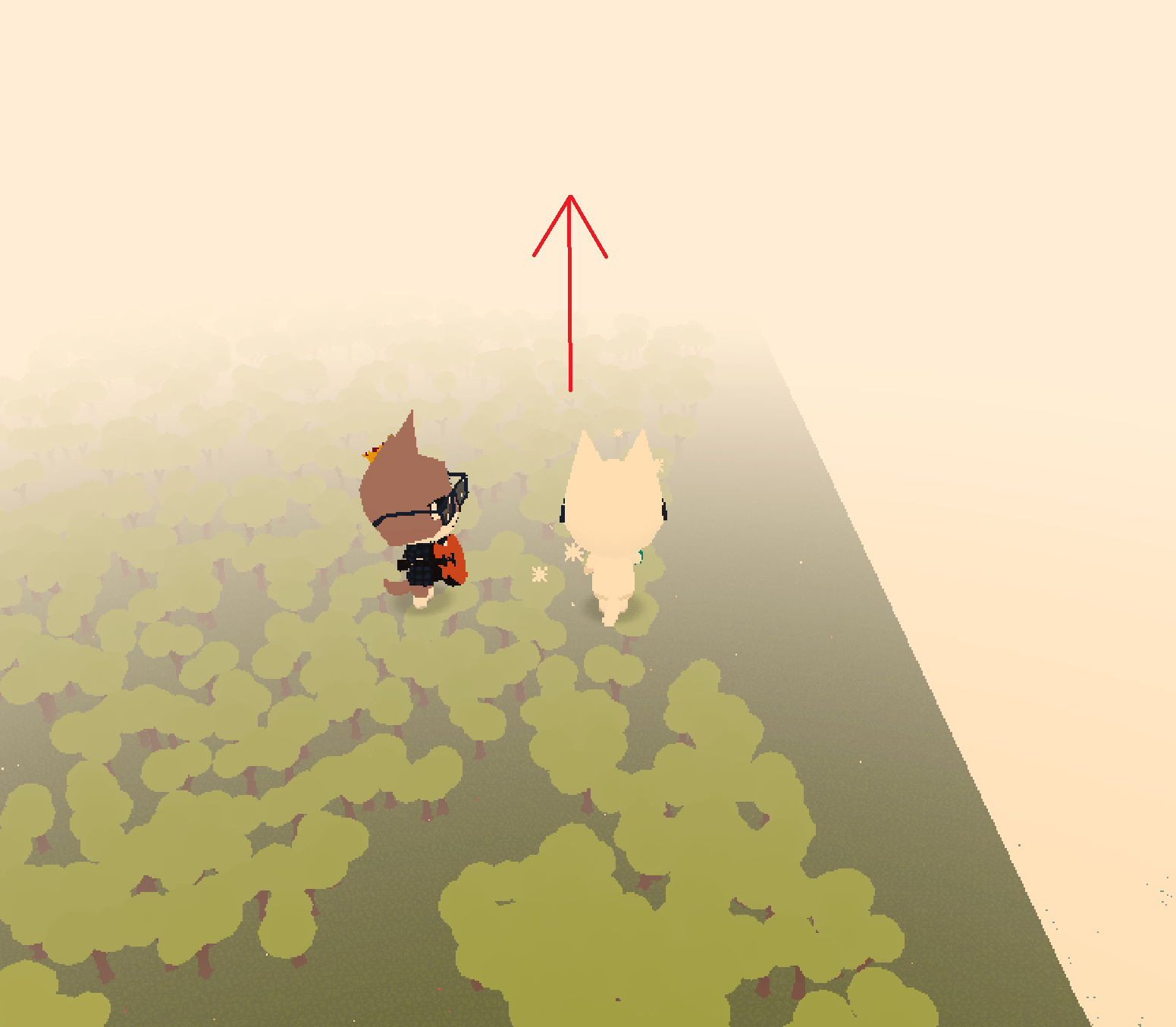
You have now reached the forbidden forest. For future trips between spawn and this location, check toastywaffelz’s guide about setting up a wrong warp.
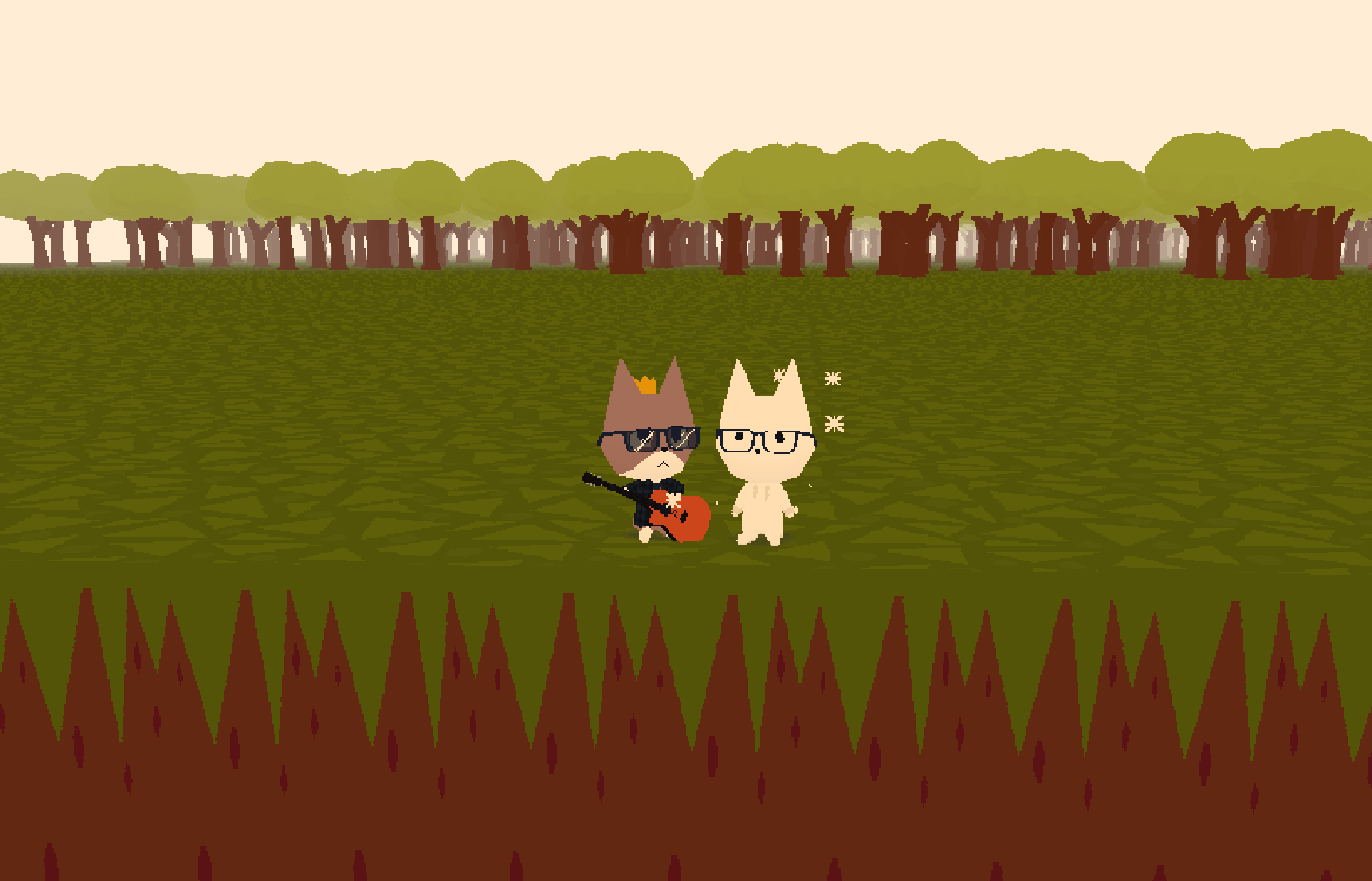





Be the first to comment