
This is a quick tutorial on how to unlock 18+ content in the Welcome to the Adventurer Inn! game. It’s easy, believe me!
An adventurer’s job entails fighting monsters and embarking on heroic expeditions. Even explorers, though, require rest! It’s your task as the proprietor of a new inn catering to adventurers to create a nice and peaceful setting for them to rekindle their fighting spirit. Build up your inn, make friends with your guests, and become the most well-known inn in the land!
Download the Uncensored Patch
Note: This patch may only be used outside of Japan.
It’s a free patch! You can download the official patch of Welcome to the Adventurer Inn! by this links:
How to Install the Uncensored Patch
- Click “Next.” After reading the agreement and accepting the terms, click “I Agree.” And then click “Next” again.

- The patcher is automatically configured to install the required files into the default Steam directory for the game you are installing. If your installation of the game is located outside of Steam’s default directory, please use the “Change” button to locate the game’s installation folder.
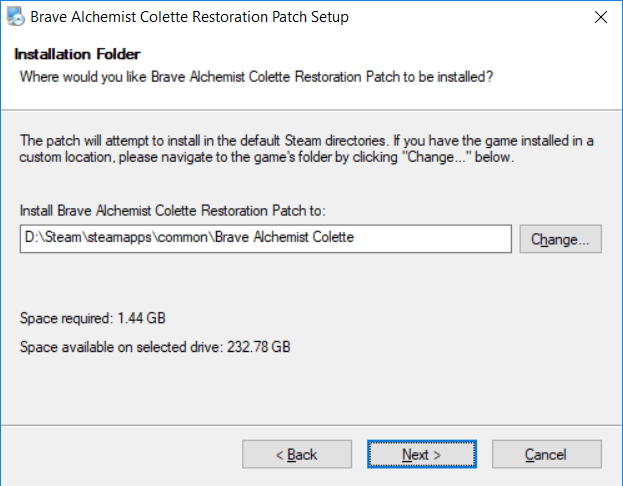

- Click “Next” 2 more times. After the patch is finished installing, your game should now be patched.


Be the first to comment