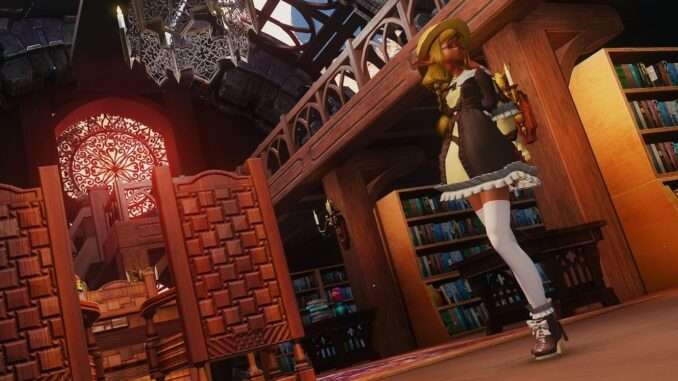
Basic Guide to Affixes / Augments
Augment Basics
Items can come with a fixed, or random amount of augments, of various types. Here’s an example item:

- The number of augments, which can be seen from a glance from your inventory. When using items as fodder, it must have equal to, or more slots, than the target item.
- The augment lines (and potentials, if relevant). Potentials are from enchanting (at +10, +20, and +30). You can open these to see the stats they give.
If you’re reading this guide, you’re probably somewhat interested in minmaxing – which would involve tailoring these augments to increase your stats by as much as possible! Augments can be modified in any ways – you can add augment slots to items, and pick and choose your lines. But, there are a few catches:
- Every time you add an augment slot to an item, you are effectively starting from a clean slate. As such, even valuable lines, such as Apprentice Soul, are not useful on items with low amounts of slots.
- When you affix augments to an item, it is an all-or-nothing feat. You cannot selectively add or replace a single augment – you need to replace every slot on your item with a new one. Think of affixing augments as throwing your gear, and many fodders, into a big melting pot – it helps if your base gear has the lines you want on it, but only as much as if you had a similar fodder (when doing more advanced affixes, you will always be using all 5 fodder slots, so it will be important to plan your build ahead of time!).
- Affixing augments to an item requires the fodder items to have augment slots equal to, or greater than the original item. Additionally, you can only use weapons as fodder for weapons, and units for units.
- Many augments get an increased success rate when adding more copies of them (up to a cap), and some require a certain amount of copies to even be eligible to add (and more to max out the success rate).
- You can synthesize new augments by combining certain other augments. For example, if you use two items with Precision III, you will also see Precision IV as an option (albeit with a low chance).
- Augments come in “categories”, and cannot stack with other augments of the same category (e.g. you cannot have more than one “Soul” augment).
- Certain augments cannot be transferred, such as the “Mark” augments (Mark Joy, Mark Courage, etc).
Those are just the basic basics – read the other sections to start learning how these mechanics actually work!
Augment Factors (SAF)
In addition to augments that you can add, each item also has an Augment Factor, commonly referred to as “SAF” (special ability factor). This can be checked by clicking the item.

This is pretty self-explanatory. This means, if you enhance this weapon to +35, then Casting IV permanently becomes a 100% success rate option when affixing, regardless of current augments. If you intend to go to +35, keep this in mind when planning your build. Every item has a set Augment Factor – so in this case, every Psycho Wand will get Casting IV unlocked when it hits +35, whereas a Garland Staff would get Mutation I. Note that, you do NOT need to necessarily apply this guaranteed augment to the item itself! If you decide to use the +35 weapon as fodder, you can apply the augment factor to a different base item. This is extremely important in more advanced builds to save costs from building fodders that would otherwise need multiple desired lines.
S-Class Special Abilities (SSA)
Note: SSA is currently not too relevant for NA as the only weapon set that has SSA compatibility is the Mars set.
S-Class Special Abilities are special augments available that give bonuses akin to potentials and are highly desirable (as % bonuses are often stronger than raw stats) – but, only certain weapons can host certain categories of abilities. In the second tab of a weapon, you can see what (if any) categories of abilities are available to be used on that weapon:


So in this example, the [2] means that only [2] abilities can be affixed onto this item. Additionally, every item can only have one augment from each number it is eligible for.
Increasing Slots
Why are slots important? When you commit to affixing your augments, your slots are pretty much set in stone. Adding a new slot would mean that, for the most part, all the augments from your gear are reset. As such, before committing to anything, we need to make sure our gear has the amount of slots that we want!
Finally got your shiny dream weapon?
…and then later realized it only has 2 slots? Or maybe it has 4 but you wanted 5? Never fret! You can increase the slots on your gear (this process is known as upslotting).
To do this, you will need your base item, and then a few random fodders (any rarity is ok) with trash lines (any basic level 1 augment – “Casting I”, “Projectile Ward I”, etc…). The important part is, the fodders need to have equal, or more augments to the base item.
Then, visit the Item Scientist, located at the Shopping Plaza.


Step 1: Pick Your Base Item

This will bring you to a screen to select your base item (the item that you want to increase the slots for).

- The item you want to add augments to. You can see the number of slots of each item here.
- A list of augments that will be affixable. Since we are focusing on slots, this is not relevant yet.
- The detailed view of the item you are attempting selecting as a base.
Step 2: Select Your Fodders
The next step is to select some fodders. The goal is to have a list of enough affixable basic level 1 dummy augments, because these have 100% success rate – we’ll cherry pick the shiny augments we actually want on the end product after we get the item to the amount of slots we want!
Since we increase slots one at a time, you need at least base item slots + 1 total affixable augments. Since our base item has 2 slots here, we want to add enough fodders to get 3 or more non-unique dummy augments. If you pick the same item as the base, the success rate is increased by 1.1x for 1 matching fodder, or 1.25x for 2 or more (all items MUST be the same). Using 2 or more items of any kind will increase the success rate by an additional 10%.

- The window where you select your fodders. You can select up to 5. Remember that only items with equal to, or more slots than your target item, are eligible.
- Your target item, in case you forgot or want to double check.
- A list of currently selected fodders.
- A cumulative list of affixible augments. This includes all the augments from your base item, and fodders you have selected.
- The details of the item you hover over.
Step 3: Select the Augments
Now it’s time to select the augments. Since we are focusing on increasing slots, pick 100% augments only.
Even though we picked all 100% augments, the success rate is not 100%. That is because we are adding an additional slot, which reduces the rate of everything. This is why upslotting can generally be seen as doing a clean wipe of your current augments, because you will want to pick 100% base augments. Note that if an augment fails, your resulting item can have less slots than intended.

- The window where you select which lines you want on your final item.
- The list of augments you selected, and the rates. Note that the rates are decreased when opening the extra slot.
Hitting “Start Affix Augment” will bring you to the next screen, where you can use various boosters to increase the success rate of the affix.

Remember that failing augments in this process will cause you to lose slots. As such, you want to follow these general guidelines:
- 0 Slot -> 1 Slot: 100% base rate. No boosters needed.
- 1 Slot -> 2 Slot: 85% base rate. Use a +10% booster and 2 or more fodders.
- 2 Slot -> 3 Slot: 75% base rate. Use a 10% booster and 2 or more fodders. If it fails, no problem, it’s not hard to get back.
- 3 Slot -> 4 Slot: 60% base rate. Use a 10% booster and 2 or more fodders. If you’re sitting on a stash of excubes you can use a 30% booster, but it’s not expensive to recover from failures at this point.
- 4 Slot -> 5 Slot: 50% base rate. Use a 30% booster and 2 or more fodders and pray, or use a 40% to guarantee.
- 5 Slot -> 6 Slot: 45% base rate. Use a 40% booster and 2 or more fodders.
- 6 Slot -> 7 Slot: 30% base rate. Use a 40% booster during bonus week for this to be remotely viable.
- 7 Slot -> 8 Slot: 20% base rate. Don’t try this at home
Booster Sources:
- 10% boosters: Obtained from various sources or purchased from the market for very cheap
- 20% boosters: Don’t use these
- 30% boosters: Buy for 20 excubes, and get one per week per alt by doing enhancing weekly
- 40% boosters: Buy for 100 excubes
Additional Tips
When upslotting, taking advantage of the same-item bonus is crucial if you are looking to transfer some important augments. Some augments, such as Fevers, are 100% transfer rate.
- Using one similar fodder will lead to a 1.1 multiplier on your success rate.
- Using two or more will lead to a 1.15 multiplier.

This is an example of using two identical fodder items to increase the success rate of 4-5 slots. With the help of one 30% Augmentation Aid (which is free weekly), I have effectively created a 5 slot ARKs fever for a ~tenth of the market price.
Getting Your Desired Lines

Ok, this is where things will start to get a bit interesting. For this part, I would highly recommend the PSO2 Affix Simulator.
Now that we have our gear with the amount of augments that we want, it’s time to pick which augments we want! The first step is to figure out a reasonable build of augments that can be stacked with each other. A typical build will look something like this:
[Pwr Stat]
[Soul]
[Unique augment]...
[Affix augment]The [Pwr Stat] is the simplest stat gain, and is fairly common (Might, Precision, Casting, etc). It ranges from level 1-5, granting up to +40 Pwr.
The [Soul] is a unique slot that has a number of options – such as the Apprentice Soul, which gives +40 of all Pwr, or various +30-35 Pwr and +HP / +PP soul.
There are a large number of [Unique augments] that can be added, including ARKS Fever/Max, Mutation, Modulator, Alter/Flict X, and more. Some of these can be stacked with each other, and some cannot.
The [Affix augment] is a basically a free slot granted by consumable. These can be purchased from the market (search for Augment), and will add a new line that has 100% success rate to the option pool. (they originally come from AC Scratch Tickets).
Figuring out the plan is the easy part done. The hard part is deciding how to organize the fodders such that you can guarantee every line. With more advanced builds, this means you need to go through the affix process to make your fodders in the first place. Let’s learn how to start getting the lines we want!
As mentioned in the basics, augments have different base success rates, and certain augments require a minimum amount of copies to even appear. Certain combinations of augments can also synthesize new augments. Here are some examples:


So, depending on what you’ll be building, you can see that you’ll need multiple copies – usually up to 3 – of the various lines that you want. As such, you might imagine how the 5-fodder limit is quite restricting; it’s not like you will find people selling items with specifically 2+ of the lines you need, which is why typically you’ll make them yourself!
In building items, there are also extremely useful augments called Receptors. Currently the only one in NA is the Soul Receptor – and what this does is, it greatly enhances the success rate of affixing souls, as shown below:

Additionally, the presence of certain souls will increase the affix rate of certain other lines.
Remember, fodder items do not have to be identical to the base item. If all items are the same, a bonus is added:
- 1 matching fodder item: 1.1x success rate
- 2 or more matching fodder items: 1.15x success rate
Getting matching fodder items with your base item is typically not realistic. However, when making fodder pieces, it is very smart to look to similar items to boost the success rate.
The Build Process (Simple Example)
Let’s walk through an example build with the following augments:
- Casting IV (+35 Tec Pwr)
- Apprentice Soul (+40 all Pwr)
- ARKS Max (+25 all Pwr)
- Mastery III (+15 all)
- Noble Casting (+30 Tec Pwr, +3 PP)
- Total: 145 Tec Pwr
Note: This is a simple example build to demonstrate how to plan a build.
The most effective way to plan your augments is to work backwards.
Step 1: Figure Out the Final Build
The first step is to figure out how many of each augment you need in the final build. Note: all the %s we will use will already include the +10% bonus for including 2 or more fodders.
So, here is the breakdown for all our target augments:
Casting IV (+35 Tec Pwr)
- 3 or more copies: 80%
- 3 copies of Casting III + magic-based common field boss soul: 60%
Apprentice Soul (+40 all Pwr)
- 2 copies: 50%
- 3 or more copies: 80%
- 1 copy while Soul Receptor is present: 100%
ARKS Max (+25 all Pwr)
- Requires 3 ARKS Fever copies for 60%
- ARKS Fever has a 100% transfer rate
Mastery III (+15 all)
- Requires three different mainstat III combinations (all offense, or all defense) for 60%
Noble Casting (+30 Tec Pwr, +3 PP)
- 100% from booster item
So taking a look at all the requirements, we can see that there will be some 60% chances in the mix – so we would have to use a 40% booster. Since there will already be one line of Casting III for Mastery III, we can be smart and synthesize Casting IV with 3x Casting III and one common field boss soul. So, my augment shopping list would look like this:
- Casting III (3) -> 60% to transfer (after soul boost)
- Shraider Soul (1) -> to boost Casting IV synthesis rate
- Apprentice Soul (1) -> 100% to transfer
- Soul Receptor item (Revolsio weapons from Challenge Miles shop)
- ARKS Fever (3) -> 60% ARKS Max
- Unique mainstat III (3) -> 60% Mastery III
- Affix augment item (1) -> 100%
Obviously, this goes way over the 5 fodder limit for the final build. So, there will need to be fodder items that have multiple of the target lines – which may be extremely rare to find, but again – that is why we make them!
Step 2: Plan Your Fodders
We have a total of 10 augments required to fit into one base item and 5 fodder items, meaning every item needs to have 2 augments or more.
At this point, you want to go up to the market board and figure out the most economical decision in which augments should be lumped together, but having some knowledge will help as well – for example, we know that:
- ARKS Fever has a transfer rate of 100%
- Souls have a transfer rate of up to 80% with 3 copies
- Mainstat III is very common
Because Apprentice Soul is the most expensive part of this build, we absolutely do not want to forge fodders to add an extra line to it, as doing such would require an additional two souls in order to preserve it. Below is what making an soul + X fodder would look like:

(Note: For visual clarity, I excluded all the trash lines from the image).
Since mainstat III lines are very common, the best approach in this case would be to find 5-slot items with Apprentice Soul and some random mainstat III.
ARKS Fever transfers at a 100% rate, so this would be the ideal candidate for augmenting as fodder. We still need more mainstat III line for our Mastery III target, so we can affix our ARKS Fever fodders as such:

Doing the same with Might III and Casting III – depending on whether or not you were able to find the Soul items with a free III line on them – you will have something like:
- [BASE ITEM] ARKS Fever + Precision III (1)
- ARKS Fever + Casting III (1)
- ARKS Fever + Casting III (1)
- Apprentice Soul (1)
- Shraider Soul + Might III (1)
- Soul Receptor
Step 3: The Final Build
Now that all the pieces are in place, it’s time to build! An image of this example build is as follows:

And that is that! All 5 target augments are guaranteed, although there was a bit of legwork to be done with certain other fodders. Depending on what augments you decide to build, or what decent augments may already be on your base item, you may be able to change your plan and save materials. Always use the simulator, and plan, plan, plan!
That concludes the guide, hope you found it helpful!



Be the first to comment