
If your resolution is bugged and blurry, here’s how to fix that!
How to Fix Smudge Resolution Issues
Quick Text Version
Summary of the Problem
Basically the game is bugged and the Render Resolution at 100% is not 100%, but rather you need 200% render resolution to get 100% native resolution, this guide is basically how and where to change that option.
Also as an added bonus, if you notice graininess, that is the denoiser for the “Reflections” setting which uses raytracing. If this also bugs you, disable that too, you’ll still get screen based reflections.
Image Guide
Get to the Config Menu
From the Main Menu, just select “Config”:

If in game already, go to the Pause Screen > “System > Config”:
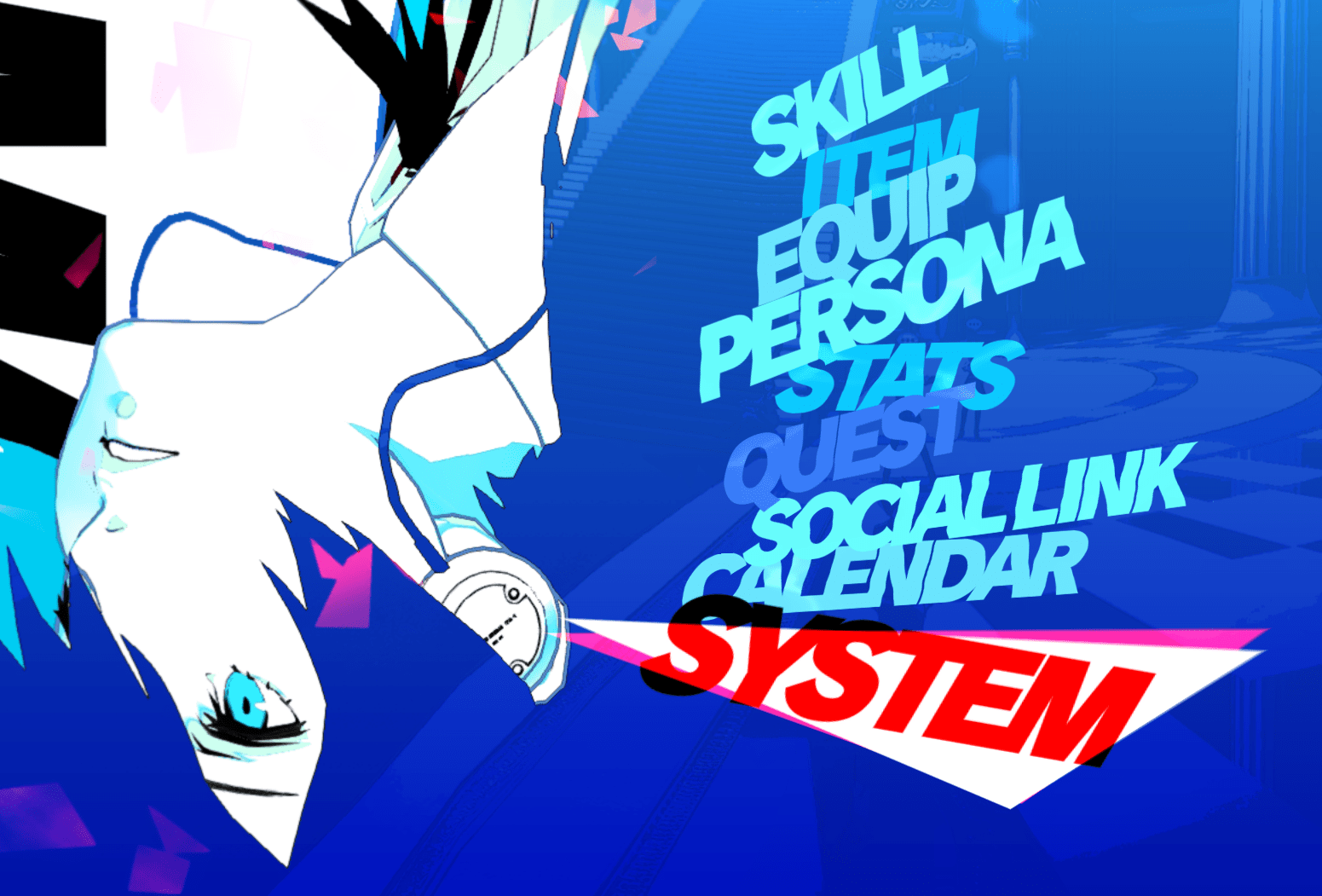
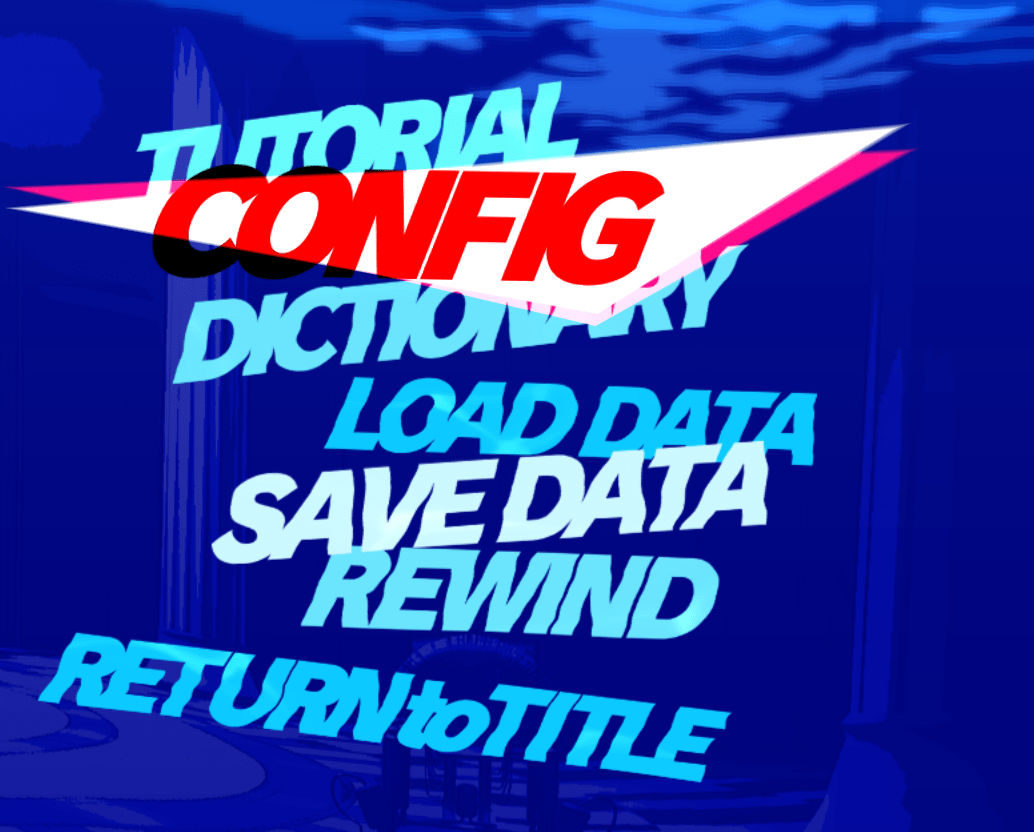
Graphics Settings
Go to “Graphics Settings > Rendering Scale” and change this to “200%”, due to the bugged render scale in this game, this will give you the equivalent of native resolution.
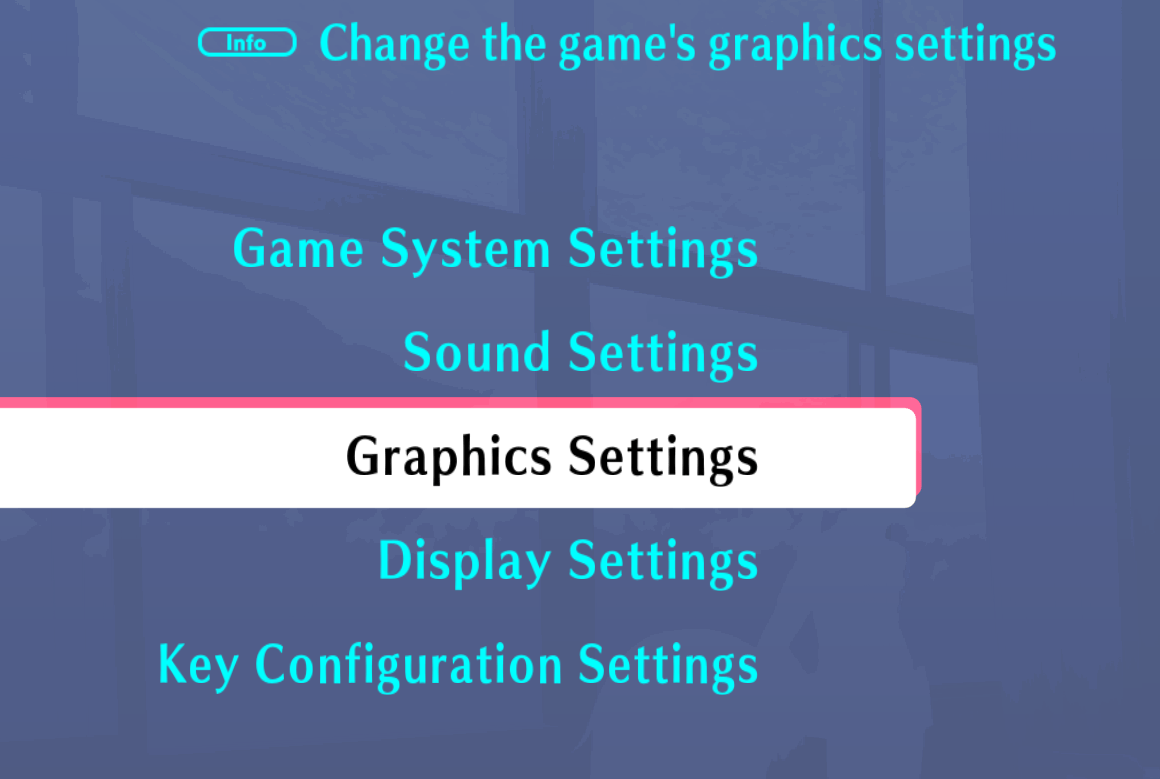
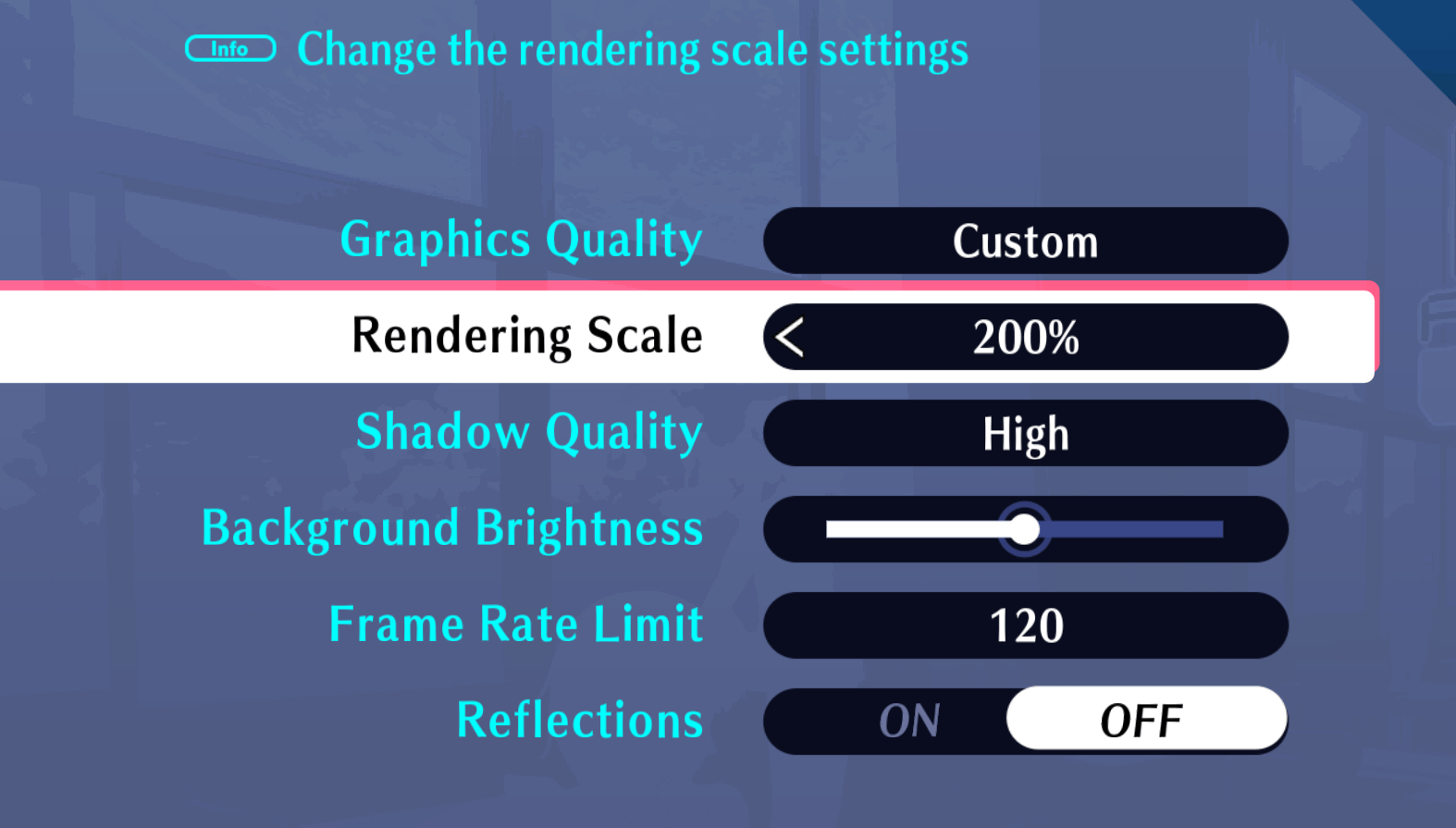
Also if you notice your image is grainy or you lose a lot of performance, disable “Reflections”, they are raytraced and add denoiser grain + FPS loss. You will still get screen space reflections with this setting turned off!
Before and After
Ugly and Compressed:

Fixed and Crispy:



Switching to fullscreen fixed for me. Don’t use borderless as it’s bugged.
Fullscreen works too, but 200% will fix the issue and let you use Borderless atleast
Also this Makoto door bug is running rampant