
This is a guide to fix (a workaround until the devs publish a fix) of the bugs related to network errors such as “error: cannot connect to servers” or “error: profile signed out please sign back in”. It works mostly on all platforms.
Fixing Guide
What Does This Guide Fix and Not Fix
The errors this guide can fix:
Fix errors that shows up in-game related to the server connection issues or Network Issues. Below is an example of an error i had encountered:
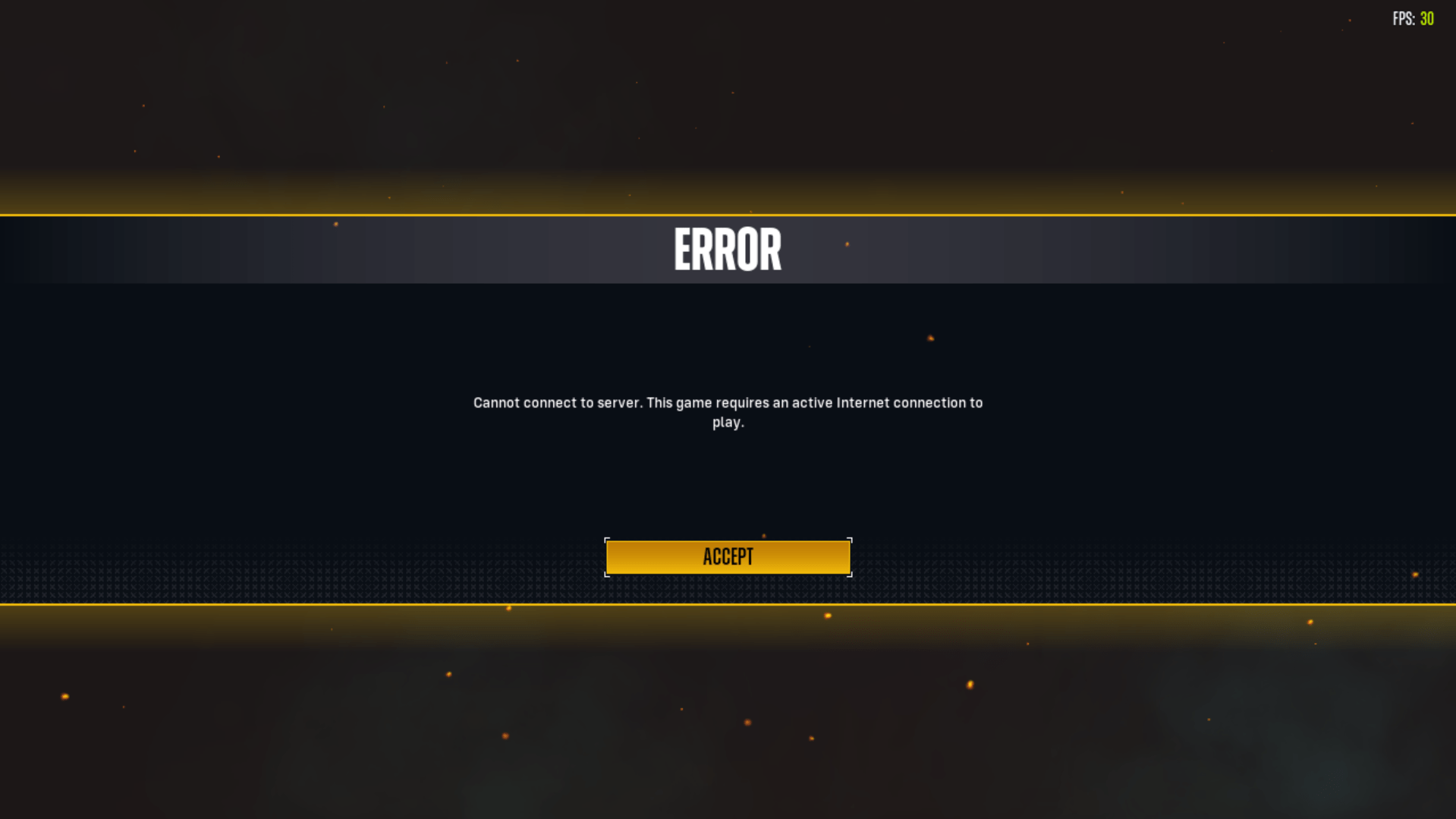
It does not fix the crashes and that will probably require a patch (sorry people who are crashing).
Steps
You would need a VPN. I have tried surfshark, nordvpn and expressvpn, neither of them worked, funnily free vpn worked for me, which is ProtonVPN you can try with another vpn if you have, but only protonvpn worked for me.
- Close the game and all related processes.
- Open your VPN and connect to either USA and if you are from USA then European countries. If you are from other countries, then select either of the above closest to you, I selected USA server because it was the closest to my country.
- When it is connected, relaunch steam and open the game.
- It will say signing in to WB servers, and hopefully you will be in-game, here there is a possibility for you to encounter the “infinite just a sec… loading screen bug”

- If you encountered it, check my other guide posted below. It doesn’t work all the time, but there’s a 50/50 chance it will work.
- If you encountered no bug, then have fun playing the game!
Also, the only reason i recommended protonvpn is because its the one that worked for me, and it has unlimited data limit.
Make sure to disconnect your vpn after you are done with your session, as some games don’t allow vpns and you might get banned, hence DON’T FORGET.




VPN did not work for me. From the US, usually have a 12-15ms ping. Tried EU as well.
My issue is getting into a game after logging in SOLO. I can play with other people, just get endless just a sec’s trying to create a game solo.
I can log in just fine, firing it up is where my issue lies, along with a handful of other profile related things no one but them can do anything about.
This DOES seem to work for people though so its worth a shot… its just not a for sure bandaid.
u can also turn off fire wall, worked for me
I tried this with a bad VPN and it worked first try, turned it off, restarted Steam and relaunched, and it worked again.
So, it’s either a miracle or that actually fixed it for me (or the devs did something without us knowing)
Worth trying if you haven’t been able to get in