
So I have been doing a lot of work on game optimization to deal with low FPS in mid to late game bases.
Low FPS Issue Guide
By Squall746
My recommendations to get your FPS back up are as follows:
Keep a tidy base, make sure there is no regolith or rare earths laying around. The game needs to track every one of them as an object.
Salvage old batteries and solar panels, less is more. Keeping your T1 solar panels and batteries can have a big impact. Same with T2 solar panels once you get T3
The RTG is not as useless as I thought. If you have enough of them, they have zero impact on FPS and produce power all the time. Replacing medium solar with RTGs will give you a FPS boost. When we get thermonuclear I dare say there will be a big boost to FPS as we can delete most of the solar and batteries.
Dont have too much over capacity. Having too many batteries even large ones comes with a penalty. When you get the later techs for battery optimization then you can remove some of the overcapacity. Same goes for when you have fuel generators or RTGs, you can remove excess battery capacity for a FPS boost.
Mid game you need a lot of modules to ramp up production. Late game you have the money so upgrade your modules and remove the extra ones that are no longer required. Less things for the game to track will give you a FPS boost. It’s almost like the 100% modules recycling tech is where it is in the tech tree for this exact reason. This also goes for CPU when you get the large CPU. Install them and delete old ones.
In my opinion having a lot of colonists to boost your production is better than having more modules. You can send them from production chain to production chain with the priority function.
Don’t have too much storage in your cargo dock. I try to keep mine around 100-150k and hold my cargo trucks off with the right ore composition to meet that target. I aim for 25% titanium, 20% silicone, 10% iron, 10% aluminum.
Something has changes in the game and there is far less slag. That said you should try and keep your slag to minimum if possible (more things for the game to track).
This one depends on your play style, but if you have storages on the surface for a FCC then a sushi belt for the high tech products might be enough. You don’t need each item to have its own belt and elevator. I only do this for the 4 basics and moving regolith, rare earths, and ice around
Try to keep your storages to a limit. I like to think of just in time production… with a buffer. Excess stuff in storage is more things for the game to track, I believe the demand goes down once its in storage but if its sitting on a belt and its moving then the game is tracking it (assumption not fact)
Keep your drone count to the minimum that you need while still being productive. Also the haulers seem to take a lot of FPS capacity. I turn them on and off only when I need them for a task.
This one is very specific to me, but my RAM was not operating at its full capacity. I had to go into my BIOS and enable XMP to go from 2133Mhz to 6000Mhz (DDR5). This had a big performance boost. I also over volted my CPU a bit. Make sure your windows power setting is set to high performance and not power saving. This is not technical advice and you should do a bit of googling before you change your settings.
This solutions took me from 9 FPS to a consistent 20 FPS and I completed the laser mission in good time. Good luck Crusties.
Also you dont need to use a lot of distributors. I find that bulk storages and large storages are better for dividing resources then distributors. You can also turn their outputs on and off as required. This will not drop the resources onto the ground and leave more things for the drones to track.
My factory achieved the laser mission ahead of time with the settings.
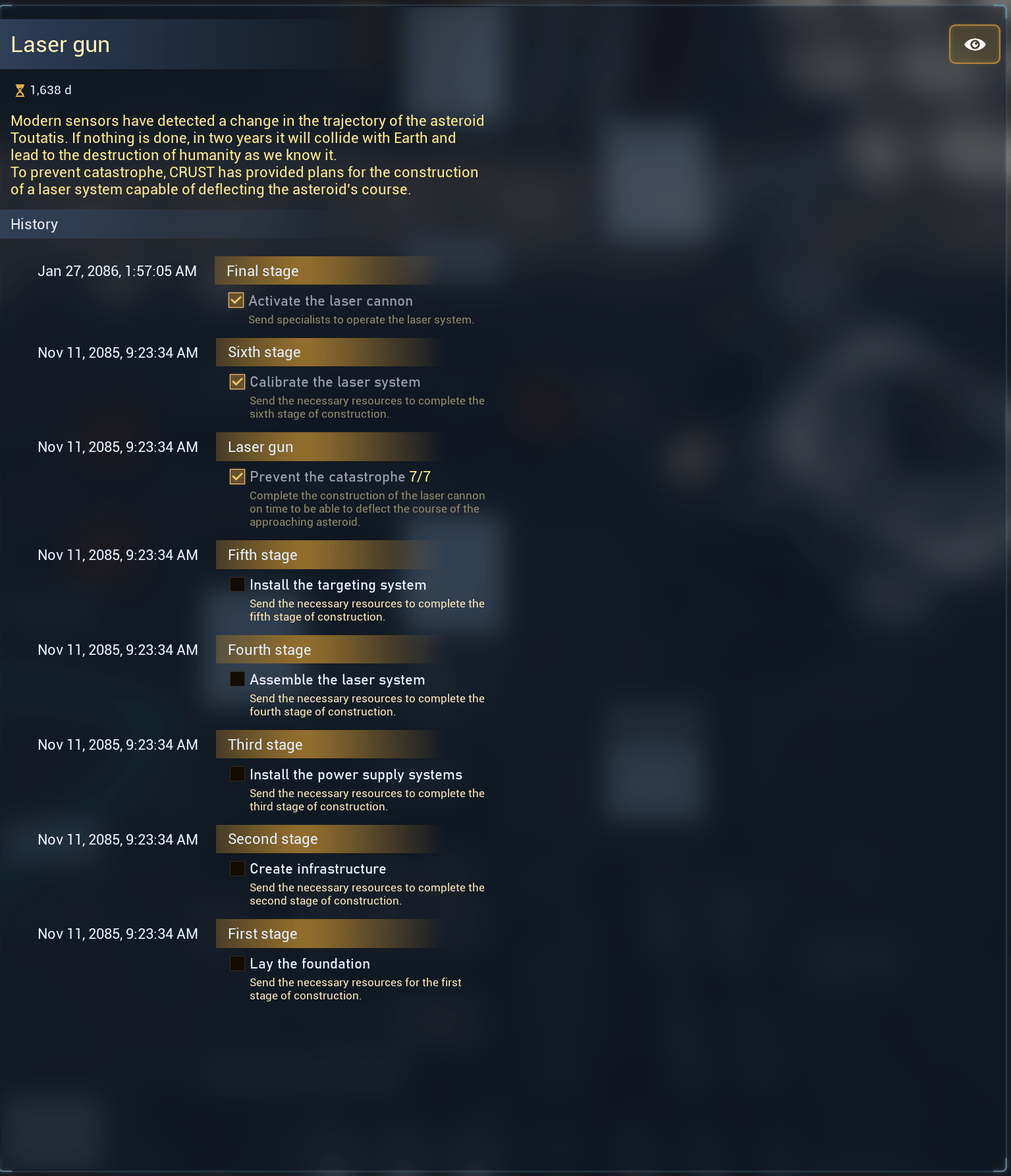
An idea of the factory layout.
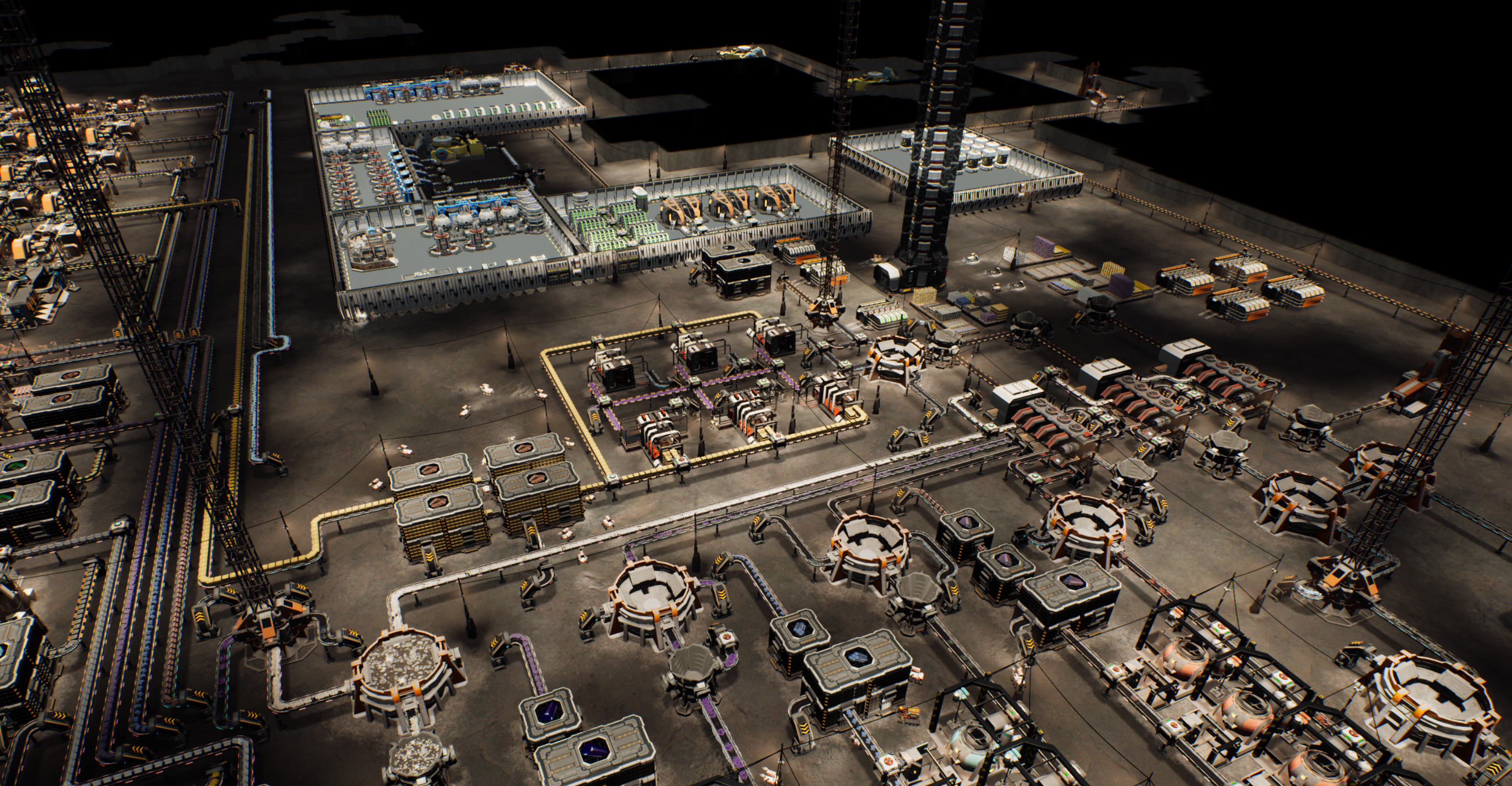





For me, the slideshow always starts when my hauler drones are idle, and it appears to be more of a game engine issue than a hardware issue (the CPU and GPU load during frame drops is displayed as 30–40%). The game runs normally when I select Contract and all of my drones begin loading materials. So strange
It appears to be connected to the quantity of drone haulers. In order to help my system, try to reduce them or disassign and assign again later. The graphics card is’nt really used (I belive) because may old GTx 1660 is only 20% used while playing and my FPS are the same as them above. The second issue is that the drones will restart their work if they do nothing and click the storage-switch to allow or prohibit unloading. (just a workaround until fix the bug) have fun
Yes, loading saves to each and every storage location you want your drones to retrieve items from is a tedious task. Fortunately, the delivery of items to storage appears to be functioning normally.
Have any studies compared the effects of an underground versus a regular belt on performance?
I appreciate your suggestion regarding the hauler drones. I changed them back to regular worker drones, and the performance returned to normal right away. Thanks, this will work until a proper fix can be implemented.
I have observed that FPS decreases when Hauler Drones are motionless and ‘twiddling their thumbs’. It appears to help to convert them to regular drones or give them a new task.
There is also the issue of drones having TOO MUCH work.
For instance: If a bulk storage or cargo dock is still full, do not disassemble it, as I learned the hard way.
T4 belts are currently a nightmare for first-person shooters, so I’m also completely avoiding using them.
It’s mid-late game right now for me.
RTX 4080 Super, 32GB RAM, i9-14900K
I believe I’ve identified my three issues. Game usage is limited to 4 cores. Whether you have multi/hyperthreading enabled determines whether these are logical or physical cores. Upon deactivating concurrent multithreading on my PC, my framerate surged from 20 to 30.
Belts appear to be the issue in the game right now. I was getting about 20 before I turned off multithreading, and when I shipped something, it dropped to 5 on a single belt. It’s 30 to 20 now. nevertheless, it still drops to 5 when I use two belts. Thus, there are numerous issues with the way the game handles belts.
i have also been working on getting the debris cleaned up on my map which has been slowly increasing my framerate as well.
-so if you have better belt arrangement and a cleaner map than me your probably are getting better framerate. –
since there had been changes to the belts in the last couple patches i think its safe to say this is an issue. would like a factorio style tps display so we can narrow what the issue is.
I have nearly every product automated and belted, with four to six large storage spaces for each. My base is a sturdy mega base. If there’s a problem with the belts right now, my performance will definitely suffer.
We appreciate your participation and hope a solution is found soon!
My framerate has been problematic ever since I reached the late stages of the freeplay game. On a game day, several thousand regolith are processed by 35 bots and 15 humans. When I reset my drillers and haulers, it did go up a little. therefore the hypothesis that they are carrying extraneous data if focused on a task for an extended period of time might have merit.
Every time I ship something off, the framerate also drops; I suppose this is because there are more tasks, which lowers the framerate. I’m going to attempt clearing the debris on the floor; I wish there was a list of items.
I’m using an I7 10 core, 32 gigabyte RAM, 3.5 GHz, 4070 processor. So far, the game has operated without any problems. I had no problems logging off last night. The base 60 fps is good to go; however, when I log in today, the frame rate is dropping to 8 to 15 fps, the game pauses every other second, and my drones are not working. Additional fixes?