
Guide to Change Resolution
How-To
If you wanna change the in-game resolution to 2560×1440 or 1920×1080 you need to follow this folder:
- C:\Users\YOURUSERNAME\AppData\Local\GGST\Saved\Config\WindowsNoEditor
In the folder WindowsNoEditor find the file:
- GameUserSettings.ini
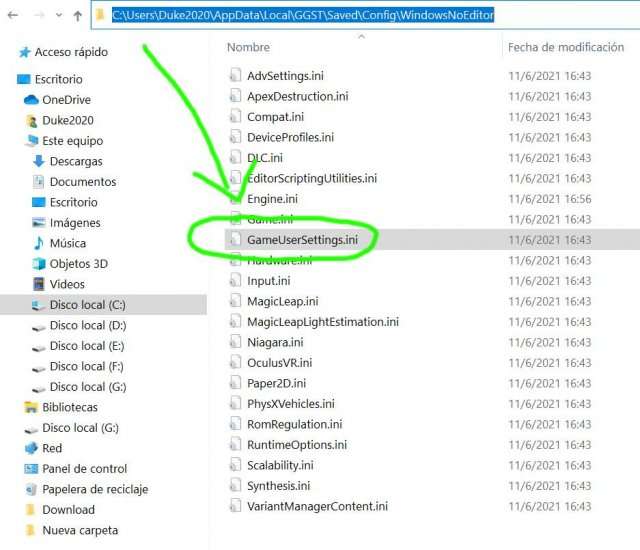
- Open the file using Wordpad.
Edit this lines:
- For 1440p Resolution
ResolutionSizeX=2560
ResolutionSizeY=1440
FullscreenMode=0
- For 1080p resolution
ResolutionSizeX=1920
ResolutionSizeY=1080
FullscreenMode=0- Remember save the file and make it read only.
- Launch the game.
- Go Settings.
- Screen Settings and select the resolution you wanna use.


Be the first to comment