
Here is a list of things some players may not know!
Guide to Basics
Basics
Hey, here are some lesser-known features in 112 Operator for new players (and it can also be called FAQ).
Mod Manager
A mod manager was added in the January update. This new feature lets you disable and enable mods without having to remove them from the workshop.
How to find it?
Main Menu > Extras > Installed Mods
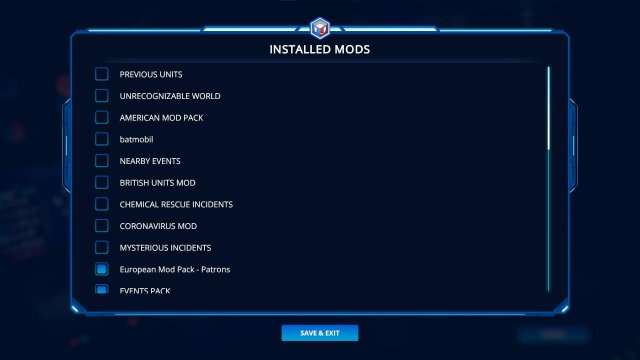
Return to the Starting Position
The update added a feature that lets you send units back to their starting position. You can do this by pressing the “R” key on your keyboard. If you want, you can change this keyboard shortcut to a different key in the settings menu.

Call Editor
You can create your professional calls (even with voices) in the Call Editor.
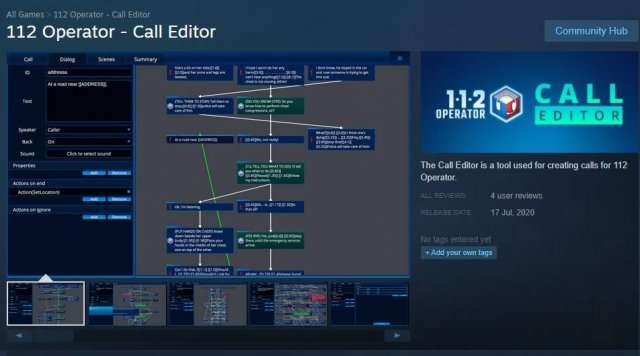
Wait for Backup
Sending a police unit to the incident, while pressing the ALT key will result in the police unit waiting on-site for other police units to arrive, before taking any further action.
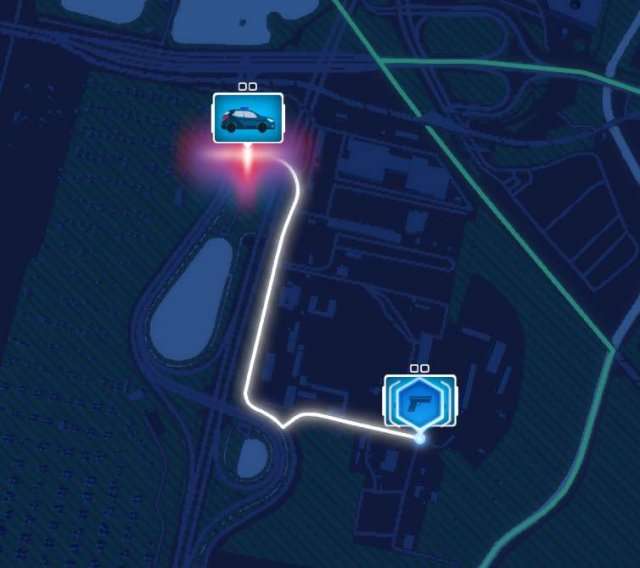
Hiring Operators
This feature is very popular, but some players don’t know how to hire operators. First you need to be promoted to the senior rank, only then you can hire operators.
- First go to the “Districts” tab.

- Click on the empty squares.

- Now select an operator and hire him.

Incident Multiplier
Some of you are playing on saves already created and cannot see the slider when creating a new game. You can set an incident multiplier to suit your preferences.

If you don’t want to make a new game, that’s fine!
- Open a console, press “~” key.
- Enter a command “EnableCheats”.
- Enter “SetIncidentsMultiplier 0.80” (instead of 0.80, there can be any other number).
You have to enter everything at loaded save and before the start of the duty.
Examples: “SetIncidentsMultiplier 0.25” will make it 4 times less incidents, “SetIncidentsMultiplier 2” – 2 times more.
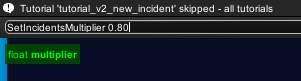
Editing Existing Gears
You can edit existing gears instead of creating new ones. Then all equipment is replaced by the new one.
Added in the spring update.
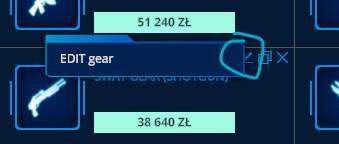
Disable “Force Area Expand”
Some may think this possibility is trivial and everyone knows it, but unfortunately not. You can disable the “forced extension” of your area when creating a new game.
Uncheck “Force Area Expand”.

Units Go to an Incident After Burying
Units that got buried in snow on their road to incident will now start to move again after they unbury themselves.
Hydrants and Water From Rivers
When firefighters run out of water in their fire trucks, they refill from the closest fire hydrants or water reservoirs. The hydrants might not be easily seen, but they exist and are typically located in populated areas.

Improved Rank System
The ranks system has been improved in the update. Now you can see the rank of each crew member.

Grouping of Units
You can create a group of units and select all these units with one button. How to do it? Hold down CTRL, and then select a number key. You have to do this during the duty.
Now when you press the selected key, the units in the group will be selected. Useful for fire trucks.
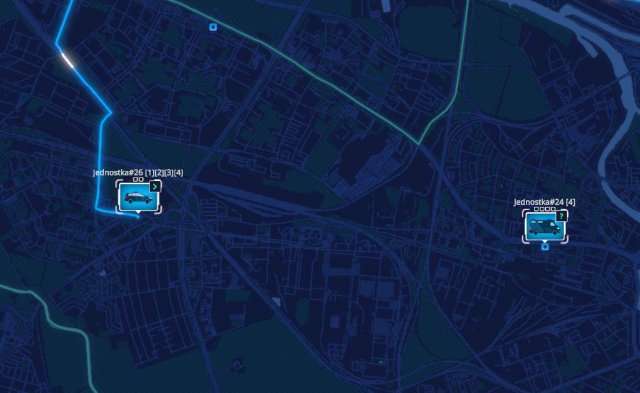
Queuing
To create a command queue, you must hold “shift” while sending units.
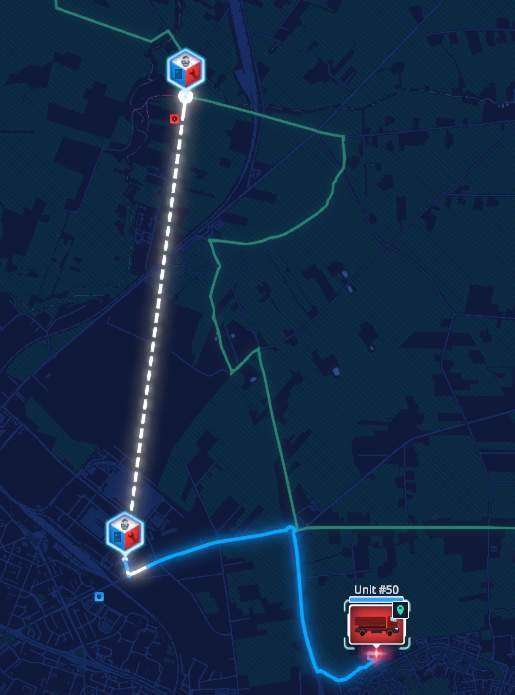
Patrolling Drones (DLC Facilities)
Did you know you can set up a patrol route for drones? While pressing shift, right-click on the map.
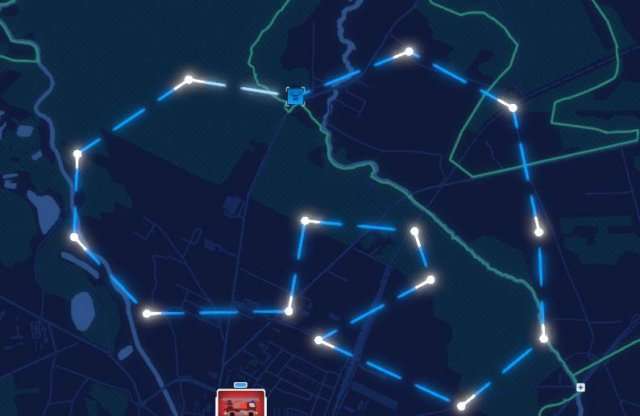
Random Number of Duties During a Pandemic (Pandemic Outbreak DLC)
In Pandemic Outbreak DLC, the number of coronavirus waves can be different and the pandemic lasts a different number of duties.




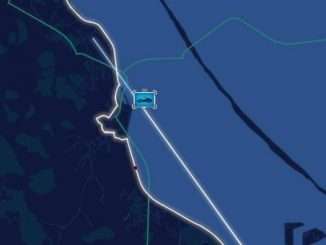
Be the first to comment