
Basic guide how to use custom skins. Skins with links from the official Bus SImulator 21 website.
Custom Skins Guide
Preparations for Mods and Custom Skins
Create in the following path “SteamsteamappscommonBus Simulator 21BusSimulator21” a new folder with the name “Mods”
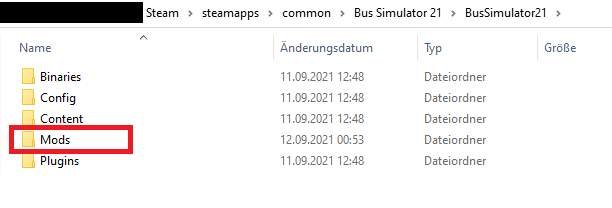
That is everything you need to use mods or custom skins.
How to Use the Skin
Important! Only use files with the format “.pak”
Follow the steps from the developers of Bus Simulator 21 which are also provided by the links:
- Copy the downloaded .pak file into the “Mods”-folder.
- Start the game.
- Access the paint shop and select one of the provided skins under the section “wraps”.
- Have fun.
Official Skins from Bus Simulator 21
This section is just a colleciton of skins i know from the official Bus Simulator 21 website with download link.
Gamescom Opening Night Live
Preview
Spielesause
Preview
Kalle Koschinsky
Preview







Be the first to comment