
Edit the save file for more money.
Prerequisites
Find the Save Files
The save files for Project Hospital are under your LocalLow Folder. Copy & Paste this into your File Manager:
- %appdata%..\Local\Low\Oxymoron Games\Project Hospital\maps
Open and Edit the Save File
Search the *.zip file you want to edit. I highly recommend to create a backup copy of the file.
Open the ZIP file, there’s only one XML file in it. Extract it to anywhere on your harddisk and open it with Notepad++.
You can also edit it directly if 7-Zip knows where to find Notepad++ (Extras > Options > Editor).
In the XML file search (CTRL + F) for “balance”. You should find the line:
<m_currentBalance>xxxxxx</m_currentBalance>.Edit the value to whatever you wish.
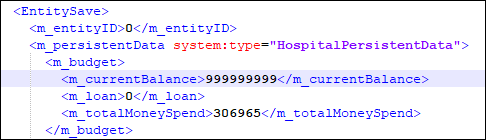
Create the New Save File
Replace the original XML file inside the ZIP file with the edited one. You can do this by dragging and dropping the new file, or by saving the changes if you edited it directly in the ZIP.
Confirm that the XML file has the same name as the ZIP file. For example, if the ZIP file is named “Save1.zip”, the XML file inside must be named “Save1.xml”.
After completing these steps, close the editing programs, launch the game, and load the modified save file. You will then have unlimited money.





Be the first to comment