
How to get unlimited money in Farming Simulator 19 without downloading programms.
More FS19 Guides:
How to Get Unlimited Money
Only Singplayer!
Start Farming Simulator 19 and create a new game on any map with whatever difficulty you prefer. Once in the game, sell all your vehicles, land, buildings, and animals. Take note of how much money you have, then save your game. After saving, exit Farming Simulator 19 completely and return to your desktop. This process will give you a clean starting point for your farm.
Now, here is the important steps:
- Files>Documents>My Games>FarmingSimulator19>(click your most recent savegame). Click once on farms.xml and then right click on on it, edit with Notepad++ or whatever you use.
The screen should pop up and there should be a bunch of numbers, etc. At the top of it, there should be red words, blue numbers highlighted in yellow, near the top right, there is a thing that says money=”(the amount you have)” click on the digits before the decimal and put in as much numbers as you like. Click save in order for it to work!
Exit out, and load up your game and you should have your money!
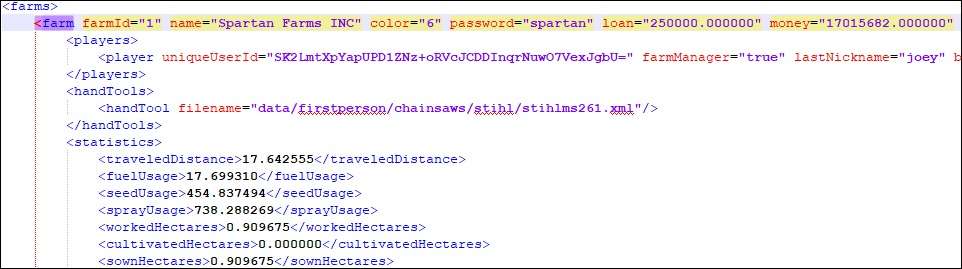





Be the first to comment