
How to fix black screen and unability to pause.
Intro
I created this guide so you won’t get frustrated of not being able to play a game (like me) and save your time that you’d probably spend on digging old posts (again, like me) in order to find a solution to your problems.
Black Screen
1. If you have black screen after starting a new game, simply go to the right while spamming ACTION key. While doing it, you should hear three sounds from:
- opening locker
- opening door
- opening second door
After you hear all three, stand still. Wait till enemy kills you. Soon you’ll wake up in Skyrim cart, where the adventure begins.
2. If you randomly get black screen during playthrough, pause the game and click Restart Level.
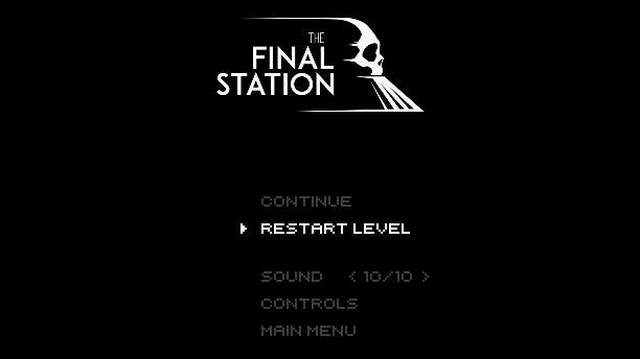
Are You Unable to Pause the Game?
Minimize the game window, then reopen it – at that moment game should already be paused. From now on you should be able to pause/unpause the game normally.
I Hope that Helped
I have to say I’m a little disgusted by the fact that almost 3 year old game still have bugs like these. Both appeared simultaneously to me so I tried to get rid of them by starting a new game but nothing changed. Well, nothing except my overwritten save.
Also, protip: do not Alt + F4. It’s causing black screen problems.


Be the first to comment