
If you have the old Steam version of Final Fantasy VIII, you can migrate that save data to the remaster version. Just follow the step by step
Other FF VIII Guides:
- Achievement Guide (Disc One).
- Achievement Guide (Disc Two).
- Achievement Guide (Disc Three & Four).
- Getting The 10000 Kills Achievement Legitimately.
- How to Get Squall’s Ultimate Weapon (Lionheart) on Disc #1.
- Missable Items and Events List.
- Widescreen (Black Bars) Fix.
Use Your Old Save Slot
If you have the old steam version of Final Fantasy VIII, you can migrate that save data to the remaster version. Just follow the step by step.
Step by Step
- Go to the directory: C:Users[username]DocumentsSquare EnixFINAL FANTASY VIII Steamuser_xxxxxx
- Find and copy the save slot wish you like -> The file name is like slot1_save02.ff8
- Go to the directory C:Users[username]DocumentsMy GamesFINAL FANTASY VIII RemasteredSteam[randomnumber]game_datausersaves
- Now Paste your save slot, no matter if you replace an exist slotx_savexx.ff8 file..
- Start the game & Enjoy!
[username] = Your computer username.
user_xxxxxx = The x can be a random number like user_123456.
[randomnumber] = This can be a different number in every PC like …Steam12341198011061110…
Notes
- You can rename anytime the slot and save number -> slot1_save04.ff8.
- Take care with the slot1_save01.ff8, because in the remaster version this slot is for AutoSave, so edit the save number.
- Always backup your savedata files before any step!
- Tested on Windows 10.

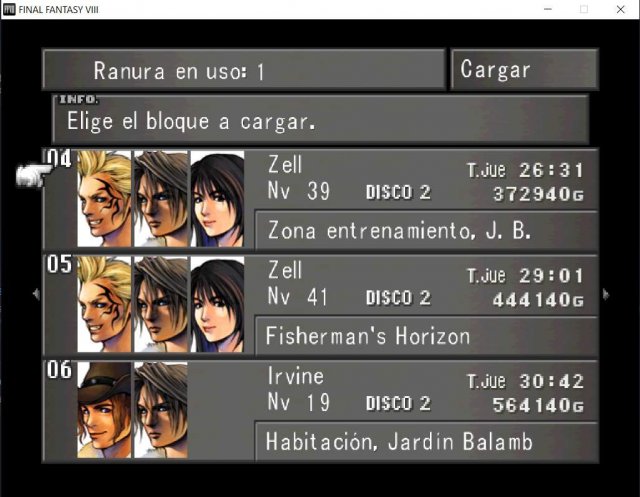
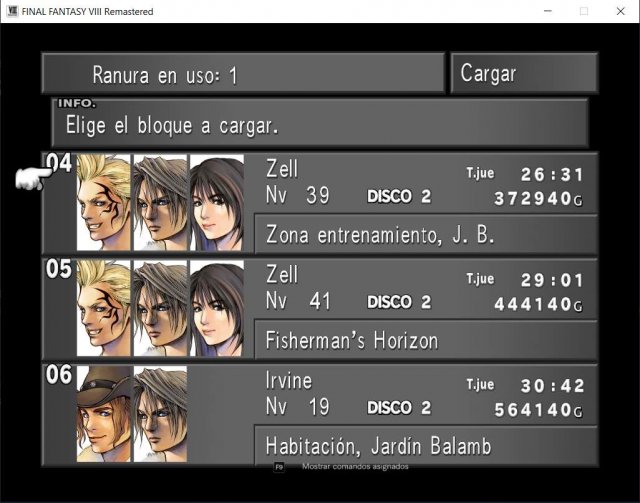




Be the first to comment