
This guide give complex overview of game mechanics.
Character
There are currently two characters – female and male you can choose from on respawn.
HUD
HUD position is at bottom right. Can be hidden by pressing H – f.e. for taking screenshots.

The central circle information is ENERGY in kilo-calories.
Starting from top left:
- Health
- Hydration
- Food
- Stomach Capacity
Top right:
- Character Temperature
- Wetness
- Stamina
- Lungs Capacity
Character Life Functions
Energy
In the game, pretty much every action you take uses up Energy. This includes moving around, making things, healing, getting warm, and even just standing still. To get Energy back, you have to eat food.
When you start the game, your character has 1500 calories. This is like having some fat stored up. If your calorie count reaches zero, you’ll be completely exhausted and won’t be able to craft items or move quickly. Eventually, this will also start to hurt your health.
Food
The better the food the more energy it gives – starting with insects, mushrooms, vegetables, fruits, raw meat, up to dried or cooked meat. The best energy source is honey. To obtain food you have to decide what tools to make and what risks to take. Food is slowly digested into calories.
Hydration
To survive you need to stay hydrated. There are several types of water sources in game.
- Ocean water – currently unusable.
- Morning dew – this is fresh water that can be drunk without any risk. It is unusually captured in some rocks. The dew will replenish on morning or when it is raining.
- Dirty water – can be obtained from ponds and streams. Need to be boiled or it will have small health impact.
- Swamp water – Definitely to be boiled or it will have substantial impact on health.
Stomach Capacity
Is calculated as hydration plus food. Has no impact currently. This feature will be added in future updates.
Character Temperature
Indicates if the character is cold or hot. Wetness will make character cold. Fire will heat up the character. Currently there is no impact on character health – as we need to incorporate the environment impact.
Wetness
How wet the character is. It can become wet by swimming or rain. Shelter protects from rain. To dry – character needs to sprint or stay nearby fire.
Stamina
Is intended as short impact on character power. (Where calories are long exhaustion impact). When exhausted character will be not able to sprint or jump. It is quickly replenished but costs calories.
Lungs Capacity
Shows lungs air capacity when submerged. Zero volume leads immediately to death by drowning. Keep this in mind! The character will make suffocate noises when under 25% as warning.
Death
Character can die from low health, animals attack or drown. It cannot die from falling damage or fire burn.
Character Movement
- Currently there is basic movement – walk, sprint, jump, crouch, falling and swimming.
- Sprint in swamp is slowed down.
- Movement also includes interaction, melee – harvesting, shooting and crafting explained bellow.
Known issues: when swimming to surface character tends to jump out of water. The reason is due to moving ocean tides. We are investigating this issue and it is a priority.
Camera
There is first person and third person camera. You can switch them by pressing V. Third person camera can be rotated when holding Left alt.
Known issues: Camera sometimes tends to come closer to character. You can reset it by switching to first view and back to third. There is a desync between angle of first and third person camera. Camera has not collisions yet – this will be added in future updates. As this is a PvE game, it has no great impact on gameplay.
Environment
Game has complex dynamically generated environment. This includes full day/night cycle, ocean tides and sea currents, weather system.
Day Cycle
Day cycle takes whole day. This is needed due to complex ocean tide simulation. Night speed is by default up to 8x. It can be set to 1x, 2x, 4x, 8x in Game Settings.
Night officially begins at 9pm and ends at 6am, when speed is set back to normal 1x day speed. Also the ambient life and sounds change according to day – night cycle.
Ocean Tides
Ocean tides have 6 hours cycle. Raising tide will bring floating loot and impact items on beach. On contact with water items will become wet. Floating items will float up. Fires will be extinguished. Sea currents during raising tide are moving towards beach and affect player and items.

Lowering tide will take away floating items or player to open sea. On other side it will make large areaz of beach accessible without need of swim or becoming wet. Also with no risk of drowning. We plan to add Moon Phase impact on Ocean Tides. Sea currents will be reworked to be smoother.
Weather
There is currently rain and storm. Rain and storm probability is increased on HARDCORE mode. It should not rain on first day (except hardcore).

Shelter will provide cover against rain for character, items and fire. Fire can’t be set up when it is raining. Wet wood will not allow you to start fire. Storm will extinguish even existing fire – if not sheltered.
Know Issues: Rain sound is sometimes not canceled when it stops to rain. Please Save and Load. We are investigating this issue. The rain and storm phases do not have smooth transitions yet.
Loot Economy
Loot economy is NOT based on spawn points.

Items are spawned in designated areaz according to their logic – looking for suitable place. There is loot maximum number and loot minimum for loot economy. The loot economy also tracks what we call “subsequent items”, so you cannot trick it easily to spawn another item, by using the previous ones. We plan to expand this feature even more.
Items
Items are spawned by Loot Economy, Animals or can be crafted. Also some items are spawned as ruins of existing items.
Items have following main attributes:
- Quality
- Wetness
- Temperature
- Volume
Quality

Items are spawned in different quality – as this affect their durability and also crafted items – I strongly recommend to look for the best ones. Lifecycle will constantly lower the quality depending on item time durability. Same goes for fire impact. Quality is also decreased by usage including melee and harvesting. Ruined items are not usable and will despawn. Also loot on far open sea will be despawned.
Wetness

Wetness of items will be increased when in water or on rain. To dry them lay them on sun. When laid next to fire, the process will speed up.
There is not yet connection between sun intensity and speed of drying.
Temperature
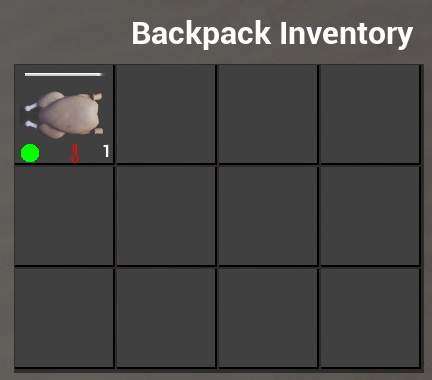
Items will heat up when placed in or nearby fire. Some items can be damaged by direct fire depending on their fire resistance. Water will cool them down. The impact of environment temperature is not implemented yet.
Volume
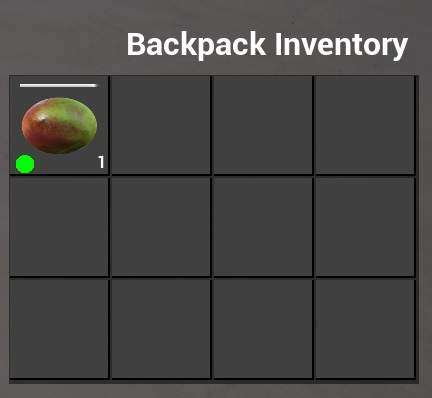
Some items have volumes – especially food and bottle. See EATING. Life cycle, wetness and temperature have no impact and are not changing on items in player inventory. Please see INVENTORY bellow.
Inventory

As mentioned above items stored in player inventory are not affected by lifecycle, temperature or wetness change. They are affected by actions player takes – crafting and melee. As from test gameplay we see the game is already hard for players and we want to hear your feedback before we implement it. But we would like to implement these features at least for Hardcore players in future.
Hands

As you have already noticed – we have two usable hands as normal people – yay! So how it works (or should work). Each item prefers some hand. If this hand is occupied – it will go to other empty hand. If hands are full – the item cannot be picked up. If item can be stacked and there are same items in hand – it will stack to them until reaching full capacity.
There are several ways how to manipulate them:
Use inventory screen to drag and drop.
Or without need of accessing inventory:
- Pressing [ or ] – for left or right hand will put item to backpack (if there is enough space)
- Pressing ctrl+[ or ctrl+] will drop them to ground
- Pressing – will swap items in hand
- If placed in Hotbar – pressing 1,2,3 … 9,0 will equip or de-equip them from preferred hand.
You can easily customize those keys in Settings. Once you learn this – using your hands will be easy.
Backpack
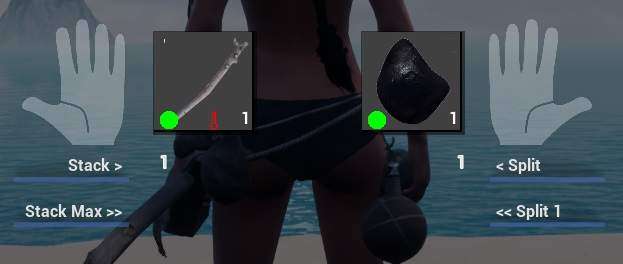
Ok you have some nice small “backpack” which can store items. You can put items to backpack from hands by hotkey or hotbar, or by drag and drop. In future expansions we plan to bring clothing and backpack capacity. Also we are considering to restrict some long items such as bamboo rods to be put in backpack at least for Hardcore mode. Looking for your feedback.
Drop to Ground
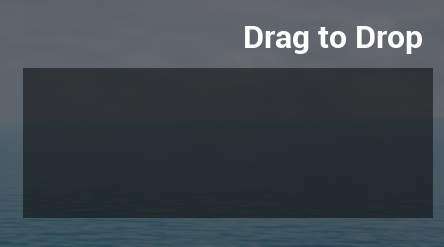
You can drop items to ground by dragging items here. Also you can drop to ground from hand using drop to ground shortcuts for left and right hand. Basic items will drop nearby players. Some items (traps, fishing tool, fireplace, constructions) are placable – in this case a preview will show you where item will be placed. Please see PLACING for more info.
Stack / Split
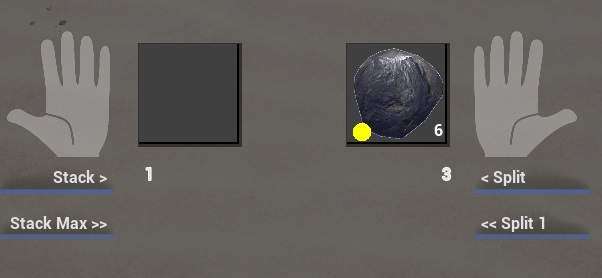
This is little bit tricky. Some items can be stacked – to prevent frustration by crafting per one item.
Splitting: For splitting place stacked items to right hand. Left hand must be empty.
Pressing Split One will split one item to left hand.

Pressing Split will split specified volume to left hand.

Stacking: For stacking place items to stack from in left hand and items to stack at in right hand.

Pressing Stack will add specified item volume from left hand to right one, if there is enough capacity.

Pressing Stack Max will add max items from left hand to right one, to maximum capacity. The rest will stay in left hand.

Stacking has impact on item quality.
Also you can stack automatically when picking items or when using hotkeys to put them to backpack as described above.
Known issues: Fully occupied backpack with items will not allow you to stack even there is still capacity on same item.
Hotbar

Drag items to Hotbar do access and equip or de-equip them quickly. Hotbar acts just like hotbar and not as storage capacity. So item must be present in hands or backpack. If item is not present – the hotbar item icon will become grey. To remove item from hotbar drag another item or empty item on its position.
Pick Up
To grab an item, walk over to it and look at it. If it lights up, you can pick it up by pressing the F key. If your inventory is full or you can’t stack any more of that item, you won’t be able to pick it up. Some items, like traps and the fishing rod, need to be empty and turned off before you can pick them up. Building parts can’t be picked up directly. However, you can move them to a different spot if you upgrade them. Check the Basebuilding section for more details on that.
Harvesting

Some items (bamboo and palm leafs) have to be harvested. Basically its same as melee – you have to cut them with some sharp tool (knife, axe). Step towards them and left click equipped with something sharp.

Please note – only some foliage is available to harvest. Look for small and narrow bamboo or small palm with just leafs. They will highlight. You really cannot cut down 10 meter bamboo – it would exhaust you completely in this situation. And absolutely not with bare fists only.

The number of required hits depends of tool type, tool quality and harvested foliage quality. So do not be surprised if something goes down on one hit when another one needs several.
Harvesting will blunt and damage your tools. Ruined tool cannot harvest. Bamboo and palms leafs will re-grow somewhere in there biome areaz.
Crafting
Crafting in game is based on so called recipes. Recipes are based on items held in your hand and highlighted item on ground.
Recipes availability change when staying next to highlighted item on ground. So same items in hands might show different recipes based on highlighted item type and availability.
Some recipes (one handed) can ignore other hand. Some recipes require special conditions – hot items, or not wet items.
You can see all recipes in Inventory Crafting Show All tab. When hovering you map over item an item description will show up.
I see you are already confused so to make it clearer: Recipes are constructed so, that “material” is placed in left hand and tool to right hand. And Empty hand is considered as tool as well.
Primary Recipes
Lot of recipes are PRIMARY. That means you do not have to access them from inventory screen. Just Hold F to start crafting them when available

Some items combinations have primary and several secondary optional recipes. Use inventory screen to access and execute them.
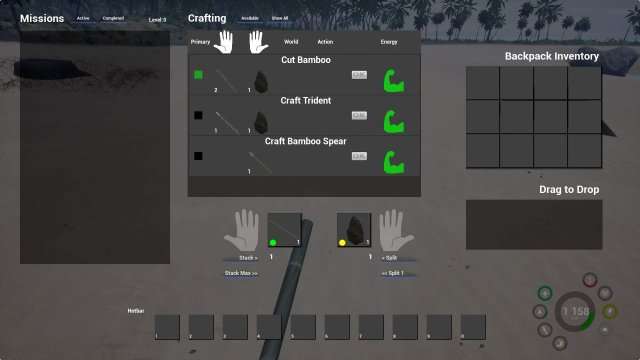
Recipes when holding ruined item will not work.
Calories Usage
You have to have enough calories to execute the recipe. Some recipes as eating do not require calories.
Arm Icon will show you if you have enough calories.
Green indicator means you will have calories left.
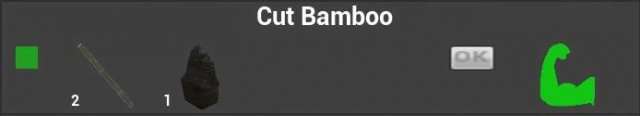
Yellow indicator means recipe can be done, but you will be left with extremely low amount of calories
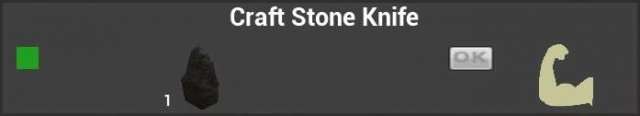
Red indicator means not enough calories.
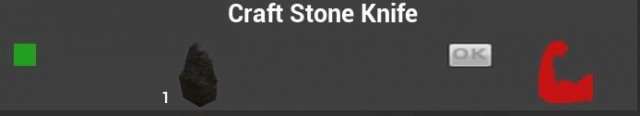
Eating
For eating place food in LEFT hand. Right hand should be EMPTY as you will eat with it. Holding something in your right hand might lead to stab your eye 😀 This will be clearer when we will have proper eating animation.
Drinking
For drinking from water source – you have to have your both hands empty.
To fill bottle – put bottle to hand and stay nearby water source. (This is not primary action, so it is available in Inventory view only).
To drink from bottle – place it to your hand. Mind the volume indicator. And remember what you have filled in.
Hallucination
If you eat special “Psylocybe” mushroom – you will have hallucination causing to see surrounding loot in some nearby distance. But it causes health damage.

And please don’t try this at home, or work, or elsewhere.
Fireplace
For cooking you need a fireplace with some fuel. Wood will burn for longest time. You can also use bamboo or palm leafs – but they will burn quickly. Also everything must be dry. Put wood into your right hand and highlight the fireplace. A “put in inventory” hint will pop up.
You can start fire by several ways ( by 2 obsidian stones, bamboo fire kit, hot coal or burning torch).
Tip: do not forget to put hot coal in empty coconut. It will help you to star fire without calories usage.
If it is raining or fuel is wet – the fire will not start but will you cost calories! Even partially done shelter will protect the fire from rain.
Cooking
Put meat into your left hand and highlight the fireplace. A “put in inventory” action hint will pop up. Meat or other food will cook after awhile. Keep your eye on it, it might burn as well. Burned item might burn down completely and “disappear”.

Cooked meat brings more calories. Some raw meat might have health impact. Burned and spoiled food has health impact.
Some animals need to be cut and prepared for cooking. Currently they drop “fish steaks”. We will add more meat types in future.
Please do not put living crab into fireplace, it is cruel. Kill it first 😀
Water Boiling
You can boil water to make it safe. Fill bottle with water. Now there are two ways.
Direct boiling – place it into burning fireplace. A “whistle sound” will appear and signalize that water has boiled. The fire will damage the bottle substantially.

Indirect boiling – place stone into burning fireplace until it is very hot. Put bottle in left hand and take hot stone into right one. Use crating to boil the water by placing the hot stone into bottle. The water will boil and warm up. The stone will cool down. This does minimum damage to bottle.

Drying Fish
You can dry fish or octopus. They will last longer and not spoil soon. You need to build Construction Step n.3. Then find some lianas. Put fish to left hand and liana to right hand and step close to construction to highlight it. A crafting action to hang fish or octopus will show up.

Note: To build shelter from construction n.3 you have to hang down the fish (octopus).
Hunting and Fishing
Currently you can fish with your trident. Just left click. Sharks cannot be killed and encounter with them is considered to be lethal. They act as deadly map border patrol.
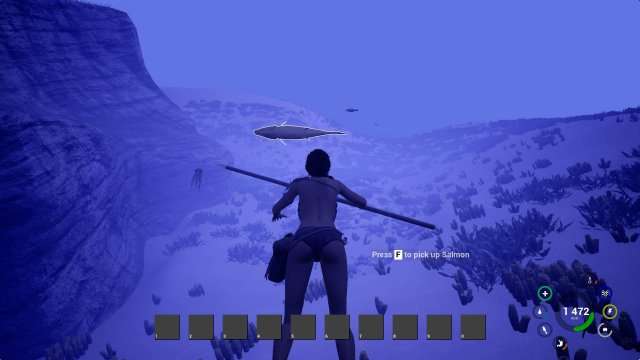
Crocodiles can be killed with spear. There are really basic -prototype ones – we plan to focus on them in next development process. They cannot be processed to meat yet.
Bird (the one on beach) can be hit by boomerang. See SHOOTING. We are working on full Bird mechanics from egg to bird.
Small animals can be currently caught into traps. Please see TRAPS bellow. We will add more animals during incoming development.
Shooting
Currently there is boomerang. Put it into right hand. By pressing right mouse button you ADS and prepare to throw it. By left click you throw it

Boomerang is has really realistic fly path – so learn how to use it. There is no cross-hair.
Boomerang will not fly back to you to exactly same spot. You have reposition to catch it in flight (this is done automatically if boomerang hits character).
If boomerang hits something, it will lost velocity and drop to ground.
Know issue: Boomerang and killed bird sometimes glitch under terrain. We are testing it.
We have spear throwing and bow shooting prototypes fully working. By they still require some work to polish, so they are not available yet. Hunting fire arms use the same mechanics and will be available in future map expansion.
Traps
Traps have to be crafted. Currently we have Crab Trap, Rabbit Trap and Fishing Tool.
First you have to place the trap (same goes for fishing tool). Look for PLACING chapter bellow. Placing crab trap during low tide makes it more easily.
You have to find out where animals live. Look for some signals that might mean their presence. Their behavior might change with environment cycle. Also we plan to add character presence as negative factor.

So you think you know where they live and have placed trap there. Now you have to activate it. Crab and Fishing Tool require bait. Rabbit trap requires stone to activate the trap. Place them in hand and highlight the trap to active it with crafting action.


Come to trap after some time and look if you were lucky. The trap might have caught something. Or might just went off with no success. Take the prey or replace the bait/ stone to reactivate it.

Fishing tool will signal caught fish by moving the float to horizontal position.
Only empty traps and fishing tools can be picked up. Remove all prey or bait before.
Traps have lifecycle and can despawn.
Honey
Honey is best source of calories. But it is within the bee nest protected furiously by bees. Each stitch will damage you health. You have to find out how to access it.

Anthill
Anthill provides larvae as emergency food or as a bait. You have to use the short bamboo stick to access them. Currently ants will do not make damage to your health.

Placing and Basebuilding
As mentioned above some items (especially traps and basebuilding) can be placed.
When dropped to ground they will appear as preview. By moving your character you can place them.

But there is a maximum 20 meters from current location. This prevents player to run with base over the whole map. If distance is exceeded – the preview will turn red.

You can also pitch and rotate it with numerical keyboard. Look for rotation and pitch keys in KeyMap (KeyMap can be turned on in Game settings) or in Custom Key Settings.
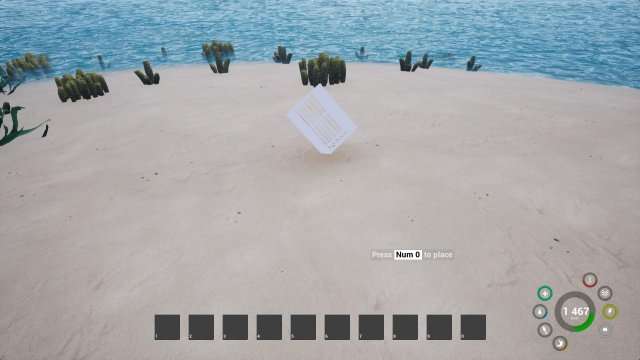


Barriers
So you finally managed to have enough calories to conquer the swamp. Just opening the game wiki or yt tutorials to see the walkthrough the maze. Wrong!

There are dynamically spawned barriers to prevent this. Enjoy.
Missions
There is mission system. Mission will be added after some time period or when a mission is completed.
Active and Completed Missions can be seen in Inventory. You do not have to follow them at all. You can decline mission.
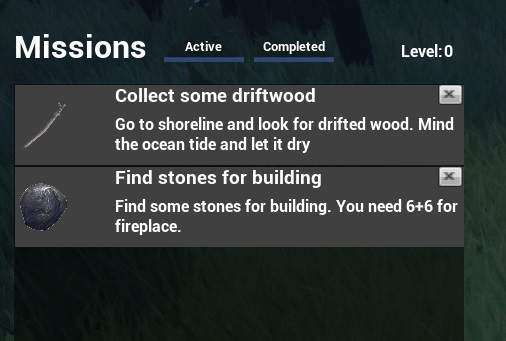
Some missions will unlock next level for missions.
Currently there is no reward for completing them – they acting as tutorial.
Hardcore
Even we refer our game as Hardcore. There is a Hardcore Settings – making it UltraHardcore 😀
The Hardcore mode has only 33% of loot. The rain and storm probability are increased. The hallucination effect is reduced.
We plan to add lot of more hardcore features – in special HARDCORE update.
Save Game
You can save game to one slot only. In some occasions game cannot be saved – especially when swimming or crafting.
Save system does not currently work with following mechanics – as they are still being tested. Loading game will:
- Cooking (will reset cooking time).
- Rain (will cancel the rain).
- Animals – respawn animals.
- Animal trap triggers – old one will be obsolete, new spawned ones will function – so you have to move the traps to new location).


Be the first to comment