
Here’s a guide on how to edit a save file and change your character’s feats.
Guide to Edit and Respec Character’s Feats
Step 1
Reach enough experience to gain a level (this can be done normally or via Cheat Engine) and create a new save.
Step 2
Download Underrail Unpacker by MichaelBurge. You need Main.exe.
Step 3
Go to your save location:
- Documents/My Games/Underrail/Saves/yourNewSave
Step 4
Copy Main.exe to this directory (it should be the same folder that contains global.dat).
Step 5
Now, write “cmd” on the directory path in the Windows finder, or open a new instance of the Windows console and navigate to this folder.
Step 6
Run the following command on the console while on this directory: Main.exe unpack < global.dat > unpacked.dat
Step 7
Now open the new file unpacked.dat using Notepad++ or something similar.
Step 8
Search for your character’s feat by pressing Ctrl+F. The feat name in your search might be slightly different from the in-game name. For example, a feat called “Psi-Empathy” might actually be named “forceuser” in the game files.
Step 9
Once you find a feat, it should be placed in a section like this:
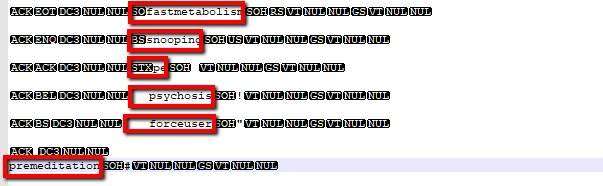
Step 10
The value for the feat is everything between the NUL and SOH symbols. This might include blank spaces or other symbols.
Step 11
Now that you know this information you can open your game, level up your character and select any feat, repeat steps 6 through 9 and find out the value of any feat you want.
Step 12
Now you can just replace the values (remember, everything between NUL and SOH symbols) and save unpacked.dat.
Step 13
After this we need to repack the file. So we open the console again on that directory and execute the following command: Main.exe pack < unpacked.dat > global.dat
Step 14
And now load the game. If everything is alright, create a new save and continue playing.



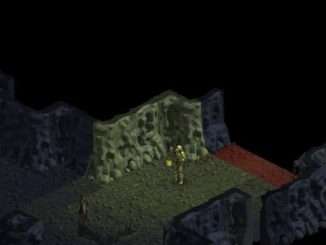
Be the first to comment