
In this guide I’ll tell you a bit about the basic of manual directional blocking based on what i’ve learnt. This is for those who aren’t used to the manual directional blocking and wanted to get the hang of it.
Manual Directional Blocking Tutorial
Hello and Welcome, Warriors of Calradia!
In this short and simple guide, i’ll be covering the basic of manual directional blocking for those of you (and me) who are used to auto blocking in the previous title.
This guide is based of my personal experience, and i’m open for suggestion from others who maybe want to add more that i haven’t cover in this simple guide.
Hopefully at the end of this guide, you’ll be able to not only block the enemy, but also learn how to counter-attack and do solid foot work. Without further ado, let’s get started!
Setting Up
Inverted Attack Direction (Optional)
Before we get into the training, i personally invert my attack direction in the game Settings. Reason why is that i’m used to the logic of if i’m looking a bit more to the left, i would like my weapon to swing from right to left. This is optional, however i just want to mentioned it just in case anyone wanted to also use inverted attack direction.
To start the training, you need to start a new Campaign and go to the tutorial area.
Go to the advanced Melee training area.

Choose your weapon of choice. I would recommend using a 2-handed sword for this training because it is the more easier to notice and fast at reacting.
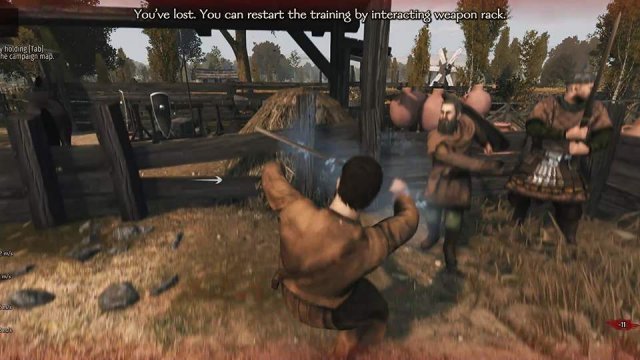
Get beaten up! That’s right! Let your self lose the first fight, until you got beaten down by the AI.

That’s it! We can now begin the training. Remember to not leave the area or it will reset. Just approach one of the AI to start your training, which i will cover in more detail in the next section.
Blocking
First, let’s start with the basic: Blocking.
Approach one of the AI in front of you and trigger them by attacking them once. From now on, they will be attacking you if you are close enough. This is exactly what you wanted to happen as you can now infinitely practice blocking the enemy attacks for as long as you wanted to.
Just focus solely on blocking during this time. Don’t need to move, don’t need to attack, just focus on blocking. See the sign of where the AI about to attack from. Do it again, and again, and again, and again until you are used to it. After that, let’s move on on to the next step!

Counter-Attack
Now, let’s spice things up. After each block, follow up by an attack.
If you do set your attack direction as inverted in the settings just like i did, this block->attack->block will flows more naturally (again, imo)
Simple, right? Let’s move one on to the next step!

Foot Work + Blocking
Now, blocking while standing still is easy. But you won’t be standing around in an actual battle now, will you? You will move around.
And so, let’s practice moving around while also blocking the enemy attack! At first, moving while concentrating at the enemy attack direction is not that easy but with enough practice, it will come out as natural. Take your time, and when you are ready, let’s move on to the next, and final step!
Note: what you want to focus on in this footwork training is your pacing and timing. You want to move a bit back while the enemy about to swing and forward after that. Naturally you will also want to do a follow up attack but let’s not complicated things for now.
Reason why you wanted to do this is that if the enemy miss an attack, you will have more window of opportunity to land a successful attack, more than if you simply block their attack.
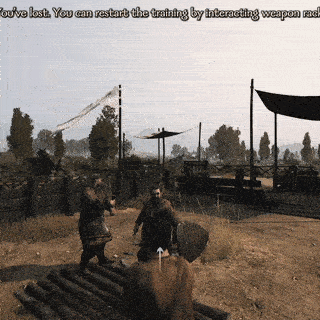
All Combined
Now that you’ve got the hang of everything, let’s begin the real thing.
To warm up, you can do basically what’s on step 3 + follow up counter attack. After you are ready, just simply exit the arena and do the real thing!
And after you are done, you can also try different weapons and get used to them!

That’s It!
Congratulations! You’ve finished the training! Hopefully you find this guide helpful and help you getting used to blocking manually! It takes times but given enough time, you’ll get used to it in no time.





Be the first to comment