
This explains how to change your saved game data to adjust your money balance. So, your airport is running, and you are making money, but you want more money to build a new gate? This will help you.
Step #1
Here you can see my airport and my current amount of money being $652,400.

Step #2
Save your airport and remember the name you gave it, now navigate to the little circle on the bottom right of the panel and click it to open the save location.
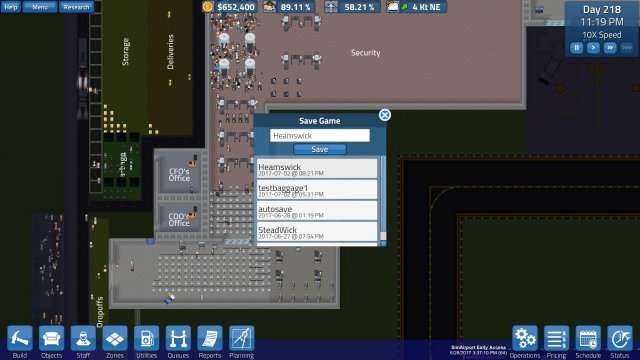
Step #3
Now open your airport save file [name].airport with notepad or any text editor of your choice.
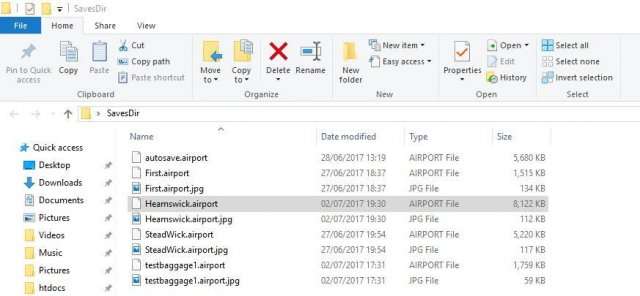
Step #4
Now hit Ctrl+F (or if your text editor doesn’t support this function use the ‘find’ tool) and search for “balance”.
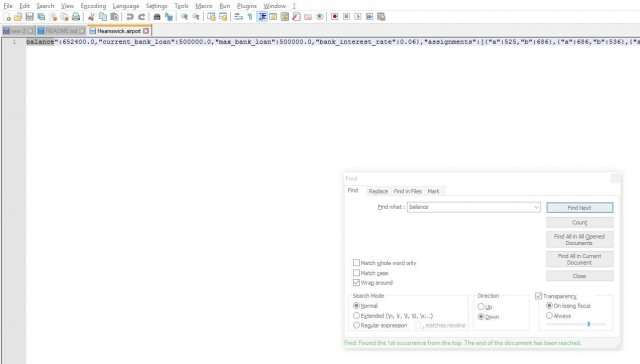
Step #5
Adjust the value of your balance to whatever you want, I have set mine to one million dollars.
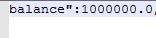
Step #6
Save and re-open your airport in game! As you can see my money has now been altered!




Be the first to comment