
A quick rundown on how to mod the game.
How to Mode
Installing Basemod
Preparations
- First things first, grab yourself a basemod.
- Make sure that the version of the mod is corresponding to the current version of the game. You’ll need a nexus account to download it however.
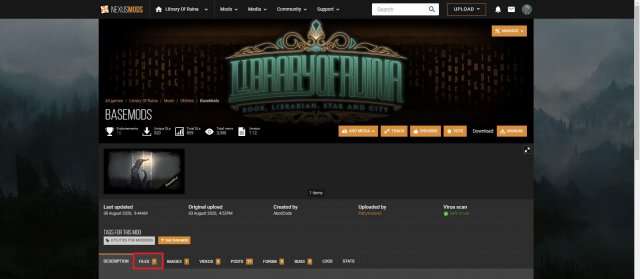
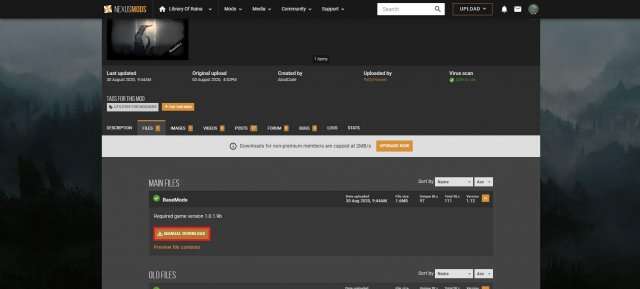
Installing the basemod
Navigate to your game folder (right-click on the game > manage > browse local files). Once you’re there, navigate through the LibraryOfRuina_Data folder, then unzip the downloaded file into the said folder.
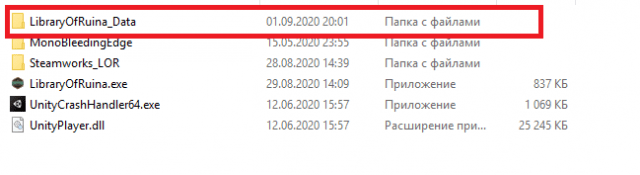
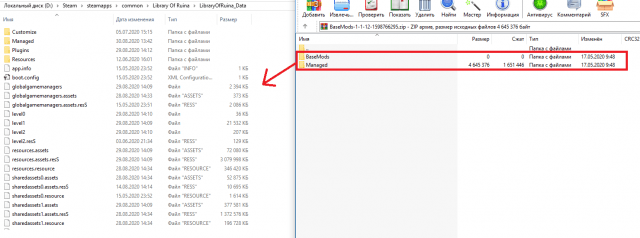
When you’re finished, remember that if the basemod stops working, it’s probably because the game was updated. In that case, you’ll need to reinstall the mod once a new version compatible with the updated game becomes available. If you want to remove the mod completely, right click on the game, select properties, then local files, and choose “verify integrity of game files.”
Installing Mods
Now you should have 2 new folders in the root folder, open up the basemods folder.
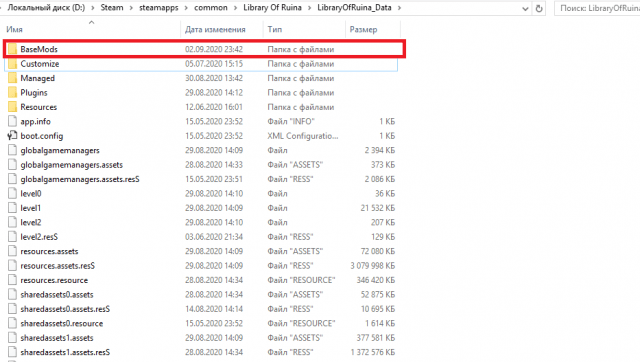
Most mods are easy enough to install, just unzip the mod folder inside them into the folder.
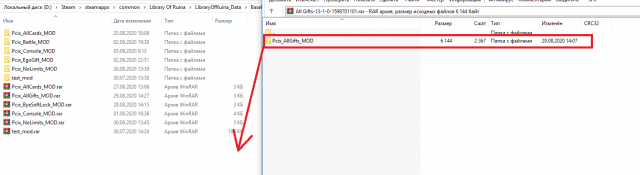
Make sure that the mod file is in a separate folder, otherwise it will not work!
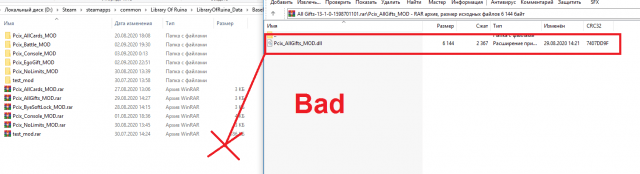
If the mod just comes in a form of a file or set of files, just make a separate folder with any chosen name.
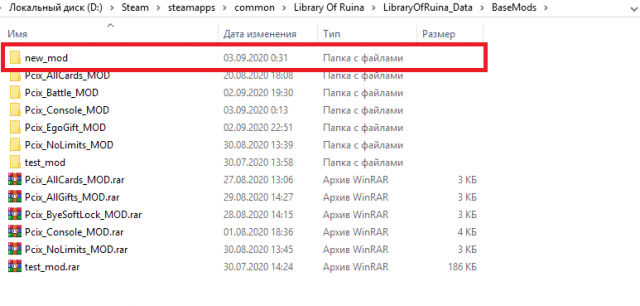
Now you can drop in the files into the new folder and the mod should function.
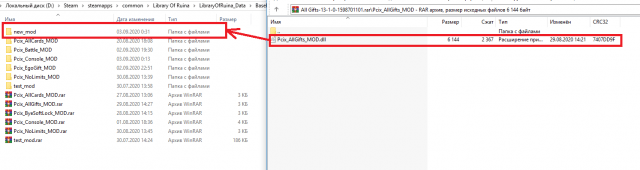
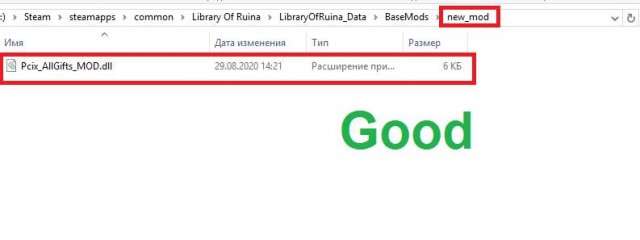




Be the first to comment