
I can assist with altering character gender or bypassing problematic tasks.
Save Editing (Infinite Money, Health, Ammo)
I am not responsible if you break your save file or corrupt any game files.
Getting Started
Optional Software requirements:
- Notepad++ can be extremely helpful for this kind of editing.
- Cheat Engine is needed for the cheats in this guide.
Save Editing
Starting Off
It is recommended to create two saved games in the same area. This is a precaution against game errors or the need to undo modifications.
Save the game twice in one spot. Ensure the save files are distinguishable by facing different directions, resulting in varied thumbnail images.
After saving, close the game before proceeding.
File Locations
Save data is located under:
- C:\Users\[username]\Saved Games\CD Projekt Red\Cyberpunk 2077
Make sure that you navigate to the correct folder and change the username to match yours.
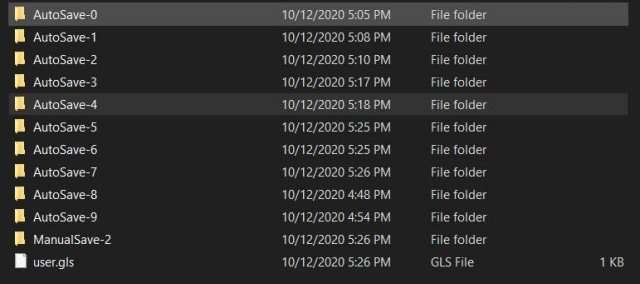
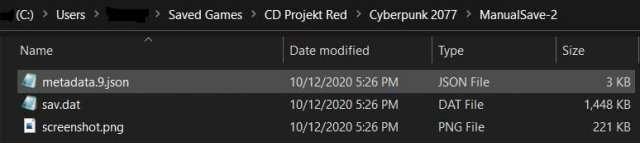
Editing
Now that you are there you should see files titled ManualSave and AutoSave. You should now locate the saves you wish to edit and identify them either by looking at the date saved or the screenshot.png located inside the folders.
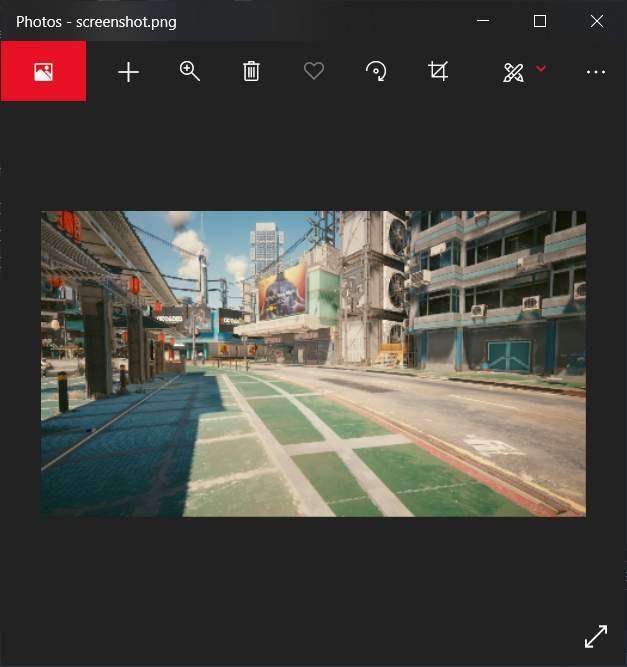
Open the file that’s title contains metadata within your saves folder with a text editor of your choice, for this guide i will be using notepad++
Your screen should look something like this.
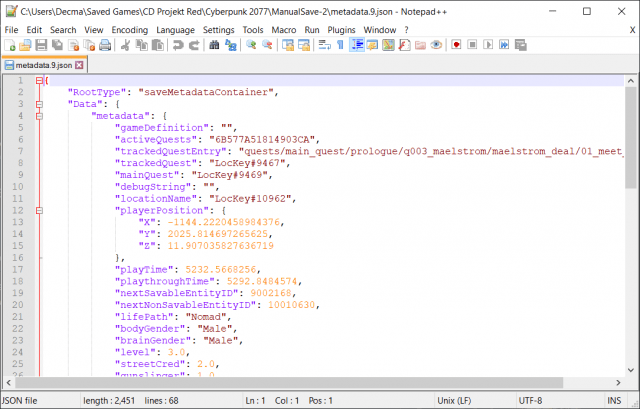
The information in this file should align with your current game state e.g. Gender, current quest, position and lifepath. Now to change these values you simple edit them, for example if i wished to change physical gender and the pronouns my character uses i would change bodyGender and brain gender from “Male” to “Female” like so.
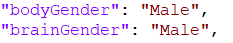
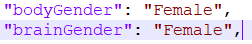
Now just load up the game and witness the changes you have made.
If It Did Not Work
Not sure if any of these will work, just experimenting. The game only came out yesterday give me a break.
I haven’t experimented much into save editing, but i could get player pos to change. My current save folder only has 1 manual save and no autosaves, and ingame i only have 1 save slot. Hopefully this extra info can help.
Certain values may need to be changed ingame to recognise file changes, for street cred you should try getting more and hopefully it will recognise the new value.
The game may also not only load data from the most recent save file, the manual save. It may also take values from other autosaves, to hopefully fix this issue you should backup all your saves and edit each with the same values.
Cheat Engine
First of All
Start up cheat engine once its installed. Then you should see a window looking like this.
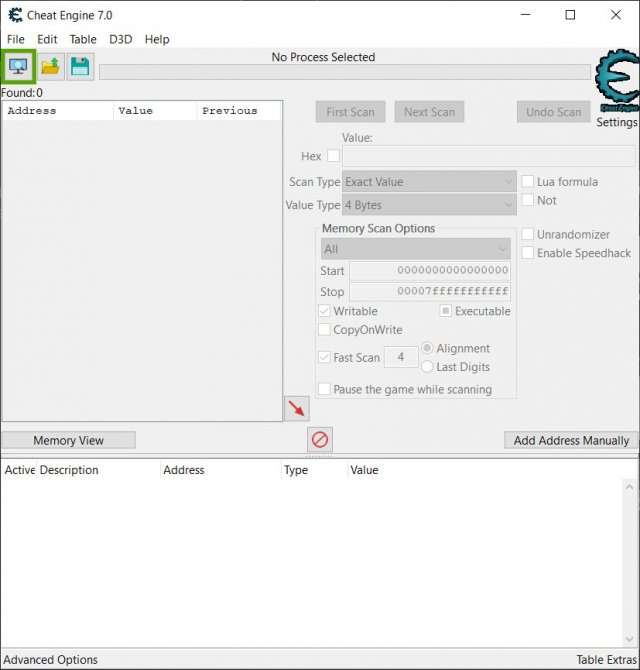
You should click the button thats border is changing colour, in this screenshot it is green. Once you have clicked it you should see a list of processes, looking like this, select cyberpunk2077 and click open.
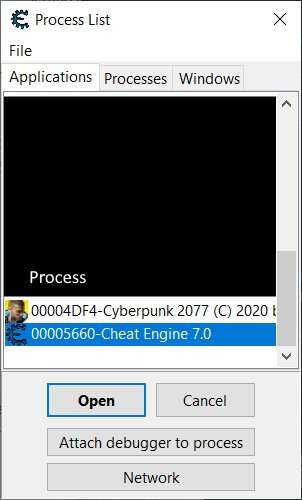
Infinite Ammo
first off we will start with the easiest cheat to pull off, ammo manipulation.
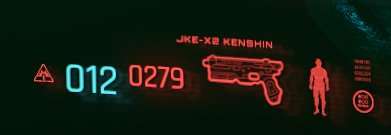
Now since my max ammo on this gun is 12 i will write 12 in cheat engines value box and click first scan with these settings.
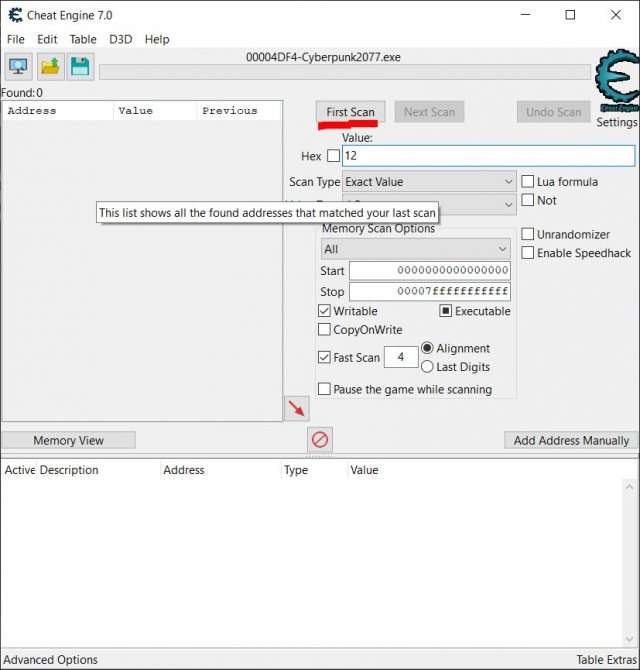
Depending on the number of values it may take a while to scan, once its done you should see many values that are set to 12. Now tab back into cyberpunk and shoot one bullet. After that set the value to your new amount of ammo and click next scan.
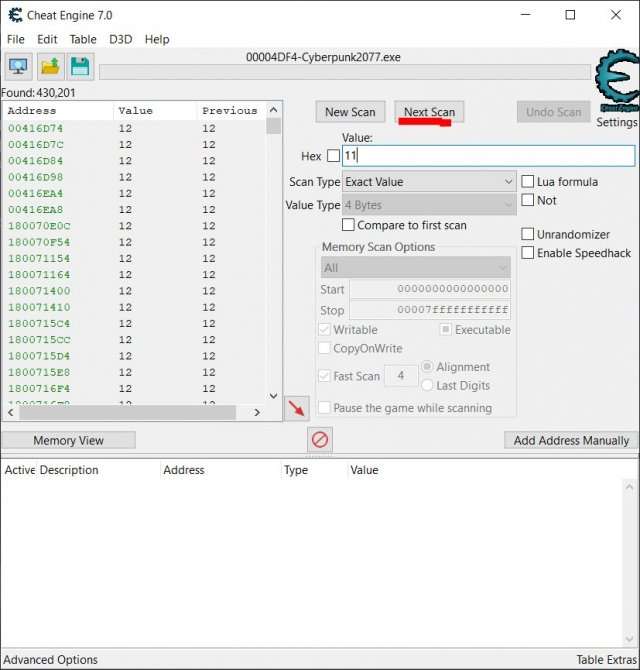
That should lower the number of values by a fair bit. Next tab back into cyberpunk and fire another bullet. Set the value box to your new amount of ammo and click next scan again. Now repeat this process until you get either 1 or a few values. for me i have 18 unchanging values.
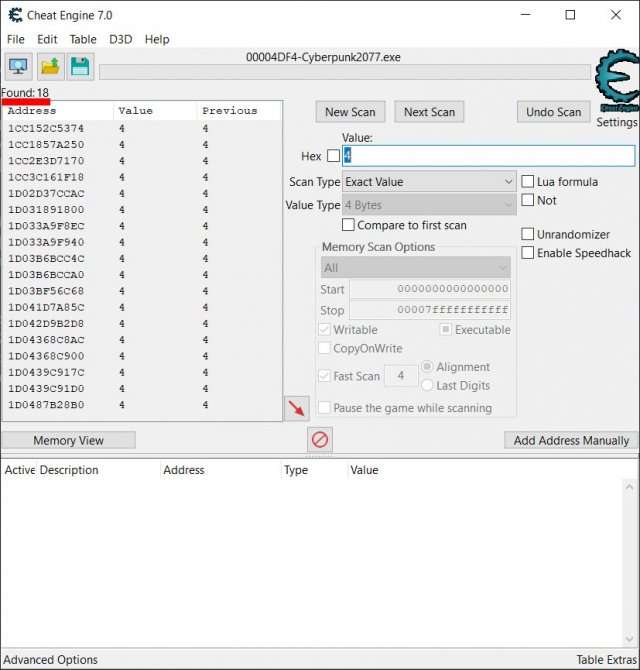
Now select all the values and click the little red arrow pointing down.
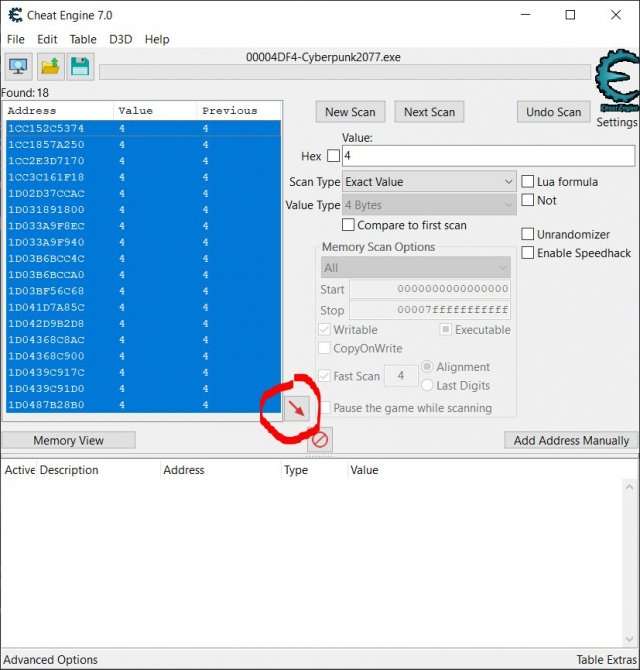
Now all values should be visible below.
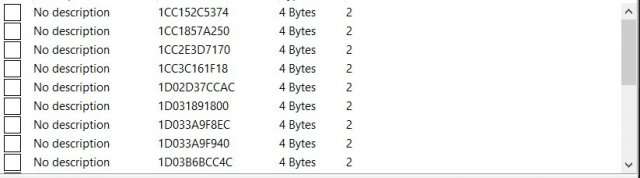
Next to lock all the values click the x’s beside them.
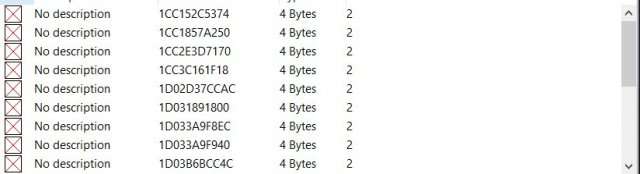
Congratulations you now have infinite ammo.
Cheat Engine Extra Advice
Another method would involve the Cheat Engine. It works the same as with the ammunition. Some tips that might come in handy:
- Run it as admin and in 64-bit mode.
- Drop a save, and do not save over it – make a new one when you are done. chance of mucking things up are small but exist. usually, the worst that happens is the game crashing.
- Once CE loaded the games memory, go to search, do an empty search, and secondly search for “Unchanged values”, then walk around, talk to people, do stuff just do not do anything that might change the value you want to edit. Then search for unchanged values again, and again until the number of addresses does not drop much anymore. This makes the search space smaller.
- If you do not find the exact value it might be that the game is saving them not as 4 bytes but as e.g., float/double. Then it is usually better to search for values getting bigger/smaller and use the mk1 eyeball to find the most likely value.
- You will get multiple values that seem the same, as seen above. they are not. most are representations of the value and nearly always only one is the real one. these representations come from functions, pointers, objects, temp variables, and other programming stuff. a way of finding out is the following: Warning might crash the game! change the value and do not lock it, then alt-tab into and out of the game and/or open the inventory screen in between. if it changed back it was not the real one, try the next. if it did not change back but changed others to its value, it should be the real one. could be a pointer though, you never know. try editing it and see if your money changes in the inventory. second thing that can happen is that it does not change back and does not change the others -> probably some function value that is only rarely called, so discard it.
- Changing money/xp is usually simple. other items are a little harder. items are probably objects within the inventory object and editing that can work but in many games it is neither easy nor straight forward. if you can buy/craft it, then edit the money and do so.
- Work with multiple taps. open them at the beginning and filter them to the unchanged values. sometimes you search/filter for the wrong thing, which means starting anew – at least in the version of CE I am was used to. so, having them is better than not.





I am trying to edit my save so that Meredith survived the ‘The Pickup’ mission. (I hacked the shard after knocking out Royce, but before getting to the factory exit, and I want to change the result of that without having to load a save and waste 30 hours). Which specific facts do I need to edit, and how?
I’m trying to edit my relationship with Johnny so I can get the secret ending. Any idea on how to do it?
Download cyber engine tweaks mod and run the following console command:
Game.SetDebugFact(“sq032_johnny_friend”, 1)
Any idea on how to change body specifics? I made some mistakes and I’m too far in now to go back.
Cheat Engine Table from fearless
Which one? There are couple ones
It doesn’t work for me
Because .json file doesnt rewrite “things”, wont work. The stored save data in the .dat file.
Can you edit stats?
You can but it does not seem to take.
I am also trying to find a way to change my stats without starting over.. Dont want any cheats, just remove some points and put them elsewhere:) Let me know if you find something!